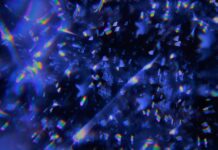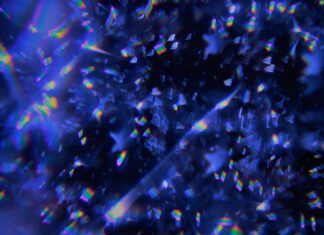JupyterLab is an open-source web-based interactive development environment (IDE) that allows users to create, edit, and run code in a variety of programming languages. It provides a flexible and extensible environment for data science, scientific computing, and machine learning workflows. JupyterLab builds upon the success of Jupyter Notebook, incorporating additional features and improvements to enhance the overall user experience. With its modular architecture and rich ecosystem, JupyterLab has become a popular choice among data scientists, researchers, and developers.
Here are ten important things you need to know about JupyterLab:
1. Flexible and Powerful Interface: JupyterLab offers a flexible and powerful interface that enables users to work with various types of content, including code, text, images, and visualizations. It provides a notebook-like interface, a file explorer, a code console, a terminal, and numerous other interactive components, all within a single window.
2. Modular Architecture: JupyterLab’s architecture is built around a modular design, allowing users to customize and extend its functionality. The interface is composed of different modular components called “plugins.” These plugins can be rearranged and combined to create personalized workflows tailored to specific needs.
3. Multi-Language Support: JupyterLab supports multiple programming languages, including Python, R, Julia, and many others. This versatility makes it an excellent choice for data analysis, prototyping, and developing machine learning models, as it allows users to work with different languages seamlessly within the same environment.
4. Notebook Compatibility: JupyterLab is backward compatible with Jupyter Notebook. This means that notebooks created in Jupyter Notebook can be opened and edited in JupyterLab, preserving the existing code, outputs, and visualizations. This compatibility ensures a smooth transition for users familiar with the traditional Jupyter Notebook interface.
5. Rich Code Editing Features: JupyterLab provides a range of code editing features to enhance productivity. These include syntax highlighting, code autocompletion, code linting, and customizable keyboard shortcuts. Users can also split the interface into multiple panes to view and edit code side by side.
6. Interactive Widgets: JupyterLab supports interactive widgets, which are graphical user interface (GUI) components that can be embedded within notebooks or other documents. These widgets enable users to create interactive visualizations, sliders, dropdown menus, and other interactive elements, enhancing the interactivity and usability of notebooks.
7. Integrated Git Version Control: JupyterLab integrates with Git, a popular version control system, allowing users to track changes, collaborate with others, and manage their code repositories directly from the interface. This seamless integration simplifies the workflow for developers and makes it easier to manage code revisions.
8. Extension Ecosystem: JupyterLab has a vibrant extension ecosystem that enables users to extend its functionality with additional features and tools. These extensions can be installed from the official JupyterLab extension registry, providing access to a wide range of community-developed plugins, themes, and integrations.
9. Support for Data Visualization: JupyterLab offers built-in support for data visualization libraries such as Matplotlib, Plotly, and Bokeh. These libraries enable users to create interactive and publication-quality plots and charts directly within their notebooks, facilitating data exploration and analysis.
10. Collaboration and Sharing: JupyterLab supports collaborative workflows, allowing multiple users to work on the same notebook simultaneously. It provides real-time synchronization and conflict resolution, enabling teams to collaborate effectively on data science projects. Additionally, notebooks can be shared with others by exporting them in various formats, including HTML, PDF, and Markdown.
JupyterLab is a versatile and powerful web-based IDE that facilitates data analysis, prototyping, and development in various programming languages. Its flexible interface, modular architecture JupyterLab is a versatile and powerful web-based IDE that facilitates data analysis, prototyping, and development in various programming languages. Its flexible interface, modular architecture, and extensive feature set make it a valuable tool for a wide range of users.
JupyterLab’s interface is designed to accommodate different types of content seamlessly. Users can work with code, text, images, and visualizations within a single window. The interface resembles a notebook, allowing users to organize their work in cells, write and execute code, and view outputs. Alongside the notebook-like interface, JupyterLab offers a file explorer for easy navigation, a code console for interactive coding, and a terminal for executing command-line operations. This comprehensive interface empowers users to perform diverse tasks within a unified environment.
The modular architecture of JupyterLab is a key aspect of its design. The interface is composed of modular components called plugins, which can be rearranged and combined according to the user’s preferences. This modularity enables customization, allowing users to tailor JupyterLab to their specific workflows and requirements. Users can install additional plugins from the extension ecosystem to extend the functionality of JupyterLab, whether it’s integrating new tools, themes, or visualizations.
JupyterLab’s multi-language support is another noteworthy feature. Users can work with different programming languages, such as Python, R, Julia, and more, within the same environment. This versatility is particularly useful for data scientists and researchers who often need to leverage multiple languages for their work. JupyterLab seamlessly integrates with language kernels, providing code execution and autocompletion capabilities specific to each language.
One of the significant advantages of JupyterLab is its compatibility with Jupyter Notebook. Existing notebooks created in Jupyter Notebook can be effortlessly opened and edited in JupyterLab, ensuring a smooth transition for users already familiar with the traditional notebook interface. This compatibility allows users to take advantage of JupyterLab’s enhanced features while retaining their previous work.
JupyterLab provides a rich set of code editing features to enhance productivity. Syntax highlighting, code autocompletion, and code linting help catch errors and improve code quality. Customizable keyboard shortcuts enable users to work more efficiently. Additionally, the interface can be split into multiple panes, allowing users to view and edit code side by side, facilitating comparison and collaboration.
The integration of interactive widgets is another notable feature of JupyterLab. These widgets provide graphical user interface components that can be embedded within notebooks or other documents. Users can create interactive visualizations, sliders, dropdown menus, and other interactive elements, enhancing the interactivity and usability of their notebooks. This feature greatly facilitates data exploration and analysis, as users can manipulate parameters and immediately observe the corresponding changes.
Version control is an essential aspect of software development, and JupyterLab offers integrated support for Git, a popular version control system. Users can manage code repositories, track changes, and collaborate with others seamlessly within the JupyterLab interface. This integration simplifies the workflow for developers, enabling efficient code collaboration and ensuring proper code versioning.
JupyterLab also prioritizes data visualization capabilities. Built-in support for popular data visualization libraries such as Matplotlib, Plotly, and Bokeh allows users to create interactive and publication-quality plots and charts directly within their notebooks. These visualizations facilitate data exploration, analysis, and communication of insights.
Collaboration and sharing are fundamental aspects of JupyterLab. Multiple users can collaborate on the same notebook simultaneously, thanks to real-time synchronization and conflict resolution mechanisms. This feature fosters effective teamwork and enables the exchange of ideas. Furthermore, notebooks can be easily shared with others by exporting them in various formats, including HTML, PDF, and Markdown. This versatility allows users to present their work to colleagues or stakeholders in a format that suits their needs.
Jupyter Lab is a versatile and powerful web-based IDE that provides a flexible interface, a modular architecture, and a rich set of features. It supports multiple programming languages, allowing users to work with code, text, images, and visualizations seamlessly. The modular design of JupyterLab enables customization and extension through plugins, empowering users to tailor the environment to their specific needs. Its compatibility with Jupyter Notebook ensures a smooth transition for existing users, while the extensive extension ecosystem allows for the integration of additional tools and functionalities.
JupyterLab’s code editing features enhance productivity and code quality. Syntax highlighting, code autocompletion, and code linting assist in writing clean and error-free code. The ability to split the interface into multiple panes enables users to work on different parts of the code simultaneously, improving efficiency. Additionally, the interactive widgets feature empowers users to create interactive elements within their notebooks, promoting interactivity and enhancing the user experience.
With integrated Git version control, JupyterLab simplifies collaboration and code management. Users can track changes, manage branches, and merge code directly from the interface, ensuring proper versioning and facilitating team collaboration. The support for data visualization libraries enables users to create compelling visualizations within their notebooks, aiding in data exploration and analysis.
JupyterLab’s collaboration and sharing capabilities foster teamwork and knowledge exchange. Multiple users can collaborate in real-time on the same notebook, facilitating collaborative workflows. Notebooks can be easily shared with others by exporting them in various formats, making it convenient to present and share work with colleagues, stakeholders, or the broader community.
The JupyterLab ecosystem is continuously evolving, with active development and a vibrant community. Users can benefit from a wide range of community-developed extensions that expand the capabilities of JupyterLab, including themes, integrations with other tools, and specialized functionalities for specific domains. This extensibility ensures that JupyterLab can adapt to evolving needs and remain a powerful and versatile IDE for data science, scientific computing, and machine learning.
In summary, JupyterLab is a flexible and extensible web-based IDE that provides a modular architecture, multi-language support, and a rich set of features. It offers a user-friendly interface, empowering users to work with code, text, images, and visualizations seamlessly. The compatibility with Jupyter Notebook, integration with Git version control, and support for collaboration and sharing make JupyterLab an invaluable tool for data scientists, researchers, and developers. With its vibrant ecosystem and active community, JupyterLab continues to evolve and cater to the needs of its users, enabling efficient and innovative workflows in the field of data science and beyond.