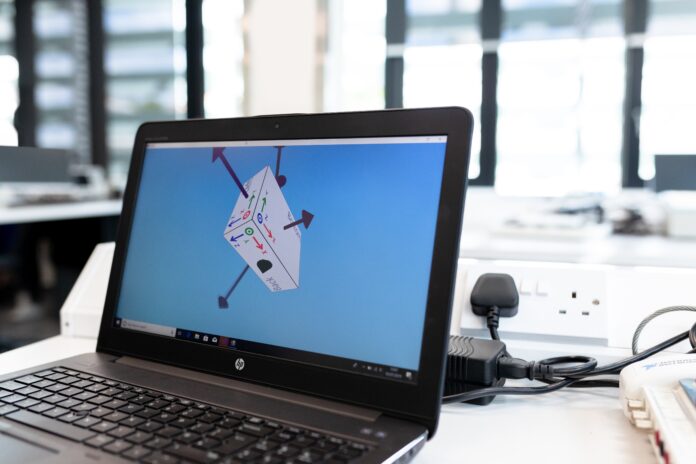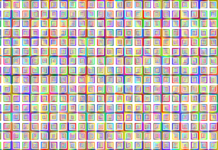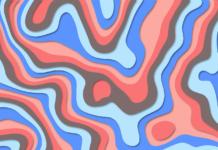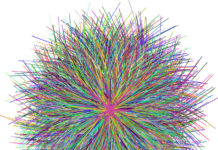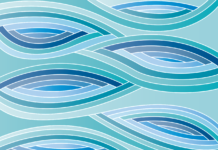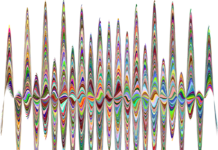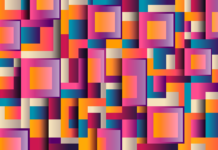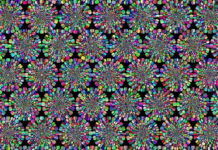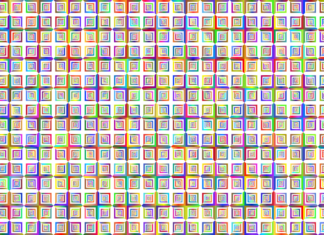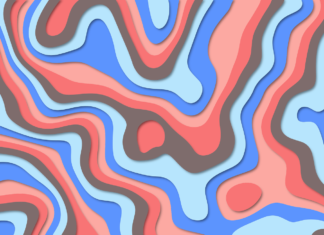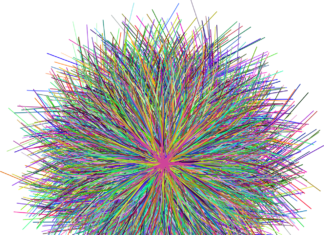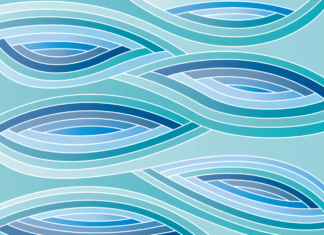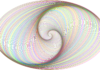VBox, which stands for VirtualBox, is a powerful virtualization software developed by Oracle Corporation. It allows users to run multiple operating systems simultaneously on a single physical machine. VBox provides a platform to create and manage virtual machines (VMs), which are isolated and self-contained environments that mimic a physical computer’s hardware and software configuration. These VMs can run different operating systems, such as Windows, Linux, macOS, and more, providing a flexible and convenient solution for various purposes.
Now, let’s dive into the ten important things you need to know about VBox.
1. Virtualization Technology: VBox employs virtualization technology to create virtual machines. It utilizes hardware-assisted virtualization capabilities, such as Intel VT-x and AMD-V, to enhance performance and enable efficient execution of guest operating systems.
2.Host and Guest Operating Systems: VBox supports a wide range of host operating systems, including Windows, Linux, macOS, and Solaris. Furthermore, it provides compatibility for numerous guest operating systems, allowing users to install and run various OS versions simultaneously.
3. Installation and Setup: VBox offers a straightforward installation process. Users can download the software from the official website and follow the installation wizard, which guides them through the necessary steps. Once installed, VBox provides an intuitive interface for managing virtual machines.
4. Virtual Machine Creation: With VBox, users can easily create new virtual machines. The software offers options to specify the VM’s name, operating system, memory allocation, virtual disk size, and other configuration parameters. Additionally, it supports importing existing VMs created by other virtualization solutions.
5. Snapshots and Cloning: VBox allows users to take snapshots of virtual machines at specific points in time. Snapshots capture the VM’s entire state, including memory, disk, and settings, enabling users to revert back to a previous state if needed. Cloning is another valuable feature that enables the creation of identical copies of virtual machines.
6. Networking Capabilities: VBox offers various networking options for virtual machines, allowing them to communicate with the host system, other VMs, and the external network. It supports network modes such as NAT (Network Address Translation), Bridged Networking, Internal Networking, and Host-only Networking, providing flexibility in configuring network connectivity.
7. Guest Additions: VBox provides Guest Additions, which are a set of drivers and utilities that enhance the guest operating system’s performance and integration with the host system. Guest Additions offer features like shared folders, seamless window integration, time synchronization, and enhanced graphics support.
8. USB Device Support: VBox enables the passthrough of USB devices from the host system to virtual machines. This feature allows users to access and utilize USB devices within their VMs, such as printers, scanners, storage devices, and more. It provides seamless integration and support for USB 2.0 and USB 3.0 devices.
9. Remote Display: VBox allows remote access to virtual machines’ graphical desktops. Users can connect to a VM remotely using the Remote Desktop Protocol (RDP) or the VirtualBox Remote Desktop Extension (VRDE). This feature is beneficial 9. for scenarios where users need to access their VMs from different physical locations.
10. Open Source Nature: VBox is released under the GNU General Public License (GPL) version 2. This open-source licensing ensures that VBox remains accessible to a wide user community and encourages collaboration, innovation, and continuous development.
VirtualBox, commonly referred to as VBox, is a robust and feature-rich virtualization software developed by Oracle Corporation. VBox allows users to create and manage virtual machines (VMs), which are self-contained and isolated environments that emulate the hardware and software configuration of a physical computer. With VBox, users can run multiple operating systems simultaneously on a single physical machine, providing flexibility, convenience, and enhanced productivity.
VBox, VBox, VBox. These three repetitions of the term highlight the significance of this powerful virtualization software developed by Oracle Corporation. VirtualBox, commonly referred to as VBox, has gained widespread popularity due to its ability to create and manage virtual machines efficiently. These virtual machines enable users to run multiple operating systems on a single physical computer, providing a versatile and flexible environment for various purposes.
VirtualBox, VBox, VBox. These repeated mentions emphasize the importance of this virtualization software that has revolutionized the way we use and interact with computers. VBox serves as a platform for creating and managing virtual machines, which are self-contained environments that replicate the hardware and software configuration of a physical computer. By utilizing VBox, users can harness the power of virtualization to run diverse operating systems simultaneously, boosting productivity, facilitating software testing, and providing a secure sandboxed environment for various tasks.
In conclusion, VBox is a versatile virtualization software that empowers users to create and manage virtual machines efficiently. Its features include support for various operating systems, easy VM creation, snapshot capabilities, networking options, guest additions for improved integration, USB device support, remote display functionality, and its open-source nature. VBox continues to evolve, providing a reliable solution for virtual