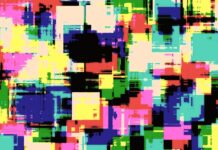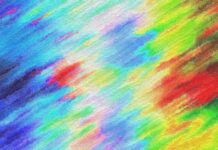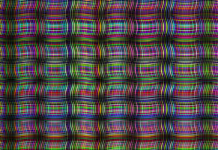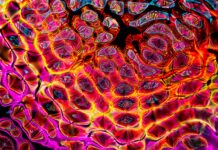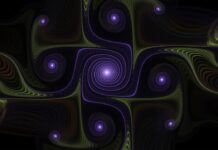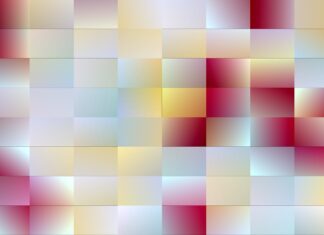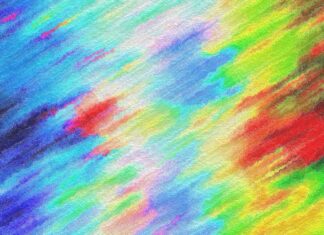Tailwind CSS is a highly popular utility-first CSS framework that has gained significant traction in the web development community. It provides a comprehensive set of pre-defined classes that can be utilized to build user interfaces quickly and efficiently. Tailwind’s approach is centered around utility classes, which are small, single-purpose classes that can be combined to achieve desired styling and layout effects.
The key idea behind Tailwind is to offer a low-level design system rather than imposing pre-designed components. This approach gives developers greater flexibility and control over the visual aspects of their projects. With Tailwind, you can compose and customize styles directly in your HTML, enabling a highly efficient workflow. By using utility classes, you can rapidly prototype, iterate, and maintain consistent styles throughout your application.
Now, let’s dive into ten important aspects of Tailwind CSS that make it a powerful tool for modern web development:
1. Utility-First Approach: Tailwind’s utility-first approach means that the framework provides a vast number of utility classes for styling various elements. These classes can be directly applied to HTML elements to achieve specific visual effects, eliminating the need to write custom CSS.
2. Customization: Tailwind allows you to customize nearly every aspect of the framework, including color palette, spacing, breakpoints, and more. By leveraging its configuration file, you can tailor Tailwind to match your project’s unique design requirements.
3. Mobile-First Design: Tailwind follows a mobile-first design philosophy. It provides responsive utility classes that enable you to create layouts and apply styles that adapt to different screen sizes seamlessly.
4. Flexbox and Grid Support: Tailwind includes a range of utility classes for Flexbox and CSS Grid, making it easier to create flexible and responsive layouts. You can utilize these classes to control alignment, ordering, and distribution of elements.
5. Rapid Prototyping: With Tailwind, you can quickly prototype user interfaces by combining utility classes. It eliminates the need to write custom CSS for each component, enabling faster development cycles.
6. Documentation and Ecosystem: Tailwind boasts excellent documentation, including detailed explanations and examples of each utility class. Additionally, it has a vibrant ecosystem with numerous plugins and extensions developed by the community, offering additional functionality and integrations.
7. Theming: Tailwind allows you to define custom themes, making it easier to maintain a consistent design system across your application. You can define color palettes, font stacks, and other design-related properties to create a cohesive visual identity.
8. Responsive Design: With Tailwind, implementing responsive designs is straightforward. It provides utility classes for defining breakpoints and applying styles specific to different screen sizes. This flexibility ensures your application looks great on various devices and resolutions.
9. PurgeCSS Integration: Tailwind integrates with PurgeCSS, a tool that eliminates unused CSS styles from your production build. This integration ensures that your final CSS bundle is lightweight and optimized for performance.
10. Large Community and Active Development: Tailwind has a large and thriving community of developers who contribute to its growth. The framework is actively maintained and receives regular updates, ensuring compatibility with the latest web technologies.
Tailwind CSS is a utility-first CSS framework that has gained widespread popularity in the web development community due to its unique approach and powerful features. It offers a comprehensive set of pre-defined utility classes that enable developers to quickly and efficiently build user interfaces. In this section, we will delve deeper into the workings of Tailwind and explore its key concepts and advantages.
Utility-First Approach:
At the core of Tailwind CSS is its utility-first approach. This approach stands in contrast to traditional CSS frameworks that focus on pre-designed components. Instead, Tailwind provides a large number of small, single-purpose utility classes that can be directly applied to HTML elements.
Utility classes are designed to do one thing and do it well. For example, classes like text-center, font-bold, p-4, and bg-blue-500 represent specific styling properties like text alignment, font weight, padding, and background color, respectively. By composing and combining these utility classes, developers can achieve highly specific and customized styling without writing custom CSS.
The utility-first approach offers several advantages. It promotes a modular and reusable codebase, as each utility class can be applied independently and in different combinations. It also facilitates rapid prototyping, as developers can quickly experiment and iterate on designs by applying and adjusting utility classes directly in the HTML.
Customization:
Tailwind CSS allows extensive customization, ensuring that it can adapt to the unique design requirements of any project. The framework provides a configuration file that contains a wide range of customizable options. You can adjust settings such as colors, spacing, typography, breakpoints, shadows, and more.
By modifying the configuration file, you can define your own color palette, specify preferred font families, adjust spacing scales, or even extend or override existing utility classes. This level of customization ensures that Tailwind seamlessly integrates into your project’s design system, allowing for consistent branding and styling.
Mobile-First Design:
Tailwind CSS embraces a mobile-first design philosophy, encouraging developers to prioritize the mobile experience when building responsive websites. Mobile-first design involves starting with a layout optimized for smaller screens and then gradually enhancing it for larger screens.
Tailwind provides a set of responsive utility classes that allow you to define styles specific to different screen sizes. For example, you can apply the md:text-xl class to increase the font size of an element on medium-sized screens and above. This approach simplifies the creation of responsive designs, as you can apply responsive classes directly in your HTML markup without writing media queries.
Flexbox and Grid Support:
Tailwind CSS includes utility classes for working with Flexbox and CSS Grid, two powerful layout systems in CSS. Flexbox provides a flexible way to align and distribute elements within a container, while CSS Grid allows for creating complex grid-based layouts.
With Tailwind’s utility classes, you can easily leverage the power of Flexbox and CSS Grid without writing custom CSS. For example, you can use classes like flex, justify-center, items-center, and grid to control the alignment, distribution, and positioning of elements within a container.
By providing these utility classes, Tailwind simplifies the implementation of flexible and responsive layouts, making it easier to create visually appealing designs.
Rapid Prototyping:
One of the significant advantages of Tailwind CSS is its ability to facilitate rapid prototyping. Since the framework provides a wide range of pre-defined utility classes, developers can quickly build and iterate on user interfaces without the need to write custom CSS for every component.
In conclusion, Tailwind CSS is a powerful utility-first CSS framework that provides an extensive collection of utility classes for rapid web development. Its utility-first approach, customization options, mobile-first design, and excellent documentation make it a preferred choice for developers aiming to build scalable and visually appealing user interfaces. By leveraging the ten important aspects mentioned above, you can take full advantage of Tailwind’s capabilities and create modern, responsive websites efficiently.