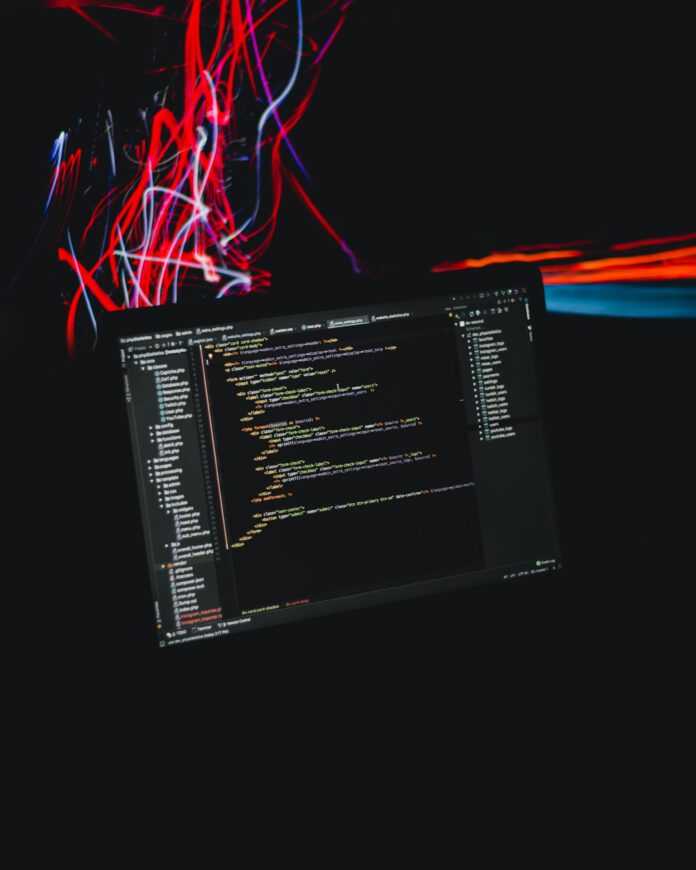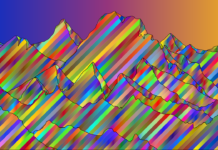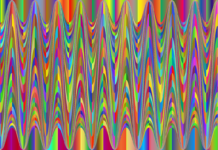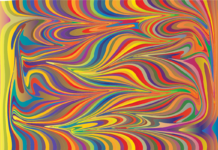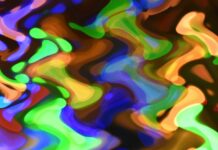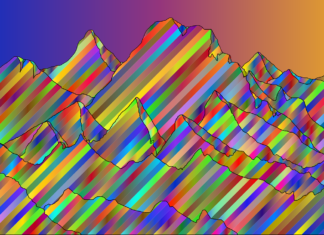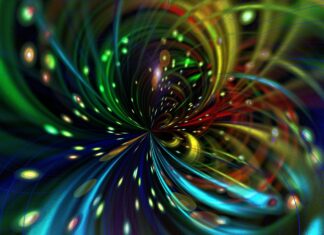SoapUI is an open-source testing tool that is primarily used to test web services, APIs, and RESTful services. It provides a user-friendly interface for testing web services and APIs, enabling developers to verify the behavior of their software systems, debug errors, and identify performance issues. SoapUI was initially developed by SmartBear Software and is now available as a free and open-source tool that is widely used by software developers, testers, and quality assurance professionals.
In this comprehensive guide, we will explore the features of SoapUI, the benefits of using it, and how it can be used to test web services and APIs effectively. We will also cover the key components of SoapUI, the types of tests that can be performed, and how to create and run test cases.
Features of SoapUI:
SoapUI provides a wide range of features that make it a powerful tool for testing web services and APIs. Some of the key features include:
User-friendly interface: SoapUI provides a user-friendly interface that allows developers to easily create and execute test cases.
Support for multiple protocols: SoapUI supports multiple protocols such as SOAP, REST, HTTP, JMS, JDBC, and AMF.
Customizable reports: SoapUI provides customizable reports that allow developers to view test results in a variety of formats, including HTML, XML, PDF, and Excel.
Integration with other tools: SoapUI can be integrated with other tools such as Jenkins, Maven, and JIRA, making it easier to incorporate testing into the software development process.
Data-driven testing: SoapUI allows developers to create data-driven tests, which can be used to test the behavior of web services and APIs under different conditions.
Benefits of using SoapUI:
Using SoapUI provides several benefits, including:
Faster testing: SoapUI automates the testing process, allowing developers to test their web services and APIs more quickly and efficiently.
Improved quality: SoapUI helps to identify bugs and performance issues early in the development process, improving the quality of the software.
Cost-effective: SoapUI is a free and open-source tool, making it a cost-effective solution for testing web services and APIs.
Customizable: SoapUI can be customized to meet the specific needs of different projects and organizations.
Key components of SoapUI:
The key components of SoapUI include:
Test suite: A test suite is a collection of test cases that are grouped together for testing purposes.
Test case: A test case is a set of steps that are executed to test a particular aspect of a web service or API.
Test step: A test step is an individual step within a test case that performs a specific action, such as sending a request or verifying a response.
Assertion: An assertion is a validation check that is performed to ensure that the web service or API is behaving as expected.
Types of tests that can be performed:
SoapUI supports several types of tests, including:
Functional testing: Functional testing is used to test the functionality of a web service or API.
Load testing: Load testing is used to test the performance of a web service or API under high load conditions.
Security testing: Security testing is used to test the security of a web service or API.
Compliance testing: Compliance testing is used to test whether a web service or API meets specific standards and regulations.
Creating and running test cases:
To create and run test cases in SoapUI, follow these steps:
Create a new project: To create a new project, click on the File menu and select New SOAP Project.
Add a web service or API: To add a web service or API, click on the “Add” button and enter the URL or WSDL of the web service or API.
Create a test suite: To create a test suite, right-click on the project and select New Test Suite.
Add test cases: To add test cases, right-click on the test suite and select New Test Case.
Add test steps: To add test steps, right-click on the test case and select New Test Step.
Add assertions: To add assertions, right-click on the test step and select Add Assertion.
Run the test case: To run the test case, right-click on the test case and select Run.
View the results: To view the results, click on the “Test Case” tab and select the “Test Results” sub-tab.
In conclusion, SoapUI is a powerful and versatile tool for testing web services and APIs. It provides a user-friendly interface, supports multiple protocols, and allows for data-driven testing. Using SoapUI can help developers to identify bugs and performance issues early in the development process, improving the quality of the software. With its customizable reports and integration with other tools, SoapUI can be an essential part of any software development project. By following the steps outlined in this comprehensive guide, developers can create and run effective test cases using SoapUI and ensure the success of their software systems.
SoapUI is a versatile testing tool that allows developers to test web services and APIs using a range of protocols, including SOAP, REST, HTTP, JMS, JDBC, and AMF. One of the key advantages of SoapUI is its user-friendly interface, which allows developers to create and execute test cases easily. The interface is also customizable, so developers can adapt it to meet the specific needs of their project.
Another advantage of SoapUI is its support for data-driven testing. This type of testing allows developers to create test cases that simulate different conditions, such as different input parameters or different user scenarios. This helps to ensure that the web service or API is functioning correctly under a range of conditions.
SoapUI also provides customizable reports that allow developers to view test results in a variety of formats, including HTML, XML, PDF, and Excel. This helps to ensure that the test results are presented in a format that is easy to understand and analyze.
One of the most significant benefits of using SoapUI is that it allows developers to identify bugs and performance issues early in the development process. By testing web services and APIs early in the development process, developers can fix issues before they become more complicated and expensive to address.
Another benefit of using SoapUI is that it is cost-effective. The tool is free and open-source, which means that developers can use it without having to pay for expensive licenses or subscriptions.
SoapUI also supports integration with other tools such as Jenkins, Maven, and JIRA. This makes it easier to incorporate testing into the software development process and to automate the testing process as much as possible.
The key components of SoapUI are the test suite, the test case, the test step, and the assertion. The test suite is a collection of test cases that are grouped together for testing purposes. The test case is a set of steps that are executed to test a particular aspect of a web service or API. The test step is an individual step within a test case that performs a specific action, such as sending a request or verifying a response. The assertion is a validation check that is performed to ensure that the web service or API is behaving as expected.
SoapUI supports several types of tests, including functional testing, load testing, security testing, and compliance testing. Functional testing is used to test the functionality of a web service or API. Load testing is used to test the performance of a web service or API under high load conditions. Security testing is used to test the security of a web service or API. Compliance testing is used to test whether a web service or API meets specific standards and regulations.
To create and run test cases in SoapUI, developers need to follow several steps. The first step is to create a new project. This is done by clicking on the File menu and selecting New SOAP Project. The next step is to add a web service or API to the project by clicking on the Add button and entering the URL or WSDL of the web service or API. Once the web service or API has been added, developers can create a test suite by right-clicking on the project and selecting New Test Suite. Test cases can then be added to the test suite by right-clicking on the test suite and selecting New Test Case. Test steps can be added to the test case by right-clicking on the test case and selecting New Test Step. Assertions can be added to the test step by right-clicking on the test step and selecting Add Assertion. Once the test case has been created, it can be run by right-clicking on the test case and selecting Run. The results of the test case can be viewed by clicking on the Test Case tab and selecting the Test Results sub-tab.
In conclusion, SoapUI is a powerful and versatile testing tool that allows developers to test web services and APIs using a range of protocols. It offers a user-friendly interface, supports data-driven testing, provides customizable reports, and supports integration with other tools. By identifying bugs and performance issues early in the development process, SoapUI helps to improve the quality of software and reduce costs. The key components of SoapUI include the test suite, test case, test step, and assertion, and it supports several types of tests, including functional testing, load testing, security testing, and compliance testing.
Overall, SoapUI is an essential tool for any software development project that involves web services or APIs. With its wide range of features and flexibility, developers can use SoapUI to create and execute effective test cases and ensure the success of their software systems. By following the steps outlined in this article, developers can get started with SoapUI and take advantage of its many benefits.