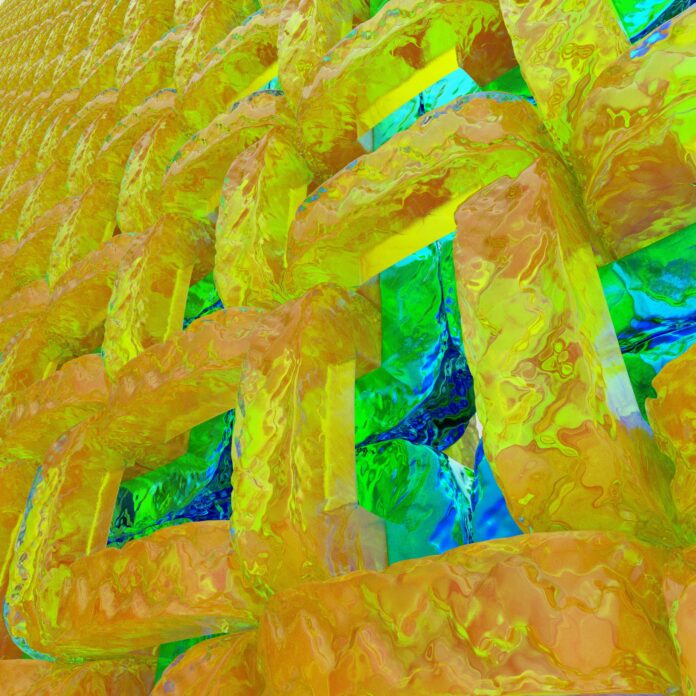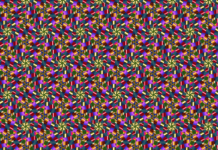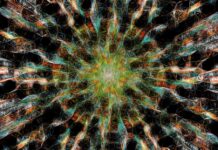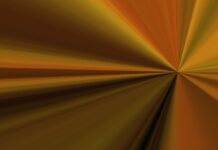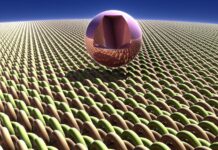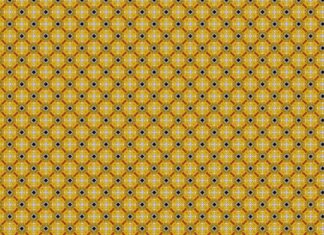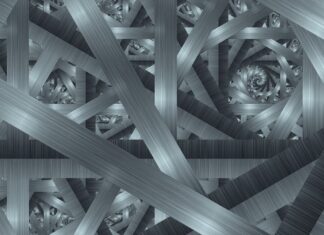Material-UI is a popular open-source library for building user interfaces in React applications. It is based on the Material Design principles developed by Google, which provide a set of guidelines for creating visually appealing and intuitive designs. Material-UI aims to bring these design principles to React developers, offering a wide range of pre-built components and tools that can be easily customized to create beautiful and responsive UIs.
Material-UI offers a comprehensive collection of reusable components, such as buttons, forms, navigation bars, and more. These components are designed to be highly flexible and can be easily integrated into any React project. By using Material-UI, developers can save time and effort by leveraging pre-built components that follow the Material Design guidelines, rather than starting from scratch.
One of the key advantages of Material-UI is its focus on responsiveness. The components provided by Material-UI are designed to adapt to different screen sizes and orientations, ensuring that the UI looks and functions well on various devices, including desktops, tablets, and mobile phones. This responsiveness is achieved through the use of CSS media queries and other techniques that allow components to adjust their layout and appearance based on the available screen real estate.
In addition to its extensive collection of components, Material-UI also offers powerful theming capabilities. Developers can easily customize the look and feel of their applications by modifying the theme provided by Material-UI or by creating their own themes. The theming system allows for the easy customization of colors, typography, spacing, and other visual aspects of the UI, ensuring consistency and coherence throughout the application.
To ensure a smooth development experience, Material-UI provides a rich set of tools and utilities. The library includes a robust styling solution called @mui/system, which allows developers to style components using a theme-aware and responsive API. It also provides various hooks, such as the useMediaQuery hook, which enables developers to conditionally render components based on the screen size or other media features.
Moreover, Material-UI supports server-side rendering (SSR) and is compatible with popular frameworks like Next.js. This allows developers to create fast-loading and SEO-friendly applications that can render on both the server and the client. Material-UI also offers support for internationalization (i18n) and accessibility (a11y) out of the box, ensuring that applications built with the library can be easily translated and accessed by users with disabilities.
The documentation for Material-UI is extensive and well-maintained. It provides clear and concise examples of how to use each component and guides developers through the process of customizing and extending the library. The documentation also covers various topics, such as theming, styling, layout, and best practices, making it a valuable resource for both beginners and experienced React developers.
Material-UI has a vibrant and active community, with numerous contributors and users from around the world. The library is constantly evolving and improving, with regular updates and bug fixes. The community provides support through forums, GitHub discussions, and other channels, ensuring that developers can get help and guidance whenever they need it.
Material-UI is a powerful and versatile library for building user interfaces in React applications. Its extensive collection of components, responsive design principles, theming capabilities, and developer-friendly tools make it a top choice for developers looking to create modern and visually appealing UIs. With its strong documentation and active community, Material-UI provides a robust ecosystem that empowers developers to build high-quality applications efficiently and effectively. Whether you’re a beginner or an experienced React developer, Material-UI offers the resources and flexibility to bring your UI designs to life.
Material-UI’s success can be attributed to its strong adherence to the Material Design principles. Material Design provides a unified and consistent visual language that enhances user experience across different platforms and devices. By embracing these design guidelines, Material-UI ensures that applications built with the library have a polished and professional look.
One of the standout features of Material-UI is its emphasis on accessibility. The library follows best practices for creating inclusive user interfaces, making it easier for developers to build applications that can be accessed and used by a wide range of users, including those with disabilities. Material-UI components come with built-in accessibility features and attributes, such as proper keyboard navigation and ARIA roles, which contribute to a more inclusive user experience.
Another notable aspect of Material-UI is its comprehensive testing infrastructure. The library provides a testing framework called @mui/testing, which facilitates unit testing and integration testing of Material-UI components. This ensures that components behave as expected and allows developers to catch any issues or regressions early in the development process. Material-UI also integrates well with popular testing libraries, such as Jest and React Testing Library, making it easy to incorporate testing into the development workflow.
Material-UI’s flexibility is a significant advantage for developers. The library allows for extensive customization, enabling developers to tailor the components to suit their specific design requirements. Material-UI supports both inline styling using CSS-in-JS libraries like Emotion or styled-components, as well as traditional CSS stylesheets. This flexibility allows developers to choose the approach that best fits their preferences and project needs.
The theming system in Material-UI further enhances the customization capabilities. Developers can easily create their own themes by modifying the default theme or starting from scratch. Themes in Material-UI consist of various attributes, including colors, typography, breakpoints, and spacing, which can be customized to create unique and visually appealing designs. The theming system also supports dynamic theming, allowing for changes to the theme based on user preferences or other contextual factors.
The responsive nature of Material-UI components ensures that applications built with the library are mobile-friendly and adapt seamlessly to different screen sizes. Material-UI utilizes CSS media queries and responsive design techniques to enable components to adjust their layout and appearance dynamically. This responsiveness eliminates the need for separate mobile and desktop versions of the application, streamlining the development process and improving the user experience on various devices.
Material-UI’s popularity has led to a rich ecosystem of extensions and integrations. The library has a vast collection of community-contributed components, themes, and tools that enhance its capabilities and offer additional functionality. These extensions can be easily integrated into Material-UI projects, saving developers time and effort. Additionally, Material-UI integrates well with other popular libraries and frameworks, such as Redux, React Router, and Formik, allowing developers to leverage the benefits of these technologies alongside Material-UI.
To support internationalization, Material-UI offers built-in localization features. The library provides support for translating text strings and formatting dates, numbers, and currencies according to different locales. This makes it easier for developers to create applications that can be used by a global audience. Material-UI’s internationalization capabilities are highly customizable, allowing developers to adapt the localization process to their specific requirements.
The performance optimizations in Material-UI contribute to the overall efficiency and smoothness of applications. The library employs techniques such as lazy loading and code splitting to ensure that only the necessary components and resources are loaded when needed, minimizing the initial load time and improving the overall performance. Material-UI also optimizes rendering performance by utilizing React’s virtual DOM and efficient rendering strategies.
In conclusion, Material-UI is a comprehensive and feature-rich library that empowers React developers to create visually stunning and user-friendly applications. With its adherence to Material Design principles, extensive collection of components, theming capabilities, accessibility features, and testing infrastructure, Material-UI provides a solid foundation for building high-quality UIs. The library’s flexibility, responsiveness, and performance optimizations further enhance the development experience and contribute to the creation of exceptional user interfaces. Whether you are starting a new project or enhancing an existing one, Material-UI is a valuable tool that can help you deliver modern and engaging applications.