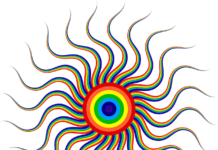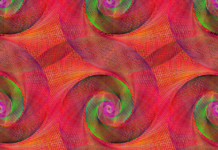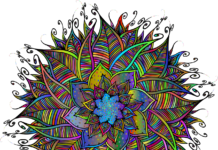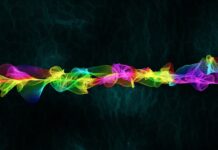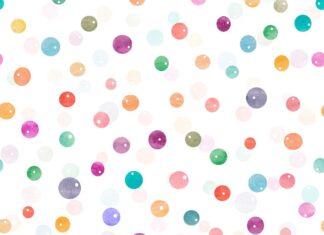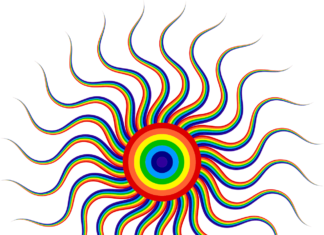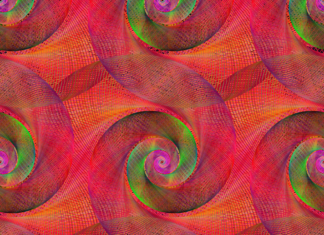In today’s digital age, having an online presence is crucial for businesses to thrive. One of the most important aspects of this online presence is a Google Business profile. This profile provides potential customers with essential information about your business, including your address, hours of operation, phone number, and reviews from previous customers. Optimizing your Google Business profile can help your business stand out and attract more customers. In this article, we’ll explore the top ten ways to improve your Google Business profile optimization.
1. Claim Your Business Profile
The first step to optimizing your Google Business profile is to claim it. If you haven’t already, go to Google My Business and claim your profile. This will give you access to edit your profile and ensure that the information displayed is accurate.
2. Provide Accurate Information
Make sure that all the information on your Google Business profile is accurate and up-to-date. This includes your business name, address, phone number, website, hours of operation, and any other essential information. Double-check everything before publishing to avoid any misinformation that can affect the customer experience.
3. Add Photos
Including photos on your Google Business profile is an excellent way to showcase your business and make it more visually appealing to potential customers. Be sure to include high-quality photos of your storefront, products, services, and staff to give customers an idea of what to expect when they visit.
4. Encourage Reviews
Reviews are a powerful tool for attracting new customers to your business. Encourage your customers to leave reviews on your Google Business profile by providing excellent service and asking for feedback. Responding to reviews, both positive and negative, can also show potential customers that you care about their experience and are committed to providing excellent service.
5. Use Relevant Keywords
Using relevant keywords in your Google Business profile can help your business appear higher in search results. Include keywords that describe your business and the products or services you offer.
6. Add Posts
Google Business posts allow you to share updates and promotions with potential customers directly from your profile. Use posts to promote sales, special offers, or new products or services.
7. Use Messaging
Enabling messaging on your Google Business profile allows potential customers to contact you directly through the platform. This feature can help increase engagement and make it easier for customers to reach you.
8. Monitor Insights
Google Business Insights provides valuable information about how customers are interacting with your profile. Use this data to make informed decisions about how to improve your profile and attract more customers.
9. Include Attributes
Attributes are specific features of your business, such as wheelchair accessibility, outdoor seating, or free Wi-Fi. Including attributes on your Google Business profile can help potential customers find the services they need and make informed decisions about whether your business is a good fit for them.
10. Link to Your Website
Linking to your website from your Google Business profile can drive more traffic to your site and help potential customers learn more about your business. Be sure to include a clear call-to-action on your website that encourages visitors to visit your storefront or make a purchase.
In conclusion, optimizing your Google Business profile is an essential part of building a successful online presence. By following these ten tips, you can make your profile stand out and attract more customers to your business. Remember to monitor your profile regularly and update it with any changes to ensure that it remains accurate and up-to-date.