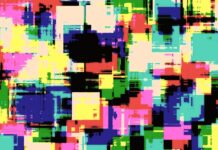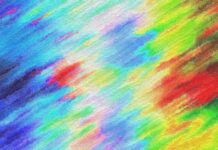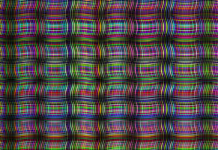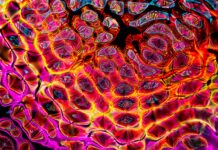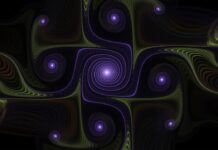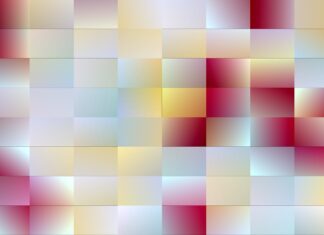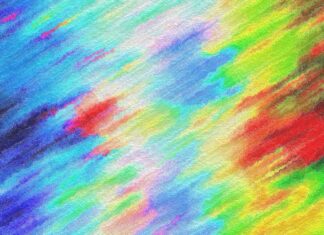Email management software helps you to organize, manage, and send emails in beneficial ways.
While it can be advantageous for any individual to use, email management software is particularly useful for businesses. It makes processes more efficient and can help you to provide better customer service.
But there are numerous types of email management software on the market, so you need to spend some time considering what features you want the software to include. You can then compare different options to find the right software for your needs.Â
Here are seven features you should look for in email management software.Â
1. Saved Replies
Saved replies are shared responses that all members of a team can add to their email replies.
By using saved replies, you can ensure you are using consistent responses with the right wording for optimal customer satisfaction.
So, if your team is using customer service email management software with a saved reply feature, it can significantly speed up responses to emails.
Pre-written saved replies can be tweaked quickly to become personalized while ensuring continuity and easy-to-understand language is used throughout the communication. In turn, using saved replies yields faster results, which means happy customers.
You also have the option of using auto-replies, but saved replies are better because you get to customize details, such as including the customer’s name and highlighting his or her precise issue, instead of having generic-only responses.Â
2. Customer Profiles
Speaking of customer service, the best email management software provides users with data about individual customers who send emails.Â
That means team members can see important information that allows them to communicate with the customer more effectively and efficiently.Â
3. Collision Detection
Without a solid email management system, your team could end up sending out duplicate replies. That is a waste of time and money, and can lead to unhappy customers.Â
When multiple people are sending out replies to the same conversation, things can get complicated and duplicate responses can occur.Â
But the best email management software contains collision detection features that provide real-time indicators to show another team member has already replied to a conversation or is in the process of responding.Â
The collision detection feature is particularly useful for businesses and organizations that employ multiple customer service agents.Â
4. Integrations
When your email management software has the capability to integrate with the apps that your team uses, you facilitate better collaboration. And better collaboration always brings about better results.Â
By connecting with apps used by your team members, and clients, suppliers, contractors, and so on, you can create seamless workflows and increase your business’s efficiency and communication.Â
5. Automated Workflows
With automated workflows, you do not have to manually tag emails and assign conversations to different team members. Instead, actions can be automated based on set conditions.Â
Tasks can be much better organized when your email management software contains an automated workflow feature. In turn, that creates greater efficiency.Â
6. Reporting
The more analysis you perform, the more results you can scrutinize and find ways of moving forward.Â
The best email management software comes with reporting features to help you analyze data and gain powerful insights that are relevant to your operations.Â
7. Business Intelligence
While not yet that common, there are some sophisticated email management software that feature business intelligence that can analyze things like email subjects, messages, and attached files, and then automatically tag them based on preset specifications.Â
The business intelligence feature not only generates higher efficiency. It is also great for analyzing things like customer satisfaction and marketing campaign feedback.