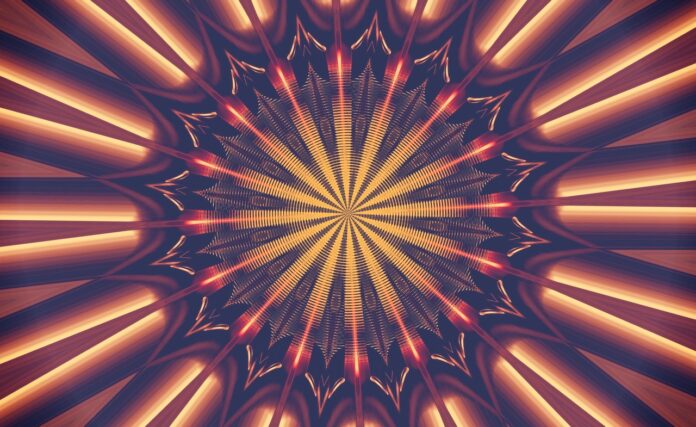AppImage is a popular format for distributing software applications across different Linux distributions. It offers several advantages over traditional package management systems like DEB or RPM.AppImage is a modern software packaging format designed for distributing applications across various Linux distributions. Unlike traditional package management systems that require applications to be specifically packaged for each distribution (e.g., DEB for Debian-based systems, RPM for Red Hat-based systems), AppImage offers a unified solution.AppImage offers a versatile and user-friendly approach to distributing software on Linux systems. Its cross-distribution compatibility, self-contained nature, and ease of deployment make it a valuable tool for developers and users seeking a unified solution for software distribution. It encapsulates applications in a single, self-contained executable file, ensuring compatibility and ease of use across different Linux environments. This introductory guide explores the fundamental aspects of AppImage, highlighting its benefits, usage scenarios, and considerations for developers and users alike. Here are the ten important things you need to know about AppImage:
1. Cross-Distribution Compatibility
AppImage is designed to be cross-distribution compatible. This means that an AppImage package can run on various Linux distributions without needing to be specifically packaged for each one. It achieves this by bundling all necessary libraries and dependencies within the package itself.AppImage packages are simple to use—users can download a single file, make it executable, and run the application without needing to install it. This portability is especially useful for testing applications or using them on multiple Linux distributions without dependency issues.
2. Self-Contained Packages
Unlike traditional package formats that rely on the system’s package manager to install dependencies, AppImage packages are self-contained. This self-contained nature ensures that the application runs as intended, regardless of the underlying Linux distribution or its version.One of AppImage’s key advantages is its ability to run on various Linux distributions, including Ubuntu, Fedora, and others. By bundling all necessary libraries and dependencies within the package itself, it eliminates compatibility issues that arise from different distribution-specific package versions.
3. No Installation Required
One of the key advantages of AppImage is its “portable” nature. Users do not need to install AppImage packages; they can simply download the file, make it executable, and run it. This simplicity makes it easy to test applications or use them without altering the system’s configuration.Unlike traditional package formats that rely on the system’s package manager to install dependencies, AppImage packages are self-contained. This means they include everything the application needs to run, ensuring consistency and reliability across different Linux environments.
Usage and Deployment
4. Single File Distribution
An AppImage package is typically distributed as a single executable file. This file contains everything needed to run the application, including binaries, libraries, and resources. This simplicity in distribution makes AppImage a straightforward choice for developers and users alike.Developers can create AppImage packages for their applications using tools like AppImageKit. Once created, these packages can be distributed via websites, repositories, or other channels without the need for complex installation instructions or administrator privileges.
5. Integration with Desktop Environments
AppImage integrates well with Linux desktop environments. Once downloaded and made executable, an AppImage application can often be launched by double-clicking it in a file manager or through a desktop shortcut, similar to how native applications behave. AppImage integrates seamlessly with Linux desktop environments. Users can launch AppImage applications through file managers or desktop shortcuts, similar to native applications, enhancing usability and accessibility.
6. Update Mechanisms
AppImage applications do not have a built-in update mechanism by default. However, there are third-party tools and services that can facilitate automatic updates for AppImage packages. Developers can also implement update checks within their applications using scripting or external tools.While AppImage packages do not inherently include update mechanisms, developers can implement update checks within their applications. Additionally, third-party tools like AppImageUpdate enable automatic updates, enhancing security and ensuring users have access to the latest versions.
7. Security Considerations
While AppImage’s self-contained nature enhances compatibility and ease of use, it also raises security considerations. Users should ensure they download AppImage packages from trusted sources to mitigate the risk of malicious software. Additionally, periodic updates and scrutiny of package contents are advisable.Users should download AppImage packages from trusted sources to mitigate the risk of malware. Regular updates and scrutiny of package contents are advisable to maintain system security.
8. Community and Support
The AppImage format is supported by a vibrant community of developers and users. This community contributes to the development of tools, documentation, and best practices for creating and using AppImage packages. Support forums and repositories for AppImage applications are available online.AppImage benefits from a robust community of developers and users who contribute to its development, support forums, and repositories. This community-driven approach fosters innovation and ensures ongoing improvements to the format and supporting tools
9. Compatibility with Package Managers
AppImage packages can coexist with software installed via traditional package managers like APT (Debian/Ubuntu) or DNF (Fedora). This compatibility allows users to leverage the strengths of both packaging methods based on their needs and preferences.AppImage packages can coexist with software installed via traditional package managers like APT or DNF. This compatibility allows users to leverage both packaging methods based on their needs and preferences.
10. Future Development
The AppImage format continues to evolve with updates to its specifications and supporting tools. Developers are exploring ways to enhance integration, security, and usability while maintaining the format’s core principles of portability and ease of use.As Linux ecosystems evolve, AppImage continues to evolve with updates to its specifications and supporting tools. The format’s flexibility and user-centric design make it a promising solution for software distribution in diverse Linux environments.
In conclusion, AppImage offers a flexible and user-friendly approach to distributing software on Linux systems. Its cross-distribution compatibility, self-contained nature, and simplicity of use make it a compelling choice for both developers and users seeking portable applications. As Linux ecosystems evolve, AppImage is likely to remain a relevant and valuable tool for software distribution.
AppImage offers a versatile and user-friendly approach to distributing software on Linux systems. Its cross-distribution compatibility, self-contained nature, and ease of deployment make it a valuable tool for developers and users seeking a unified solution for software distribution. As Linux adoption grows and software requirements diversify, AppImage remains at the forefront of enabling seamless application deployment and usage across different Linux distributions.