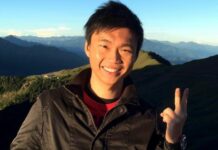Puppeteer, an open-source Node.js library developed by Google, has become a staple tool for web developers and testers alike. Puppeteer offers a powerful set of APIs that enable developers to control and interact with web pages programmatically. Whether automating repetitive tasks, testing web applications, or performing web scraping, Puppeteer provides a versatile and efficient solution.
Puppeteer leverages the Chrome DevTools Protocol to control a headless (or non-headless) instance of the Chromium browser, providing a high level of automation and control over web page interactions. With Puppeteer, developers can perform actions such as clicking buttons, filling out forms, navigating between pages, and capturing screenshots—all from within a Node.js environment. The ability to simulate user interactions in a browser environment makes Puppeteer invaluable for testing web applications and ensuring their functionality and performance.
Puppeteer’s flexibility and ease of use make it a popular choice for a wide range of use cases. From automated testing and web scraping to performance monitoring and UI regression testing, Puppeteer excels in simplifying complex web automation tasks. By abstracting away the complexities of browser automation, Puppeteer allows developers to focus on writing concise and readable code, thereby increasing productivity and reducing development time.
One of Puppeteer’s standout features is its support for headless browsing, which enables developers to run browser automation scripts without a graphical user interface. Headless mode is particularly useful for tasks such as web scraping and automated testing, where the visual output of the browser is not necessary. By running headless, Puppeteer scripts can execute faster and consume fewer resources, making them ideal for large-scale automation tasks.
Another key feature of Puppeteer is its ability to capture screenshots and generate PDFs of web pages. This functionality is invaluable for tasks such as generating reports, visual regression testing, and monitoring changes to web page layouts. Puppeteer’s screenshot and PDF generation capabilities are highly customizable, allowing developers to specify viewport sizes, emulate device characteristics, and capture specific regions of a web page with precision.
Puppeteer’s integration with the Chrome DevTools Protocol provides access to a wealth of debugging and diagnostic features, further enhancing its utility for web development and testing. Developers can leverage Puppeteer’s debugging capabilities to inspect network requests, analyze performance metrics, and troubleshoot issues in real-time. This level of visibility into browser behavior is instrumental in identifying and addressing issues early in the development process.
Beyond its core features, Puppeteer offers a rich ecosystem of libraries, tools, and extensions that extend its functionality and usability. From community-developed plugins to official extensions maintained by the Puppeteer team, developers have access to a wealth of resources to enhance their Puppeteer workflows. Whether integrating with popular testing frameworks like Jest and Mocha or leveraging third-party libraries for advanced web scraping tasks, Puppeteer’s extensibility ensures that developers can tailor their automation workflows to their specific needs.
In addition to its technical capabilities, Puppeteer boasts extensive documentation and a vibrant online community that provides support, tutorials, and best practices for using the library effectively. The official Puppeteer documentation offers comprehensive guides, API references, and code examples to help developers get started with Puppeteer quickly and easily. Furthermore, the Puppeteer community is active on forums, chat rooms, and social media channels, providing a valuable resource for troubleshooting issues, sharing insights, and collaborating on projects.
Puppeteer stands as a versatile and powerful tool for web automation, offering developers a seamless and efficient way to control and interact with web pages programmatically. Whether automating testing workflows, performing web scraping tasks, or monitoring web page performance, Puppeteer provides a robust and reliable solution. With its intuitive API, extensive documentation, and active community, Puppeteer continues to be a preferred choice for web developers seeking to streamline their automation workflows and enhance their productivity.
Puppeteer, developed by Google, is a Node.js library that provides a high-level API for automating interactions with web pages. It leverages the Chrome DevTools Protocol to control a headless or non-headless instance of the Chromium browser, allowing developers to perform a wide range of tasks programmatically. Puppeteer’s ability to simulate user interactions, capture screenshots, generate PDFs, and access debugging features makes it a versatile tool for web development, testing, and automation.
One of the key strengths of Puppeteer is its simplicity and ease of use. With just a few lines of code, developers can automate complex browser interactions, such as clicking buttons, filling out forms, and navigating between pages. Puppeteer’s intuitive API makes it accessible to developers of all skill levels, allowing them to quickly get up and running with web automation tasks. Additionally, Puppeteer’s documentation is comprehensive and well-organized, providing clear examples and explanations for each API method and feature.
Puppeteer’s headless mode is particularly useful for tasks that require automated browsing without a graphical user interface. In headless mode, Puppeteer runs the browser in the background, allowing scripts to execute without any visual output. This makes Puppeteer scripts ideal for tasks such as web scraping, automated testing, and performance monitoring, where the browser’s visual output is not required. Headless mode also offers performance benefits, as it consumes fewer system resources compared to running the browser with a graphical interface.
Another notable feature of Puppeteer is its support for capturing screenshots and generating PDFs of web pages. This functionality is invaluable for tasks such as visual regression testing, generating reports, and monitoring changes to web page layouts. Puppeteer allows developers to capture screenshots of entire web pages or specific regions, customize viewport sizes and device characteristics, and generate PDFs with custom headers and footers. This level of flexibility and customization ensures that developers can tailor Puppeteer’s screenshot and PDF generation capabilities to their specific requirements.
Puppeteer’s integration with the Chrome DevTools Protocol provides access to a wealth of debugging and diagnostic features, enabling developers to troubleshoot issues and optimize their automation scripts with ease. Developers can use Puppeteer’s debugging capabilities to inspect network requests, analyze performance metrics, and profile JavaScript code in real-time. This visibility into browser behavior is invaluable for identifying and addressing issues early in the development process, ensuring that automation scripts are reliable and efficient.
In addition to its core features, Puppeteer offers a rich ecosystem of extensions, plugins, and integrations that extend its functionality and usability. From community-developed libraries for handling authentication and data extraction to official extensions for integrating with popular testing frameworks, Puppeteer’s extensibility ensures that developers have access to the tools and resources they need to streamline their automation workflows. Furthermore, Puppeteer’s active community provides support, tutorials, and best practices for using the library effectively, making it easy for developers to get help and guidance when needed.
Overall, Puppeteer is a powerful and versatile tool for automating interactions with web pages. Its intuitive API, headless mode, screenshot and PDF generation capabilities, debugging features, and extensibility make it a valuable asset for web developers, testers, and automation engineers. Whether automating testing workflows, performing web scraping tasks, or monitoring web page performance, Puppeteer provides a reliable and efficient solution. With its ease of use, comprehensive documentation, and active community, Puppeteer continues to be a preferred choice for web automation tasks of all kinds.