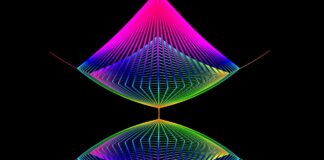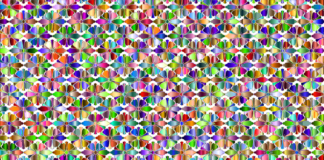Feature toggles, also known as feature flags or feature switches, are a software development technique that allows developers to toggle functionality on and off at runtime without deploying new code. This approach provides flexibility and control over the release process, enabling teams to manage feature releases, experiment with new features, and mitigate risks associated with deployments. In this guide, we’ll delve into everything you need to know about feature toggles, from their benefits and best practices to their implementation and usage in modern software development.
1. Definition and Purpose of Feature Toggle
Feature toggle is a technique used in software development to enable or disable features or sections of code at runtime without changing the codebase. This allows developers to control the availability of features to end-users without deploying new code, providing greater flexibility and reducing the risk associated with releasing new features. Feature toggles are commonly used to perform A/B testing, canary releases, and progressive deployments, enabling teams to experiment with new features and gather feedback from users before fully rolling them out.
2. Benefits of Feature Toggle
Risk Mitigation: Feature toggles allow teams to mitigate the risks associated with deploying new features by enabling them to control feature releases and easily roll back changes if necessary.
Experimentation and Testing: Feature toggles facilitate A/B testing, canary releases, and staged rollouts, enabling teams to experiment with new features, gather feedback, and make data-driven decisions.
Continuous Deployment: Feature toggles enable teams to achieve continuous deployment by decoupling feature releases from code deployments, allowing features to be toggled on or off independently of code changes.
Rollback Capability: In the event of issues or bugs in a new feature release, feature toggles allow teams to quickly and safely roll back to a previous state without the need for a new deployment.
Gradual Rollouts: Feature toggles enable teams to perform gradual rollouts of new features to specific user segments or environments, allowing for controlled testing and monitoring of feature performance.
Feature Flag Management: Feature toggle libraries and management tools provide centralized control over feature flags, allowing teams to easily manage, monitor, and update feature flags across their applications.
Reduced Code Complexity: Feature toggles can help reduce code complexity by allowing teams to maintain multiple versions of a feature in the codebase, enabling features to be toggled on or off based on specific conditions.
Faster Time-to-Market: By decoupling feature releases from code deployments, feature toggles enable teams to release features to production faster and iterate more quickly based on user feedback and market demand.
3. Best Practices for Implementing Feature Toggle
Start Early: Incorporate feature toggles into your development process early to avoid technical debt and make feature releases more manageable.
Keep it Simple: Use simple, lightweight feature toggle implementations to avoid introducing unnecessary complexity into your codebase.
Avoid Technical Debt: Regularly review and remove obsolete feature toggles to prevent accumulating technical debt and maintain code cleanliness.
Test Thoroughly: Test feature toggles thoroughly in development, staging, and production environments to ensure they behave as expected and don’t introduce unintended side effects.
Monitor Performance: Monitor the performance of feature toggles in production to identify any issues or bottlenecks and optimize their implementation as needed.
Document Feature Toggles: Document feature toggles and their usage in your codebase to provide clarity and guidance for other team members and future maintainers.
Use Feature Flags as Configuration: Leverage feature flags as a form of configuration management, allowing teams to dynamically configure the behavior of their applications without code changes.
Secure Feature Toggles: Implement proper access controls and security measures around feature toggles to prevent unauthorized access and ensure data privacy and integrity.
Communicate Changes: Communicate changes to feature toggles and their impact to relevant stakeholders, including developers, testers, product managers, and end-users, to ensure alignment and transparency.
Evolve Over Time: Continuously evaluate and evolve your feature toggle implementation based on feedback, lessons learned, and changes in requirements, technologies, and best practices.
4. Implementation of Feature Toggle
Feature toggles can be implemented using various techniques and libraries depending on the programming language and framework used. Common approaches include:
Conditional Logic: Implement feature toggles using conditional logic in code, such as if statements or switch statements, to enable or disable feature functionality based on toggle state.
Configuration Files: Store feature toggle configuration in external configuration files, such as JSON or YAML files, allowing toggle states to be easily managed and updated without code changes.
Database Flags: Store feature toggle states in a database table or key-value store, enabling dynamic configuration and management of toggle states at runtime.
Feature Toggle Libraries: Utilize feature toggle libraries and frameworks, such as Togglz, LaunchDarkly, or FeatureToggle, to streamline the implementation and management of feature toggles across applications.
5. Use Cases and Examples of Feature Toggle
Feature toggles can be applied in a wide range of use cases and scenarios across various industries and domains. Some common use cases include:
Beta Testing: Enable feature toggles to selectively roll out new features to a subset of users for beta testing and feedback gathering before a full release.
Feature Rollouts: Gradually roll out new features to production environments using feature toggles to monitor performance, gather feedback, and mitigate risks.
Experimentation: Perform A/B testing or multivariate testing using feature toggles to compare different versions of a feature and determine which performs best with users.
Emergency Fixes: Use feature toggles to quickly deploy emergency fixes or workarounds to production environments without the need for a full deployment.
Configuration Management: Dynamically configure application behavior and feature availability using feature toggles to adapt to changing requirements or user preferences.
Maintenance Mode: Enable feature toggles to put applications into maintenance mode or disable specific features temporarily during maintenance windows or system upgrades.
6. Challenges and Considerations of Feature Toggle
While feature toggles offer numerous benefits and opportunities, they also present certain challenges and considerations that teams should be aware of:
Complexity Overhead: Overuse or mismanagement of feature toggles can introduce complexity and technical debt into the codebase, making it harder to maintain and understand.
Testing Overhead: Testing feature toggles across different environments and configurations can increase testing overhead and require additional resources and effort.
Dependencies and Interactions: Feature toggles can introduce dependencies and interactions between different parts of the codebase, leading to unintended side effects or compatibility issues.
Performance Impact: Poorly implemented or misconfigured feature toggles can impact application performance and responsiveness, especially in high-traffic or latency-sensitive environments.
Security Risks: Improperly secured feature toggles or sensitive feature functionality exposed via toggles can introduce security risks and vulnerabilities into the application.
Maintenance Burden: Managing and maintaining feature toggles over time can become a significant burden for development teams, requiring ongoing monitoring, documentation, and cleanup efforts.
7. Future Trends and Evolution of Feature Toggle
As software development practices and technologies continue to evolve, so too will the landscape of feature toggles. Some emerging trends and future directions for feature toggles include:
Automation and Orchestration: Integration of feature toggles with automated deployment pipelines and orchestration tools to streamline feature rollout and management.
Machine Learning and AI: Leveraging machine learning and artificial intelligence algorithms to optimize feature toggles dynamically based on user behavior and feedback.
Serverless and Cloud-Native Architectures: Adoption of serverless and cloud-native architectures to enable more dynamic and scalable feature toggle implementations in distributed environments.
Real-Time Monitoring and Analytics: Enhanced real-time monitoring and analytics capabilities for feature toggles to track performance, usage, and impact on application metrics.
Microservices and Modularization: Integration of feature toggles with microservices and modular architectures to enable more granular control and flexibility over feature releases and deployments.
DevOps and CI/CD Practices: Alignment of feature toggles with DevOps and continuous integration/continuous deployment (CI/CD) practices to enable faster, safer, and more reliable software delivery.
8. Feature Toggle Management Tools
Managing feature toggles across multiple applications and environments can be challenging, especially as teams scale their development efforts. Fortunately, several feature toggle management tools and platforms are available to streamline the process and provide centralized control and visibility. Some popular feature toggle management tools include:
LaunchDarkly: LaunchDarkly is a feature management platform that enables teams to manage feature flags, experiment with new features, and control feature rollouts across their applications. It offers a user-friendly dashboard, real-time monitoring, and integrations with popular development and deployment tools.
Split.io: Split.io provides feature flagging and experimentation capabilities, allowing teams to manage feature toggles, perform A/B testing, and measure feature impact. It offers advanced targeting and segmentation options, as well as integrations with CI/CD pipelines and analytics platforms.
Togglz: Togglz is a lightweight Java library for feature toggles that allows developers to implement and manage feature flags directly in their codebase. It provides a simple API, support for various toggle strategies, and integration with popular frameworks like Spring and CDI.
ConfigCat: ConfigCat is a feature flag and configuration management platform that enables teams to control feature availability, configuration settings, and remote settings in their applications. It offers a visual dashboard, rule-based targeting, and support for multiple programming languages and environments.
Flagr: Flagr is an open-source feature flagging and experimentation platform that provides a scalable and customizable solution for managing feature toggles. It offers support for dynamic configurations, multi-variant testing, and metrics tracking, as well as integrations with monitoring and alerting tools.
9. Case Studies and Success Stories
Many companies have successfully implemented feature toggles to improve their software development processes, accelerate feature delivery, and enhance user experience. Some notable case studies and success stories include:
Netflix: Netflix uses feature toggles extensively to manage feature releases and perform A/B testing on its streaming platform. By leveraging feature toggles, Netflix can experiment with new features, gather user feedback, and iterate rapidly to improve its service.
Spotify: Spotify employs feature toggles to control feature availability and experiment with new functionality in its music streaming app. Feature toggles enable Spotify to roll out updates gradually, monitor performance, and gather user feedback before fully releasing new features.
Google: Google utilizes feature toggles to manage feature releases across its suite of products, including Google Search, Gmail, and Google Maps. Feature toggles allow Google to control feature availability, perform canary releases, and mitigate risks associated with deployments.
Amazon: Amazon leverages feature toggles to enable continuous deployment and experimentation on its e-commerce platform. Feature toggles enable Amazon to roll out new features to specific user segments, measure performance, and optimize user experience based on feedback.
10. Future Outlook and Adoption Trends
Looking ahead, the adoption of feature toggles is expected to continue to grow as more teams embrace agile development practices, DevOps methodologies, and cloud-native architectures. Feature toggles offer a flexible and scalable approach to managing feature releases, enabling teams to iterate quickly, mitigate risks, and deliver value to users more effectively. As organizations strive to innovate and differentiate in competitive markets, feature toggles will play an increasingly important role in enabling experimentation, personalization, and continuous delivery of software products and services.
Conclusion
In conclusion, feature toggles are a valuable technique for modern software development teams seeking to improve agility, flexibility, and control over their release processes. By implementing feature toggles effectively and leveraging best practices and management tools, teams can experiment with new features, mitigate risks, and deliver value to users more quickly and efficiently. As the software development landscape continues to evolve, feature toggles will remain a fundamental tool for enabling experimentation, innovation, and continuous delivery in today’s fast-paced and dynamic environment.