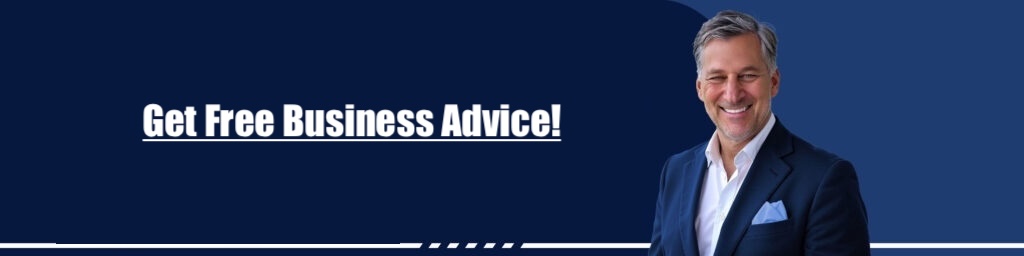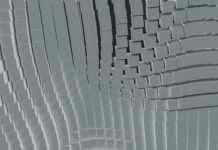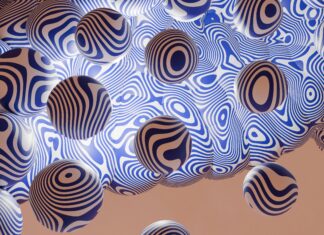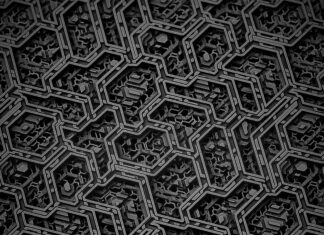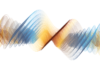Zenscreen is a brand of portable monitors developed by ASUS, a well-known multinational computer hardware and electronics company. These monitors are designed to offer users a portable and convenient secondary display for increased productivity and versatility in various computing scenarios. Here are ten important aspects to understand about Zenscreen:
1. Portable Monitor Concept: Zenscreen embodies the concept of portable monitors, which are external displays that can be easily carried and connected to a variety of devices, such as laptops, smartphones, and gaming consoles. The idea is to extend or mirror the display of the primary device, providing users with additional screen real estate on the go.
2. ASUS Zenscreen Series: The Zenscreen series comprises a range of portable monitors manufactured by ASUS. These monitors vary in specifications, sizes, and features to cater to different user needs and preferences. ASUS has introduced multiple iterations of the Zenscreen, each incorporating advancements in display technology, connectivity, and overall design.
3. Display Sizes and Resolutions: Zenscreen monitors come in different sizes and resolutions, allowing users to choose a model that best suits their requirements. Common sizes include 15.6 inches, offering a balance between portability and screen size. Resolutions can vary, with Full HD (1920 x 1080) being a standard choice for many models, ensuring crisp and clear visuals.
4. USB-C Connectivity: A notable feature of Zenscreen monitors is their USB-C connectivity. Many models in the series leverage USB-C for both power and video transmission. This design simplifies the setup process, as users can connect a single cable to their laptop or other compatible devices, reducing cable clutter and enhancing overall convenience.
5. Compatibility and Versatility: Zenscreen monitors are designed to be versatile and compatible with a wide range of devices. They often support multiple connectivity options, including USB-C, HDMI, and micro HDMI, making them compatible with laptops, smartphones, gaming consoles, and other devices. This versatility enhances their utility in various scenarios, such as business meetings, gaming sessions, or on-the-go productivity.
6. Built-in Battery Option: Some Zenscreen models come equipped with a built-in battery, providing users with the flexibility to use the monitor without being tethered to a power source. This is particularly advantageous in situations where access to power outlets may be limited, such as during travel or outdoor use. The built-in battery enhances the monitor’s portability and usability in diverse settings.
7. ASUS Eye Care Technology: ASUS integrates Eye Care technology into Zenscreen monitors to reduce eye strain during prolonged use. This technology includes features such as flicker-free backlighting and blue light filters, which aim to minimize eye fatigue and discomfort. These considerations make Zenscreen monitors suitable for extended work or entertainment sessions.
8. Smart Case and Adjustable Stand: Zenscreen monitors often come with accessories to enhance their usability. The Smart Case, for instance, serves a dual purpose by providing protection during transportation and functioning as an adjustable stand when in use. The adjustable stand allows users to set their preferred viewing angle, optimizing comfort and ergonomics.
9. On-Screen Display (OSD) Menu: Zenscreen monitors typically feature an On-Screen Display (OSD) menu that allows users to customize various display settings. Through the OSD menu, users can adjust brightness, contrast, color settings, and other parameters to tailor the viewing experience according to their preferences and the specific requirements of different tasks.
10. Mobile Productivity and Gaming: Zenscreen is positioned as a solution for both mobile productivity and gaming. For professionals on the go, the additional screen space enhances multitasking capabilities, allowing for more efficient work. On the gaming front, Zenscreen serves as a portable gaming display, offering a more immersive gaming experience when connected to gaming laptops, consoles, or compatible smartphones.
11. Design Aesthetics and Build Quality: Zenscreen monitors are characterized by their sleek design aesthetics and robust build quality. The slim and lightweight form factor contributes to the overall portability of these monitors, making them easy to carry in laptop bags or backpacks. The choice of materials and attention to design details reflects ASUS’s commitment to creating a visually appealing and durable product.
12. Plug-and-Play Convenience: One of the key advantages of Zenscreen monitors is their plug-and-play convenience. Users can typically connect the monitor to their device, and it is recognized automatically without the need for complex setup processes or driver installations. This ease of use aligns with the portable nature of these monitors, ensuring that users can quickly extend their display capabilities whenever and wherever needed.
13. Software Enhancements: ASUS often provides software enhancements to complement Zenscreen monitors. These enhancements may include utilities for optimizing display settings, managing multiple connected monitors, or even specific features tailored for gaming scenarios. The availability of software updates underscores ASUS’s commitment to continually improving the user experience and adding value to the Zenscreen ecosystem.
14. Collaboration and Presentation Features: Zenscreen monitors are designed to facilitate collaboration and presentations. The additional screen real estate is beneficial for professionals conducting meetings or presentations, allowing for content sharing, multitasking, and improved visibility of complex documents. This collaborative aspect adds a layer of versatility, making Zenscreen suitable for business professionals who frequently engage in collaborative work environments.
15. Price Range and Market Positioning: Zenscreen monitors are positioned within a specific price range, providing users with a balance between performance, features, and affordability. The diverse lineup allows users to choose a model that aligns with their budget and requirements. This market positioning makes Zenscreen an accessible solution for a broad range of users, from students and freelancers to business professionals and gamers.
16. Customer Feedback and Reviews: The reception of Zenscreen monitors in the market can be gauged through customer feedback and reviews. Exploring user experiences provides valuable insights into the performance, reliability, and satisfaction levels of Zenscreen users. ASUS often takes into account customer feedback for product improvements and future developments, contributing to the ongoing refinement of the Zenscreen series.
17. Warranty and Support: ASUS typically provides warranty coverage and customer support for Zenscreen monitors. Understanding the terms of warranty, the availability of support channels, and the responsiveness of customer service is important for users seeking assurance regarding the reliability and after-sales support for their Zenscreen purchase.
18. Environmental Considerations: As part of ASUS’s commitment to sustainability, Zenscreen monitors may incorporate environmental considerations. This could include energy-efficient features, compliance with eco-friendly standards, and considerations in the manufacturing process to minimize environmental impact. For environmentally conscious users, understanding the eco-friendly aspects of Zenscreen monitors may influence their purchasing decision.
19. Future Developments and Innovation: Zenscreen, like other ASUS products, is subject to ongoing development and innovation. Keeping an eye on announcements, product releases, and updates from ASUS provides users with insights into potential future developments in the Zenscreen series. This forward-looking perspective is particularly relevant for users who value staying abreast of the latest technological advancements.
20. Community and User Engagement: Zenscreen users often form a community of individuals sharing insights, tips, and experiences related to their usage of these portable monitors. Engaging with this community through forums, social media, or official ASUS channels can provide users with additional support, recommendations, and a sense of belonging to a community of like-minded individuals leveraging Zenscreen for various purposes.
In conclusion, Zenscreen represents ASUS’s foray into the realm of portable monitors, catering to the needs of users who seek enhanced productivity and versatility in their computing setups. The series combines features such as USB-C connectivity, compatibility with various devices, and ASUS’s commitment to eye care technology to create a range of portable monitors that are well-suited for diverse applications and user scenarios.