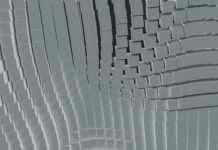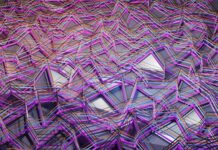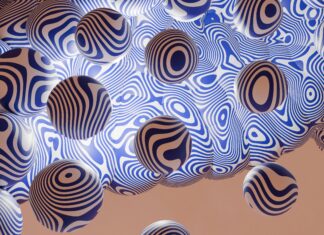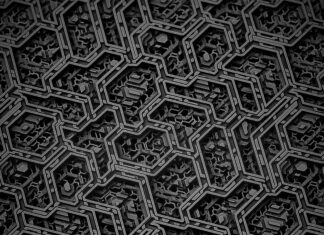Superhuman is a highly acclaimed and productivity-focused email client designed to streamline the email experience and help users achieve inbox zero efficiently. Launched in 2017, it quickly gained attention for its innovative approach to email management. Below, we’ll delve into the key aspects of the Superhuman app, highlighting ten essential things every user should know.
User-Centric Design: Superhuman places a strong emphasis on user experience. Its design is clean, intuitive, and focused on helping users achieve email efficiency. Features are thoughtfully implemented to minimize friction and maximize productivity.
Email Speed and Performance: One of Superhuman’s standout features is its speed. The app is optimized for quick load times, rapid email searching, and smooth navigation. These optimizations make managing large email volumes a breeze.
Keyboard Shortcuts: Superhuman is known for its extensive keyboard shortcut support. Users can perform various email actions, from composing and sending messages to archiving and categorizing, all without lifting their hands from the keyboard. This feature is a significant time-saver.
Email Tracking and Read Receipts: Superhuman offers email tracking and read receipt features, allowing users to see when recipients open their emails. This can be particularly useful for sales and marketing professionals looking to gauge engagement with their messages.
AI-Powered Insights: Superhuman leverages artificial intelligence (AI) to provide insights and suggestions for email management. For example, it helps users identify emails that are likely to require immediate attention, helping prioritize their inbox.
Search and Organization: The app boasts robust search capabilities, making it easy to find specific emails, attachments, or conversations quickly. Additionally, Superhuman supports advanced organization features like snoozing emails and creating custom folders.
Integration with Other Tools: Superhuman integrates with various productivity and communication tools, enhancing its utility for users who rely on multiple applications. Popular integrations include Google Calendar, Salesforce, and more.
Privacy and Security: Superhuman takes privacy and security seriously. It offers features like email tracking blocking, which prevents others from tracking your email opens. Additionally, it employs encryption to protect sensitive data.
Invite-Only Model: Superhuman operates on an invite-only model, which initially limited access to a select group of users. While this approach created a sense of exclusivity, it has also led to a waiting list for those seeking access to the app.
Pricing Structure: Superhuman offers a premium email experience, and its pricing reflects that. Users can expect to pay a monthly fee for access to the platform’s features. The pricing model is designed to ensure a high-quality user experience.
Machine Learning and Intelligence: Superhuman employs machine learning and artificial intelligence (AI) algorithms to enhance the user experience. These technologies are used to automate repetitive tasks, provide intelligent suggestions, and optimize email organization. For example, Superhuman can suggest folders or labels for incoming emails based on past behaviors, making it easier to categorize and manage messages.
Offline Access: Superhuman offers offline access, allowing users to work with their emails even when they’re not connected to the internet. This feature is invaluable for users who travel frequently or find themselves in locations with unreliable connectivity.
Performance Metrics: Superhuman provides users with performance metrics and insights to help them manage their email more effectively. Users can gain insights into their email response times, open rates, and overall email habits, enabling them to make improvements where needed.
Mobile Experience: While Superhuman’s desktop experience is highly acclaimed, the mobile app extends its features to users on the go. The mobile app is designed for efficiency, with a focus on quick navigation, and it supports the same keyboard shortcuts and features available in the desktop version.
Email Security: Superhuman takes email security seriously, offering features like two-factor authentication (2FA) to protect user accounts. The app also integrates with secure email gateways and provides phishing detection to keep users safe from email-based threats.
Learning Curve: While Superhuman’s keyboard shortcuts and features can greatly improve productivity, there is a learning curve associated with mastering these tools. Users may need some time to become proficient with the app’s unique interface and shortcuts.
Pricing Structure: Superhuman operates on a subscription-based pricing model, which includes a monthly fee. This premium pricing may not be suitable for everyone, particularly those who are accustomed to free email clients.
Invitation-Based Access: As mentioned earlier, Superhuman’s invitation-based access model can be both an advantage and a limitation. While it ensures a certain level of exclusivity and quality, it may also limit accessibility for those eager to try the app.
Superhuman is a productivity-focused email client that has garnered attention for its speed, keyboard shortcuts, and user-centric design. It offers features such as email tracking, AI-powered insights, and integration with other productivity tools. While it operates on an invite-only model and comes with a premium price tag, many users find its efficiency-enhancing features well worth the investment in achieving a more organized and streamlined email experience.Superhuman is a highly specialized email client that caters to professionals seeking to optimize their email communication and workflow. With its focus on speed, efficiency, and customization, Superhuman offers a unique email experience that has resonated with many power users. However, users should be prepared to invest time in learning the app’s features, and they should consider the premium pricing when deciding whether it aligns with their email management needs and preferences.
Furthermore, Superhuman’s commitment to user privacy and data security is commendable, assuring users that their sensitive email content and information are well-protected. The app’s collaboration features and integration with popular tools add an extra layer of convenience to users’ daily email routines, allowing for seamless communication and scheduling.
Despite its many advantages, users should be prepared to invest time in mastering Superhuman’s unique keyboard shortcuts and interface. The learning curve, while surmountable, may require some adjustment for those accustomed to traditional email clients. Additionally, Superhuman’s premium pricing structure, although justifiable for its feature set, may not be within reach for individuals or organizations on tight budgets.
In summary, Superhuman offers a compelling alternative for those who are serious about optimizing their email management. Its user-centric design, efficient workflows, and privacy-focused approach have garnered it a dedicated user base. However, prospective users should carefully evaluate their specific email needs, willingness to adapt to the app’s unique interface, and budget constraints before embracing this innovative email client. Superhuman has undoubtedly made significant strides in reshaping the email experience, and its impact on the productivity of its users is undeniable.