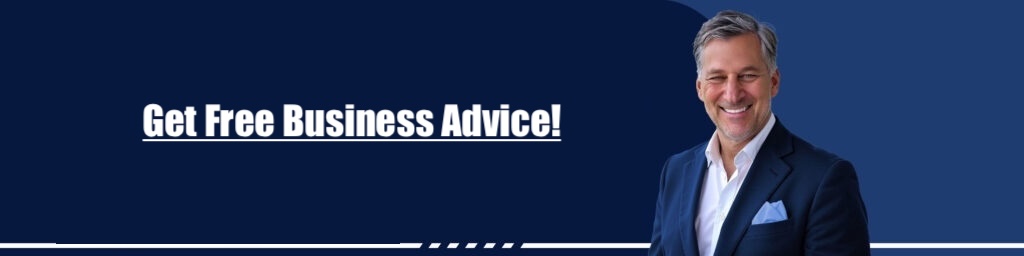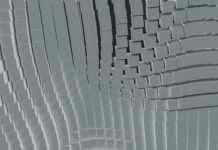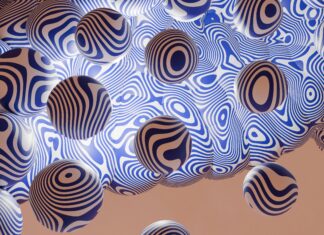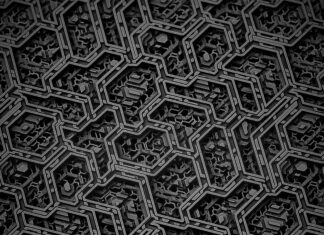Microsoft Power Apps is a low-code development platform that allows users to create custom business applications without the need for traditional coding skills. It empowers individuals and organizations to build powerful, data-driven applications quickly and easily. With Power Apps, users can design and deploy apps that streamline processes, automate tasks, and enhance productivity across various devices and platforms.
Power Apps leverages the Microsoft Power Platform, which includes other tools such as Power Automate (formerly known as Microsoft Flow) and Power BI. These tools work seamlessly together, allowing users to create end-to-end solutions that integrate data, workflows, and analytics. By combining these capabilities, Power Apps enables users to build sophisticated applications that connect with a wide range of data sources, including cloud-based services, on-premises systems, and even legacy databases.
One of the key features of Power Apps is its low-code approach, which means that users can create applications using a visual interface and drag-and-drop functionality. This makes it accessible to a broader audience, including business analysts, subject matter experts, and citizen developers, who may not have extensive coding experience. The platform provides a range of pre-built templates and components that can be customized and extended to meet specific business requirements.
Power Apps supports both canvas apps and model-driven apps. Canvas apps are highly customizable and offer a blank canvas where users can design their app from scratch. They provide a flexible and visual way to build applications with a wide array of controls, layouts, and data sources. On the other hand, model-driven apps are more structured and are built on top of the Common Data Service (CDS). They offer a data-driven approach and come with pre-built components like forms, views, and dashboards. Model-driven apps are particularly useful when working with complex business processes and data models.
With Power Apps, users can create mobile apps for iOS and Android devices, as well as web apps that can be accessed from any modern web browser. The platform provides responsive design capabilities, ensuring that the apps adapt to different screen sizes and orientations. This allows organizations to deliver a consistent user experience across multiple devices, improving accessibility and usability.
Now, let’s delve into five important aspects of Microsoft Power Apps:
1. Rapid Application Development: Power Apps excels at enabling rapid application development. The low-code approach and visual interface allow users to quickly prototype, build, and deploy applications. The platform offers a wide range of templates, connectors, and pre-built components that can be leveraged to accelerate development. This speed and agility help organizations meet evolving business needs and respond to market demands effectively.
2. Integration and Connectivity: Power Apps seamlessly integrates with various data sources, both Microsoft and third-party services. It supports connectors for popular applications like SharePoint, Office 365, Dynamics 365, Salesforce, and many others. This integration capability enables users to bring data from multiple sources into their apps, creating a unified view and enabling powerful automation workflows. Additionally, Power Apps integrates with Power Automate, allowing users to automate processes and trigger actions based on data events or user interactions.
3. Extensibility and Customization: Power Apps offers extensive extensibility options, allowing users to customize and extend their applications to meet specific requirements. Users can add custom code using JavaScript and TypeScript, or use the Power Apps Component Framework (PCF) to build reusable components. The platform also supports the use of Azure Functions for server-side processing and external API integration. These extensibility options provide flexibility and enable users to create highly tailored solutions.
4. Data Visualization and Reporting: Power Apps integrates seamlessly with Power BI, Microsoft’s business intelligence tool. This integration allows users to embed Power BI reports and dashboards directly into their applications, providing rich data visualization and analytics capabilities. Users can leverage Power Query and Power Pivot to transform and model data from various sources, enabling powerful reporting and analysis within the Power Apps environment. This combination of Power Apps and Power BI empowers users to create data-driven applications that not only capture and process information but also provide valuable insights and visualizations for decision-making.
5. Security and Governance: Microsoft Power Apps offers robust security and governance features to protect sensitive data and ensure compliance with organizational policies. It integrates with Azure Active Directory for user authentication and access control, allowing administrators to manage permissions and define roles. Power Apps also supports data loss prevention (DLP) policies to prevent the sharing of sensitive information outside the organization. Additionally, the platform provides audit logging and monitoring capabilities to track user activity and maintain compliance with regulatory requirements.
Microsoft Power Apps is a powerful low-code development platform that empowers users to create custom business applications rapidly. With its intuitive visual interface, extensive integration capabilities, and support for extensibility, Power Apps enables individuals and organizations to build tailored solutions that streamline processes, enhance productivity, and drive insights through data visualization and analytics. The platform’s mobile and web app capabilities ensure accessibility across devices, while its robust security and governance features provide data protection and compliance assurance. By leveraging Microsoft Power Apps, businesses can accelerate their digital transformation efforts and unlock new opportunities for innovation and efficiency.
Microsoft Power Apps is a versatile low-code development platform that enables users to create custom business applications quickly and easily. With its intuitive visual interface and drag-and-drop functionality, Power Apps caters to a broad audience, including business analysts and citizen developers, who may not possess extensive coding skills. The platform’s low-code approach empowers users to design and deploy apps without writing traditional code, making it accessible to a wider range of individuals within an organization.
Power Apps seamlessly integrates with other tools within the Microsoft Power Platform, such as Power Automate and Power BI, creating a comprehensive ecosystem for building end-to-end solutions. By leveraging the Power Platform’s capabilities, users can connect data, automate workflows, and gain valuable insights through data visualization. This integration with other Microsoft tools enhances the overall functionality and potential of Power Apps, enabling users to create sophisticated applications that integrate with various data sources, both on-premises and in the cloud.
The platform supports two primary app types: canvas apps and model-driven apps. Canvas apps provide users with a blank canvas where they can create highly customizable applications from scratch. They offer a wide range of controls, layouts, and data sources, allowing users to design apps tailored to their specific needs. On the other hand, model-driven apps are built on the Common Data Service (CDS) and provide a more structured approach. They come with pre-built components, such as forms, views, and dashboards, making them particularly suitable for complex business processes and data models.
Power Apps is not limited to a single platform or device. Users can create mobile apps for iOS and Android devices, as well as web apps accessible from any modern web browser. The platform ensures responsive design, allowing apps to adapt to different screen sizes and orientations, providing a consistent user experience across multiple devices. This flexibility and cross-platform compatibility make Power Apps highly versatile and accessible in today’s mobile and web-centric world.
When working with Power Apps, data integration and connectivity are key strengths. The platform offers a wide range of connectors, allowing users to seamlessly integrate data from various sources, both within the Microsoft ecosystem and third-party applications. SharePoint, Office 365, Dynamics 365, Salesforce, and many other popular applications can be easily connected to Power Apps, enabling users to leverage existing data and workflows in their applications. The integration with Power Automate further enhances this capability by enabling users to automate processes and trigger actions based on data events or user interactions.
Power Apps also provides extensive extensibility and customization options. Users can add custom code using JavaScript and TypeScript, or utilize the Power Apps Component Framework (PCF) to build reusable components. The platform supports the integration of Azure Functions for server-side processing and external API integration, allowing users to extend the functionality of their apps as needed. These extensibility options empower users to tailor their applications to specific requirements and create solutions that address unique business needs.
Security and governance are crucial aspects of any business application, and Power Apps offers robust features in these areas. The platform integrates with Azure Active Directory, providing secure user authentication and access control. Administrators can manage permissions and define roles, ensuring that only authorized users can access and modify sensitive data. Power Apps also supports data loss prevention (DLP) policies, which prevent the sharing of confidential information outside the organization. Audit logging and monitoring capabilities help track user activity and maintain compliance with regulatory requirements.
In conclusion, Microsoft Power Apps is a powerful low-code development platform that empowers users to create custom business applications with ease. Its intuitive visual interface, extensive integration capabilities, and support for extensibility make it a versatile tool for organizations of all sizes. Power Apps enables rapid application development, seamless data integration, and cross-platform compatibility, allowing users to build tailored solutions that streamline processes, enhance productivity, and unlock valuable insights.