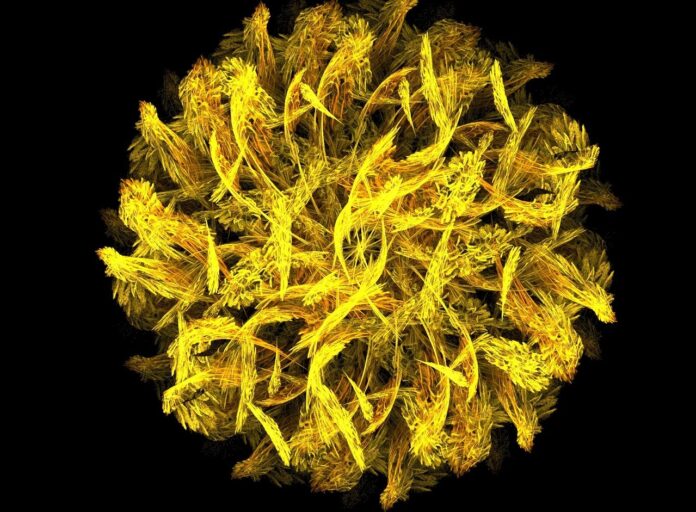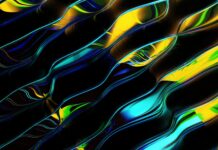Version Control Systems (VCS) are an essential part of modern software development. They allow developers to track changes, collaborate effectively, and maintain a history of their codebase. This comprehensive guide will cover everything you need to know about VCS, including their importance, types, key features, popular tools, and best practices.
Introduction to Version Control Systems
Definition and Purpose
A Version Control System (VCS) is a software tool that helps manage changes to source code over time. It allows multiple developers to work on the same project simultaneously without interfering with each other’s work. The primary purpose of VCS is to track modifications, revert to previous versions, and facilitate collaboration among team members.
Importance of VCS
The significance of VCS in software development cannot be overstated. It provides a safety net against accidental changes and deletions, enables seamless collaboration among team members, and maintains a detailed history of the project. This history is invaluable for debugging, auditing, and understanding the evolution of a codebase.
Types of Version Control Systems
Local Version Control Systems
Local VCS are the simplest form of version control. They store revisions of files on a local disk. While easy to use, they lack collaboration features, making them suitable only for individual projects.
Centralized Version Control Systems (CVCS)
CVCS use a central server to store all versions of a project’s files. Examples include Subversion (SVN) and Concurrent Versions System (CVS). These systems allow multiple users to collaborate by checking out files from the central repository and committing changes back to it. However, they have a single point of failure: if the server goes down, no one can commit changes or access the repository.
Distributed Version Control Systems (DVCS)
DVCS, such as Git and Mercurial, do not rely on a central server. Instead, every user has a complete copy of the repository, including its history. This architecture enhances collaboration, as users can work offline and merge changes when online. DVCS also provides better fault tolerance since each user’s copy acts as a backup.
Key Features of Version Control Systems
Branching and Merging
Branching allows developers to create separate lines of development within a repository. This is useful for developing new features, fixing bugs, or experimenting without affecting the main codebase. Merging combines changes from different branches into a single branch, enabling collaboration and integration of new features.
Commit History
A commit history records all changes made to the repository. Each commit includes a unique identifier, author information, timestamp, and a message describing the change. This history is crucial for tracking the evolution of the codebase, understanding past changes, and identifying the source of bugs.
Conflict Resolution
When multiple developers work on the same file, conflicts can occur. VCS tools provide mechanisms to resolve these conflicts by highlighting differences and allowing developers to choose which changes to keep.
Rollback and Reversion
VCS allows developers to revert to previous versions of the code. This is particularly useful for undoing mistakes or rolling back to a stable state after introducing bugs.
Access Control and Permissions
VCS tools offer access control mechanisms to manage who can read, write, or modify the repository. This ensures that only authorized users can make changes, enhancing the security and integrity of the codebase.
Tags and Releases
Tags are labels applied to specific commits to mark important milestones, such as releases. They help in identifying stable versions of the codebase and facilitating deployment processes.
Popular Version Control Systems
Git
Git is the most widely used VCS, known for its speed, flexibility, and powerful branching and merging capabilities. Developed by Linus Torvalds, Git is a DVCS that supports non-linear development through its robust branching model. It is open-source and has a large community, providing extensive resources and support.
Subversion (SVN)
SVN is a centralized version control system that is easy to use and suitable for projects of all sizes. It provides features like atomic commits, branching and tagging, and access control. SVN is known for its simplicity and reliability.
Mercurial
Mercurial is a distributed version control system similar to Git. It is designed to handle large projects with ease and offers a simple and intuitive interface. Mercurial is known for its performance, scalability, and straightforward branching model.
Perforce Helix Core
Perforce Helix Core is a high-performance VCS used by enterprises for large-scale development. It supports both centralized and distributed workflows and offers features like advanced branching, access control, and integrations with various development tools.
CVS
Concurrent Versions System (CVS) is one of the oldest version control systems. While it has largely been replaced by more modern tools like Git and SVN, it is still used in some legacy projects. CVS provides basic version control features but lacks some of the advanced capabilities of newer systems.
Best Practices for Using Version Control Systems
Commit Early and Often
Frequent commits make it easier to track changes, understand the project’s evolution, and identify the source of bugs. Each commit should represent a logical unit of work with a clear and concise commit message.
Write Meaningful Commit Messages
Commit messages should be descriptive and provide context about the changes. A good commit message helps other developers understand the purpose of the commit and facilitates collaboration.
Use Branches for Development
Create branches for new features, bug fixes, and experiments. This keeps the main codebase stable and allows for easier integration of changes. Regularly merge changes from the main branch to keep branches up-to-date.
Regularly Pull and Merge Changes
Frequently pulling changes from the main repository and merging them into your branch reduces the likelihood of conflicts and ensures that your work is up-to-date with the latest developments.
Review Code Before Merging
Code reviews are essential for maintaining code quality and catching bugs early. Use pull requests or merge requests to facilitate code reviews and ensure that changes are thoroughly vetted before being merged into the main branch.
Automate Testing and Deployment
Integrate continuous integration and continuous deployment (CI/CD) tools with your VCS to automate testing and deployment processes. This ensures that changes are tested thoroughly and deployed consistently.
Backup Your Repository
Regularly backup your repository to prevent data loss. This is especially important for centralized VCS, where the central server is a single point of failure.
Use Tags for Releases
Tag specific commits to mark releases and important milestones. This makes it easier to identify and deploy stable versions of the codebase.
Enforce Access Controls
Set appropriate access controls and permissions to ensure that only authorized users can make changes to the repository. This enhances security and prevents unauthorized modifications.
Document Your Workflow
Document your version control workflow and best practices to ensure consistency and understanding among team members. This includes guidelines for branching, committing, merging, and handling conflicts.
Detailed Overview of Git
History and Development
Git was developed by Linus Torvalds in 2005 for the development of the Linux kernel. Its design emphasizes speed, data integrity, and support for distributed, non-linear workflows. Git’s popularity has grown rapidly, and it is now the most widely used VCS.
Architecture and Concepts
Git’s architecture is based on snapshots rather than file differences. Every time you commit, Git creates a snapshot of the project’s current state. This approach provides better performance and data integrity. Key concepts in Git include:
Repository: A collection of files and their history.
Commit: A snapshot of the repository at a specific point in time.
Branch: A separate line of development.
Merge: Combining changes from different branches.
Remote: A repository stored on a server.
Branching and Merging in Git
Git’s branching model is one of its most powerful features. Developers can create branches for new features, bug fixes, or experiments without affecting the main codebase. Merging in Git can be done through:
Fast-forward merge: Moves the branch pointer forward without creating a merge commit.
Three-way merge: Creates a new merge commit that combines changes from both branches.
Handling Conflicts
Conflicts occur when changes from different branches cannot be merged automatically. Git highlights conflicts and allows developers to resolve them manually. The process involves reviewing conflicting changes and deciding which ones to keep.
Using Remote Repositories
Remote repositories enable collaboration by storing repositories on a server. Common remote repository hosting services include GitHub, GitLab, and Bitbucket. Remote
Integrating Git with CI/CD
Integrating Git with CI/CD tools automates testing and deployment. Popular CI/CD services like Jenkins, CircleCI, and Travis CI support Git integration, enabling automatic builds and tests whenever code is pushed to the repository.
Key Features of Subversion (SVN)
Subversion offers several features that make it a powerful and flexible tool for version control:
Atomic Commits: SVN ensures that commits are atomic, meaning that either all changes in a commit are applied, or none are. This guarantees the repository remains in a consistent state, even in the event of a failure during the commit process.
Directory Versioning: SVN tracks changes not only to files but also to directories. This includes operations such as renaming, copying, and deleting directories, allowing for comprehensive version control over the entire project structure.
Efficient Handling of Binary Files: SVN handles binary files efficiently by using a binary differencing algorithm to store only the differences between versions. This reduces the amount of storage required and improves performance when dealing with large binary files.
Access Control and Authentication: SVN provides robust access control mechanisms, allowing administrators to define fine-grained permissions at the repository, directory, or file level. This ensures that only authorized users can access or modify specific parts of the repository.
Working with SVN
Using SVN involves several key operations:
Checkout and Update: To start working with a repository, you perform a checkout operation (svn checkout), which creates a local working copy. To keep this working copy up-to-date with changes from other team members, you use the update command (svn update).
Committing Changes: After making changes to your working copy, you commit them back to the repository using the commit command (svn commit). SVN records these changes along with a commit message, providing a history of modifications.
Branching and Tagging: SVN allows you to create branches and tags using the svn copy command. Branches are used for parallel development, while tags are typically used to mark specific points in the project history, such as releases.
Merging Changes: Changes from one branch can be merged into another using the svn merge command. This allows for the integration of features and bug fixes developed in separate branches.
Integration with Other Tools
SVN integrates with various tools to enhance its functionality and streamline the development process:
IDE Integration: Many Integrated Development Environments (IDEs) provide built-in support for SVN, allowing developers to perform version control operations directly from their development environment. Examples include Eclipse, Visual Studio, and IntelliJ IDEA.
Build and CI Systems: SVN can be integrated with build and continuous integration (CI) systems like Jenkins, Bamboo, and TeamCity. These integrations enable automated builds, tests, and deployments whenever changes are committed to the repository.
Project Management Tools: SVN can be integrated with project management tools such as Jira and Redmine. These integrations allow teams to link commits to specific issues or tasks, providing greater visibility into the development process and ensuring that work is aligned with project goals.
Migrating to SVN
Migrating to SVN from other version control systems, such as CVS or Git, involves several steps:
Repository Conversion: Tools like cvs2svn and git-svn can help convert existing repositories to SVN format. These tools preserve the history and structure of the original repository, ensuring a smooth transition.
Setting Up the SVN Server: Install and configure the SVN server on a suitable host. This involves setting up the repository, configuring access control, and ensuring the server is accessible to all team members.
Training and Documentation: Provide training and documentation to help team members become familiar with SVN. This includes an overview of key concepts, commands, and best practices for using SVN effectively.
Integration and Automation: Integrate SVN with existing development tools and workflows. This includes setting up CI/CD pipelines, configuring IDEs, and linking SVN with project management tools.
Detailed Overview of Mercurial
History and Development
Mercurial was created by Matt Mackall in 2005 as a distributed version control system. It was designed to handle large projects efficiently and provide a simple, intuitive interface. Mercurial is known for its performance, scalability, and ease of use.
Architecture and Concepts
Mercurial, like Git, is based on a distributed architecture. Every user has a complete copy of the repository, including its history. Key concepts in Mercurial include:
Repository: A collection of files and their history.
Changeset: A collection of changes recorded in the repository at a specific point in time.
Branch: A separate line of development.
Merge: Combining changes from different branches.
Clone: Creating a complete copy of a repository.
Key Features of Mercurial
Mercurial offers several features that make it a powerful VCS:
Ease of Use: Mercurial provides a straightforward command-line interface and clear documentation, making it easy to learn and use. The commands are intuitive and consistent, which reduces the learning curve for new users.
Performance: Mercurial is designed to handle large repositories efficiently. It uses binary differencing to minimize the storage required for each changeset and provides fast performance for common operations like committing, branching, and merging.
Scalability: Mercurial scales well for large projects and distributed teams. Its distributed architecture allows for offline work and reduces the load on central servers, making it suitable for large-scale development.
Extensibility: Mercurial supports a wide range of extensions that add additional functionality. These extensions can be used to customize workflows, integrate with other tools, and automate tasks.
Working with Mercurial
Using Mercurial involves several key operations:
Cloning and Updating: To start working with a repository, you clone it using the hg clone command, which creates a local copy. To keep this copy up-to-date with changes from others, you use the hg pull and hg update commands.
Committing Changes: After making changes to your working copy, you commit them back to the repository using the hg commit command. Mercurial records these changes as a changeset with a unique identifier and a commit message.
Branching and Merging: Mercurial supports lightweight branching, allowing you to create and switch branches using the hg branch and hg update commands. Merging changes from different branches is done using the hg merge command.
Collaborating with Others: Mercurial facilitates collaboration through its distributed architecture. Changes can be shared with others using the hg push and hg pull commands, which synchronize changes between repositories.
Integration with Other Tools
Mercurial integrates with various tools to enhance its functionality and streamline the development process:
IDE Integration: Many IDEs provide built-in support for Mercurial, allowing developers to perform version control operations directly from their development environment. Examples include Eclipse, Visual Studio, and PyCharm.
Build and CI Systems: Mercurial can be integrated with build and continuous integration (CI) systems like Jenkins, Bamboo, and TeamCity. These integrations enable automated builds, tests, and deployments whenever changes are committed to the repository.
Project Management Tools: Mercurial can be integrated with project management tools such as Jira and Redmine. These integrations allow teams to link commits to specific issues or tasks, providing greater visibility into the development process and ensuring that work is aligned with project goals.
Migrating to Mercurial
Migrating to Mercurial from other version control systems, such as CVS or Git, involves several steps:
Repository Conversion: Tools like cvs2hg and git-remote-hg can help convert existing repositories to Mercurial format. These tools preserve the history and structure of the original repository, ensuring a smooth transition.
Setting Up the Mercurial Server: Install and configure the Mercurial server on a suitable host. This involves setting up the repository, configuring access control, and ensuring the server is accessible to all team members.
Training and Documentation: Provide training and documentation to help team members become familiar with Mercurial. This includes an overview of key concepts, commands, and best practices for using Mercurial effectively.
Integration and Automation: Integrate Mercurial with existing development tools and workflows. This includes setting up CI/CD pipelines, configuring IDEs, and linking Mercurial with project management tools.
Detailed Overview of Perforce Helix Core
History and Development
Perforce Helix Core, developed by Perforce Software, is a high-performance version control system designed for large-scale enterprise development. It provides both centralized and distributed workflows, making it suitable for a wide range of projects and team sizes.
Architecture and Concepts
Perforce Helix Core offers a flexible architecture that supports both centralized and distributed version control. Key concepts in Perforce Helix Core include:
Depot: A repository that stores all versions of files.
Workspace: A local copy of a subset of the depot.
Changelist: A collection of changes that are submitted together.
Stream: A branch-like structure that defines the flow of changes.
Shelving: Temporarily storing changes without committing them to the depot.
Key Features of Perforce Helix Core
Perforce Helix Core provides several features that make it a powerful VCS:
Scalability: Perforce Helix Core is designed to handle large codebases and high volumes of transactions, making it suitable for enterprise-level development. It supports millions of files and thousands of users, ensuring performance and scalability.
Advanced Branching and Merging: Perforce Helix Core offers advanced branching and merging capabilities through its stream architecture. Streams define the flow of changes between branches, simplifying the management of complex development workflows.
Granular Access Control: Perforce Helix Core provides
In conclusion, version control systems (VCS) are fundamental tools in modern software development, providing essential features that enable teams to manage code changes efficiently, collaborate seamlessly, and maintain project integrity over time. Whether using centralized systems like Subversion (SVN), distributed systems like Git and Mercurial, or enterprise-grade solutions such as Perforce Helix Core, each VCS offers unique advantages tailored to different development needs and workflows.