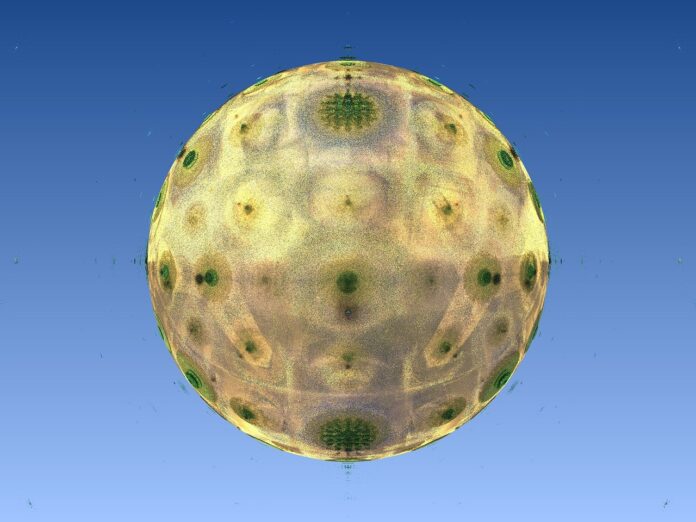Point and click is a method of interaction used in computer software and user interfaces, allowing users to navigate, select, and interact with graphical elements using a pointing device such as a mouse or trackpad. This approach simplifies user interaction by eliminating the need for complex commands or keyboard inputs, making it accessible to users of all skill levels. Here’s everything you need to know about point and click:
1. History of Point and Click
The concept of point and click originated in the early days of graphical user interfaces (GUIs) in the 1970s and 1980s. It gained popularity with the introduction of the Xerox Alto and Apple Lisa computers, which featured a mouse-driven interface for interacting with on-screen elements. The term “point and click” became widely used to describe this method of interaction, which has since become a standard feature of modern software applications.
2. Basic Principles
Point and click interaction relies on two primary actions: pointing and clicking. Users move a cursor or pointer on the screen using a pointing device, such as a mouse or trackpad, to select and interact with graphical elements. Clicking the mouse button or tapping the trackpad triggers an action associated with the selected element, such as opening a file, launching an application, or executing a command.
3. Graphical User Interfaces (GUIs)
Point and click is a fundamental aspect of graphical user interfaces (GUIs), which rely on visual representations of digital objects and actions. GUIs use icons, buttons, menus, and other graphical elements to provide users with intuitive ways to navigate and interact with software applications. Point and click interaction simplifies the user experience by reducing the reliance on text-based commands and allowing users to perform tasks with a simple mouse click.
4. Application in Software
Point and click interaction is prevalent in various types of software, including operating systems, web browsers, productivity suites, and multimedia applications. In operating systems like Microsoft Windows, macOS, and Linux, users can navigate the desktop, open files and folders, and launch applications using point and click interaction. Web browsers allow users to click on links, buttons, and form fields to navigate the web and interact with online content.
5. Advantages
Point and click interaction offers several advantages over traditional command-line interfaces, including ease of use, accessibility, and discoverability. Users with limited technical expertise can quickly learn to navigate and use software applications without memorizing complex commands or keyboard shortcuts. Point and click interfaces are also more accessible to users with disabilities, as they do not rely on text-based input methods.
6. Limitations
While point and click interaction simplifies user interaction, it may not always be the most efficient method for performing certain tasks, especially those that require precise input or rapid execution. Tasks that involve extensive navigation through nested menus or large amounts of data may be more efficiently performed using keyboard shortcuts or other input methods. Additionally, users with motor impairments or mobility issues may find it challenging to manipulate pointing devices accurately.
7. Evolution of Point and Click
Point and click interaction has evolved significantly since its inception, with advancements in hardware, software, and user interface design. Modern graphical user interfaces feature intuitive visual cues, context-sensitive menus, and drag-and-drop functionality, enhancing the user experience and improving productivity. Touchscreen interfaces on smartphones and tablets have further popularized point and click interaction, allowing users to interact directly with on-screen elements using their fingers.
8. Integration with Other Input Methods
While point and click interaction remains a prevalent method of interaction, it is often complemented by other input methods such as keyboard shortcuts, voice commands, and gesture recognition. Many software applications support multiple input methods, allowing users to choose the most suitable method for their preferences and workflow. Integration with assistive technologies also ensures that point and click interfaces are accessible to users with disabilities.
9. Integration with Gaming
Point and click mechanics have found extensive use in the gaming industry, particularly in the genre of adventure games. Games such as “Monkey Island,” “Grim Fandango,” and “Broken Sword” popularized the use of point and click interfaces for puzzle-solving and exploration. In these games, players navigate through richly detailed environments, interact with objects, and solve puzzles by clicking on various elements on the screen.
10. Accessibility Features
Point and click interfaces often include accessibility features to accommodate users with disabilities. These features may include customizable cursor sizes and colors, keyboard shortcuts for mouse actions, and alternative input methods such as switch access and eye tracking. By making point and click interfaces more accessible, software developers can ensure that users of all abilities can effectively navigate and interact with digital content.
Mobile Devices and Touchscreens
The rise of mobile devices and touchscreen technology has led to the adaptation of point and click interaction for smartphones and tablets. Touchscreens allow users to directly manipulate on-screen elements with their fingers, simulating the experience of pointing and clicking. Mobile operating systems such as iOS and Android feature intuitive touch-based interfaces that leverage point and click mechanics for navigating apps, selecting options, and interacting with content.
Point and Click in Virtual Reality (VR)
Point and click mechanics have also been adapted for virtual reality (VR) environments, allowing users to interact with digital content in immersive 3D spaces. In VR applications and games, users can point at objects or locations using handheld controllers or motion-tracking technology and click to perform actions or trigger events. This approach enhances the sense of presence and immersion in virtual environments, allowing users to interact with digital content in more natural and intuitive ways.
Challenges and Considerations
While point and click interaction offers many benefits, it also presents challenges and considerations for software developers and designers. One challenge is designing intuitive user interfaces that are easy to navigate and understand, especially for users who may be unfamiliar with digital technology. Additionally, ensuring consistency and coherence in the placement and behavior of clickable elements is essential for providing a seamless user experience across different software applications and platforms.
User Feedback and Iterative Design
User feedback plays a crucial role in the iterative design process of point and click interfaces. By gathering feedback from users through usability testing, surveys, and user interviews, software developers can identify areas for improvement and refine the user interface to better meet the needs and preferences of users. Iterative design involves making incremental changes based on user feedback and testing the effectiveness of those changes through iterative cycles of design, implementation, and evaluation.
Future Trends
Looking ahead, the future of point and click interaction is likely to be shaped by advancements in technology such as augmented reality (AR), voice recognition, and gesture control. AR technologies, in particular, hold promise for enhancing point and click interfaces by overlaying digital information onto the physical world, creating new opportunities for interaction and exploration. Additionally, continued improvements in artificial intelligence (AI) and machine learning (ML) may enable more intelligent and context-aware point and click interfaces that anticipate user needs and preferences.
Conclusion
Point and click interaction is a fundamental method of interaction in computer software and graphical user interfaces. Its simplicity, accessibility, and ease of use make it an essential feature of modern software applications, allowing users to navigate, select, and interact with graphical elements using a pointing device. While point and click interaction has its limitations, it remains a widely used and effective method for users of all skill levels to interact with computers and software applications.