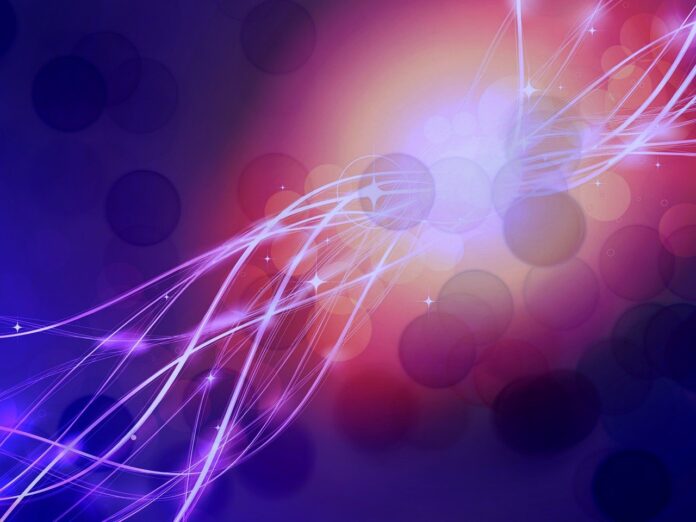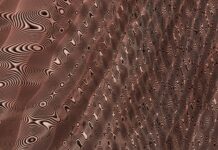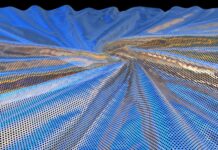Integrated Development Environments (IDEs) are software applications that provide comprehensive tools and features to facilitate software development. They combine various functionalities into a single integrated environment, aiming to enhance productivity, streamline workflows, and simplify the development process for programmers. IDEs typically include a code editor, debugger, compiler or interpreter, build automation tools, and often integrate with version control systems. Here’s a detailed exploration of IDEs and their key aspects:
Features of IDEs
IDEs offer a wide range of features designed to support developers throughout the software development lifecycle:
Code Editor: A central component of IDEs, the code editor provides syntax highlighting, code completion, and various editing tools to assist developers in writing and managing code efficiently.
Debugging Tools: IDEs include built-in debuggers that allow developers to set breakpoints, inspect variables, and step through code execution to identify and fix errors.
Compilation and Build Automation: IDEs typically integrate with compilers, interpreters, and build automation tools to compile code, execute build processes, and manage dependencies.
Version Control Integration: IDEs often support integration with version control systems like Git, allowing developers to manage code repositories, track changes, and collaborate effectively with team members.
Project Management: IDEs provide tools for organizing and managing projects, including project templates, file navigation, and project-specific settings.
Code Refactoring: IDEs offer code refactoring capabilities to help developers improve code structure, maintainability, and readability without changing its external behavior.
Integrated Development Environment (IDE) Features: IDEs may include features such as code navigation (Go to Definition, Find Usages), code templates, code generation, and intelligent code analysis to enhance developer productivity.
Testing Support: Many IDEs support integration with testing frameworks, allowing developers to write, execute, and analyze unit tests and automated tests within the IDE.
Extensions and Plugins: IDEs often support extensions or plugins that extend their functionality, adding support for additional languages, frameworks, tools, and customization options.
User Interface Customization: IDEs allow developers to customize the user interface, including themes, layouts, keyboard shortcuts, and preferences to suit individual preferences and workflows.
Advantages of Using IDEs
Using an IDE offers several advantages for developers:
Increased Productivity: IDEs streamline development workflows by providing integrated tools and features, reducing the need to switch between multiple applications.
Code Consistency: IDEs enforce coding standards and provide automated tools for code formatting, ensuring consistent coding practices across projects.
Enhanced Collaboration: IDEs with version control integration and collaboration features enable seamless teamwork, code reviews, and knowledge sharing among team members.
Efficient Debugging: Built-in debuggers and diagnostic tools in IDEs help developers identify and resolve issues quickly, improving code quality and reducing debugging time.
Automation and Efficiency: IDEs automate repetitive tasks such as code compilation, testing, and deployment, allowing developers to focus more on creative problem-solving and innovation.
Rich Ecosystem: Many IDEs have a vibrant ecosystem of plugins and extensions contributed by the community, extending their functionality and supporting a wide range of technologies and workflows.
Learning and Support: IDEs often provide extensive documentation, tutorials, and community support forums, helping developers learn new technologies and troubleshoot issues effectively.
Platform Independence: Cross-platform IDEs ensure developers can work seamlessly across different operating systems, enhancing flexibility and accessibility.
Choosing the Right IDE
When selecting an IDE, consider the following factors:
Language and Platform Support: Choose an IDE that supports the programming languages and frameworks relevant to your projects.
Feature Set: Evaluate the IDE’s features such as debugging tools, code completion, version control integration, and customization options based on your development needs.
Performance: Consider the IDE’s performance, responsiveness, and resource usage, especially when working with large codebases or complex projects.
Community and Support: Check the availability of documentation, tutorials, and community support to assist with learning and troubleshooting.
Integration and Ecosystem: Assess the IDE’s integration capabilities with other tools and services, as well as the availability of plugins and extensions to extend its functionality.
Cost and Licensing: Determine if the IDE is free, open-source, or requires a paid license, considering budget constraints and licensing requirements.
User Experience: Evaluate the IDE’s user interface, ease of use, and customization options to ensure it aligns with your personal preferences and workflow.
Popular IDEs
Some popular integrated development environments (IDEs) include:
Visual Studio (Microsoft): A robust IDE for Windows with extensive features for .NET development and beyond.
Eclipse: An open-source IDE known for its versatility and support for Java development, with a plugin ecosystem for other languages.
IntelliJ IDEA (JetBrains): A powerful IDE for Java and other JVM languages, known for its intelligent code assistance and productivity tools.
PyCharm (JetBrains): A dedicated IDE for Python development, offering advanced features for web development, scientific computing, and data analysis.
Visual Studio Code (Microsoft): A lightweight yet powerful code editor with extensive language support, built-in Git integration, and a rich ecosystem of extensions.
Xcode (Apple): An IDE for macOS and iOS development, providing tools for building apps for Apple platforms using Swift and Objective-C.
Android Studio (Google): An official IDE for Android development, based on IntelliJ IDEA, with tools for designing, coding, and debugging Android applications.
NetBeans: An open-source IDE with support for multiple programming languages, known for its modular architecture and ease of use.
Atom: A hackable text editor developed by GitHub, offering extensive customization through plugins and a user-friendly interface.
Sublime Text: A lightweight text editor known for its speed, ease of use, and extensive plugin ecosystem, suitable for various programming languages.
Integration with Build Tools: IDEs often integrate with build automation tools such as Maven, Gradle, or Ant (for Java), npm or Yarn (for JavaScript), and others. These tools automate tasks like compiling code, packaging applications, and managing dependencies, streamlining the development workflow.
Database Integration:
Many IDEs offer tools for database development and management. They include features such as SQL query editors, schema visualization, data browsing, and integration with database systems like MySQL, PostgreSQL, SQL Server, and others. This allows developers to work seamlessly on both the application code and database schema within the same environment.
Cloud Integration:
Modern IDEs increasingly provide integration with cloud platforms and services. This includes tools for deploying applications to cloud providers like AWS, Azure, Google Cloud, and others directly from the IDE. They may also offer features for monitoring cloud resources, accessing remote databases, and debugging cloud-based applications.
Mobile Development Support:
IDEs cater to mobile app development by providing tools and frameworks specific to iOS, Android, or cross-platform mobile development. They often include emulators, simulators, and debugging tools tailored for mobile platforms, enabling developers to build, test, and deploy mobile applications efficiently.
Continuous Integration and Continuous Deployment (CI/CD):
IDEs support CI/CD practices by integrating with CI/CD pipelines and tools such as Jenkins, Travis CI, GitLab CI/CD, and others. They enable developers to automate testing, code quality checks, and deployment processes directly from the IDE, ensuring rapid and reliable delivery of software updates.
Machine Learning and Data Science Tools:
Some IDEs incorporate tools and plugins specifically for machine learning (ML) and data science tasks. They may include support for popular ML frameworks like TensorFlow, PyTorch, and scikit-learn, along with features for data visualization, model training, and experimentation. These IDEs help data scientists and ML engineers streamline their workflows from data exploration to model deployment.
Conclusion
Integrated Development Environments (IDEs) play a crucial role in modern software development, providing developers with the tools and capabilities needed to write, debug, test, and deploy code efficiently. By integrating essential tools into a unified environment, IDEs enhance productivity, collaboration, and code quality throughout the software development lifecycle. Choosing the right IDE depends on factors such as language support, feature set, performance, community support, and personal preference. Whether you’re developing desktop applications, web services, mobile apps, or enterprise solutions, selecting the appropriate IDE can significantly impact your development experience and project outcomes.