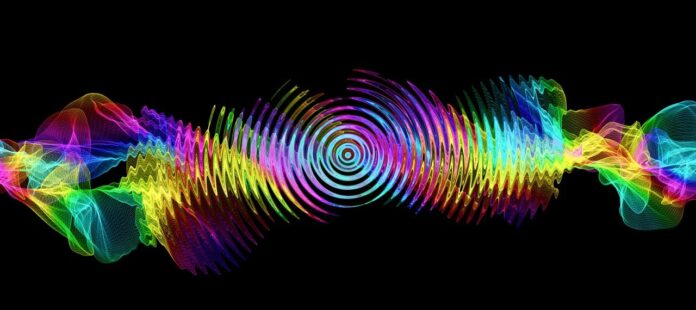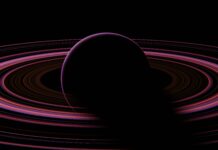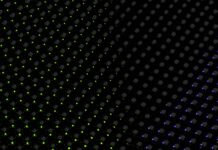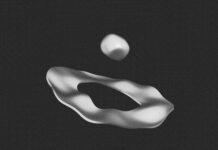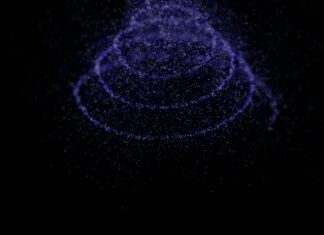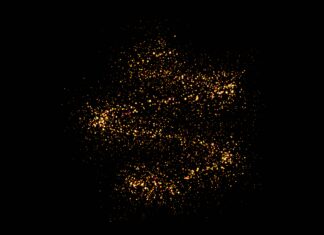System administration, often abbreviated as sysadmin, is a critical IT role responsible for managing and maintaining computer systems, networks, and servers within an organization. Sysadmins play a crucial role in ensuring the reliability, security, and performance of IT infrastructure, supporting the organization’s business operations and objectives. From installing and configuring hardware and software to troubleshooting technical issues and implementing security measures, sysadmins are the backbone of IT operations, working behind the scenes to keep systems running smoothly.
1. Roles and Responsibilities
Sysadmins have a wide range of roles and responsibilities, including installing, configuring, and maintaining servers, networks, and operating systems. They manage user accounts, permissions, and access controls, ensuring that users have the appropriate level of access to resources while maintaining security and compliance standards. Sysadmins also monitor system performance, troubleshoot technical issues, and perform regular backups and disaster recovery procedures to ensure data integrity and availability.
2. Network Administration
Network administration is a core responsibility of sysadmins, involving the setup, configuration, and maintenance of network infrastructure such as routers, switches, firewalls, and VPNs. Sysadmins design and implement network topology, IP addressing schemes, and security policies to ensure reliable and secure connectivity for users and devices. They monitor network traffic, identify bottlenecks, and optimize network performance to meet the organization’s bandwidth and latency requirements.
3. Server Administration
Server administration entails the management and maintenance of server hardware, operating systems, and software applications. Sysadmins install and configure server operating systems such as Linux, Windows Server, or Unix-based systems, ensuring proper setup and security configurations. They deploy and manage server applications, including web servers, database servers, email servers, and file servers, and perform routine maintenance tasks such as patch management, software updates, and performance tuning to optimize server performance and reliability.
4. Security Management
Security management is a critical aspect of a sysadmin’s role, involving the implementation of security measures to protect IT infrastructure from cyber threats, vulnerabilities, and unauthorized access. Sysadmins configure and maintain firewall rules, intrusion detection/prevention systems (IDS/IPS), antivirus software, and other security tools to safeguard network resources and data. They conduct regular security assessments, vulnerability scans, and penetration testing to identify and address security weaknesses and ensure compliance with industry regulations and best practices.
5. User Support and Training
Sysadmins provide user support and training to help users troubleshoot technical issues, resolve software/hardware problems, and optimize their use of IT resources. They create user documentation, knowledge base articles, and training materials to educate users on best practices, security protocols, and IT policies. Sysadmins also conduct training sessions and workshops to familiarize users with new technologies, software applications, and IT procedures, empowering them to work more efficiently and effectively in their roles.
6. Disaster Recovery and Business Continuity
Disaster recovery and business continuity planning are essential components of a sysadmin’s responsibilities, involving the development and implementation of strategies to ensure the organization’s ability to recover from IT outages, data loss, and other disruptive events. Sysadmins create backup and recovery plans, establish offsite storage facilities, and perform regular data backups to minimize the impact of system failures or disasters. They also conduct regular disaster recovery drills and tabletop exercises to test the effectiveness of recovery procedures and identify areas for improvement.
7. Automation and Scripting
Automation and scripting play a key role in streamlining system administration tasks and improving operational efficiency. Sysadmins use scripting languages such as Python, PowerShell, or Bash to automate routine tasks, such as software installations, configuration changes, and system monitoring. They leverage configuration management tools like Ansible, Puppet, or Chef to manage and deploy configurations across multiple servers and ensure consistency and compliance with organizational standards.
8. Cloud Administration
Cloud administration has become an increasingly important aspect of system administration, as organizations migrate their IT infrastructure and services to cloud platforms such as Amazon Web Services (AWS), Microsoft Azure, and Google Cloud Platform (GCP). Sysadmins are responsible for provisioning, configuring, and managing cloud resources, including virtual machines, storage, and networking services. They optimize cloud infrastructure for performance, scalability, and cost-effectiveness, leveraging cloud-native tools and services to meet the organization’s requirements and objectives.
9. Monitoring and Performance Optimization
Sysadmins monitor system performance, analyze system logs, and utilize performance monitoring tools to identify performance bottlenecks, resource constraints, and potential issues that may impact system availability and reliability. They proactively optimize system performance by tuning hardware configurations, optimizing software settings, and implementing performance-enhancing technologies such as caching, load balancing, and content delivery networks (CDNs) to ensure optimal performance and responsiveness for users and applications.
10. Professional Development and Certification
Continuous learning and professional development are essential for sysadmins to stay current with evolving technologies, trends, and best practices in system administration. Many sysadmins pursue certifications such as CompTIA A+, Network+, Security+, Microsoft Certified Systems Administrator (MCSA), or Red Hat Certified Engineer (RHCE) to validate their skills and expertise in various areas of system administration. Additionally, participating in industry conferences, workshops, and online courses can provide valuable opportunities for networking, skill-building, and staying informed about the latest developments in the field.
System administration, or sysadmin, encompasses a broad array of tasks and responsibilities that are crucial for maintaining the functionality and security of an organization’s IT infrastructure. Network administration involves configuring and managing network devices such as routers, switches, and firewalls to ensure seamless connectivity and data flow. Server administration entails overseeing server hardware, operating systems, and software applications to support organizational operations and services. Security management is paramount, with sysadmins implementing robust security measures to protect against cyber threats and unauthorized access, including firewall configurations, intrusion detection systems, and regular security audits.
User support and training are essential aspects of a sysadmin’s role, as they provide assistance to users encountering technical issues and ensure they have the necessary knowledge to utilize IT resources effectively and securely. Disaster recovery and business continuity planning involve creating backup and recovery strategies to mitigate the impact of system failures or disasters, ensuring the organization can quickly recover and resume operations. Automation and scripting play a significant role in system administration, enabling sysadmins to automate routine tasks and streamline processes, improving efficiency and reducing manual effort.
Cloud administration has emerged as a critical area of focus for sysadmins as organizations increasingly adopt cloud computing services. Sysadmins are responsible for provisioning, configuring, and managing cloud resources, optimizing performance, scalability, and cost-effectiveness to meet organizational needs. Monitoring and performance optimization are ongoing tasks for sysadmins, involving the analysis of system performance metrics, identification of bottlenecks, and implementation of measures to optimize system performance and responsiveness.
Continuous learning and professional development are essential for sysadmins to stay abreast of evolving technologies and best practices in system administration. Pursuing certifications and participating in training programs and industry events enable sysadmins to enhance their skills and expertise, ensuring they can effectively manage and secure IT infrastructure in an ever-changing technological landscape. Ultimately, sysadmins play a vital role in supporting organizational objectives, ensuring the reliability, security, and performance of IT systems, and enabling the efficient operation of business processes and services.