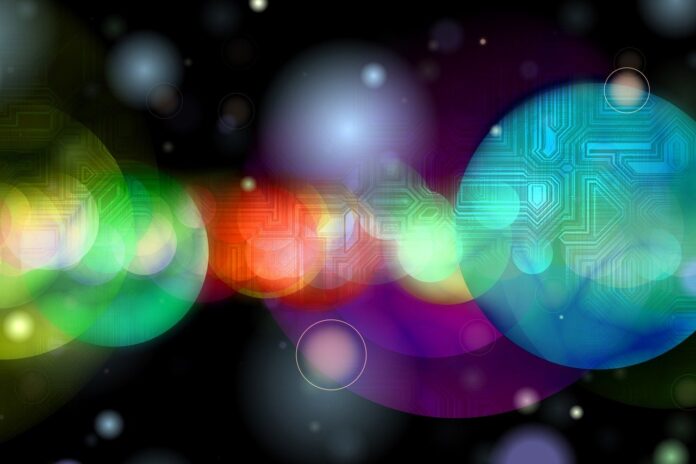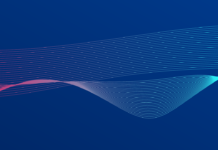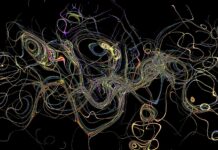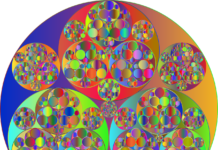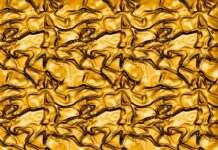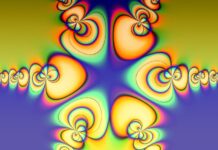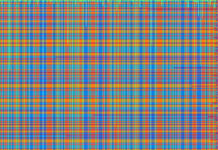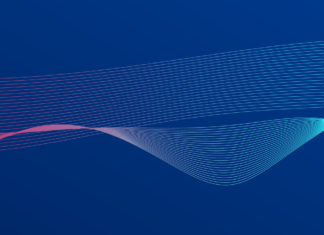1. Introduction to Mozilla VPN
Mozilla VPN is a virtual private network service offered by Mozilla, the organization behind the popular web browser Firefox. It aims to provide users with a secure and private online browsing experience by encrypting internet traffic and masking their IP addresses.
2. Key Features of Mozilla VPN
2.1 Encryption
Mozilla VPN encrypts internet traffic using strong encryption protocols, such as AES-256, to protect user data from interception by third parties, including hackers, ISPs, and government surveillance.
2.2 Privacy Protection
Mozilla VPN does not log user activity or browsing history, ensuring user privacy and anonymity online. It operates under a strict privacy policy that prioritizes user data protection and transparency.
2.3 Global Server Network
Mozilla VPN offers a global network of servers located in multiple countries, allowing users to bypass geo-restrictions and access content from anywhere in the world. The distributed server infrastructure also ensures reliable and fast connection speeds.
2.4 Multi-Platform Support
Mozilla VPN is available on various platforms, including Windows, macOS, Android, and iOS, enabling users to secure their internet connections across multiple devices and operating systems.
2.5 One-Tap Connection
Mozilla VPN provides a user-friendly interface with a one-tap connection feature, allowing users to quickly connect to the VPN server of their choice without navigating through complex settings.
2.6 Kill Switch
Mozilla VPN includes a kill switch feature that automatically disconnects the internet connection if the VPN connection drops unexpectedly. This prevents data leaks and ensures continuous protection against online threats.
2.7 Unlimited Bandwidth
Mozilla VPN offers unlimited bandwidth, allowing users to stream content, download files, and browse the web without restrictions or throttling. This ensures a seamless and uninterrupted online experience.
2.8 Simultaneous Device Connections
Mozilla VPN allows users to connect multiple devices simultaneously under a single subscription, enabling families or individuals with multiple devices to secure their internet connections without additional costs.
2.9 Customer Support
Mozilla VPN provides dedicated customer support through various channels, including email and live chat, to assist users with setup, troubleshooting, and other inquiries related to the service.
2.10 Transparent Pricing
Mozilla VPN offers transparent pricing with no hidden fees or long-term contracts. Users can choose from flexible subscription plans with options for monthly or annual billing, providing affordability and flexibility.
3. Benefits of Using Mozilla VPN
3.1 Enhanced Security
Mozilla VPN encrypts internet traffic and hides users’ IP addresses, protecting sensitive data from eavesdropping, interception, and tracking by malicious actors.
3.2 Privacy Assurance
Mozilla VPN adheres to strict privacy policies and does not log user activity, ensuring that users can browse the web anonymously without sacrificing their privacy.
3.3 Access to Geo-Restricted Content
Mozilla VPN allows users to bypass geo-restrictions and access content that may be blocked or censored in their region, such as streaming services, social media platforms, and news websites.
3.4 Secure Public Wi-Fi
Mozilla VPN provides a secure tunnel for internet traffic, making it safe to use public Wi-Fi networks in cafes, airports, hotels, and other public places without risking data exposure to hackers or cybercriminals.
3.5 Protection Against Surveillance
Mozilla VPN protects users against government surveillance, censorship, and mass data collection by encrypting internet traffic and preventing ISPs and other entities from monitoring online activities.
3.6 Improved Online Gaming
Mozilla VPN can improve online gaming performance by reducing latency, packet loss, and connection instability, providing gamers with a more stable and reliable gaming experience.
3.7 Torrenting and P2P File Sharing
Mozilla VPN allows users to engage in torrenting and peer-to-peer (P2P) file sharing activities safely and anonymously, without exposing their IP addresses to copyright trolls or legal risks.
3.8 Data Security for Remote Work
Mozilla VPN ensures data security and privacy for remote workers by encrypting internet traffic and protecting sensitive corporate information from unauthorized access or interception on public networks.
3.9 Freedom of Expression
Mozilla VPN enables users to exercise freedom of expression and access information freely without fear of censorship or surveillance, promoting democratic values and online freedoms.
3.10 Peace of Mind
Mozilla VPN provides users with peace of mind knowing that their internet connections are secure, private, and protected from online threats, allowing them to browse the web with confidence and peace of mind.
4. Use Cases of Mozilla VPN
4.1 Personal Privacy
Individuals use Mozilla VPN to safeguard their online privacy, protect sensitive data, and prevent tracking by advertisers, ISPs, and other entities seeking to collect personal information.
4.2 Secure Browsing
Mozilla VPN is used by users seeking to secure their internet connections while browsing the web, accessing online banking services, shopping, or communicating with others online.
4.3 Streaming and Entertainment
Users utilize Mozilla VPN to access geo-restricted streaming services, such as Netflix, Hulu, BBC iPlayer, and Disney+, from anywhere in the world, unlocking a wide range of content libraries.
4.4 Remote Work
Remote workers rely on Mozilla VPN to secure their internet connections and access corporate networks, applications, and resources securely while working from home or traveling.
4.5 Gaming and Online Entertainment
Gamers use Mozilla VPN to reduce latency, improve connection stability, and protect against DDoS attacks while gaming online, enhancing their gaming experience and competitiveness.
4.6 Torrenting and File Sharing
Mozilla VPN enables users to engage in torrenting and P2P file sharing activities anonymously, protecting their IP addresses and data privacy from monitoring and legal threats.
4.7 Public Wi-Fi Security
Travelers and commuters use Mozilla VPN to secure their internet connections on public Wi-Fi networks, such as airports, cafes, and hotels, protecting their devices and data from hackers and cyber threats.
4.8 Freedom of Information
Users in countries with internet censorship or surveillance use Mozilla VPN to bypass restrictions and access information freely, promoting freedom of expression and access to knowledge.
4.9 Online Banking and Transactions
Mozilla VPN provides users with a secure and encrypted connection for online banking, shopping, and financial transactions, protecting sensitive information from interception and theft by cybercriminals.
4.10 Family Protection
Families use Mozilla VPN to ensure the online safety and privacy of all members, including children, by encrypting internet traffic and blocking access to malicious websites and online threats.
5. Installation and Setup
5.1 Download the App
Users can download the Mozilla VPN app from the official website or app stores for their respective platforms, such as Google Play Store for Android or Apple App Store for iOS.
5.2 Sign Up for an Account
New users need to sign up for a Mozilla VPN account by providing an email address and creating a password. They may choose a subscription plan and enter payment details if required.
5.3 Install the App
After signing up, users can install the Mozilla VPN app on their devices and follow the on-screen instructions to complete the installation process.
5.4 Connect to a Server
Once installed, users can launch the Mozilla VPN app and connect to a server of their choice by selecting a location from the server list and tapping the connect button.
5.5 Enable Kill Switch (Optional)
Users can optionally enable the kill switch feature in the settings menu to ensure that their internet connection is automatically disconnected if the VPN connection drops unexpectedly.
5.6 Verify Connection
Users can verify that their internet connection is secure by checking the VPN status indicator in the app or visiting a website that displays their IP address and location.
5.7 Customize Settings (Optional)
Users can customize various settings in the Mozilla VPN app, such as auto-connect preferences, protocol selection, and split tunneling options, to tailor the VPN experience to their needs.
5.8 Troubleshooting
If users encounter any issues during setup or operation, they can refer to the help documentation provided by Mozilla VPN or contact customer support for assistance.
5.9 Update the App
Users should regularly update the Mozilla VPN app to ensure they have the latest security patches, features, and performance improvements.
5.10 Enjoy Secure Browsing
Once set up, users can enjoy secure and private browsing with Mozilla VPN, knowing that their internet connection is encrypted and protected from online threats.
6. Pricing and Subscription Plans
6.1 Subscription Options
Mozilla VPN offers subscription plans with options for monthly or annual billing, allowing users to choose the duration and payment frequency that best suits their needs.
6.2 Free Trial
Mozilla VPN may offer a free trial period for new users to test the service and evaluate its features and performance before committing to a subscription.
6.3 Pricing Tiers
Mozilla VPN may offer different pricing tiers with varying features, such as the number of simultaneous device connections, server locations, and customer support options.
6.4 Payment Methods
Users can pay for their Mozilla VPN subscription using various payment methods, including credit cards, PayPal, and other online payment platforms supported by the service.
6.5 Refund Policy
Mozilla VPN may offer a refund policy allowing users to request a refund within a certain period after subscribing if they are not satisfied with the service or encounter issues.
6.6 Discounts and Promotions
Mozilla VPN may offer discounts or promotions for new users, students, or customers subscribing for longer durations, providing cost savings and incentives for signing up.
6.7 Billing and Renewal
Mozilla VPN automatically bills users for subscription renewals based on their chosen billing cycle, ensuring uninterrupted access to the service unless canceled or paused by the user.
6.8 Cancellation Policy
Users can cancel their Mozilla VPN subscription at any time through the account management portal or by contacting customer support, with any remaining subscription period honored until the end of the billing cycle.
6.9 Subscription Management
Users can manage their Mozilla VPN subscription, including upgrading, downgrading, or canceling their plan, through the account management portal or app settings.
6.10 Customer Support
Mozilla VPN provides customer support to assist users with subscription-related inquiries, billing issues, and account management tasks, ensuring a smooth and hassle-free experience.
7. Compatibility and Device Support
7.1 Operating Systems
Mozilla VPN is compatible with various operating systems, including Windows, macOS, Android, and iOS, allowing users to secure their internet connections across multiple devices and platforms.
7.2 Desktop Browsers
Mozilla VPN may offer browser extensions or integrations for popular desktop browsers, such as Firefox and Chrome, enabling users to encrypt their browsing sessions and protect their privacy while using the web.
7.3 Mobile Devices
Mozilla VPN supports mobile devices running on Android and iOS platforms, including smartphones and tablets, allowing users to secure their internet connections on the go and protect their mobile data from interception.
7.4 Smart TVs and Streaming Devices
Mozilla VPN may offer support for smart TVs, streaming devices, and gaming consoles, enabling users to access geo-restricted content and secure their internet connections on devices connected to their home networks.
7.5 Routers and Wi-Fi Networks
Mozilla VPN may offer compatibility with select routers and Wi-Fi networks, allowing users to protect all devices connected to their home or office networks without installing individual VPN apps on each device.
7.6 Browser Extensions
Mozilla VPN may offer browser extensions for popular web browsers, such as Firefox, Chrome, and Edge, enabling users to encrypt their browsing sessions and protect their privacy while using the web.
7.7 IoT Devices
Mozilla VPN may offer limited support for select IoT (Internet of Things) devices, such as smart home hubs, cameras, and thermostats, allowing users to secure their internet connections and protect their IoT data from interception.
7.8 Gaming Consoles
Mozilla VPN may offer support for select gaming consoles, such as PlayStation, Xbox, and Nintendo Switch, enabling gamers to protect their online gaming sessions and secure their gaming-related data from interception.
7.9 Business and Enterprise Solutions
Mozilla VPN may offer business and enterprise solutions tailored for organizations seeking to secure their corporate networks, remote workforce, and sensitive data from cyber threats and surveillance.
7.10 Compatibility Testing
Mozilla VPN regularly conducts compatibility testing with various devices, platforms, and applications to ensure seamless integration and optimal performance for users across different environments.
8. Security and Privacy
8.1 Encryption Protocols
Mozilla VPN uses strong encryption protocols, such as AES-256, to encrypt internet traffic and protect user data from interception, tampering, and surveillance by third parties.
8.2 No-Logging Policy
Mozilla VPN operates under a strict no-logging policy, meaning it does not log user activity, browsing history, or connection timestamps, ensuring user privacy and anonymity online.
8.3 Secure Tunneling
Mozilla VPN establishes a secure tunnel for internet traffic between the user’s device and the VPN server, preventing ISPs, hackers, and other entities from intercepting or monitoring online activities.
8.4 IP Masking
Mozilla VPN masks users’ IP addresses by routing internet traffic through VPN servers located in different countries, making it difficult for websites, advertisers, and trackers to trace users’ online identities and locations.
8.5 DNS Leak Protection
Mozilla VPN includes DNS leak protection mechanisms to prevent DNS queries from leaking outside the VPN tunnel, ensuring that users’ browsing activities remain private and secure.
8.6 Automatic Wi-Fi Protection
Mozilla VPN may offer automatic Wi-Fi protection features that detect and secure internet connections on public Wi-Fi networks, such as airports or cafes, to prevent data exposure to hackers and cyber threats.
8.7 Multi-Hop VPN
Mozilla VPN may offer multi-hop VPN capabilities that route internet traffic through multiple VPN servers in different locations, enhancing privacy and anonymity by obfuscating users’ online trails and IP addresses.
8.8 Split Tunneling
Mozilla VPN may offer split tunneling features that allow users to specify which applications or websites use the VPN connection and which ones access the internet directly, providing flexibility and control over internet traffic routing.
8.9 Ad Blocking and Malware Protection
Mozilla VPN may offer built-in ad blocking and malware protection features to block intrusive ads, trackers, and malicious websites, enhancing user security and privacy while browsing the web.
8.10 Regular Security Audits
Mozilla VPN undergoes regular security audits and assessments by independent third-party organizations to identify and address potential security vulnerabilities, ensuring the integrity and reliability of the service.
9. Customer Support and Resources
9.1 Help Documentation
Mozilla VPN provides comprehensive help documentation, user guides, and FAQs on its website to assist users with setup, troubleshooting, and other inquiries related to the service.
9.2 Live Chat Support
Mozilla VPN offers live chat support to provide real-time assistance and guidance to users facing technical issues, billing inquiries, or other challenges while using the service.
9.3 Email Support
Mozilla VPN provides email support for users seeking assistance with account-related issues, subscription inquiries, or general questions about the service.
9.4 Community Forums
Mozilla VPN may offer community forums or discussion boards where users can interact with each other, share experiences, and seek advice on using the service effectively.
9.5 Social Media Channels
Mozilla VPN maintains active social media channels, such as Twitter, Facebook, and Reddit, where users can follow updates, announcements, and engage with the community and support team.
9.6 Knowledge Base
Mozilla VPN maintains a knowledge base or support portal containing articles, tutorials, and troubleshooting guides covering various topics related to the service, helping users resolve common issues independently.
9.7 Video Tutorials
Mozilla VPN may offer video tutorials or instructional videos on its website or YouTube channel, providing visual guidance and step-by-step instructions for setting up and using the service.
9.8 Customer Feedback Mechanisms
Mozilla VPN welcomes feedback from users through surveys, feedback forms, and customer satisfaction ratings to continuously improve the service and address user needs and concerns.
9.9 Beta Testing Programs
Mozilla VPN may offer beta testing programs or early access programs for users interested in testing new features, providing feedback, and contributing to the development of the service.
9.10 Continuous Improvement
Mozilla VPN is committed to continuous improvement and innovation, regularly releasing updates, enhancements, and new features based on user feedback, industry trends, and emerging technologies.
10. Conclusion
Mozilla VPN offers a secure, private, and reliable virtual private network service designed to protect users’ online privacy, security, and freedom while browsing the web. With its strong encryption, strict no-logging policy, and global server network, Mozilla VPN provides users with peace of mind knowing that their internet connections are encrypted, their data is protected, and their privacy is respected. Whether for personal use, remote work, streaming, gaming, or accessing geo-restricted content, Mozilla VPN enables users to enjoy a safe and unrestricted online experience across multiple devices and platforms. By prioritizing user privacy, transparency, and security, Mozilla VPN empowers users to take control of their online privacy and security in an increasingly connected and surveilled digital world.