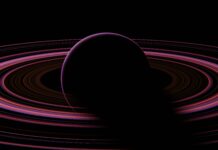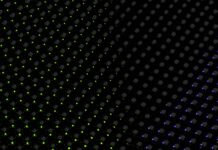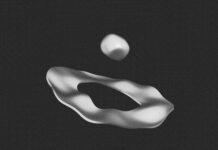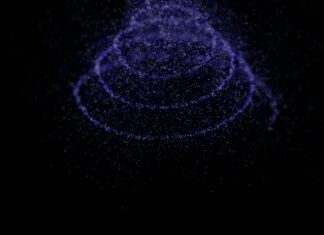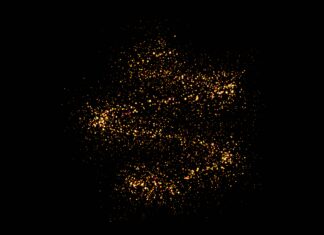Kaltura Capture is a versatile video capture and recording tool designed to facilitate the creation of multimedia content for educational, corporate, and creative purposes. Developed by Kaltura, a leading video technology company, Kaltura Capture enables users to record presentations, lectures, screencasts, and other video content with ease. The platform offers a range of features and capabilities for capturing, editing, and sharing videos, making it a valuable tool for educators, trainers, content creators, and professionals across various industries.
1. Founding and Background:
Kaltura Capture is part of the broader suite of video solutions offered by Kaltura, a company founded in 2006 with the mission of transforming the way people engage with video. Initially focusing on the education sector, Kaltura has since expanded its offerings to serve a diverse range of industries, including corporate training, media and entertainment, and enterprise communications. Kaltura Capture was developed in response to the growing demand for easy-to-use video capture tools that enable users to create engaging multimedia content quickly and efficiently.
2. Versatile Video Capture:
One of the key features of Kaltura Capture is its versatility as a video capture tool. The platform allows users to capture a wide range of content, including presentations, lectures, demonstrations, interviews, and screen recordings. Whether recording a live presentation, narrating a slideshow, or demonstrating software applications, Kaltura Capture provides users with the flexibility to capture various types of multimedia content for different purposes and audiences.
3. Intuitive User Interface:
Kaltura Capture features an intuitive user interface that makes it easy for users to record, edit, and share videos. The platform offers a simple, streamlined recording process, with options to capture video from webcams, microphones, and computer screens. Users can easily select their desired recording settings, such as video resolution, audio input, and screen capture area, before starting the recording process. Additionally, Kaltura Capture provides on-screen controls and prompts to guide users through the recording process, ensuring a seamless and user-friendly experience.
4. Multi-Source Recording:
Kaltura Capture supports multi-source recording, allowing users to capture video from multiple input sources simultaneously. This feature enables users to combine footage from webcams, screen captures, and external video sources into a single recording, providing flexibility and creative possibilities for content creation. Whether recording a live presentation with slides and speaker video, or capturing a software demonstration with narration and screen annotations, Kaltura Capture’s multi-source recording capabilities enable users to create engaging and dynamic multimedia content.
5. Editing and Annotation Tools:
In addition to recording capabilities, Kaltura Capture offers a range of editing and annotation tools to enhance the quality and presentation of recorded videos. The platform allows users to trim, cut, and splice video clips, adjust audio levels, and add annotations such as text overlays, arrows, and highlights. Users can also incorporate interactive elements such as quizzes, polls, and clickable links into their videos to engage viewers and assess learning outcomes. With its built-in editing and annotation tools, Kaltura Capture enables users to create professional-quality videos with ease.
6. Cloud-Based Storage and Management:
Kaltura Capture leverages cloud-based storage and management, allowing users to securely store, organize, and access their recorded videos from any device or location. The platform automatically uploads recorded videos to the cloud, where they are stored securely and accessible via the user’s Kaltura account. Users can organize their videos into folders, tag them with metadata, and share them with colleagues, students, or clients as needed. Additionally, Kaltura Capture integrates seamlessly with other Kaltura products and services, enabling users to incorporate recorded videos into their existing workflows and digital environments.
7. Seamless Integration with Learning Management Systems (LMS):
Kaltura Capture integrates seamlessly with popular learning management systems (LMS) such as Canvas, Blackboard, Moodle, and D2L Brightspace, allowing educators to easily incorporate recorded videos into their online courses and instructional materials. The platform offers single sign-on integration, automatic course enrollment, and synchronization of grades and assignment submissions, streamlining the process of delivering and managing video content within the LMS environment. This seamless integration enhances the learning experience for students and simplifies the workflow for instructors.
8. Analytics and Insights:
Kaltura Capture provides users with valuable analytics and insights into video engagement and performance. The platform tracks metrics such as video views, playback duration, and viewer interactions, allowing users to gain insights into how their videos are being consumed and engaged with. Users can access detailed analytics reports and dashboards to monitor video performance, identify trends, and measure the effectiveness of their content. This data-driven approach enables users to optimize their video content and delivery strategies to better meet the needs and preferences of their audience.
9. Collaboration and Sharing:
Kaltura Capture facilitates collaboration and sharing by enabling users to easily share recorded videos with colleagues, students, or clients. The platform offers options for sharing videos via email, social media, or embedded links, allowing users to distribute their content widely and reach a broader audience. Additionally, Kaltura Capture supports collaborative video editing, allowing multiple users to collaborate on video projects in real-time and share feedback and comments within the platform. This collaborative approach enhances teamwork and creativity, enabling users to create high-quality videos together.
10. Security and Compliance:
Kaltura Capture prioritizes security and compliance, ensuring that users’ recorded videos are protected and compliant with relevant regulations and standards. The platform employs industry-standard encryption protocols to secure video content during transmission and storage, protecting it from unauthorized access or data breaches. Additionally, Kaltura Capture complies with data privacy regulations such as GDPR and FERPA, ensuring that users’ personal information and educational data are handled responsibly and in accordance with applicable laws and guidelines.
Conclusion:
In conclusion, Kaltura Capture is a powerful and versatile video capture tool that empowers users to create engaging multimedia content for educational, corporate, and creative purposes. With its intuitive user interface, multi-source recording capabilities, editing and annotation tools, cloud-based storage and management, seamless integration with learning management systems, analytics insights, collaboration features, and focus on security and compliance, Kaltura Capture provides users with the tools and resources they need to create professional-quality videos with ease. Whether recording lectures, presentations, demonstrations, or training sessions, Kaltura Capture enables users to capture, edit, and share multimedia content quickly and efficiently, enhancing the learning and communication experience for audiences worldwide.