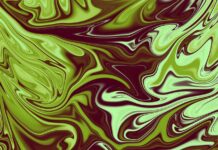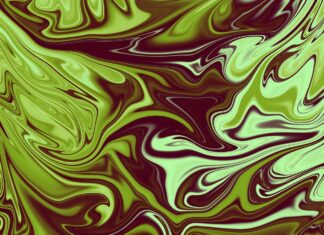DocuSign API is a powerful tool for integrating electronic signature capabilities into your applications. Whether you’re developing a website, mobile app, or enterprise software, integrating DocuSign API can streamline your document signing processes and enhance overall efficiency. In this comprehensive guide, we’ll delve into the ins and outs of DocuSign API, covering everything from its key features to best practices for implementation.
What is DocuSign API?
DocuSign API is a set of RESTful APIs that enable developers to integrate electronic signature functionality into their applications. It allows users to prepare, send, sign, and manage documents digitally, eliminating the need for physical paperwork and streamlining document workflows. DocuSign API offers a wide range of features, including electronic signatures, document routing, status tracking, and more.
Key Features of DocuSign API
Electronic Signatures
DocuSign API enables users to electronically sign documents, eliminating the need for paper-based signatures. This feature ensures legal compliance and security while enhancing the efficiency of document signing processes.
Document Preparation
With DocuSign API, developers can programmatically prepare documents for signing, including adding fields for signatures, initials, dates, and other required information. This feature streamlines the document preparation process and ensures accuracy.
Document Sending
Users can send documents for signature directly from their applications using DocuSign API. This feature enables seamless integration with existing workflows and allows for quick and efficient document distribution.
Document Tracking
DocuSign API provides robust tracking capabilities, allowing users to monitor the status of documents throughout the signing process. This feature enables real-time visibility into document workflows and helps identify any bottlenecks or delays.
Authentication and Security
Security is a top priority for DocuSign API. It offers robust authentication mechanisms, including OAuth and JWT authentication, to ensure secure access to API resources. Additionally, all documents are encrypted to protect sensitive information.
Template Management
Developers can create and manage document templates using DocuSign API, enabling easy reuse of predefined document layouts. This feature simplifies the document creation process and improves consistency across documents.
Custom Workflows
DocuSign API supports custom workflows, allowing developers to define complex signing sequences and approval processes. This feature enables tailored document workflows to meet specific business requirements.
Integration Capabilities
DocuSign API offers extensive integration capabilities, allowing seamless integration with popular platforms and technologies such as Salesforce, Microsoft Office, and Google Apps. This feature ensures compatibility with existing systems and enhances overall productivity.
Reporting and Analytics
DocuSign API provides reporting and analytics features, enabling users to track document signing metrics and analyze signing trends. This feature helps identify areas for process improvement and optimize document workflows.
Mobile Support
DocuSign API offers robust support for mobile devices, allowing users to sign documents on the go using smartphones and tablets. This feature enhances flexibility and convenience, enabling users to sign documents anytime, anywhere.
Getting Started with DocuSign API
Sign Up for a Developer Account
To get started with DocuSign API, sign up for a developer account on the DocuSign Developer Center website. Developer accounts provide access to API documentation, code samples, and sandbox environments for testing.
Explore Documentation and Resources
Familiarize yourself with DocuSign API documentation and resources, including REST API reference guides, SDKs, and code samples. These resources provide comprehensive information on API endpoints, request and response formats, authentication methods, and more.
Set Up Authentication
Before using DocuSign API, set up authentication to securely access API resources. DocuSign supports OAuth and JWT authentication mechanisms, which require obtaining access tokens or JWT tokens to authenticate API requests.
Choose Integration Method
Select the integration method that best suits your application’s requirements. DocuSign API offers various integration options, including embedded signing, remote signing, and server-side signing. Choose the method that aligns with your application architecture and user experience goals.
Build and Test Your Integration
Once you’ve chosen an integration method, start building and testing your integration with DocuSign API. Use sandbox environments provided by DocuSign to test your integration in a controlled environment before deploying it to production.
Handle Errors and Exceptions
Implement error handling and exception management in your application to gracefully handle errors that may occur during API interactions. DocuSign API provides error codes and messages to help diagnose and troubleshoot issues effectively.
Ensure Compliance and Security
Ensure compliance with legal and regulatory requirements when integrating DocuSign API into your applications. DocuSign offers tools and features to support compliance with industry standards such as eIDAS, GDPR, HIPAA, and more. Additionally, prioritize security best practices to safeguard sensitive data and prevent unauthorized access.
Monitor Performance and Usage
Monitor the performance and usage of your DocuSign API integration to ensure optimal functionality and user experience. Use monitoring tools and analytics provided by DocuSign to track API usage, identify performance bottlenecks, and optimize resource utilization.
Stay Updated with Changes
Stay informed about updates and changes to DocuSign API by regularly checking the DocuSign Developer Center, release notes, and developer forums. DocuSign may introduce new features, enhancements, or deprecate existing functionality, so staying updated is essential to maintain compatibility and functionality.
Leverage Support and Community Resources
Take advantage of support resources and community forums provided by DocuSign to seek assistance, share knowledge, and collaborate with other developers. The DocuSign developer community is a valuable resource for troubleshooting issues, sharing best practices, and learning from others’ experiences.
Best Practices for DocuSign API Integration
Design for Scalability and Resilience
Design your DocuSign API integration for scalability and resilience to accommodate future growth and handle fluctuations in usage. Use scalable architecture patterns, such as microservices and serverless computing, to ensure flexibility and adaptability.
Optimize Document Workflows
Optimize document workflows by automating repetitive tasks and minimizing manual intervention. Leverage DocuSign API features such as templates, custom workflows, and conditional logic to streamline document preparation, routing, and signing processes.
Prioritize User Experience
Prioritize user experience when designing and implementing DocuSign API integration. Optimize the signing experience for users by minimizing friction, providing clear instructions, and offering intuitive interfaces. Consider factors such as accessibility, usability, and responsiveness to enhance user satisfaction.
Implement Robust Security Measures
Implement robust security measures to protect sensitive data and ensure compliance with privacy regulations. Use encryption, access controls, and auditing mechanisms to secure documents and prevent unauthorized access or tampering. Follow security best practices recommended by DocuSign and industry standards bodies.
Test Thoroughly in Sandbox Environment
Thoroughly test your DocuSign API integration in a sandbox environment before deploying it to production. Use realistic test scenarios and data to simulate real-world usage and validate functionality, performance, and scalability. Test edge cases, error conditions, and failure scenarios to ensure robustness and reliability.
Monitor Performance and Usage Metrics
Monitor performance and usage metrics of your DocuSign API integration to identify bottlenecks, optimize resource utilization, and improve overall efficiency. Track key metrics such as response times, throughput, error rates, and API usage patterns to proactively address issues and optimize performance.
Maintain Documentation and Versioning
Maintain comprehensive documentation for your DocuSign API integration, including API reference guides, usage instructions, and troubleshooting tips. Keep documentation up to date with any changes or updates to API endpoints, request and response formats, authentication methods, and best practices. Use versioning to manage backward compatibility and facilitate smooth upgrades.
Provide Adequate Support and Training
Provide adequate support and training to users and developers who interact with your DocuSign API integration. Offer resources such as documentation, tutorials, FAQs, and helpdesk support to assist users in understanding and using the integration effectively. Invest in training programs to educate developers on best practices, security guidelines, and troubleshooting techniques.
Foster Collaboration and Feedback
Foster collaboration and feedback among stakeholders involved in the DocuSign API integration, including developers, users, and business owners. Encourage open communication, solicit feedback, and iterate based on user needs and preferences. Actively engage with the DocuSign developer community to share insights, address concerns, and contribute to ongoing improvements.
Stay Abreast of Latest Developments
Stay abreast of the latest developments in DocuSign API and electronic signature technology to leverage new features, enhancements, and best practices. Attend webinars, conferences, and training sessions organized by DocuSign and industry associations to stay informed about emerging trends and technologies. Continuously evaluate and evolve your DocuSign API integration to remain competitive and innovative.
Conclusion
DocuSign API offers a comprehensive set of features and capabilities for integrating electronic signature functionality into applications. By following best practices and leveraging key features such as electronic signatures, document preparation, authentication, and security, developers can build robust and efficient document workflows that enhance productivity and compliance. With thorough testing, monitoring, and ongoing optimization, DocuSign API integrations can deliver a seamless signing experience for users while ensuring scalability, security, and reliability. By staying informed about the latest developments and actively engaging with the DocuSign developer community, developers can stay ahead of the curve and unlock the full potential of electronic signature technology.