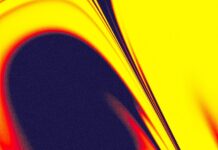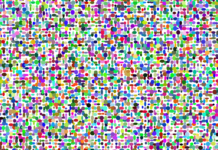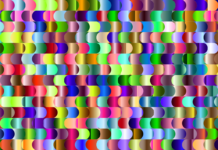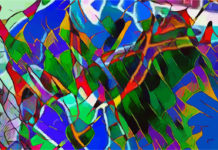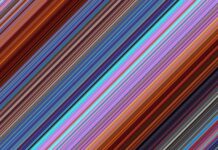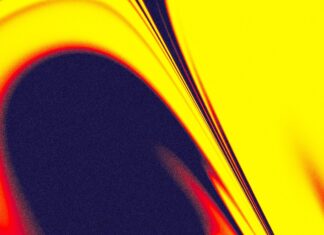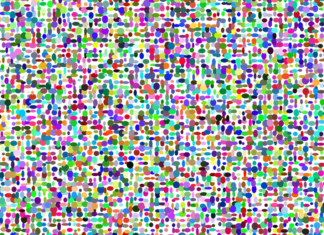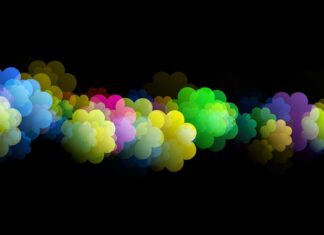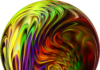Webpack is a powerful and popular module bundler for JavaScript applications. It is widely used in modern web development to manage dependencies, bundle assets, and optimize code for production. Webpack simplifies the development workflow by allowing developers to organize and bundle their code efficiently, resulting in faster load times and improved performance for web applications. With its extensive ecosystem of plugins and loaders, Webpack offers flexibility and customization options to meet the diverse needs of developers and projects.
Webpack works by traversing the dependency graph of an application and bundling together all the modules and assets it encounters. It starts by identifying an entry point, typically a JavaScript file, and recursively follows import and require statements to build a graph of dependencies. As it traverses the graph, Webpack applies various transformations and optimizations to the modules, such as minification, tree shaking, and code splitting, to produce optimized bundles for the browser. The resulting bundles contain all the necessary code and assets required to run the application, making it easy to deploy and distribute.
One of the key features of Webpack is its support for loaders, which are used to preprocess files before they are added to the bundle. Loaders can transform files from different formats, such as JavaScript, CSS, HTML, and images, into modules that can be included in the bundle. This allows developers to use a wide range of tools and languages in their projects, such as TypeScript, Sass, and JSX, and still benefit from Webpack’s bundling and optimization capabilities. By configuring loaders in the Webpack configuration file, developers can customize how files are processed and bundled, tailoring the build process to the specific requirements of their project.
Furthermore, Webpack provides a powerful plugin system that allows developers to extend and customize its functionality. Plugins are JavaScript objects that hook into Webpack’s build process and perform tasks such as asset optimization, code splitting, and bundle analysis. There are a wide variety of plugins available for Webpack, ranging from basic utilities like the HtmlWebpackPlugin for generating HTML files to more advanced tools like the UglifyJsPlugin for minifying JavaScript code. By combining and configuring plugins, developers can enhance the performance, functionality, and maintainability of their Webpack-powered applications.
In addition to its core features, Webpack offers several optimization techniques to improve the performance and efficiency of bundled code. One such technique is tree shaking, which is a process of eliminating dead code from the bundle. Webpack analyzes the dependency graph of the application and identifies unused code that can be safely removed from the bundle, resulting in smaller bundle sizes and faster load times. Another optimization technique is code splitting, which involves breaking the bundle into smaller chunks that can be loaded on demand. This allows Webpack to reduce initial page load times by only loading the code that is needed to render the current view, with additional code loaded dynamically as the user navigates the application.
Moreover, Webpack supports a feature called hot module replacement (HMR), which enables developers to make changes to their code and see the updates reflected in the browser without refreshing the page. With HMR, Webpack watches for changes to the source files and automatically updates the running application with the new code, preserving the application state and avoiding the need for manual page reloads. This feature is especially useful during the development process, as it speeds up iteration times and improves developer productivity by providing instant feedback on code changes.
Furthermore, Webpack is highly configurable and allows developers to customize almost every aspect of the build process to suit their specific needs. Developers can define custom entry points, configure output settings, specify loaders and plugins, and fine-tune optimization options using a simple and intuitive configuration file. Webpack’s flexible configuration options make it suitable for a wide range of projects, from small single-page applications to large-scale enterprise applications, and empower developers to build efficient and maintainable codebases with ease.
Webpack is a powerful and versatile tool for modern web development, offering a comprehensive solution for managing dependencies, bundling assets, and optimizing code. Its support for loaders, plugins, and optimization techniques, combined with its flexibility and configurability, make it a popular choice among developers for building complex and performant web applications. By harnessing the power of Webpack, developers can streamline their development workflow, improve application performance, and deliver better user experiences on the web.
Webpack’s popularity and adoption have been driven by its ability to streamline the development process and improve the performance of web applications. As the JavaScript ecosystem has evolved and become more complex, Webpack has remained at the forefront of build tooling, adapting to new technologies and best practices while maintaining its core principles of efficiency and flexibility. With each new release, Webpack introduces enhancements and features that address the evolving needs of developers, such as improved tree shaking, better support for modern JavaScript features, and enhanced performance optimizations.
One of the key advantages of Webpack is its robust ecosystem of plugins and loaders, which extend its functionality and enable integration with a wide range of tools and technologies. Whether it’s optimizing images, generating HTML files, or extracting CSS, there’s likely a Webpack plugin or loader available to automate the task. This extensibility allows developers to tailor their build process to the specific requirements of their project, saving time and effort while ensuring optimal performance and maintainability. Additionally, the vibrant community around Webpack contributes to its ecosystem by developing and maintaining plugins and loaders, providing support, and sharing best practices and tips.
Webpack’s documentation and community resources are also noteworthy, providing comprehensive guides, tutorials, and examples to help developers get started and master the intricacies of the tool. The official Webpack documentation covers everything from basic concepts to advanced techniques, with clear explanations and practical examples to guide developers through the learning process. In addition to the official documentation, there are numerous blogs, articles, and forums where developers can find additional information, ask questions, and engage with other members of the community. This wealth of resources makes it easier for developers to learn Webpack and leverage its capabilities effectively in their projects.
Furthermore, Webpack’s compatibility with modern JavaScript frameworks and libraries, such as React, Vue.js, and Angular, has contributed to its widespread adoption in the frontend development community. Many popular frameworks and libraries provide out-of-the-box support for Webpack, making it the de facto choice for managing dependencies and building applications. Additionally, tools like Create React App and Vue CLI abstract away the complexities of Webpack configuration, allowing developers to focus on building features rather than managing build tools. This integration with the broader JavaScript ecosystem ensures that Webpack remains relevant and indispensable for frontend developers.
Another key aspect of Webpack is its support for code splitting, which enables developers to split their code into smaller bundles that can be loaded on demand. This improves the initial load time of web applications by reducing the size of the initial bundle and deferring the loading of non-essential code until it is needed. Code splitting is particularly useful for large applications with complex dependencies, allowing developers to optimize performance without sacrificing functionality. Webpack’s built-in support for code splitting, combined with its seamless integration with modern JavaScript frameworks, makes it a powerful tool for building high-performance web applications.
Additionally, Webpack’s compatibility with module systems such as CommonJS, AMD, and ES6 modules makes it suitable for a wide range of projects and environments. Whether you’re building a traditional server-rendered web application, a single-page application (SPA) using a frontend framework, or a hybrid mobile app with Cordova or Electron, Webpack can handle the bundling and optimization of your code. Its ability to work with different module formats and environments makes it a versatile tool for modern web development, capable of adapting to the needs of diverse projects and workflows.
Furthermore, Webpack’s support for asset management, such as handling CSS, images, fonts, and other assets, simplifies the process of integrating static assets into web applications. With Webpack, developers can import assets directly into their JavaScript code and let Webpack handle the bundling and optimization automatically. This eliminates the need for manual asset management and ensures that assets are included in the bundle only when they are used, reducing unnecessary overhead and improving performance. Additionally, Webpack’s support for asset loaders and plugins allows developers to customize how assets are processed and optimized, giving them greater control over the final output.
Overall, Webpack’s versatility, performance, and extensive feature set make it a cornerstone of modern web development. Its ability to handle complex dependencies, optimize code for production, and integrate seamlessly with modern JavaScript frameworks and libraries have made it indispensable for frontend developers worldwide. With its vibrant ecosystem, comprehensive documentation, and active community, Webpack continues to evolve and adapt to the changing needs of the web development landscape, ensuring that developers have the tools they need to build efficient, maintainable, and scalable web applications.