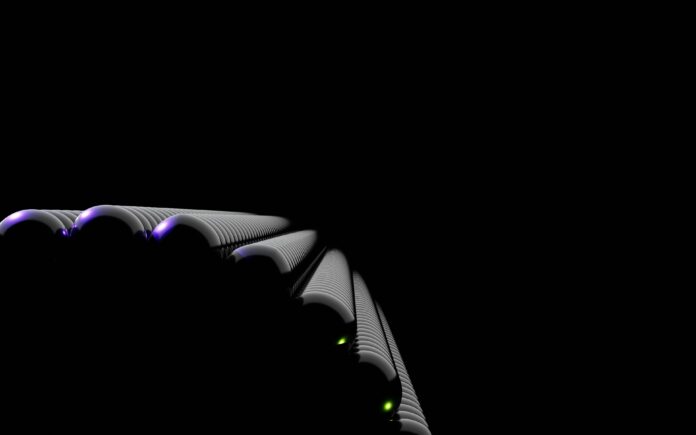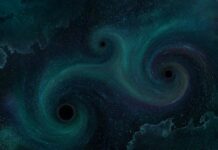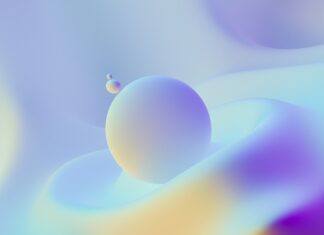Termux is a powerful and versatile terminal emulator and Linux environment for Android devices, allowing users to run a wide range of Linux commands and utilities directly on their smartphones or tablets. With its robust feature set, customizable interface, and extensive package repository, Termux provides users with a fully functional command-line interface (CLI) environment that empowers them to perform a variety of tasks, from basic file management and text editing to advanced development and penetration testing. In this comprehensive guide, we’ll explore everything you need to know about Termux, including its features, capabilities, use cases, and more.
Termux transforms Android devices into fully functional Linux terminals, enabling users to access a wide range of command-line tools and utilities traditionally associated with desktop and server environments. By leveraging the powerful Linux kernel at the core of the Android operating system, Termux provides a familiar and powerful computing environment that can be customized and extended to suit individual preferences and requirements. Whether you’re a seasoned Linux user, a developer looking to code on the go, or a security professional conducting penetration tests, Termux offers a flexible and convenient solution for accessing the power of Linux directly from your Android device.
One of the key features of Termux is its extensive package repository, which contains thousands of precompiled software packages and libraries that can be easily installed and managed using the APT package manager. Termux users can install a wide range of command-line tools, programming languages, development frameworks, and productivity applications directly from the repository, without the need for manual compilation or dependency management. This vast collection of packages covers virtually every aspect of Linux computing, making Termux a comprehensive and versatile platform for a wide range of use cases.
Moreover, Termux offers a powerful and customizable terminal emulator that provides users with full control over their command-line environment. The terminal emulator supports features such as multiple tabs, customizable colors and fonts, keyboard shortcuts, and session management, allowing users to tailor their terminal experience to their preferences. Whether you prefer a minimalist terminal setup or a more feature-rich environment with advanced customization options, Termux provides the flexibility and functionality to create a terminal environment that suits your needs.
Additionally, Termux supports scripting and automation through the use of shell scripts and task scheduling utilities such as cron. Users can write and execute shell scripts directly within the Termux environment, automating repetitive tasks, managing system configurations, and performing complex operations with ease. This scripting capability allows users to streamline their workflow, increase productivity, and automate routine tasks, making Termux a valuable tool for both casual users and power users alike.
Furthermore, Termux integrates seamlessly with the Android ecosystem, allowing users to leverage the capabilities of their device’s hardware and software features from within the terminal environment. Termux provides access to device sensors, camera, GPS, network interfaces, and other hardware components, enabling users to develop custom scripts and applications that interact with the physical world. Whether you’re building a home automation system, developing a location-based app, or experimenting with IoT (Internet of Things) projects, Termux provides the tools and resources you need to bring your ideas to life.
Moreover, Termux supports remote access and collaboration through SSH (Secure Shell) and other network protocols, allowing users to connect to remote servers, devices, and cloud platforms directly from their Android device. With built-in support for SSH clients and servers, Termux enables users to securely access and manage remote systems, transfer files, and execute commands remotely, providing a convenient and efficient way to work with distributed computing environments. Whether you’re administering servers, managing network infrastructure, or collaborating with remote team members, Termux simplifies the process of remote access and administration on Android devices.
Termux is a versatile and powerful terminal emulator and Linux environment for Android devices that empowers users to harness the full potential of Linux computing directly from their smartphones or tablets. With its extensive package repository, customizable terminal emulator, scripting and automation capabilities, integration with the Android ecosystem, and support for remote access and collaboration, Termux provides a comprehensive and flexible platform for a wide range of use cases, from basic system administration and development to advanced penetration testing and cybersecurity research. Whether you’re a Linux enthusiast, a developer, a sysadmin, or a security professional, Termux offers the tools and resources you need to unleash your creativity and productivity on the go.
Furthermore, Termux is actively maintained and updated by a dedicated community of developers and contributors, ensuring that the platform remains current, secure, and compatible with the latest Android releases. Regular updates are released to address bugs, introduce new features, and improve performance, providing users with a reliable and up-to-date terminal environment that meets their evolving needs. The active development and support of Termux contribute to its longevity and popularity among users, who appreciate the ongoing commitment to enhancing the platform and addressing user feedback and requests.
Moreover, Termux fosters a vibrant and supportive community of users who share knowledge, collaborate on projects, and provide assistance to fellow users through online forums, social media channels, and community-driven initiatives. The Termux community serves as a valuable resource for users seeking help, advice, or inspiration for their projects, as well as a platform for sharing tips, tutorials, and customizations. Whether you’re a newcomer seeking guidance on getting started with Termux or an experienced user looking to share your expertise, the Termux community offers a welcoming and inclusive environment for all.
Additionally, Termux is highly customizable and extensible, allowing users to personalize their terminal environment and enhance its functionality through a variety of customization options and third-party plugins. Users can customize the appearance of their terminal emulator with themes, colors, and fonts, as well as configure keyboard shortcuts, aliases, and shell settings to streamline their workflow and improve productivity. Furthermore, Termux supports the installation of third-party packages and plugins from sources such as GitHub, allowing users to add additional features, tools, and utilities to their Termux environment to suit their specific needs and preferences.
Furthermore, Termux promotes open-source software development and collaboration, providing users with access to the source code of the platform and encouraging contributions from the community. The source code of Termux is available on GitHub under an open-source license, allowing users to view, modify, and distribute the code freely. This open development model fosters transparency, accountability, and innovation, enabling users to actively participate in the evolution of the platform and contribute improvements, bug fixes, and new features to the project.
Moreover, Termux offers extensive documentation and resources to help users learn and master the platform, including tutorials, guides, documentation, and community-contributed content. The Termux Wiki serves as a comprehensive knowledge base that covers a wide range of topics, from basic usage and setup instructions to advanced tips, tricks, and troubleshooting techniques. Additionally, the Termux community provides support and assistance through online forums, chat channels, and social media platforms, ensuring that users have access to the information and resources they need to succeed with Termux.
In conclusion, Termux is a versatile, powerful, and user-friendly terminal emulator and Linux environment for Android devices that offers a wide range of features, customization options, and capabilities. With its extensive package repository, customizable terminal emulator, scripting and automation capabilities, integration with the Android ecosystem, support for remote access and collaboration, active development and community support, and emphasis on open-source software and collaboration, Termux provides users with a flexible and powerful platform for a variety of use cases, from basic command-line tasks to advanced development and system administration. Whether you’re a beginner or an experienced user, Termux offers the tools, resources, and community support you need to unlock the full potential of Linux computing on your Android device.