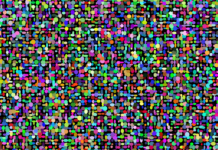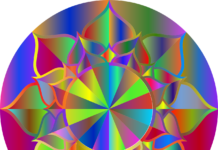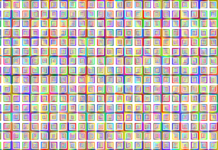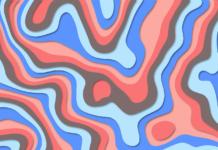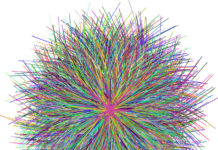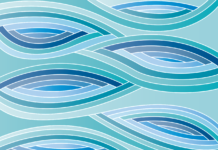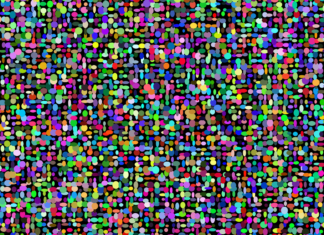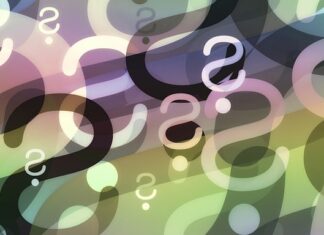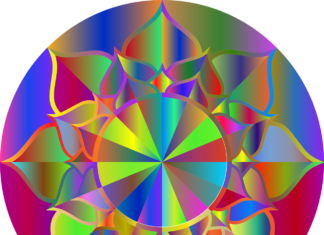Syncfusion is a leading provider of enterprise-class software components and solutions for web, mobile, and desktop development. With a comprehensive suite of over 1,600 UI components and frameworks, Syncfusion empowers developers to build rich, interactive applications across a wide range of platforms and technologies. From data visualization and charting to document processing and file management, Syncfusion offers a diverse set of tools to accelerate development and enhance user experience.
1. Extensive Component Library: Syncfusion provides an extensive library of over 1,600 UI components and frameworks for web, mobile, and desktop development. These components cover a wide range of functionalities, including data grids, charts, calendars, maps, editors, and more. With Syncfusion, developers can leverage pre-built components to quickly add advanced features and interactivity to their applications, reducing development time and effort.
2. Cross-Platform Support: Syncfusion offers support for a variety of platforms and technologies, including JavaScript (Angular, React, Vue.js), .NET (ASP.NET Core, ASP.NET MVC, WinForms, WPF), Xamarin, Flutter, and more. This cross-platform compatibility enables developers to build applications for web, mobile, and desktop environments using a unified set of components and APIs, streamlining the development process and increasing code reuse.
3. Data Visualization and Charting: Syncfusion’s data visualization and charting components empower developers to create stunning visualizations and interactive charts to represent complex data sets. With support for a variety of chart types, including line charts, bar charts, pie charts, and scatter plots, developers can easily customize and configure charts to meet their specific requirements. These components are essential for building data-driven applications and dashboards that provide valuable insights to users.
4. Document Processing and File Management: Syncfusion offers comprehensive document processing and file management components for working with popular file formats such as PDF, Excel, Word, and PowerPoint. Developers can create, read, write, and manipulate documents programmatically, allowing for tasks such as generating reports, exporting data, and automating document workflows. These components streamline document management tasks and improve productivity in enterprise applications.
5. Rich Text Editing and Document Creation: Syncfusion’s rich text editing components enable developers to integrate advanced text editing and document creation capabilities into their applications. With support for features such as formatting, spell checking, tables, images, and collaboration, developers can build powerful document editing experiences for end users. These components are ideal for applications that require content authoring, document collaboration, and publishing capabilities.
6. Comprehensive UI Controls: Syncfusion offers a wide range of UI controls and widgets for building intuitive user interfaces in web, mobile, and desktop applications. These controls include data grids, list views, navigation drawers, input forms, buttons, dialogs, and more. With Syncfusion’s UI controls, developers can create modern and responsive user interfaces that deliver a seamless user experience across different devices and screen sizes.
7. Theme and Styling Support: Syncfusion provides extensive theme and styling support for customizing the appearance of UI components to match the branding and design requirements of your application. Developers can choose from a variety of built-in themes or create custom themes using CSS or Sass. Additionally, Syncfusion’s theme studio tool allows for easy customization and previewing of themes, making it simple to achieve the desired visual design for your application.
8. Integration with Popular Frameworks and IDEs: Syncfusion components seamlessly integrate with popular development frameworks and integrated development environments (IDEs), including Visual Studio, Visual Studio Code, Angular CLI, React CLI, and more. This integration simplifies the development workflow and enhances developer productivity by providing tools, templates, and extensions for building and debugging applications with Syncfusion components.
9. Community and Support: Syncfusion boasts a vibrant developer community and offers comprehensive support resources to assist developers in building and deploying applications with its components. The Syncfusion community forums, documentation, tutorials, and knowledge base provide valuable insights, tips, and troubleshooting assistance. Additionally, Syncfusion offers dedicated technical support services to address any issues or questions that developers may encounter during development.
10. Continuous Updates and Innovation: Syncfusion is committed to continuous improvement and innovation, regularly releasing updates, enhancements, and new features for its components and solutions. These updates ensure that developers have access to the latest technologies, performance improvements, and bug fixes, keeping their applications up-to-date and competitive in the ever-evolving software landscape. Syncfusion’s commitment to innovation ensures that developers can rely on its components for building cutting-edge applications that meet the demands of modern users and businesses.
Syncfusion’s comprehensive suite of UI components and solutions caters to the diverse needs of developers across various industries and application domains. The extensive component library covers everything from basic UI elements to advanced data visualization tools, enabling developers to build feature-rich and visually appealing applications with ease. Whether you’re developing a web application with Angular, a mobile app with Xamarin, or a desktop application with WPF, Syncfusion provides the tools and resources you need to deliver high-quality software solutions.
Cross-platform support is a key advantage of Syncfusion, allowing developers to leverage the same set of components and APIs across multiple platforms and technologies. This promotes code reuse and consistency, leading to faster development cycles and reduced maintenance overhead. With Syncfusion’s cross-platform compatibility, developers can target a broader audience and reach users on different devices and platforms without having to rewrite their codebase for each platform.
Syncfusion’s data visualization and charting components are particularly valuable for building applications that rely on data analysis and visualization. These components offer a wide range of chart types, customization options, and interactivity features, empowering developers to create compelling visualizations that communicate insights effectively. Whether you’re visualizing sales data, monitoring IoT devices, or analyzing financial trends, Syncfusion’s charting components provide the flexibility and performance you need to handle large datasets and complex scenarios.
Document processing and file management are critical aspects of many business applications, and Syncfusion excels in this area with its comprehensive suite of document processing components. Developers can easily generate, read, write, and manipulate documents in popular formats such as PDF, Excel, Word, and PowerPoint. This enables a wide range of document-related tasks, including report generation, data export, document automation, and content management.
Rich text editing and document creation are made seamless with Syncfusion’s rich text editing components, which provide advanced editing features and collaboration capabilities out of the box. Developers can integrate these components into their applications to enable users to create and edit richly formatted documents with ease. Whether it’s drafting emails, composing articles, or editing legal documents, Syncfusion’s rich text editing components offer the tools and functionality needed to build powerful document editing experiences.
Syncfusion’s UI controls are designed to simplify the development of modern and responsive user interfaces, offering a comprehensive set of controls for building intuitive and interactive applications. From basic input forms to complex data grids and navigation menus, Syncfusion’s UI controls cover a wide range of UI requirements and scenarios. Developers can customize the appearance and behavior of these controls to match the design and branding of their applications, ensuring a consistent and polished user experience across all touchpoints.
Theme and styling support in Syncfusion enables developers to customize the look and feel of their applications to reflect their brand identity and design preferences. With a variety of built-in themes and customization options, developers can easily create visually stunning and cohesive user interfaces that resonate with their target audience. Syncfusion’s theme studio tool simplifies the process of theme customization, allowing developers to preview and fine-tune their themes in real-time.
Integration with popular frameworks and IDEs enhances the developer experience with Syncfusion, providing seamless integration with familiar development tools and workflows. Whether you’re using Visual Studio, Visual Studio Code, Angular CLI, React CLI, or another development environment, Syncfusion offers plugins, extensions, and templates to streamline the development process and improve productivity. This tight integration ensures a smooth and efficient development experience, allowing developers to focus on building great applications without being hindered by tooling or infrastructure challenges.
Syncfusion’s commitment to community and support ensures that developers have access to the resources and assistance they need to succeed. The Syncfusion community forums, documentation, tutorials, and knowledge base provide valuable insights, tips, and troubleshooting assistance. Additionally, Syncfusion offers dedicated technical support services to address any issues or questions that developers may encounter during development. This comprehensive support ecosystem empowers developers to overcome challenges and build successful applications with Syncfusion’s components and solutions.
Continuous updates and innovation are at the core of Syncfusion’s development philosophy, ensuring that developers have access to the latest technologies, performance improvements, and bug fixes. Syncfusion regularly releases updates, enhancements, and new features for its components and solutions, keeping developers up-to-date with the latest advancements in software development. This commitment to innovation ensures that developers can rely on Syncfusion’s components for building cutting-edge applications that meet the demands of modern users and businesses.