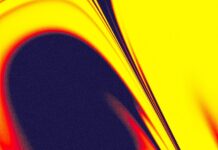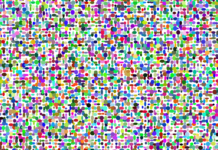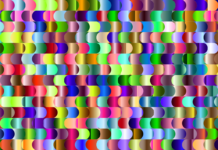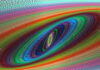A Refresh redirect is a technique used in web development to automatically send users from one web page to another after a specified period of time. It’s a simple yet effective way to direct traffic from an old or outdated page to a new or updated one, ensuring that visitors always have access to the most relevant and up-to-date content. The Refresh redirect is accomplished using the HTML <meta> tag, which instructs the browser to refresh or reload the current page after a certain amount of time and then redirect the user to a different URL. This mechanism is particularly useful when a website undergoes restructuring, content migration, or when specific pages are replaced or removed.
The Refresh redirect functionality is achieved through the use of the “refresh” meta tag in the HTML code of a webpage. This meta tag instructs the browser to reload the current page after a specified time interval, typically expressed in seconds, and then automatically navigate to a new URL. For example, if a website administrator wants to redirect users from an outdated product page to a newer version of that product, they can implement a Refresh redirect on the old page to ensure that visitors are automatically directed to the updated content without any manual intervention.
One of the primary use cases for Refresh redirects is website maintenance or restructuring. When a website undergoes changes such as content updates, page deletions, or URL modifications, it’s essential to ensure that users are seamlessly redirected to the new or relevant pages. By implementing Refresh redirects on outdated or obsolete pages, website administrators can prevent users from encountering 404 error pages or outdated content and instead guide them to the most appropriate destinations. This not only improves the user experience but also helps maintain the website’s search engine rankings by reducing the number of broken links and improving overall site navigation.
Another common scenario where Refresh redirects are used is during website migrations or domain changes. When a website moves to a new domain or undergoes a significant restructuring of its URL structure, it’s crucial to redirect traffic from the old URLs to the corresponding new ones. Failure to implement proper redirects can result in a loss of traffic, diminished search engine rankings, and a negative impact on user experience. Refresh redirects provide a seamless transition for users, automatically forwarding them from the old URLs to the new ones without requiring manual intervention or causing disruptions to their browsing experience.
Furthermore, Refresh redirects can be utilized for temporary promotions, announcements, or alerts on a website. For example, if a website is hosting a limited-time sale or event, the homepage could be set to automatically refresh after a certain interval and redirect users to a dedicated landing page with more information about the promotion. Similarly, in cases of emergency or urgent notifications, such as site maintenance or service disruptions, Refresh redirects can be employed to immediately inform users of the situation and provide instructions or updates.
It’s worth noting that while Refresh redirects can be a valuable tool for managing website traffic and directing users to relevant content, they should be used judiciously and with careful consideration of the user experience. Forcing automatic redirects without user consent can be disruptive and frustrating for visitors, particularly if they are in the middle of reading or interacting with content on the current page. Additionally, excessive or unnecessary Refresh redirects can have a negative impact on website performance, as they require additional server resources and can slow down page loading times.
In terms of implementation, Refresh redirects are relatively straightforward to set up using HTML meta tags. The <meta> tag with the “refresh” attribute is placed within the <head> section of the HTML code, along with the desired time interval and destination URL. For example, the following code snippet demonstrates a Refresh redirect that reloads the current page after five seconds and then redirects the user to a new URL:
<meta http-equiv=”refresh” content=”5;url=https://www.example.com/new-page”>
In this example, the “content” attribute specifies the time delay in seconds (5 seconds), and the “url” attribute specifies the destination URL to which the user should be redirected after the refresh. Webmasters can customize the time interval and destination URL according to their specific requirements, ensuring that the redirect behaves as intended and provides a seamless user experience.
Refresh redirects are a useful technique for automatically directing users from one web page to another after a specified period of time. Whether used for website maintenance, restructuring, promotions, or emergency notifications, Refresh redirects help ensure that users always have access to the most relevant and up-to-date content, improving overall user experience and maintaining website functionality. By implementing Refresh redirects judiciously and in accordance with best practices, webmasters can effectively manage website traffic, prevent broken links, and enhance user engagement.
However, while Refresh redirects offer numerous benefits for website management and user navigation, it’s important to consider their potential drawbacks and limitations. One of the main concerns with Refresh redirects is their impact on user experience, particularly when implemented without user consent or in a manner that disrupts the browsing flow. Automatic redirects can be jarring for users, especially if they are not expecting them or if they occur while the user is in the middle of reading or interacting with content on the current page. To mitigate this issue, webmasters should use Refresh redirects sparingly and provide clear indications to users that a redirect will occur, such as displaying a prominent message or countdown timer before the refresh takes place.
Additionally, Refresh redirects can have implications for website performance, particularly in terms of page loading times and server resources. Each redirect requires the browser to reload the page and fetch resources from the server, which can result in increased latency and slower page rendering times. Moreover, excessive or unnecessary Refresh redirects can contribute to user frustration and dissatisfaction, ultimately leading to higher bounce rates and reduced engagement on the website. To minimize these concerns, webmasters should carefully assess the necessity of each Refresh redirect and optimize their implementation to minimize impact on performance.
In terms of technical considerations, Refresh redirects are relatively simple to implement using HTML meta tags, but they may not always be the most appropriate solution for every scenario. In cases where more advanced redirection capabilities are required, such as preserving SEO equity or handling complex URL structures, other methods such as server-side redirects (e.g., 301 redirects) or JavaScript redirects may be more suitable. It’s essential for webmasters to understand the strengths and limitations of each redirection method and choose the most appropriate approach based on their specific requirements and technical capabilities.
Furthermore, webmasters should be mindful of potential security implications associated with Refresh redirects, particularly in cases where the destination URL is controlled by user input or external sources. Malicious actors may attempt to exploit Refresh redirects to redirect users to phishing websites, malware-infected pages, or other malicious content. To mitigate this risk, webmasters should validate and sanitize all user-provided input and ensure that destination URLs are trustworthy and secure. Additionally, implementing measures such as Content Security Policy (CSP) headers can help prevent unauthorized redirects and protect users from potential security threats.
In conclusion, Refresh redirects are a valuable tool for managing website traffic, directing users to relevant content, and enhancing overall user experience. Whether used for website maintenance, restructuring, promotions, or emergency notifications, Refresh redirects help ensure that users always have access to the most up-to-date and relevant information. However, it’s important for webmasters to use Refresh redirects judiciously and in accordance with best practices to minimize disruption to users and mitigate potential performance and security risks. By carefully considering the implications of Refresh redirects and implementing them thoughtfully, webmasters can effectively leverage this technique to optimize website functionality and improve user engagement.