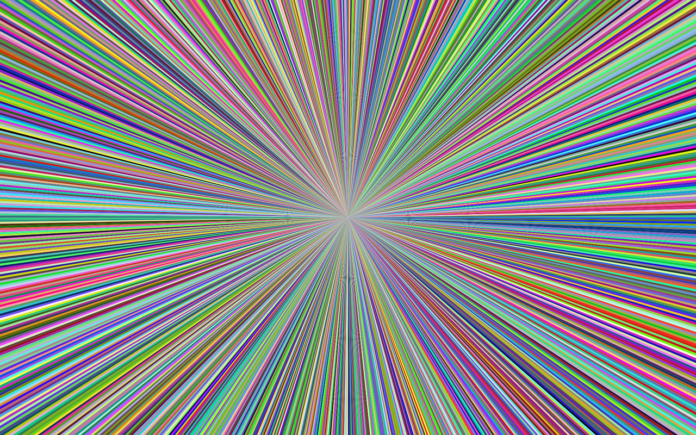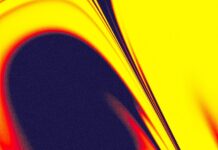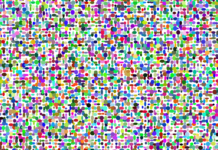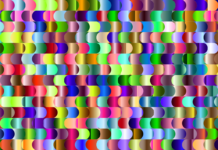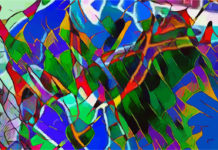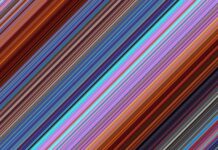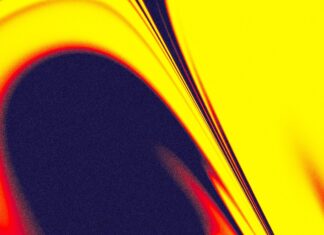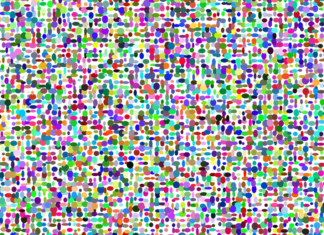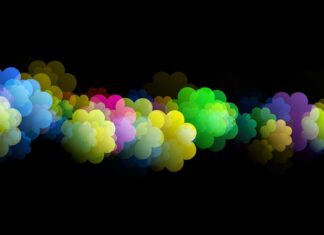Quasar is a versatile open-source framework for building responsive and interactive web applications, desktop applications, and mobile apps using Vue.js. Developed by Razvan Stoenescu, Quasar simplifies the development process by providing a rich set of components, plugins, and tools that accelerate the creation of modern and feature-rich applications. With its focus on performance, scalability, and cross-platform compatibility, Quasar empowers developers to build applications that look and feel native across different devices and platforms.
1. Vue.js Integration
Quasar is built on top of Vue.js, a popular JavaScript framework for building user interfaces. By leveraging Vue.js, Quasar inherits its simplicity, flexibility, and reactivity, making it easy for developers to build dynamic and interactive applications. Quasar extends Vue.js with additional features and components tailored for building multi-platform applications, enabling developers to leverage the power of Vue.js while benefitting from Quasar’s extensive ecosystem and tooling.
2. Responsive Design
Quasar promotes a responsive design approach, allowing developers to create applications that adapt seamlessly to different screen sizes and devices. Quasar provides a grid system, layout components, and responsive utilities that enable developers to design flexible and adaptive layouts that scale from mobile devices to large desktop screens. With Quasar’s responsive design capabilities, developers can ensure that their applications look and perform well across a wide range of devices and form factors.
3. Cross-Platform Support
One of the key features of Quasar is its cross-platform support, enabling developers to build applications that run on multiple platforms with a single codebase. Quasar supports building web applications, desktop applications (using Electron), and mobile apps (using Cordova or Capacitor) using the same set of components and tools. This cross-platform compatibility streamlines the development process and reduces the overhead of maintaining separate codebases for different platforms, making it easier for developers to target a wider audience with their applications.
4. Material Design
Quasar follows Google’s Material Design guidelines, providing a set of pre-styled components and themes that adhere to the Material Design principles. These components include buttons, cards, dialogs, forms, and navigation elements, among others, allowing developers to create applications with a consistent and visually appealing design. Quasar’s Material Design components are highly customizable, enabling developers to tailor the look and feel of their applications to match their brand or design preferences while still maintaining a cohesive user experience.
5. Build Tools and CLI
Quasar comes with a powerful set of build tools and a command-line interface (CLI) that streamline the development workflow and automate common tasks. The Quasar CLI provides commands for creating new projects, generating components, managing dependencies, and building production-ready bundles. Additionally, Quasar’s build tools include webpack, Babel, and PostCSS, among others, enabling developers to customize and optimize their build configurations to suit their specific requirements.
6. Theming and Customization
Quasar offers extensive theming and customization options, allowing developers to create custom themes and stylesheets for their applications. Quasar’s theming system supports both light and dark themes, as well as custom color schemes, typography settings, and icon sets. Developers can use Quasar’s theme builder tool to customize various aspects of their application’s appearance, including colors, fonts, and icons, without the need for manual CSS styling. This flexibility enables developers to create visually stunning and unique applications that reflect their brand identity and design preferences.
7. Performance Optimization
Quasar emphasizes performance optimization, providing features and tools to improve the speed and efficiency of applications. Quasar’s built-in tree-shaking, code splitting, and lazy loading capabilities help reduce the size of application bundles and improve load times, ensuring a snappy and responsive user experience. Additionally, Quasar’s SSR (Server-Side Rendering) support enables developers to pre-render application pages on the server, further enhancing performance and SEO (Search Engine Optimization) capabilities.
8. Plugins and Extensions
Quasar offers a rich ecosystem of plugins and extensions that extend its functionality and add new features to applications. These plugins cover a wide range of functionality, including state management, routing, authentication, analytics, and more, enabling developers to enhance their applications with additional capabilities without reinventing the wheel. Quasar’s plugin system makes it easy to integrate third-party libraries and services into applications, providing developers with a wealth of options to extend and customize their applications according to their needs.
9. Community and Support
Quasar has a vibrant and active community of developers, contributors, and enthusiasts who provide support, share knowledge, and contribute to the ongoing development of the framework. The Quasar community includes forums, chat rooms, GitHub repositories, and social media channels where developers can ask questions, share ideas, and collaborate on projects. Additionally, Quasar offers comprehensive documentation, tutorials, and resources to help developers get started with the framework and make the most of its features and capabilities.
10. Continuous Development and Updates
Quasar is continuously developed and updated with new features, improvements, and bug fixes to ensure that developers have access to the latest tools and technologies. The Quasar team is committed to maintaining backward compatibility and providing long-term support for stable releases, ensuring a smooth upgrade path for developers. Regular releases and updates keep Quasar at the forefront of web development, empowering developers to build modern, responsive, and cross-platform applications with confidence.
Quasar stands out for its seamless integration with Vue.js, a popular JavaScript framework known for its simplicity and reactivity. By building on top of Vue.js, Quasar inherits its powerful features while extending it with additional components and tools tailored for multi-platform development. This integration allows developers to leverage the flexibility and ease of use of Vue.js while benefiting from Quasar’s extensive ecosystem and tooling, making it an ideal choice for building modern and interactive applications.
One of Quasar’s notable features is its responsive design approach, which enables developers to create applications that adapt effortlessly to various screen sizes and devices. With its grid system, layout components, and responsive utilities, Quasar empowers developers to design flexible and adaptive layouts that scale seamlessly from mobile devices to large desktop screens. This ensures that applications built with Quasar look and perform well across a wide range of devices and form factors, providing users with a consistent and enjoyable experience regardless of the device they’re using.
Moreover, Quasar excels in cross-platform compatibility, allowing developers to build applications that run seamlessly across multiple platforms with a single codebase. Whether it’s web applications, desktop applications using Electron, or mobile apps using Cordova or Capacitor, Quasar provides a unified set of components and tools for building applications across different platforms. This cross-platform support streamlines the development process and reduces the overhead of maintaining separate codebases for each platform, enabling developers to reach a broader audience with their applications.
Quasar adheres to Google’s Material Design guidelines, offering a rich set of pre-styled components and themes that align with the Material Design principles. These components include buttons, cards, dialogs, forms, and navigation elements, among others, enabling developers to create applications with a consistent and visually appealing design. Quasar’s Material Design components are highly customizable, allowing developers to tailor the appearance of their applications to match their brand identity or design preferences while maintaining a cohesive user experience.
Furthermore, Quasar provides a powerful set of build tools and a command-line interface (CLI) that streamline the development workflow and automate common tasks. The Quasar CLI offers commands for creating new projects, generating components, managing dependencies, and building production-ready bundles. Additionally, Quasar’s build tools include webpack, Babel, and PostCSS, among others, enabling developers to customize and optimize their build configurations to suit their specific requirements, ensuring efficient and optimized application builds.
Quasar’s theming and customization options enable developers to create custom themes and stylesheets for their applications, allowing for greater flexibility and creativity in design. With support for light and dark themes, as well as custom color schemes, typography settings, and icon sets, Quasar enables developers to create visually stunning and unique applications that reflect their brand identity and design preferences. The theme builder tool makes it easy to customize various aspects of an application’s appearance, including colors, fonts, and icons, without the need for manual CSS styling, streamlining the theming process for developers.
Performance optimization is another area where Quasar excels, with features and tools designed to improve the speed and efficiency of applications. Quasar’s built-in tree-shaking, code splitting, and lazy loading capabilities help reduce the size of application bundles and improve load times, ensuring a snappy and responsive user experience. Additionally, Quasar’s SSR (Server-Side Rendering) support enables developers to pre-render application pages on the server, further enhancing performance and SEO (Search Engine Optimization) capabilities, making Quasar an excellent choice for building high-performance applications.
Quasar’s rich ecosystem of plugins and extensions extends its functionality and adds new features to applications, covering a wide range of functionality, including state management, routing, authentication, analytics, and more. These plugins enable developers to enhance their applications with additional capabilities without reinventing the wheel, providing a wealth of options to extend and customize their applications according to their needs. The plugin system makes it easy to integrate third-party libraries and services into applications, empowering developers to build feature-rich and scalable applications with ease.
In addition to its powerful features and tools, Quasar benefits from a vibrant and active community of developers, contributors, and enthusiasts who provide support, share knowledge, and contribute to the ongoing development of the framework. The Quasar community includes forums, chat rooms, GitHub repositories, and social media channels where developers can ask questions, share ideas, and collaborate on projects. Additionally, Quasar offers comprehensive documentation, tutorials, and resources to help developers get started with the framework and make the most of its features and capabilities, ensuring a supportive and inclusive environment for developers of all skill levels.
Quasar is continuously developed and updated with new features, improvements, and bug fixes to ensure that developers have access to the latest tools and technologies. The Quasar team is committed to maintaining backward compatibility and providing long-term support for stable releases, ensuring a smooth upgrade path for developers. Regular releases and updates keep Quasar at the forefront of web development, empowering developers to build modern, responsive, and cross-platform applications with confidence, making Quasar an excellent choice for developers seeking to build feature-rich and scalable applications.
In conclusion, Quasar is a powerful and versatile framework for building responsive and interactive web applications, desktop applications, and mobile apps using Vue.js. With its seamless Vue.js integration, responsive design capabilities, cross-platform support, Material Design components, build tools and CLI, theming and customization options, performance optimization features, plugins and extensions, vibrant community, and continuous development and updates, Quasar provides developers with the tools and support they need to build modern and feature-rich applications with ease. Whether you’re a beginner learning the basics or an experienced developer building complex applications, Quasar offers a comprehensive solution for all your application development needs.