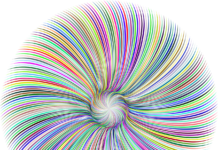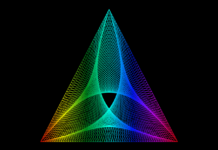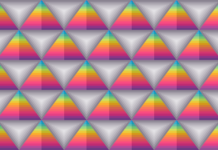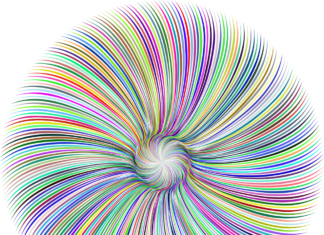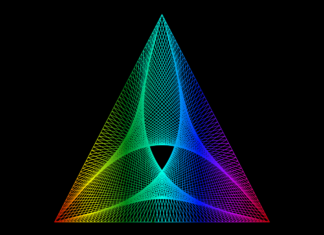Klipper is a 3D printer firmware that operates on a combination of a Raspberry Pi and an Arduino microcontroller. It’s an open-source firmware designed to improve the performance and capabilities of 3D printers, particularly those using the RepRap framework. Klipper offloads the bulk of processing tasks from the printer’s mainboard to a single-board computer like the Raspberry Pi, allowing for faster and more efficient printing.
1. Architecture and Design
Klipper follows a unique architecture where the majority of the processing is handled by a single-board computer (SBC) such as the Raspberry Pi, while the microcontroller (typically an Arduino) manages real-time tasks and low-level control of the printer hardware. This split architecture allows Klipper to leverage the computational power of the SBC for advanced algorithms and calculations, resulting in smoother movements, faster processing, and more accurate prints.
2. Compatibility
One of the key advantages of Klipper is its broad compatibility with various 3D printer hardware configurations. It can be used with most 3D printer models that utilize stepper motors for motion control, irrespective of the type of printer (Cartesian, Delta, CoreXY, etc.). This compatibility makes Klipper an attractive option for enthusiasts and professionals looking to upgrade their printer’s firmware for improved performance.
3. Features and Capabilities
Klipper offers a range of features and capabilities that enhance the printing experience and quality. These include:
Pressure Advance: Klipper supports pressure advance, a feature that optimizes extrusion to reduce oozing and improve print quality, particularly in high-speed printing.
Linear Advance: This feature adjusts extrusion based on the speed and acceleration of the print head, resulting in consistent extrusion and improved print quality, especially in corners and curves.
Advanced Kinematics: Klipper provides support for advanced kinematic systems like Delta printers, CoreXY, and SCARA, allowing for precise and efficient motion control.
OctoPrint Integration: Klipper seamlessly integrates with OctoPrint, a popular web interface for 3D printers, providing users with a user-friendly interface for printer control and monitoring.
Automatic Bed Leveling: Klipper supports various automatic bed leveling methods, including mesh bed leveling, making it easier to achieve a level print surface and ensuring better adhesion and print quality.
Dynamic Acceleration Control: Klipper dynamically adjusts acceleration and jerk settings during printing to optimize print quality and reduce artifacts such as ringing and ghosting.
4. Community and Support
Klipper boasts an active and supportive community of users and developers who contribute to its development, documentation, and troubleshooting. The community provides forums, chat channels, and online resources where users can seek assistance, share experiences, and collaborate on improvements to the firmware.
5. Installation and Setup
Installing Klipper involves flashing the firmware to both the microcontroller (Arduino) and the single-board computer (Raspberry Pi). The setup process typically requires configuring printer-specific settings, such as stepper motor steps, maximum speeds, and bed dimensions, which can be done through a configuration file. Once configured, Klipper communicates with the printer hardware via the microcontroller, while the SBC handles processing and higher-level functions.
6. Performance and Print Quality
Klipper’s architecture and advanced features contribute to improved performance and print quality compared to traditional firmware. By offloading processing tasks to a more powerful SBC, Klipper can execute complex algorithms more efficiently, resulting in smoother motion, reduced artifacts, and higher-quality prints, especially at higher speeds and layer heights.
7. Continuous Development and Updates
The development of Klipper is ongoing, with regular updates and improvements released by the development team and the open-source community. These updates may include bug fixes, performance enhancements, and new features, ensuring that Klipper remains at the forefront of 3D printer firmware technology.
8. Customization and Extensibility
Klipper is highly customizable, allowing users to tweak and fine-tune various parameters to suit their specific needs and preferences. Advanced users can modify the firmware source code to implement custom features or optimizations, while less experienced users can adjust settings through the configuration file or web interface.
9. Resource Efficiency
Despite its advanced capabilities, Klipper is designed to be resource-efficient, minimizing the hardware requirements for running the firmware. By leveraging the processing power of a Raspberry Pi or similar SBC, Klipper can achieve superior performance without the need for expensive or high-end hardware components, making it accessible to a wide range of users.
10. Future Directions and Innovations
Looking ahead, Klipper continues to evolve with the introduction of new features and innovations aimed at further improving print quality, speed, and reliability. These developments may include enhanced support for multi-material printing, advanced motion planning algorithms, integration with cloud-based services, and more, ensuring that Klipper remains a leading choice for 3D printer enthusiasts and professionals alike.
Klipper’s architecture, which divides processing tasks between an Arduino microcontroller and a single-board computer like the Raspberry Pi, sets it apart from traditional firmware solutions. This design allows Klipper to leverage the computational power of the SBC for advanced calculations and algorithms, resulting in smoother motion control, faster processing, and improved print quality. Compatibility is another strong suit of Klipper, as it can be used with a wide range of 3D printer hardware configurations, including Cartesian, Delta, CoreXY, and more. This flexibility makes Klipper an attractive option for users seeking to enhance the performance of their printers without being constrained by hardware limitations.
The firmware boasts an array of features and capabilities designed to elevate the printing experience. These include support for advanced kinematics systems like Delta and CoreXY, as well as features such as pressure advance and linear advance, which optimize extrusion and enhance print quality. Klipper also integrates seamlessly with OctoPrint, providing users with a user-friendly interface for printer control and monitoring. Automatic bed leveling, dynamic acceleration control, and other features contribute to achieving optimal print results with minimal user intervention.
The Klipper community plays a vital role in the firmware’s development and support ecosystem. With active forums, chat channels, and online resources, users can seek assistance, share insights, and collaborate on improving the firmware. Installation and setup of Klipper involve flashing the firmware to both the microcontroller and the SBC, followed by configuration of printer-specific settings. While this process may seem daunting to newcomers, comprehensive documentation and community support make it accessible to users of all skill levels.
Performance and print quality are where Klipper truly shines. By offloading processing tasks to the SBC, Klipper can execute complex algorithms more efficiently, resulting in smoother motion, reduced artifacts, and higher-quality prints, especially at higher speeds and layer heights. Continuous development and updates ensure that Klipper remains at the forefront of 3D printer firmware technology, with regular releases incorporating bug fixes, performance enhancements, and new features.
Customization and extensibility are additional strengths of Klipper, allowing users to tailor the firmware to their specific requirements. Whether tweaking settings through the configuration file or modifying the source code for custom features, users have the flexibility to optimize Klipper to suit their needs. Despite its advanced capabilities, Klipper remains resource-efficient, running effectively on modest hardware configurations, making it accessible to a wide audience of 3D printing enthusiasts and professionals.
Looking ahead, Klipper’s development roadmap includes further innovations aimed at pushing the boundaries of 3D printing technology. These may include enhancements in multi-material printing, advanced motion planning algorithms, cloud integration, and more, ensuring that Klipper continues to evolve and remain a leading choice for users seeking to maximize the potential of their 3D printers.
In summary, Klipper is a powerful and versatile 3D printer firmware that offers numerous advantages over traditional firmware solutions. With its unique architecture, broad compatibility, advanced features, and active community support, Klipper is an excellent choice for users looking to optimize their 3D printing experience and achieve outstanding results.