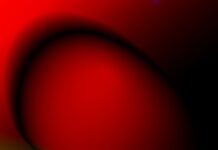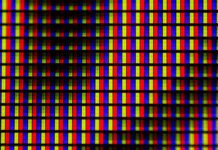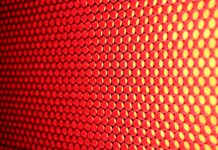JupyterLite represents a lightweight, browser-based implementation of the Jupyter ecosystem, offering users a streamlined yet powerful platform for interactive computing. Built upon web technologies and designed for portability and accessibility, JupyterLite enables users to create, share, and collaborate on computational notebooks without the need for complex installation procedures or server configurations. This article explores the key features, benefits, and applications of JupyterLite, highlighting its significance in the realm of scientific computing and data analysis.
1. Lightweight Architecture: Redefining Accessibility
At the core of JupyterLite lies its lightweight architecture, which eschews the need for traditional server-client setups in favor of a purely client-side approach. By leveraging modern web technologies such as WebAssembly and JavaScript, JupyterLite delivers a seamless user experience directly within the browser, eliminating the overhead associated with server-based deployments. This lightweight design not only simplifies installation and configuration but also reduces resource requirements, making JupyterLite accessible to a broader audience of users, including those with limited computational resources or technical expertise.
2. Full-Fledged Jupyter Experience: Feature-Rich Functionality
Despite its lightweight nature, JupyterLite offers a full-fledged Jupyter experience, complete with support for interactive notebooks, code execution, markdown editing, and rich media display. Users can leverage familiar Jupyter tools and workflows, including JupyterLab extensions, kernels, and magics, to create dynamic and engaging computational narratives. Whether analyzing data, developing machine learning models, or conducting scientific simulations, JupyterLite empowers users to harness the full spectrum of Jupyter capabilities directly within their web browser, without compromising on functionality or performance.
3. Offline Capabilities: Unleashing Productivity Anywhere, Anytime
One of the distinguishing features of JupyterLite is its robust support for offline usage, enabling users to work on their notebooks even when disconnected from the internet. By leveraging service workers and client-side storage mechanisms, JupyterLite caches notebook assets and dependencies locally, allowing for seamless offline access and execution. This offline capability is particularly valuable for users in remote or resource-constrained environments, where internet connectivity may be intermittent or unavailable. With JupyterLite, users can unleash their productivity anytime, anywhere, without being tethered to online dependencies.
4. Cross-Platform Compatibility: Bridging Device Divide
JupyterLite embraces cross-platform compatibility, ensuring a consistent user experience across desktop, mobile, and tablet devices. Whether accessing JupyterLite from a Windows, macOS, or Linux machine, or from a smartphone or tablet running iOS or Android, users can enjoy a seamless and responsive interface optimized for their device of choice. This cross-platform flexibility enables users to transition seamlessly between different computing environments, empowering them to explore, create, and collaborate on computational projects without constraints.
5. Extensibility and Customization: Tailoring to User Needs
Another key strength of JupyterLite lies in its extensibility and customization capabilities, allowing users to tailor their computing environment to suit their specific requirements and preferences. Through the use of JupyterLab extensions, users can enhance their JupyterLite experience with additional functionalities, such as custom visualizations, interactive widgets, or domain-specific tools. Moreover, with support for custom kernels and language environments, users can leverage the full power of JupyterLite for a wide range of programming languages and computational tasks, from Python and R to Julia and beyond.
6. Scalability and Performance: Meeting Demands of Modern Computing
Despite its lightweight footprint, JupyterLite is designed to scale gracefully to meet the demands of modern computing workflows. Whether handling large datasets, complex computations, or intensive visualizations, JupyterLite leverages the performance capabilities of modern web browsers and hardware architectures to deliver responsive and efficient user experiences. By harnessing the power of WebAssembly, parallel execution, and asynchronous programming techniques, JupyterLite ensures that users can tackle even the most challenging computational tasks with ease and efficiency.
7. Community Engagement and Collaboration: Fostering Open Innovation
Central to the success of JupyterLite is its vibrant community of developers, contributors, and users who collaborate to drive innovation and foster open exchange. Through forums, mailing lists, and collaborative platforms such as GitHub, community members actively contribute to the development, documentation, and dissemination of JupyterLite, sharing best practices, troubleshooting issues, and proposing new features and enhancements. This culture of openness and collaboration underpins the ongoing evolution of JupyterLite, ensuring that it remains responsive to the needs and aspirations of its diverse user base.
8. Educational and Research Applications: Empowering Learning and Discovery
Finally, JupyterLite holds immense promise for educational and research applications, offering a versatile platform for teaching, learning, and conducting scientific investigations. In educational settings, JupyterLite provides students and educators with a user-friendly environment for exploring concepts in programming, data science, and computational thinking, fostering active learning and collaboration. In research environments, JupyterLite serves as a powerful tool for conducting reproducible research, sharing findings, and collaborating with colleagues across disciplines and geographical boundaries. By empowering users to interactively explore and analyze data, JupyterLite accelerates the pace of discovery and innovation, driving advances in science, technology, and society.
JupyterLite represents a paradigm shift in interactive computing, reimagining the Jupyter experience for a new generation of users. With its lightweight architecture, full-fledged functionality, offline capabilities, cross-platform compatibility, extensibility, scalability, community engagement, and educational and research applications, JupyterLite embodies the spirit of empowerment and innovation that defines the Jupyter ecosystem. As it continues to evolve and expand, JupyterLite promises to democratize access to interactive computing tools and catalyze transformative advances in science, education, and beyond.
JupyterLite, with its lightweight architecture, provides users with a seamless, browser-based experience for interactive computing. This approach eliminates the need for complex server setups, making it accessible to a broader audience, including those with limited technical expertise or computational resources. Despite its lightweight design, JupyterLite doesn’t compromise on functionality, offering a rich array of features such as support for interactive notebooks, code execution, markdown editing, and media display. Users can leverage familiar Jupyter tools and workflows directly within their web browser, empowering them to create dynamic and engaging computational narratives.
One of the standout features of JupyterLite is its robust offline capabilities, allowing users to work on their notebooks even without an internet connection. By caching assets and dependencies locally, JupyterLite ensures seamless access and execution, enabling users to remain productive regardless of their online status. This offline functionality is particularly valuable for users in remote or resource-constrained environments, where internet connectivity may be unreliable or unavailable.
Moreover, JupyterLite is designed to be cross-platform compatible, providing a consistent user experience across desktop, mobile, and tablet devices. Whether accessing JupyterLite from a Windows PC, a macOS laptop, an iOS smartphone, or an Android tablet, users can enjoy a responsive and optimized interface tailored to their device of choice. This flexibility enables users to seamlessly transition between different computing environments, ensuring a seamless experience regardless of the device they’re using.
Another key strength of JupyterLite lies in its extensibility and customization capabilities. Through the use of JupyterLab extensions, users can enhance their JupyterLite experience with additional functionalities, such as custom visualizations, interactive widgets, or domain-specific tools. Additionally, support for custom kernels and language environments allows users to leverage the full power of JupyterLite for a wide range of programming languages and computational tasks.
Despite its lightweight footprint, JupyterLite is highly scalable and performance-oriented, capable of handling large datasets, complex computations, and intensive visualizations with ease. Leveraging the performance capabilities of modern web browsers and hardware architectures, JupyterLite ensures responsive and efficient user experiences, even for the most demanding computational tasks.
Community engagement and collaboration are central to the success of JupyterLite, with a vibrant community of developers, contributors, and users driving innovation and fostering open exchange. Through forums, mailing lists, and collaborative platforms such as GitHub, community members actively contribute to the development, documentation, and dissemination of JupyterLite, sharing best practices, troubleshooting issues, and proposing new features and enhancements.
In educational settings, JupyterLite serves as a powerful tool for teaching and learning, providing students and educators with a user-friendly environment for exploring concepts in programming, data science, and computational thinking. In research environments, JupyterLite facilitates reproducible research, enabling researchers to interactively explore and analyze data, share findings, and collaborate with colleagues across disciplines and geographical boundaries.
In conclusion, JupyterLite represents a transformative approach to interactive computing, offering a lightweight yet powerful platform for creating, sharing, and collaborating on computational notebooks. With its seamless browser-based experience, offline capabilities, cross-platform compatibility, extensibility, scalability, performance, community engagement, and educational and research applications, JupyterLite embodies the ethos of empowerment and innovation that defines the Jupyter ecosystem. As it continues to evolve and expand, JupyterLite promises to democratize access to interactive computing tools and catalyze transformative advances in science, education, and beyond.