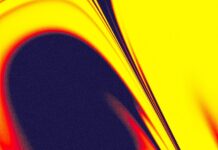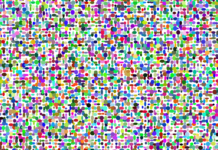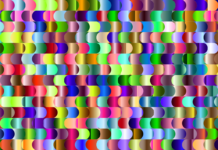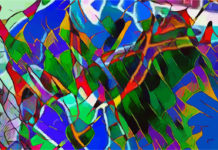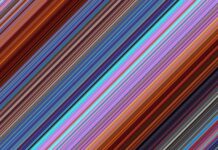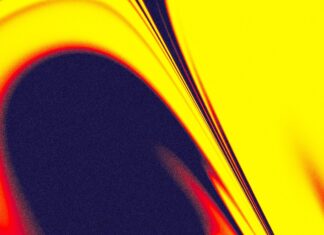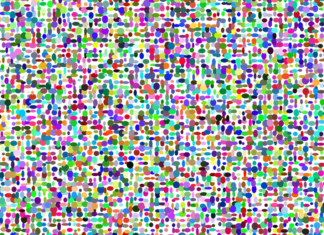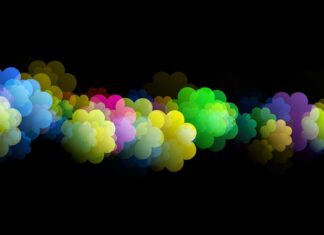Fiddler is a powerful web debugging proxy tool developed by Telerik, a subsidiary of Progress Software Corporation. Launched in 2003, Fiddler has become a popular choice among developers, testers, and network administrators for analyzing, inspecting, and debugging web traffic. With its intuitive user interface, robust feature set, and extensibility, Fiddler enables users to gain insights into HTTP/HTTPS traffic, diagnose issues, and optimize web applications for performance and security.
1. Web Traffic Monitoring and Analysis
At its core, Fiddler serves as a web traffic monitoring and analysis tool, allowing users to capture, view, and analyze HTTP and HTTPS traffic between a client and server. Fiddler acts as a proxy server, intercepting requests and responses between the client (such as a web browser) and the server, enabling users to inspect the contents of each request and response, including headers, cookies, query parameters, and payloads. This visibility into web traffic provides valuable insights into how web applications communicate over the network and helps identify performance bottlenecks, security vulnerabilities, and other issues.
2. Request and Response Inspection
Fiddler provides a rich set of tools for inspecting and analyzing individual HTTP requests and responses. Users can view detailed information about each request and response, including headers, status codes, timings, and content. Fiddler’s user-friendly interface allows users to drill down into specific requests and responses, inspecting headers, payloads, and other details in a structured and organized manner. Additionally, Fiddler offers features such as syntax highlighting, filtering, and search capabilities to help users quickly identify and analyze relevant information within the web traffic.
3. Performance Monitoring and Optimization
One of the key benefits of Fiddler is its ability to monitor and optimize the performance of web applications. By capturing and analyzing HTTP traffic, Fiddler enables users to identify performance issues such as slow response times, excessive network latency, and inefficient resource usage. Users can use Fiddler’s performance profiling tools to measure and analyze the performance of individual requests, identify performance bottlenecks, and optimize web applications for speed and efficiency. Additionally, Fiddler offers features such as timeline views, waterfall charts, and performance statistics to visualize and understand the performance characteristics of web applications.
4. Security Testing and Analysis
In addition to performance monitoring, Fiddler can be used for security testing and analysis of web applications. Fiddler allows users to inspect and analyze the security of HTTP traffic, including identifying potential security vulnerabilities such as insecure communication protocols, missing security headers, and cross-site scripting (XSS) or SQL injection attacks. By intercepting and examining HTTP requests and responses, Fiddler helps users identify and remediate security issues early in the development lifecycle, reducing the risk of security breaches and protecting sensitive data.
5. Scripting and Automation
Fiddler offers powerful scripting and automation capabilities through its built-in scripting engine, based on the .NET Framework. Users can write custom scripts using FiddlerScript, a JavaScript-based scripting language, to extend Fiddler’s functionality and automate common tasks. With FiddlerScript, users can create custom rules, modify requests and responses on-the-fly, and implement complex logic to automate repetitive tasks. Additionally, Fiddler supports integration with external scripting languages and tools, enabling users to leverage the full power of automation to streamline their workflow and enhance productivity.
6. Traffic Manipulation and Mocking
Another useful feature of Fiddler is its ability to manipulate HTTP traffic on-the-fly, allowing users to modify requests and responses as they pass through the proxy. Users can use Fiddler’s powerful editing tools to modify request headers, query parameters, request bodies, and response content, enabling them to simulate different scenarios, test edge cases, and troubleshoot issues. Additionally, Fiddler supports traffic mocking, allowing users to simulate server responses by creating custom rules and responses based on predefined conditions, facilitating testing and development in offline or isolated environments.
7. Session Comparison and Differencing
Fiddler offers tools for comparing and differencing HTTP sessions, enabling users to identify differences between two or more sessions and analyze changes over time. Users can compare sessions based on various criteria, such as request/response headers, payloads, timings, and performance metrics, helping them understand how web applications behave under different conditions or configurations. Additionally, Fiddler provides visual diff views, highlighting the differences between sessions and enabling users to quickly identify discrepancies and troubleshoot issues.
8. Cross-Platform Support
Fiddler is available for multiple platforms, including Windows, macOS, and Linux, making it accessible to users across different operating systems. While the original version of Fiddler was developed for Windows, Telerik has released Fiddler Everywhere, a cross-platform version of Fiddler, to cater to users on macOS and Linux. Fiddler Everywhere offers similar functionality to the Windows version, including web traffic monitoring, performance analysis, scripting, and traffic manipulation, enabling users to leverage Fiddler’s capabilities regardless of their preferred platform.
9. Extensibility and Integration
Fiddler is highly extensible and supports integration with a wide range of third-party tools and services. Users can extend Fiddler’s functionality by installing custom add-ons, extensions, and scripts from the Fiddler Extension Gallery or by developing their own extensions using the Fiddler API and SDK. Additionally, Fiddler integrates seamlessly with other development and testing tools, such as browsers, IDEs, testing frameworks, and network analysis tools, enabling users to incorporate Fiddler into their existing workflows and toolchains.
10. Community and Support
Fiddler has a vibrant and active community of users, developers, and contributors who provide support, share knowledge, and contribute to the ongoing development of the tool. Users can participate in community forums, discussion groups, and online communities to ask questions, share tips and best practices, and collaborate with fellow Fiddler users. Additionally, Telerik offers comprehensive documentation, tutorials, and support resources to help users get started with Fiddler and make the most of its features. Whether you’re a beginner learning the basics or an experienced user looking to master advanced techniques, the Fiddler community and support ecosystem provide valuable resources and assistance.
Fiddler is a versatile and powerful web debugging proxy tool that offers a wide range of features and capabilities to help developers, testers, and network administrators analyze and optimize web applications. With its intuitive user interface and robust feature set, Fiddler enables users to gain insights into HTTP/HTTPS traffic, diagnose issues, and enhance the performance and security of web applications. Whether you’re troubleshooting a specific issue, monitoring overall performance, or conducting security testing, Fiddler provides the tools and capabilities you need to get the job done efficiently and effectively.
One of the key strengths of Fiddler is its ability to capture and analyze HTTP/HTTPS traffic between clients and servers. By acting as a proxy server, Fiddler intercepts requests and responses, allowing users to inspect headers, cookies, query parameters, and payloads in real-time. This visibility into web traffic is invaluable for understanding how web applications communicate over the network and identifying potential issues or vulnerabilities. With Fiddler’s detailed request and response inspection tools, users can quickly diagnose problems, troubleshoot errors, and optimize the performance of their web applications.
Moreover, Fiddler offers a wide range of tools and features for performance monitoring and optimization. Users can measure and analyze the performance of individual HTTP requests, identify performance bottlenecks, and optimize web applications for speed and efficiency. Fiddler provides performance profiling tools, timeline views, and waterfall charts to visualize and understand the performance characteristics of web applications. By monitoring performance metrics such as response times, latency, and resource utilization, users can identify areas for improvement and implement optimizations to enhance the overall performance of their web applications.
In addition to performance monitoring, Fiddler is also a valuable tool for security testing and analysis of web applications. By inspecting and analyzing HTTP traffic, Fiddler helps users identify potential security vulnerabilities such as insecure communication protocols, missing security headers, and injection attacks. Fiddler’s security testing capabilities enable users to identify and remediate security issues early in the development lifecycle, reducing the risk of security breaches and protecting sensitive data. With Fiddler’s comprehensive security analysis tools, users can ensure that their web applications adhere to best practices and security standards.
Furthermore, Fiddler offers scripting and automation capabilities to streamline common tasks and workflows. Users can write custom scripts using FiddlerScript, a JavaScript-based scripting language, to extend Fiddler’s functionality and automate repetitive tasks. With FiddlerScript, users can create custom rules, modify requests and responses on-the-fly, and implement complex logic to automate tasks such as traffic manipulation, request filtering, and response mocking. Additionally, Fiddler supports integration with external scripting languages and tools, enabling users to leverage the full power of automation to enhance their productivity and efficiency.
Another notable feature of Fiddler is its ability to manipulate HTTP traffic on-the-fly, allowing users to modify requests and responses as they pass through the proxy. Users can use Fiddler’s editing tools to modify request headers, query parameters, request bodies, and response content, enabling them to simulate different scenarios, test edge cases, and troubleshoot issues. Additionally, Fiddler supports traffic mocking, allowing users to simulate server responses by creating custom rules and responses based on predefined conditions. With Fiddler’s traffic manipulation capabilities, users can simulate real-world scenarios and test their web applications in a controlled environment.
Moreover, Fiddler offers tools for comparing and differencing HTTP sessions, enabling users to identify differences between two or more sessions and analyze changes over time. Users can compare sessions based on various criteria, such as request/response headers, payloads, timings, and performance metrics. Fiddler provides visual diff views, highlighting the differences between sessions and enabling users to quickly identify discrepancies and troubleshoot issues. Additionally, Fiddler offers session comparison and differencing tools to help users understand how web applications behave under different conditions or configurations.
Fiddler is also known for its cross-platform support, with versions available for Windows, macOS, and Linux. While the original version of Fiddler was developed for Windows, Telerik has released Fiddler Everywhere, a cross-platform version of Fiddler, to cater to users on macOS and Linux. Fiddler Everywhere offers similar functionality to the Windows version, including web traffic monitoring, performance analysis, scripting, and traffic manipulation, enabling users to leverage Fiddler’s capabilities regardless of their preferred platform. This cross-platform support ensures that users can use Fiddler on their preferred operating system without compromising functionality or performance.
Additionally, Fiddler is highly extensible and supports integration with a wide range of third-party tools and services. Users can extend Fiddler’s functionality by installing custom add-ons, extensions, and scripts from the Fiddler Extension Gallery or by developing their own extensions using the Fiddler API and SDK. Fiddler integrates seamlessly with other development and testing tools, such as browsers, IDEs, testing frameworks, and network analysis tools, enabling users to incorporate Fiddler into their existing workflows and toolchains. This extensibility and integration make Fiddler a versatile tool that can adapt to users’ specific needs and preferences, enhancing their productivity and effectiveness in web development and testing tasks.
Furthermore, Fiddler has a vibrant and active community of users, developers, and contributors who provide support, share knowledge, and contribute to the ongoing development of the tool. Users can participate in community forums, discussion groups, and online communities to ask questions, share tips and best practices, and collaborate with fellow Fiddler users. Additionally, Telerik offers comprehensive documentation, tutorials, and support resources to help users get started with Fiddler and make the most of its features. Whether you’re a beginner learning the basics or an experienced user looking to master advanced techniques, the Fiddler community and support ecosystem provide valuable resources and assistance.
In conclusion, Fiddler is a versatile and powerful web debugging proxy tool that offers a wide range of features and capabilities to help developers, testers, and network administrators analyze, inspect, and debug web traffic. With its intuitive user interface, robust feature set, and extensibility, Fiddler enables users to gain insights into HTTP/HTTPS traffic, diagnose issues, and optimize web applications for performance and security. Whether you’re troubleshooting a specific issue, monitoring overall performance, or conducting security testing, Fiddler provides the tools and capabilities you need to get the job done efficiently and effectively.