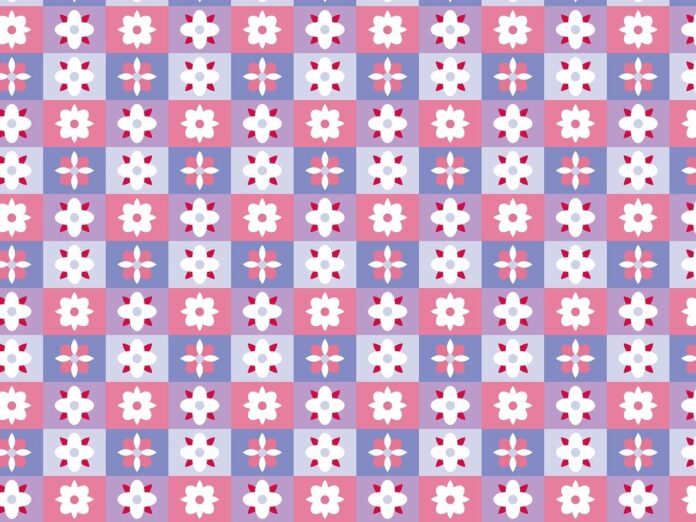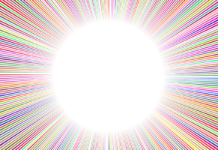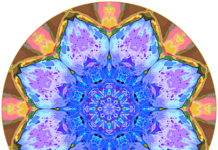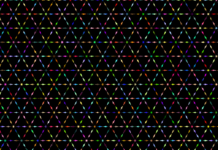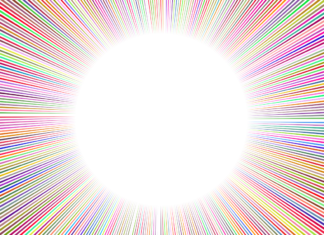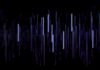Docker has emerged as a leading platform for containerization, enabling developers to package applications and their dependencies into lightweight, portable containers. These containers can run virtually anywhere, providing a consistent environment across different computing environments. Docker has revolutionized the way software is developed, deployed, and managed, offering numerous benefits to developers and organizations alike. Let’s delve into the essential aspects of Docker and its impact on modern software development.
1. Containerization At the core of Docker is containerization, a technology that allows applications to be isolated into self-contained units called containers. Unlike traditional virtualization, which runs multiple virtual machines on a single physical server, containerization shares the host operating system’s kernel and resources. This approach results in lightweight, fast-booting containers that consume fewer resources compared to virtual machines, making them ideal for deploying and scaling applications.
2. Docker Engine The Docker Engine is the core component of the Docker platform, responsible for building, running, and managing containers. It consists of the Docker daemon, which runs in the background, and the Docker command-line interface (CLI), which allows users to interact with the daemon. The Docker Engine abstracts away the complexities of containerization, providing developers with a simple yet powerful tool for creating and managing containers.
3. Dockerfile A Dockerfile is a text file that contains instructions for building a Docker image. It defines the environment and dependencies required for an application to run within a container. Developers use Dockerfiles to describe the steps needed to install software packages, copy files, and configure settings inside the container. By encapsulating these instructions in a Dockerfile, developers can easily reproduce the application’s environment across different environments and ensure consistency in deployment.
4. Docker Image A Docker image is a lightweight, standalone, executable package that contains everything needed to run a piece of software, including the application code, runtime, libraries, and dependencies. Images are built from Dockerfiles using the Docker Engine and can be shared and distributed via Docker Hub or private registries. Docker images provide a portable and reproducible way to package and deploy applications, making it easier to maintain consistency and reliability across development, testing, and production environments.
5. Docker Hub Docker Hub is a cloud-based repository that hosts thousands of pre-built Docker images for popular software applications, frameworks, and tools. Developers can search for, pull, and use Docker images from Docker Hub to streamline the development and deployment process. Additionally, Docker Hub allows users to store and share their own Docker images privately or publicly, enabling collaboration and reusability across teams and organizations.
6. Docker Compose Docker Compose is a tool for defining and running multi-container Docker applications. It uses a simple YAML file to describe the services, networks, and volumes required for a multi-container application. With Docker Compose, developers can define complex application architectures, including dependencies between services, and launch them with a single command. Docker Compose simplifies the management of multi-container applications, making it easier to develop and test complex systems locally.
7. Docker Swarm Docker Swarm is Docker’s native clustering and orchestration tool, designed to manage a cluster of Docker hosts and deploy applications across them. It provides built-in support for high availability, load balancing, and scaling, allowing developers to scale their applications seamlessly as demand fluctuates. Docker Swarm offers a simple yet powerful way to orchestrate containers in production, enabling organizations to build resilient and scalable containerized applications.
8. Docker Security Security is a critical consideration in containerized environments, and Docker provides several features to enhance container security. Docker Engine incorporates built-in security mechanisms such as namespaces, control groups, and capabilities to isolate containers from each other and the host system. Additionally, Docker offers features like image signing and content trust to verify the authenticity and integrity of Docker images. By implementing best practices for container security, organizations can minimize the risk of vulnerabilities and ensure the integrity of their containerized applications.
9. Docker Networking Networking is essential for connecting containers within and across Docker hosts. Docker provides a flexible networking model that allows containers to communicate with each other and external networks. Docker networking includes bridge networks for communication between containers on the same host, overlay networks for connecting containers across multiple hosts, and host networks for exposing container ports directly on the host interface. With Docker networking, developers can create complex network topologies to suit their application requirements while maintaining isolation and security.
10. Docker Ecosystem The Docker ecosystem is rich and vibrant, with a vast array of tools, services, and integrations that extend the platform’s capabilities. From container orchestration platforms like Kubernetes to continuous integration and deployment (CI/CD) tools like Jenkins and GitLab CI, Docker integrates seamlessly with a wide range of technologies. Additionally, Docker has spawned a thriving community of developers, contributors, and enthusiasts who actively contribute to its development and share best practices and solutions. The Docker ecosystem continues to evolve, driving innovation and empowering developers to build and deploy containerized applications more efficiently.
The Docker platform has transformed the way software is developed, deployed, and managed, offering a streamlined approach to containerization. At its core, Docker leverages containerization technology to encapsulate applications and their dependencies into portable units known as containers. Unlike traditional virtualization, which relies on full-fledged virtual machines, Docker containers share the host operating system’s kernel and resources, resulting in lightweight and efficient deployment units. This approach enables developers to package their applications once and run them anywhere, whether on a developer’s laptop, in a testing environment, or in production.
Central to Docker’s functionality is the Docker Engine, which serves as the runtime for containers. The Docker Engine consists of a daemon that runs in the background and a command-line interface (CLI) that allows users to interact with the daemon. Through the Docker CLI, developers can build, run, and manage containers using simple commands, abstracting away the complexities of containerization. Dockerfiles, text files that contain instructions for building Docker images, play a crucial role in defining the environment and dependencies required for an application to run within a container. By encapsulating these instructions in Dockerfiles, developers can easily reproduce the application’s environment across different computing environments, ensuring consistency and reliability in deployment.
Docker Hub, a cloud-based repository for Docker images, serves as a central hub for sharing and discovering pre-built Docker images. Developers can leverage Docker Hub to find and pull images for popular software applications, frameworks, and tools, streamlining the development process. Additionally, Docker Hub enables users to store and share their own Docker images privately or publicly, fostering collaboration and reusability across teams and organizations. Docker Compose and Docker Swarm further enhance Docker’s capabilities by providing tools for defining and orchestrating multi-container applications at scale. Docker Compose simplifies the management of complex application architectures, while Docker Swarm offers native clustering and orchestration features for deploying and scaling applications across a cluster of Docker hosts.
Security is a top priority in containerized environments, and Docker incorporates several features to enhance container security. Docker Engine leverages built-in security mechanisms such as namespaces, control groups, and capabilities to isolate containers from each other and the host system. Additionally, Docker offers features like image signing and content trust to verify the authenticity and integrity of Docker images, mitigating the risk of tampering and unauthorized access. Docker’s flexible networking model allows developers to create custom network topologies to suit their application requirements while maintaining isolation and security. Whether using bridge networks for communication between containers on the same host or overlay networks for connecting containers across multiple hosts, Docker networking provides the flexibility and control needed to build resilient and scalable containerized applications.
The Docker ecosystem is characterized by its rich diversity of tools, services, and integrations that extend the platform’s capabilities. From container orchestration platforms like Kubernetes to CI/CD tools like Jenkins and GitLab CI, Docker integrates seamlessly with a wide range of technologies, enabling developers to build and deploy containerized applications more efficiently. Moreover, Docker has fostered a vibrant community of developers, contributors, and enthusiasts who actively contribute to its development and share best practices and solutions. The Docker ecosystem continues to evolve, driving innovation and empowering developers to embrace containerization as a fundamental building block of modern software development.