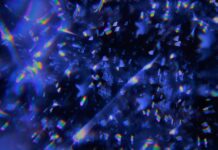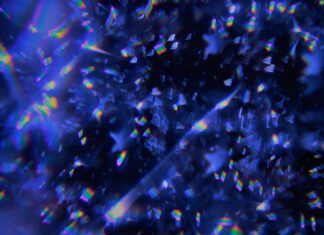Microsoft Power Automate, formerly known as Microsoft Flow, is a cloud-based service offered by Microsoft that allows users to automate workflows and tasks across multiple applications and services. With Power Automate, users can create automated workflows to streamline business processes, integrate data and services, and improve productivity. Power Automate provides a user-friendly interface and a wide range of pre-built templates, connectors, and actions, making it easy for users to automate repetitive tasks and complex processes without writing any code. This comprehensive guide explores the features, capabilities, and benefits of Microsoft Power Automate, along with its use cases and best practices in workflow automation.
1. Integration with Microsoft 365 and Other Services:
One of the key features of Microsoft Power Automate is its seamless integration with Microsoft 365 and other popular services and applications. Power Automate provides a wide range of connectors that allow users to connect to various Microsoft services, including SharePoint, Outlook, Teams, Excel, and OneDrive, as well as third-party services such as Google Drive, Salesforce, Twitter, and more. This integration enables users to automate workflows across different applications and services, eliminating manual tasks and improving efficiency.
2. Workflow Automation:
Power Automate allows users to create automated workflows to automate repetitive tasks and complex business processes. Workflows in Power Automate consist of a series of actions that are triggered by events or conditions. Users can define triggers based on events such as receiving an email, adding a file to a folder, or updating a record in a database, and then specify actions to be performed in response to these triggers. Power Automate provides a visual designer that allows users to create and customize workflows using a drag-and-drop interface, making it easy to build complex automation scenarios without writing any code.
3. Pre-built Templates and Connectors:
Power Automate offers a rich library of pre-built templates and connectors that users can leverage to automate common tasks and processes. These templates provide a starting point for creating workflows and can be customized to meet specific requirements. Additionally, Power Automate provides connectors for connecting to a wide range of services and applications, including Microsoft 365, Dynamics 365, Azure, Google, Salesforce, Twitter, and more. These connectors allow users to integrate data and services from different sources, enabling seamless automation across multiple platforms.
4. Conditional Logic and Branching:
Power Automate supports conditional logic and branching, allowing users to create workflows that adapt to different conditions and scenarios. Users can add conditions and decision points to their workflows to determine the flow of execution based on the values of variables, inputs, or outputs. This enables users to create dynamic workflows that perform different actions based on the outcome of previous steps or external factors. Conditional logic and branching empower users to create flexible and responsive automation solutions that can handle complex business logic and edge cases.
5. Data Transformation and Manipulation:
Power Automate provides built-in capabilities for transforming and manipulating data as it flows through workflows. Users can use actions such as “Compose,” “Parse JSON,” “Apply to Each,” and “Select” to extract, transform, and format data in various ways. Additionally, Power Automate supports integration with Azure Cognitive Services and AI Builder, allowing users to perform advanced data processing tasks such as text analysis, sentiment analysis, image recognition, and more. These data transformation and manipulation capabilities enable users to automate data-driven processes and extract valuable insights from their data.
6. Approval Workflows:
Power Automate includes built-in support for approval workflows, allowing users to create workflows that require approval from one or more stakeholders before proceeding to the next step. Users can define approval steps, assign approvers, and specify approval conditions within their workflows. Power Automate provides a range of approval actions, including “Start an Approval,” “Wait for Approval,” and “Respond to Approval,” that enable users to design flexible and customizable approval processes. Approval workflows are commonly used for tasks such as document review, expense approval, and employee onboarding, helping organizations streamline decision-making and improve accountability.
7. Scheduled and Recurring Workflows:
Power Automate enables users to create scheduled and recurring workflows that run at specified intervals or times. Users can schedule workflows to run daily, weekly, monthly, or on a custom schedule, allowing them to automate routine tasks such as data backups, report generation, and notification reminders. Additionally, Power Automate supports triggers such as “Recurrence” and “Schedule” that allow users to define recurring patterns and frequencies for their workflows. Scheduled and recurring workflows help users automate repetitive tasks and ensure that critical processes are executed consistently and on time.
8. Monitoring and Analytics:
Power Automate provides monitoring and analytics capabilities that allow users to track the performance and usage of their workflows. Users can view real-time insights and metrics, such as workflow runs, success rates, errors, and execution times, through the Power Automate dashboard. Additionally, Power Automate integrates with Microsoft Power BI, enabling users to create custom reports and dashboards to visualize workflow data and trends. These monitoring and analytics features empower users to identify bottlenecks, optimize workflows, and improve the overall efficiency of their automation initiatives.
9. Security and Compliance:
Power Automate prioritizes security and compliance, ensuring that users’ data and workflows are protected at all times. Power Automate adheres to industry-leading security standards and certifications, such as ISO 27001, SOC 1, and SOC 2, to safeguard users’ data privacy and security. Additionally, Power Automate provides features such as data encryption, access controls, and audit logs to help users maintain compliance with regulatory requirements and internal policies. These security and compliance features give users confidence in the reliability and integrity of their automated workflows.
10. Extensibility and Integration:
Power Automate offers extensibility and integration capabilities that allow users to extend the functionality of their workflows and integrate with external systems and services. Users can leverage custom connectors, HTTP actions, and Azure Functions to connect Power Automate with custom applications, databases, APIs, and services. Additionally, Power Automate integrates seamlessly with other Microsoft Power Platform services, such as Power Apps and Power BI, enabling users to build end-to-end automation solutions that span multiple platforms and services. These extensibility and integration capabilities empower users to create tailored automation solutions that meet the unique needs of their organizations.
In summary, Microsoft Power Automate is a powerful automation platform that enables users to automate workflows and streamline business processes across a variety of applications and services. With its intuitive visual interface, extensive library of connectors and actions, support for triggers and advanced logic, seamless integration with Microsoft 365 and Dynamics 365, and flexibility and extensibility, Power Automate provides users with everything they need to create sophisticated workflows that improve productivity, efficiency, and agility. Whether automating simple tasks or complex business processes, Power Automate empowers users to achieve more and focus on what matters most.