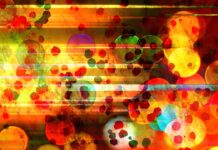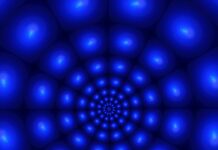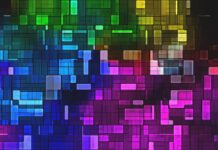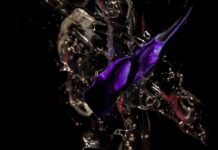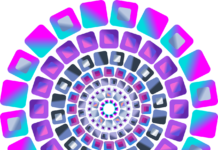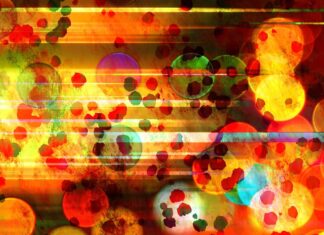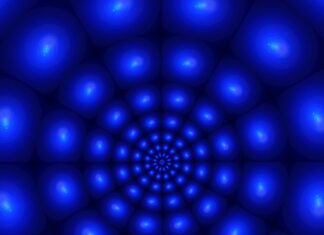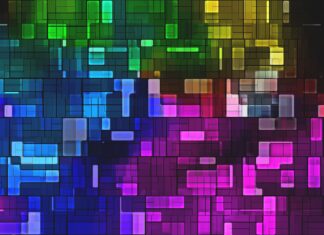A list box is a graphical user interface (GUI) element commonly found in software applications, particularly those with a graphical user interface. It serves as a control that presents a list of items to the user, allowing them to select one or more items from the list. The list box is a fundamental component of many desktop, web, and mobile applications, providing a versatile and intuitive way for users to interact with data and make selections.
The primary purpose of a list box is to display a collection of items in a list format, often vertically stacked within a rectangular region on the screen. Each item in the list typically consists of text, although in more complex scenarios, items may contain icons, images, or additional metadata. Users can interact with the list box by scrolling through the list, selecting one or more items, and performing actions such as clicking, tapping, or dragging items within the list.
List boxes are commonly used in various contexts within software applications. For instance, they can be employed in forms to allow users to choose from a predefined set of options, such as selecting a country from a list of available countries or choosing a product category from a list of categories. In data-driven applications, list boxes are often used to present query results, search results, or lists of records retrieved from a database. Additionally, list boxes can be utilized in navigation menus, configuration dialogs, and other user interface elements to facilitate user interaction and decision-making.
One of the key benefits of using a list box is its ability to present a large amount of data in a compact and organized manner. By displaying items in a list format, users can quickly scan through the available options and make selections efficiently. List boxes often include features such as scrolling, filtering, and sorting to further enhance usability, particularly when dealing with long lists or datasets with many items.
From a design perspective, list boxes offer flexibility in terms of customization and presentation. Developers can configure various aspects of the list box, such as the appearance of items, the selection mode (single or multiple selection), and the behavior of user interactions (e.g., mouse clicks, keyboard navigation). Additionally, list boxes can be styled and themed to match the overall look and feel of the application, ensuring consistency and coherence in the user interface design.
List boxes also play a crucial role in user input and data validation. By restricting user input to a predefined set of options, list boxes help prevent errors and ensure data integrity. For example, in a form where users are required to select their country of residence, using a list box prevents users from entering invalid or misspelled country names, reducing the likelihood of data entry errors.
Another important aspect of list boxes is their support for interaction with underlying data models. In many programming frameworks and GUI libraries, list boxes are bound to data sources such as arrays, lists, or databases, allowing them to dynamically update their contents based on changes to the underlying data. This data-binding capability enables developers to create dynamic and responsive user interfaces that reflect real-time changes in the application’s data.
List boxes also offer various selection modes to accommodate different user interaction scenarios. In single-selection mode, users can select only one item from the list at a time, making it suitable for situations where users need to make a single choice from a list of options. In contrast, multiple-selection mode allows users to select multiple items simultaneously, enabling tasks such as batch processing, group selection, or filtering.
The list box is a versatile and essential component of graphical user interfaces in software applications. It provides users with an intuitive and efficient way to interact with lists of items, make selections, and perform actions. From presenting options in forms to displaying query results in data-driven applications, list boxes serve a wide range of purposes and play a crucial role in enhancing usability, data integrity, and user experience. With their flexibility, customization options, and support for data binding, list boxes remain a cornerstone of modern user interface design across various platforms and programming frameworks.
The list box is often accompanied by complementary features and functionalities that further enhance its usability and user experience. For example, many list boxes incorporate search and filtering capabilities, allowing users to quickly locate specific items within large lists. This feature is particularly useful when dealing with extensive datasets or when users need to find specific items efficiently. Additionally, list boxes may support keyboard navigation, enabling users to navigate through the list using arrow keys or other keyboard shortcuts, which can be especially beneficial for users who prefer keyboard-centric interactions or have limited dexterity.
Furthermore, modern list boxes often include support for context menus, tooltips, and other interactive elements to provide users with additional information or actions related to the items in the list. Context menus allow users to perform actions such as copying, cutting, or deleting items, providing a convenient way to manage list content. Tooltips, on the other hand, offer supplementary information about individual items when users hover over them with the mouse cursor, enhancing the discoverability of item details and functionalities.
Another important aspect of list boxes is their accessibility features, which ensure that users with disabilities can interact with them effectively. Accessibility features may include support for screen readers, keyboard navigation alternatives, and customizable text and color options for users with visual impairments. By implementing accessibility best practices, developers can ensure that list boxes are inclusive and usable by all individuals, regardless of their physical or cognitive abilities.
In addition to their standalone use, list boxes are often integrated with other GUI components and controls to create more complex and interactive user interfaces. For example, list boxes may be combined with buttons, checkboxes, radio buttons, or other input elements to provide users with richer interaction capabilities. Such combinations allow developers to create sophisticated UIs for tasks like data filtering, sorting, and manipulation, empowering users with powerful tools for managing and interacting with data effectively.
Moreover, list boxes are frequently used in conjunction with event-driven programming paradigms to handle user interactions and trigger appropriate responses within the application. Developers can attach event handlers to list box events such as item selection, item hover, or item click, allowing them to execute custom logic in response to user actions. This event-driven approach enables dynamic and interactive user interfaces that respond to user input in real-time, enhancing the overall user experience and engagement.
From a development standpoint, many software development frameworks and libraries provide pre-built list box components that developers can easily integrate into their applications. These components often come with extensive documentation, sample code, and built-in functionality, reducing the time and effort required to implement list boxes from scratch. By leveraging these ready-made components, developers can focus on building the core functionality of their applications while benefiting from the reliability and performance of established list box implementations.
In conclusion, the list box is a versatile and indispensable element of graphical user interfaces, offering users a convenient and intuitive way to interact with lists of items in software applications. With their support for customization, accessibility, and integration with other UI components, list boxes play a vital role in enhancing usability, data management, and user experience across a wide range of applications and platforms. Whether used in forms, data-driven applications, or interactive dashboards, list boxes continue to be a fundamental tool for developers in creating engaging and user-friendly software interfaces.