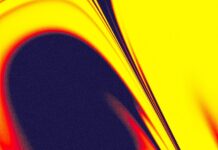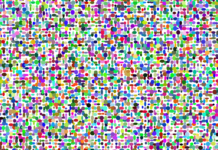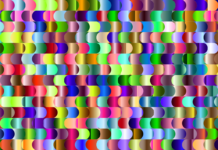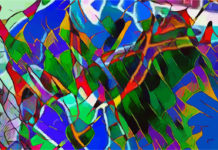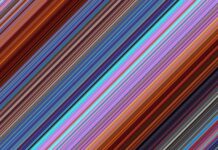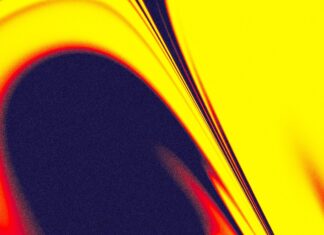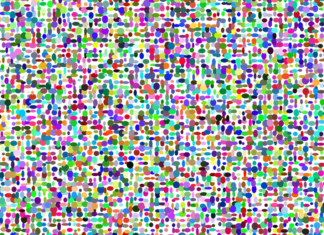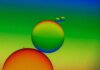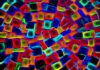Bash, or the Bourne Again Shell, holds significant importance in Unix-like operating systems, particularly Linux and macOS. As a command-line shell and scripting language, it serves as a powerful tool for interacting with the system, managing files, and automating tasks. Originally developed by Brian Fox as part of the GNU Project in 1989, Bash has evolved over the years to become the default shell for many Unix-based systems. Its widespread adoption is attributed to its rich feature set, robust scripting capabilities, and strong community support. Despite its origins as an enhancement of the original Bourne Shell (sh), Bash has grown to encompass numerous advanced features and improvements, making it indispensable for system administrators, developers, and power users alike.
1. Introduction to Bash
Bash, short for Bourne Again Shell, is a command-line shell and scripting language widely used in Unix-like operating systems, including Linux and macOS. Developed as a successor to the original Bourne Shell (sh), Bash has become the default shell for many Unix-based systems due to its extensive features, powerful scripting capabilities, and widespread adoption in the open-source community. Bash provides users with an interactive interface for executing commands, managing files and directories, and automating tasks through shell scripts.
2. History and Development of Bash
Bash was created by Brian Fox as part of the GNU Project in 1989, with the initial release (version 1.0) made available in 1989. It was designed to be compatible with the original Bourne Shell (sh) while introducing new features and improvements. Over the years, Bash has undergone several revisions and updates, with the latest stable version (as of the time of writing) being Bash 5.1, released in 2020. Bash continues to be actively maintained and developed by the GNU Project and the open-source community.
3. Features of Bash
Bash offers a wide range of features and capabilities that make it a powerful and versatile shell for Unix-like systems. Some of the key features of Bash include:
Command-line editing: Bash provides interactive command-line editing capabilities, allowing users to edit and manipulate command lines using keyboard shortcuts and editing commands. This includes features such as command history, tab completion, and customizable key bindings, enhancing productivity and ease of use.
Shell scripting: Bash is also a full-featured scripting language that supports variables, control structures, functions, and other programming constructs. Shell scripts written in Bash can automate a wide range of tasks, from file manipulation and text processing to system administration and software deployment. Bash scripts are commonly used for system maintenance, automation, and customization in Unix-like environments.
Job control: Bash supports job control features, allowing users to manage and manipulate processes running in the shell. This includes functionalities such as running processes in the background, foreground, or suspended state, as well as controlling the execution of multiple commands and scripts simultaneously.
Conditional expressions: Bash provides a variety of conditional expressions and operators for performing logical and comparison operations. These expressions are commonly used in shell scripts to make decisions, control flow, and implement branching logic based on conditions such as file existence, string comparison, numeric comparison, and more.
I/O redirection: Bash supports input/output (I/O) redirection, allowing users to control the flow of data between commands, files, and streams. This includes redirecting input from files or other commands, redirecting output to files or pipelines, and combining multiple streams using redirection operators such as <, >, |, and >>.
Command substitution: Bash supports command substitution, a feature that allows the output of a command to be used as an argument or input to another command. Command substitution is achieved using backticks (`) or the $() syntax, enabling users to dynamically generate command arguments or process command output within shell scripts.
4. Usage of Bash
Bash is primarily used as an interactive shell for executing commands and managing the system environment in Unix-like operating systems. Users interact with Bash through a text-based interface known as the command line or terminal, where they can enter commands, execute programs, navigate the file system, and perform various system administration tasks. Additionally, Bash is widely used as a scripting language for writing shell scripts, which are text files containing sequences of Bash commands and constructs. These scripts can be executed directly from the command line or scheduled to run automatically using tools like cron.
5. Shell Scripting with Bash
Shell scripting is one of the most common uses of Bash, allowing users to automate repetitive tasks, customize system behavior, and create complex workflows. Bash scripts are plain text files containing sequences of commands and constructs that are interpreted and executed by the Bash shell. Shell scripts can perform a wide range of tasks, including file manipulation, text processing, system administration, software installation, and more. Bash scripts are often used for tasks such as backup and restore operations, log file analysis, system monitoring, and software deployment.
6. Writing Bash Scripts
Writing Bash scripts involves creating text files containing sequences of Bash commands and constructs, along with comments and whitespace for readability. Bash scripts typically start with a shebang (#!) line, followed by the path to the Bash interpreter (/bin/bash), indicating that the script should be executed using Bash. The body of the script consists of various Bash commands, control structures (e.g., loops, conditionals), function definitions, and comments to explain the purpose and behavior of the script. Once a Bash script is written, it can be saved to a file with a .sh extension and made executable using the chmod command.
7. Execution of Bash Scripts
Bash scripts can be executed in several ways, including:
Running the script directly from the command line: Users can execute a Bash script by specifying its filename as a command in the terminal. For example, to execute a script named myscript.sh, users can type ./myscript.sh in the terminal and press Enter. This runs the script using the Bash interpreter specified in the shebang line.
Sourcing the script: Users can also source a Bash script using the source or . (dot) command, which causes the commands in the script to be executed within the current shell session. Sourcing a script allows its commands to affect the current shell environment, including setting environment variables, defining functions, and modifying shell options.
Running the script with a specific interpreter: Users can specify the Bash interpreter explicitly when executing a script by using the bash command followed by the script filename. For example, to execute a script named myscript.sh using Bash, users can type bash myscript.sh in the terminal and press Enter.
8. Environment Variables in Bash
Bash provides support for environment variables, which are special variables that hold information about the shell environment and configuration. Environment variables can store data such as system paths, user preferences, program options, and more. Bash allows users to view, set, and manipulate environment variables using built-in commands such as export, unset, and printenv. Environment variables are commonly used in Bash scripts to customize the behavior of programs, configure the shell environment, and pass information between processes.
9. Interactive Features of Bash
In addition to its scripting capabilities, Bash provides various interactive features that enhance the user experience and productivity when working in the command line. Some of these features include:
Command history: Bash maintains a history of previously executed commands, allowing users to recall and re-execute commands using keyboard shortcuts such as the up and down arrow keys. Command history can be accessed and manipulated using built-in commands like history, enabling users to search, edit, and execute commands from the history list.
Tab completion: Bash supports tab completion, a feature that automatically completes command names, file paths, variable names, and other entities based on user input. By pressing the Tab key, users can cycle through and select matching options, reducing the need for manual typing and minimizing errors.
Customization: Bash allows users to customize various aspects of the shell environment, including prompt appearance, command aliases, keyboard shortcuts, and shell options. Configuration settings can be defined in the .bashrc file in the user’s home directory, allowing users to personalize their shell environment according to their preferences and workflow.
10. Security Considerations in Bash
When writing and executing Bash scripts, it’s essential to consider security implications to prevent vulnerabilities and protect sensitive data. Some best practices for ensuring the security of Bash scripts include:
Sanitizing input: Bash scripts should validate and sanitize user input to prevent injection attacks and unintended behavior. Input validation techniques such as input filtering, parameterized queries, and regular expressions can help mitigate security risks associated with user input.
Escaping special characters: Bash scripts should properly escape special characters, such as quotes, backslashes, and dollar signs, to prevent command injection and code execution vulnerabilities. Using appropriate quoting mechanisms and escape sequences ensures that special characters are interpreted correctly by the Bash interpreter.
Limiting privileges: Bash scripts should be executed with the minimum privileges necessary to perform their intended tasks. Users should avoid running scripts with elevated privileges (e.g., using sudo) unless absolutely necessary, as this increases the risk of unauthorized access and system compromise.
Regular updates: Bash and related system utilities should be kept up to date with the latest security patches and updates to address known vulnerabilities and weaknesses. Regularly updating system packages and dependencies helps mitigate the risk of exploitation by malicious actors.
Code review: Bash scripts should undergo thorough code review and testing to identify and remediate security vulnerabilities before deployment. Peer review, static analysis tools, and automated testing frameworks can help identify potential security issues and ensure that scripts adhere to security best practices.
By following these security best practices, users can minimize the risk of security breaches and protect their systems and data from unauthorized access, exploitation, and compromise when writing and executing Bash scripts.
In summary, Bash is a powerful and versatile command-line shell and scripting language that plays a vital role in Unix-like operating systems. Its extensive feature set, robust scripting capabilities, and interactive features make it indispensable for system administration, software development, and automation tasks. By understanding Bash’s features, usage patterns, and security considerations, users can leverage its full potential to enhance productivity, streamline workflows, and effectively manage Unix-based systems.