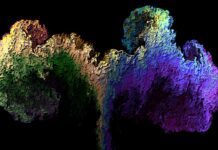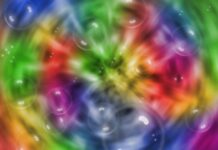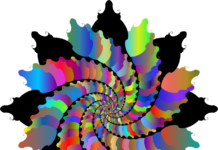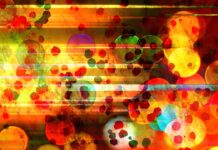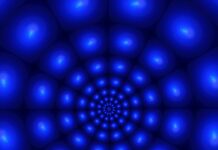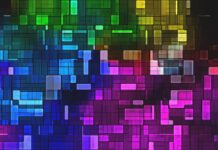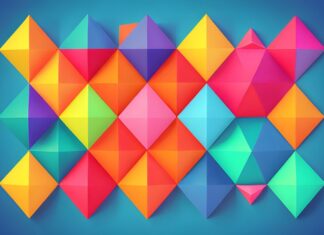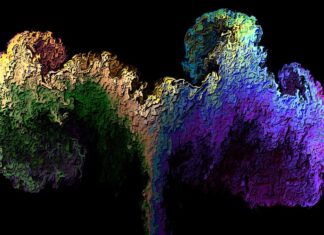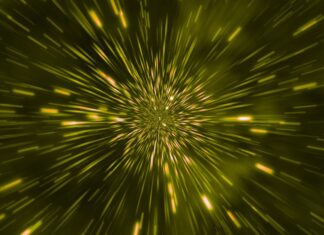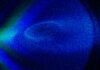WeVideo is a cloud-based video editing platAdd New Postform that offers users a range of powerful tools and features for creating professional-quality videos. Designed to be accessible to users of all skill levels, WeVideo provides a user-friendly interface and intuitive editing workflow. With its cloud-based architecture, users can access their projects from anywhere with an internet connection, making it a flexible and convenient solution for video editing on the go.
WeVideo offers a range of editing features and capabilities to suit the needs of various users, from beginners to experienced professionals. The platform includes a robust set of editing tools, including timeline editing, transitions, effects, and audio editing features. Users can easily trim and cut video clips, add text overlays and titles, apply filters and effects, and adjust audio levels to create polished and engaging videos.
One of the key advantages of WeVideo is its cloud-based nature, which allows for seamless collaboration and sharing among users. Multiple users can collaborate on the same project simultaneously, making it easy to work together on group projects or share feedback and revisions. Additionally, WeVideo offers built-in sharing and publishing features, allowing users to export their videos directly to social media platforms, video hosting sites, or cloud storage services with just a few clicks.
WeVideo provides users with a range of customization options to personalize their videos and enhance their creative vision. The platform offers a library of pre-designed themes, transitions, and effects that users can apply to their projects to add visual flair and consistency. Users can also upload their own custom media assets, such as images, videos, and audio files, to further personalize their videos and create unique and compelling content.
In addition to its editing capabilities, WeVideo offers a range of educational resources and support to help users improve their skills and get the most out of the platform. The platform includes built-in tutorials and help guides that provide step-by-step instructions on using various features and tools. Additionally, WeVideo offers customer support via email and live chat, as well as an online community where users can ask questions, share tips and tricks, and connect with other WeVideo users.
Accessibility is also a priority for WeVideo, with features designed to make video editing more inclusive and accessible to users of all abilities. The platform includes accessibility features such as keyboard shortcuts, screen reader support, and customizable preferences to accommodate users with disabilities. WeVideo also offers closed captioning and audio description support, ensuring that videos created with the platform are accessible to a wider audience.
Another key advantage of WeVideo is its affordability and flexibility. The platform offers a range of pricing plans to suit different budgets and needs, including free and paid options. Free users have access to basic editing features and a limited amount of storage, while paid users can unlock additional features and storage capacity with a subscription. WeVideo also offers educational discounts for students and teachers, making it an attractive option for schools and educational institutions.
Security and privacy are top priorities for WeVideo, with robust measures in place to protect users’ data and content. The platform uses encryption and secure protocols to safeguard user information and prevent unauthorized access to projects and files. Additionally, WeVideo complies with industry standards and regulations for data protection and privacy, providing users with peace of mind when working with sensitive or confidential content.
WeVideo is a powerful and versatile video editing platform that offers users a range of tools and features for creating professional-quality videos. With its cloud-based architecture, intuitive interface, and collaboration capabilities, WeVideo makes it easy for users to edit, share, and collaborate on videos from anywhere. Whether you’re a beginner looking to create simple home movies or an experienced professional seeking advanced editing capabilities, WeVideo has the tools and resources you need to bring your creative vision to life.
Furthermore, WeVideo offers a range of advanced features to enhance the editing experience and elevate the quality of the final product. These features include motion graphics, green screen effects, and multi-track editing, allowing users to add depth and sophistication to their videos. Motion graphics enable users to create dynamic titles and animations, while green screen effects allow for the integration of custom backgrounds and visual effects. Multi-track editing provides users with greater flexibility and control over the arrangement of media elements on the timeline, making it easier to create complex and polished videos.
The platform’s cloud-based architecture enables seamless collaboration and sharing among users, making it ideal for team projects or remote work environments. Multiple users can collaborate on the same project simultaneously, with changes and edits syncing in real-time across all devices. This collaborative workflow streamlines the editing process and facilitates communication and feedback among team members, ensuring that projects are completed efficiently and to a high standard.
WeVideo’s built-in sharing and publishing features make it easy for users to distribute their videos to a wide audience. The platform offers direct integration with popular social media platforms like YouTube, Facebook, and Instagram, allowing users to export their videos directly to these platforms with just a few clicks. Additionally, WeVideo provides embeddable links and customizable sharing options, giving users the flexibility to share their videos on websites, blogs, or other online platforms.
Another key advantage of WeVideo is its cross-platform compatibility, with support for a wide range of devices and operating systems. The platform is accessible via web browser on desktop computers and laptops, as well as through mobile apps for iOS and Android devices. This multi-platform support allows users to edit and access their projects from anywhere, on any device, making it a versatile and flexible solution for video editing on the go.
WeVideo’s commitment to accessibility extends beyond its software features to include educational resources and support for users of all abilities. The platform offers a range of tutorials, help guides, and online courses to help users improve their skills and master the platform’s features. Additionally, WeVideo provides customer support via email, live chat, and phone, as well as an online community where users can ask questions, share tips and tricks, and connect with other WeVideo users.
Security and privacy are top priorities for WeVideo, with robust measures in place to protect users’ data and content. The platform uses encryption and secure protocols to safeguard user information and prevent unauthorized access to projects and files. Additionally, WeVideo complies with industry standards and regulations for data protection and privacy, providing users with peace of mind when working with sensitive or confidential content.
In conclusion, WeVideo is a versatile and powerful video editing platform that offers users a range of tools and features for creating professional-quality videos. With its cloud-based architecture, intuitive interface, and collaborative workflow, WeVideo makes it easy for users to edit, share, and distribute videos from anywhere, on any device. Whether you’re a beginner looking to create simple home movies or an experienced professional seeking advanced editing capabilities, WeVideo has the tools and resources you need to bring your creative vision to life.