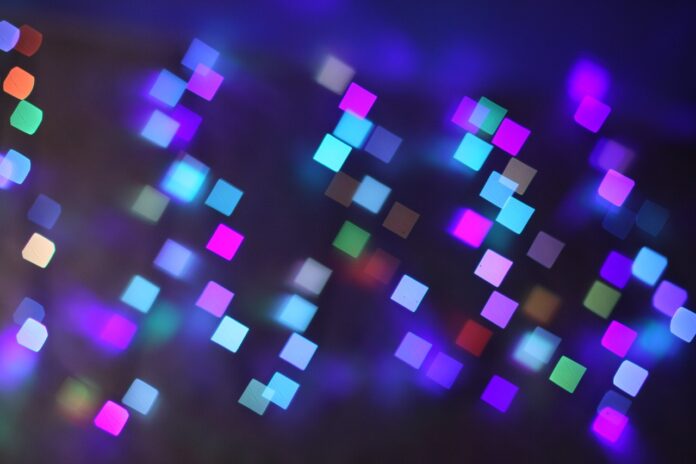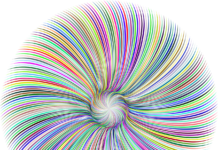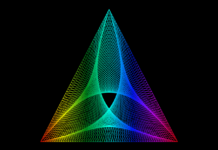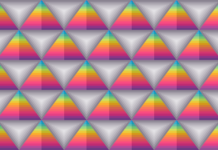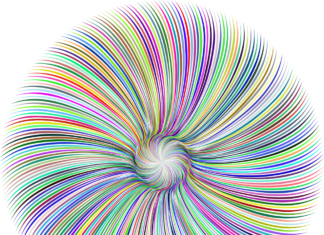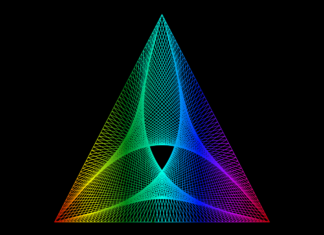Obsidian MD is a powerful note-taking and knowledge management application designed to help users organize, connect, and explore their ideas in a flexible and intuitive manner. Built on the principle of the Zettelkasten method, Obsidian MD provides a robust set of features for capturing, linking, and analyzing notes, enabling users to build a personal knowledge base that grows and evolves over time. Here are some key aspects of Obsidian MD that users should be aware of:
Markdown-Based: Obsidian MD uses Markdown, a lightweight markup language, as its primary format for creating and editing notes. Markdown provides a simple and intuitive way to format text, add headings, lists, links, and images, making it easy for users to focus on capturing their ideas without getting distracted by complex formatting options.
Bidirectional Links: One of the most powerful features of Obsidian MD is its support for bidirectional linking. This means that users can create links between notes in both directions, allowing them to navigate their knowledge graph in a non-linear and associative manner. Bidirectional links enable users to discover connections between ideas, uncover new insights, and explore their knowledge base in a more intuitive way.
Graph View: Obsidian MD offers a graph view that visualizes the connections between notes in the form of a graph or network. This graph view provides users with a bird’s-eye view of their knowledge graph, allowing them to see how notes are interconnected and identify clusters of related ideas. The graph view also supports features such as zooming, panning, and filtering, enabling users to explore their knowledge base in a dynamic and interactive way.
Backlinks: Obsidian MD automatically generates backlinks for each note, allowing users to see all the other notes that link to a particular note. Backlinks provide valuable context and help users understand how a note fits into the broader context of their knowledge base. By following backlinks, users can discover related ideas, explore different perspectives, and uncover hidden connections between notes.
Customizable Interface: Obsidian MD offers a highly customizable interface that allows users to tailor the application to their specific preferences and workflows. Users can customize the layout, theme, and appearance of the application, as well as configure keyboard shortcuts, plugins, and other settings to suit their individual needs.
Local Storage: Obsidian MD stores notes locally on the user’s device in plain text format, ensuring that users have full control over their data and can access it offline without relying on cloud services or internet connectivity. This local storage approach provides users with peace of mind knowing that their notes are secure and private.
Plugin Ecosystem: Obsidian MD supports a vibrant plugin ecosystem that allows users to extend the functionality of the application with additional features and capabilities. Users can install plugins to add new tools, integrations, and automation workflows to Obsidian MD, enhancing its flexibility and power.
Cross-Platform Compatibility: Obsidian MD is available on multiple platforms, including Windows, macOS, and Linux, as well as mobile devices through third-party applications like Obsidian Mobile. This cross-platform compatibility ensures that users can access their notes from any device and seamlessly sync changes across all their devices.
Community Support: Obsidian MD benefits from a thriving community of users, developers, and enthusiasts who actively contribute to its development and evolution. The Obsidian community is highly engaged and supportive, providing valuable resources, tips, and tutorials to help users get the most out of the application.
Privacy and Security: Obsidian MD prioritizes user privacy and security by providing robust encryption for stored notes and adhering to best practices for data protection. The application is designed to minimize data exposure and ensure that users’ personal information remains confidential and secure.
Obsidian MD’s Markdown-based approach to note-taking simplifies the process of capturing and structuring ideas. With Markdown, users can easily format text, create headings, lists, links, and images without the need for complex formatting tools. This allows users to focus on the content of their notes rather than spending time on formatting details. Additionally, Markdown ensures that notes are stored in a plain text format, making them easily readable and editable with any text editor, even outside of Obsidian MD.
Furthermore, the bidirectional linking feature in Obsidian MD revolutionizes how users navigate and explore their notes. By creating links between related ideas, users can establish connections and associations that help them understand the relationships between different pieces of information. Bidirectional links allow users to traverse their knowledge graph in a nonlinear manner, following their train of thought and uncovering new insights along the way. This dynamic approach to note-taking encourages creativity, critical thinking, and interdisciplinary exploration.
In addition to bidirectional linking, Obsidian MD offers a graph view that provides users with a visual representation of their knowledge graph. The graph view displays notes as nodes and links between notes as edges, allowing users to see the structure of their knowledge base at a glance. Users can zoom in and out, pan across the graph, and filter nodes based on different criteria, providing them with a flexible and interactive way to explore their notes. The graph view helps users identify clusters of related ideas, spot patterns and trends, and gain a deeper understanding of their knowledge base.
Moreover, Obsidian MD’s support for backlinks enhances the discoverability and contextuality of notes. Backlinks automatically show users all the other notes that link to a particular note, providing valuable context and helping users understand how a note fits into the broader network of ideas. By following backlinks, users can navigate between related notes, explore different perspectives, and uncover hidden connections that they may not have considered before. This bidirectional linking and backlinking feature create a dynamic and interconnected web of knowledge that facilitates serendipitous discoveries and creative insights.
Additionally, Obsidian MD offers a highly customizable interface that empowers users to tailor the application to their specific preferences and workflows. Users can choose from a variety of themes and layouts, customize keyboard shortcuts, and configure plugins and settings to create a personalized note-taking environment. This flexibility allows users to optimize Obsidian MD for their individual needs, whether they’re taking simple text notes, organizing complex research projects, or brainstorming creative ideas.
Furthermore, Obsidian MD’s local storage approach ensures that users have full control over their data and can access it offline without relying on cloud services or internet connectivity. This local-first philosophy prioritizes user privacy and security, as notes are stored securely on the user’s device and are not shared with third-party servers. Users can rest assured knowing that their notes are safe, private, and accessible at all times, even when they’re offline or on the go.
Moreover, Obsidian MD’s plugin ecosystem provides users with additional tools, integrations, and automation workflows to enhance their note-taking experience. Users can install plugins to add new features, such as task management, citation management, and text analysis, extending the functionality of Obsidian MD to suit their specific needs. The plugin ecosystem is actively maintained by a community of developers and enthusiasts who contribute new plugins, updates, and enhancements on a regular basis.
Additionally, Obsidian MD’s cross-platform compatibility ensures that users can access their notes from any device and seamlessly sync changes across all their devices. Whether they’re using a desktop computer, laptop, tablet, or smartphone, users can access their notes through the Obsidian MD application or third-party mobile apps like Obsidian Mobile. This cross-platform accessibility ensures that users can capture ideas, make edits, and review notes from anywhere, at any time, without being tied to a specific device or operating system.
In summary, Obsidian MD is a versatile and powerful note-taking and knowledge management application that offers a range of features and capabilities for organizing, connecting, and exploring ideas. With its Markdown-based editing, bidirectional links, graph view, backlinks, customizable interface, local storage, plugin ecosystem, cross-platform compatibility, community support, and focus on privacy and security, Obsidian MD provides users with a flexible and intuitive platform for building a personal knowledge base. Whether you’re a student, researcher, writer, or knowledge worker, Obsidian MD offers the tools and resources you need to capture, organize, and develop your ideas in a meaningful and impactful way.