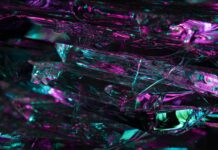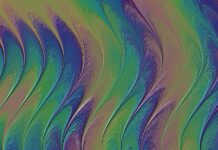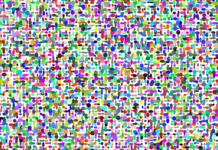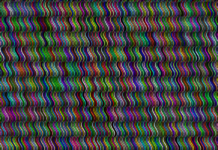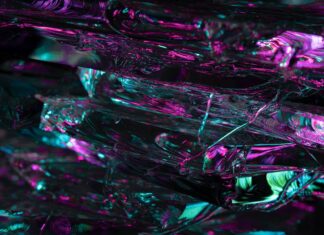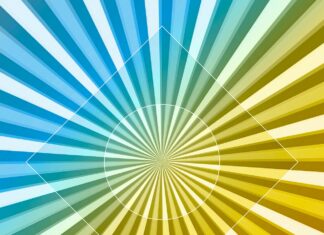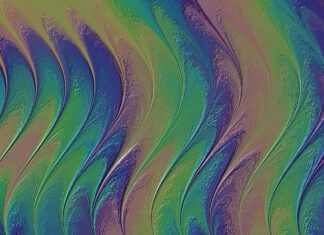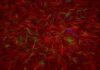Netsh, a command-line utility in the Windows operating system, holds a crucial role in network configuration and management. This versatile tool allows users to interact with various networking components and services, enabling them to configure settings, view status information, diagnose problems, and troubleshoot issues. The name “netsh” stands for “network shell,” reflecting its role as a command-line interface for managing network-related tasks. Netsh is particularly useful for system administrators, network engineers, and power users who need granular control over network settings and configurations.
Netsh provides a wide range of functionalities, covering everything from basic network configuration to advanced networking tasks. Users can use netsh to configure network interfaces, change IP addresses, set DNS servers, modify firewall rules, manage network profiles, and more. The utility supports a hierarchical structure of commands, with different contexts for different networking components. For example, users can use the “interface” context to manage network interfaces, the “routing” context to configure routing tables, and the “firewall” context to manage firewall settings. This modular design makes netsh flexible and adaptable to a variety of networking scenarios.
Furthermore, netsh is not limited to local network configuration; it also supports remote administration, allowing users to manage network settings on remote computers. By specifying the hostname or IP address of a remote computer, users can run netsh commands against that computer, enabling centralized management of network configurations across multiple machines. This feature is particularly useful in enterprise environments where administrators need to maintain consistent network settings across a large number of computers. Additionally, netsh supports scripting and automation, allowing users to create batch files or PowerShell scripts to automate common networking tasks.
Moreover, netsh provides a powerful set of diagnostic and troubleshooting tools for identifying and resolving network-related issues. Users can use netsh to display network configuration information, diagnose connectivity problems, test network connections, and identify potential sources of network congestion or performance degradation. The utility offers a variety of commands and options for gathering detailed information about network interfaces, protocols, and connections, helping users pinpoint the root cause of network problems quickly and efficiently.
Additionally, netsh integrates seamlessly with other networking tools and utilities in the Windows operating system, such as ipconfig, ping, and tracert. Users can combine netsh commands with these tools to perform comprehensive network diagnostics and troubleshooting tasks. For example, users can use netsh to reset TCP/IP settings, flush DNS caches, and restart network services, then use ipconfig to verify the changes and ping or tracert to test network connectivity. This integrated approach to network management streamlines the troubleshooting process and enhances productivity for system administrators and network engineers.
Furthermore, netsh offers extensive documentation and support resources for users seeking guidance on how to use the utility effectively. The official Microsoft documentation provides detailed information about netsh commands, syntax, parameters, and usage examples, making it easy for users to learn and master the tool. Additionally, there are many online tutorials, forums, and communities where users can find tips, tricks, and troubleshooting advice for using netsh in real-world scenarios. Whether you’re a novice user or an experienced network administrator, netsh offers a wealth of resources to help you configure, manage, and troubleshoot networks with confidence.
Netsh is a powerful command-line utility that provides comprehensive network configuration, management, diagnostic, and troubleshooting capabilities in the Windows operating system. With its modular design, remote administration support, scripting capabilities, and integration with other networking tools, netsh offers a versatile solution for system administrators, network engineers, and power users who need to maintain and troubleshoot network infrastructure. Whether you’re configuring network interfaces, diagnosing connectivity issues, or automating routine tasks, netsh provides the tools and flexibility you need to get the job done efficiently and effectively.
Netsh’s versatility extends beyond basic network configuration and troubleshooting; it also offers advanced functionalities for managing specific networking components and services. For example, users can leverage netsh to configure Quality of Service (QoS) policies, set up Virtual Private Network (VPN) connections, manage wireless networks, and even control network traffic shaping and filtering. These advanced features make netsh a valuable tool for organizations with complex networking requirements, such as those operating in highly regulated industries or managing large-scale network deployments.
Moreover, netsh is continuously evolving to keep pace with changes in networking technologies and standards. With each new release of the Windows operating system, Microsoft introduces enhancements and updates to netsh, adding support for new features, protocols, and capabilities. This ensures that netsh remains a relevant and reliable tool for managing modern network infrastructure, whether it’s on-premises, in the cloud, or at the edge. Additionally, Microsoft provides ongoing support and maintenance for netsh, addressing bugs, security vulnerabilities, and compatibility issues to ensure a seamless user experience.
Furthermore, netsh’s role in network security cannot be understated. The utility allows users to configure Windows Firewall settings, create custom firewall rules, and manage network security policies, helping organizations protect their systems and data from unauthorized access and malicious threats. Users can use netsh to block specific ports, protocols, or IP addresses, restrict inbound and outbound traffic, and monitor firewall activity in real-time. By leveraging netsh’s security features, organizations can enhance their overall cybersecurity posture and mitigate the risk of network-based attacks and breaches.
Additionally, netsh is a valuable tool for optimizing network performance and resource utilization. Users can use netsh to fine-tune network settings, optimize TCP/IP parameters, and troubleshoot performance bottlenecks, helping to ensure smooth and efficient operation of networked applications and services. By analyzing network traffic patterns, identifying congestion points, and optimizing network configurations, organizations can improve application responsiveness, reduce latency, and enhance the overall user experience. Netsh’s performance optimization capabilities make it an indispensable tool for organizations seeking to maximize the efficiency and reliability of their network infrastructure.
Moreover, netsh’s command-line interface offers several advantages over graphical user interfaces (GUIs) for network management and administration. The CLI provides greater flexibility and control, allowing users to execute commands quickly and efficiently, automate repetitive tasks, and script complex workflows. Additionally, the CLI is well-suited for remote administration, as it can be used over secure shell (SSH) connections or remote desktop sessions to manage network configurations on remote computers. This makes netsh an ideal choice for administrators who need to manage network infrastructure across distributed or geographically dispersed environments.
In conclusion, netsh is a versatile and powerful command-line utility that offers comprehensive network configuration, management, diagnostic, and troubleshooting capabilities in the Windows operating system. With its extensive feature set, modular design, remote administration support, and integration with other networking tools, netsh provides a flexible and efficient solution for system administrators, network engineers, and power users who need to maintain and troubleshoot network infrastructure. Whether you’re configuring network interfaces, diagnosing connectivity issues, or optimizing network performance, netsh offers the tools and flexibility you need to get the job done effectively and efficiently.