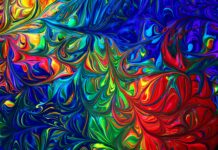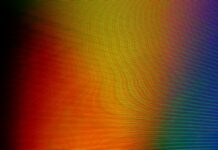Javadoc is a documentation tool used in Java programming to generate API documentation in HTML format from Java source code. It provides a standardized and systematic way of documenting Java code, making it easier for developers to understand, use, and collaborate on Java projects. In this comprehensive overview, we will explore ten important aspects of Javadoc, covering its definition, usage, syntax, best practices, and more.
1. Definition of Javadoc:
Javadoc is a tool in the Java programming language that generates HTML documentation from Java source code. It allows developers to embed documentation comments directly in their code, which are then processed by the Javadoc tool to produce comprehensive and user-friendly documentation. The resulting HTML pages serve as a reference for developers, offering insights into classes, methods, fields, and other elements of a Java project.
2. Purpose of Javadoc:
The primary purpose of Javadoc is to facilitate the creation of clear and standardized documentation for Java code. Well-documented code is crucial for collaboration among developers, maintainability, and the overall understanding of a codebase. Javadoc-generated documentation includes details about classes, methods, parameters, return values, exceptions, and more, providing a comprehensive reference for developers using or contributing to a Java project.
3. Javadoc Comments:
Javadoc comments are special types of comments in Java source code that begin with /** and end with */. These comments precede classes, methods, and other code elements and serve as the source for generating documentation. Javadoc comments can include various tags (e.g., @param, @return, @throws) to provide additional information about parameters, return values, and exceptions. The content within Javadoc comments follows a specific syntax to ensure accurate and consistent documentation.
4. Generating Javadoc Documentation:
To generate Javadoc documentation, developers use the javadoc command-line tool that comes with the Java Development Kit (JDK). Running the javadoc command on Java source files triggers the processing of Javadoc comments, resulting in HTML files that contain the generated documentation. The generated documentation can include a hierarchical view of classes and packages, detailed descriptions of methods, and cross-referencing between different parts of the codebase.
5. Javadoc Tags:
Javadoc comments can include various tags to convey specific information about code elements. Some commonly used tags include:
@param: Describes a method parameter.
@return: Specifies the return value of a method.
@throws or @exception: Documents exceptions that a method may throw.
@see: Provides references to other classes or methods.
@since: Indicates the version of the software when a feature was introduced.
Proper use of Javadoc tags ensures that the generated documentation is informative and consistent, enhancing its utility for developers.
6. Integration with IDEs:
Javadoc seamlessly integrates with Integrated Development Environments (IDEs) such as Eclipse, IntelliJ IDEA, and NetBeans. These IDEs provide features that enable developers to view Javadoc documentation directly within the code editor, enhancing the development experience. Developers can hover over classes, methods, or other code elements to see Javadoc information, facilitating quick reference and understanding of the codebase.
7. Javadoc and Code Readability:
Effective use of Javadoc contributes to the overall readability of Java code. Well-documented code is easier to understand, reducing the learning curve for new developers and aiding in code maintenance. Clear and concise Javadoc comments explain the purpose, functionality, and usage of classes and methods, fostering a collaborative development environment.
8. Best Practices for Javadoc:
Adopting best practices when using Javadoc ensures that the generated documentation is accurate and valuable. Some best practices include:
Writing clear and concise descriptions.
Using appropriate Javadoc tags for parameters, return values, and exceptions.
Keeping documentation up-to-date with code changes.
Using HTML formatting within Javadoc comments for enhanced presentation.
Including examples and usage scenarios to illustrate how to use code elements.
Following these best practices enhances the utility of Javadoc-generated documentation and contributes to effective knowledge transfer within a development team.
9. Accessibility of Javadoc Documentation:
Javadoc-generated documentation is often made accessible online or included with project distributions. Hosting Javadoc online allows developers to access documentation without the need to download the entire source code. This accessibility is particularly valuable for open-source projects, where contributors and users may need quick access to comprehensive documentation.
10. Community Standards and Conventions:
The Java community has established standards and conventions for using Javadoc. Adhering to these conventions ensures consistency across projects and facilitates a common understanding of code documentation. Developers are encouraged to follow community-established guidelines to maintain a standard format for Javadoc comments and enhance interoperability and collaboration in the Java ecosystem.
11. Versioning and Release Notes: Javadoc documentation is often closely tied to versioning and release processes. As software evolves, developers release new versions with added features, bug fixes, and improvements. Javadoc can include information about version numbers, release dates, and notable changes. Incorporating versioning details in Javadoc ensures that developers consulting the documentation can quickly identify which features or changes were introduced in specific releases.
12. Inheritance and Overriding: Javadoc handles inheritance and method overriding in a manner that enhances code understanding. When a method in a subclass overrides a method in a superclass, Javadoc automatically indicates this relationship in the documentation. This feature is valuable for developers navigating complex class hierarchies, as it provides a clear understanding of the inheritance structure and helps ensure that overridden methods are documented consistently.
13. Custom Javadoc Tags: While Javadoc comes with a set of standard tags, developers can also create custom Javadoc tags to meet specific project requirements. Custom tags can be useful for conveying project-specific information or documenting domain-specific concepts. However, it’s essential to ensure that custom tags are well-documented themselves and used consistently across the codebase to maintain clarity and uniformity.
14. Embedding HTML in Javadoc: Javadoc comments support HTML tags, allowing developers to enhance the presentation of documentation with formatting, links, and images. This capability is particularly useful when conveying complex information, providing examples, or creating hyperlinks to related resources. Embedding HTML in Javadoc comments provides a flexible means of presenting information and improves the overall readability of the generated documentation.
15. Internationalization and Localization: Javadoc supports internationalization (i18n) and localization (l10n) by allowing the inclusion of multiple versions of documentation for different locales. This feature is crucial for projects with a global user base. Developers can provide translated versions of Javadoc comments, making it more accessible to non-English-speaking contributors and users.
16. Integration with Build Tools: Javadoc seamlessly integrates with popular Java build tools, such as Apache Maven and Gradle. Build scripts can include configurations to automatically generate Javadoc documentation as part of the build process. This integration streamlines the documentation workflow, ensuring that updated documentation is consistently generated with each build and facilitating project automation.
17. Cross-Referencing and Linking: Javadoc enables cross-referencing between different parts of the codebase by automatically creating links. Developers can reference classes, methods, or fields within Javadoc comments, and Javadoc will generate hyperlinks to the corresponding documentation. This cross-referencing capability enhances navigation and encourages developers to explore related code elements easily.
18. Javadoc Styles and Themes: While the default style of Javadoc-generated documentation is clean and functional, developers can customize the appearance using styles and themes. Custom styling allows projects to maintain a consistent visual identity across documentation and align with project branding. However, it’s essential to balance customization with readability to ensure that the documentation remains user-friendly.
19. Testing Documentation with Javadoc Tool: The Javadoc tool includes an option to perform testing on the generated documentation. This testing functionality helps ensure that links are valid, references are correctly resolved, and the overall structure of the documentation meets specified standards. Incorporating testing into the documentation process enhances the reliability and accuracy of the generated Javadoc.
20. Evolution of Javadoc: Javadoc has evolved over the years to keep pace with changes in the Java language and development practices. Newer versions of Java may introduce enhancements or additional features to the Javadoc tool. Developers should stay informed about updates to Javadoc and any new features introduced in the latest Java Development Kit (JDK) versions to leverage the full capabilities of the tool.
In summary, Javadoc is a versatile and powerful tool that significantly contributes to the documentation and understanding of Java code. Its seamless integration with development workflows, support for internationalization, and flexibility in styling make it a valuable asset for Java developers. By embracing Javadoc and incorporating it into the development process, developers can create well-documented, maintainable, and user-friendly codebases that foster collaboration and support the longevity of Java projects.