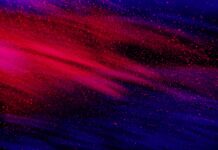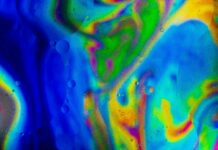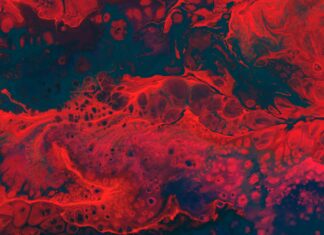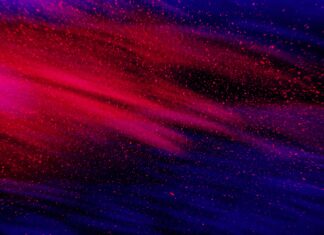FileZilla is a popular open-source FTP (File Transfer Protocol) client software that enables users to transfer files between their local computer and remote servers. Developed by Tim Kosse and first released in 2001, FileZilla has since become one of the most widely used FTP clients due to its ease of use, reliability, and extensive features. Whether you’re a website administrator, developer, or casual user needing to upload or download files to and from a server, FileZilla provides a user-friendly interface and robust functionality to facilitate seamless file transfers.
1. Cross-Platform Compatibility
FileZilla is compatible with multiple operating systems, including Windows, macOS, and Linux, making it accessible to a wide range of users regardless of their preferred platform. This cross-platform compatibility ensures that users can seamlessly transfer files between different operating systems without compatibility issues, enhancing flexibility and convenience.
2. Graphical User Interface (GUI)
FileZilla features a graphical user interface that simplifies the process of transferring files between local and remote locations. The intuitive interface allows users to navigate directories, upload and download files, manage remote file permissions, and monitor transfer progress with ease. Additionally, FileZilla supports drag-and-drop functionality, enabling users to transfer files simply by dragging them between the local and remote file browsers.
3. Support for FTP, SFTP, and FTPS Protocols
FileZilla supports a variety of file transfer protocols, including FTP, SFTP (SSH File Transfer Protocol), and FTPS (FTP over SSL/TLS). This flexibility allows users to connect to a wide range of servers and choose the appropriate protocol based on their security and compatibility requirements. Whether transferring files securely over an encrypted connection or using standard FTP for basic file transfers, FileZilla provides the necessary protocol support.
4. Site Manager and Bookmarks
FileZilla includes a Site Manager feature that enables users to store and organize connection details for multiple FTP servers. Users can create custom server entries, save login credentials, and organize sites into folders for easy access. Additionally, FileZilla allows users to bookmark frequently accessed directories within each server, streamlining the navigation process and improving productivity.
5. Transfer Queue and Speed Limits
FileZilla features a transfer queue functionality that allows users to queue multiple file transfers and manage them efficiently. Users can prioritize transfers, pause and resume individual transfers, and adjust transfer speed limits to optimize bandwidth usage. This queue management system ensures that file transfers proceed smoothly and efficiently, even when transferring large files or multiple files simultaneously.
6. File Synchronization
FileZilla includes a file synchronization feature that enables users to synchronize directories between their local computer and remote server. Users can compare directory contents, identify differences, and selectively synchronize files and directories to ensure that both locations remain up-to-date. This feature is particularly useful for website administrators and developers who need to keep local and remote directories synchronized during website development and maintenance.
7. Remote File Editing
FileZilla allows users to edit remote files directly from within the application using their preferred text editor. Users can configure FileZilla to automatically download files to a temporary directory, open them in a local text editor, and upload changes back to the remote server upon saving. This feature streamlines the process of editing files on the server, eliminating the need for manual file downloads and uploads.
8. Network Configuration Wizard
FileZilla includes a Network Configuration Wizard that helps users configure their network settings to ensure optimal performance and compatibility. The wizard guides users through the process of configuring firewall and router settings, configuring passive mode settings, and testing the connection to ensure connectivity to FTP servers. This helps users troubleshoot common network issues and ensure that FileZilla operates smoothly in various network environments.
9. File Search and Filtering
FileZilla provides search and filtering capabilities that allow users to quickly locate files and directories within their local and remote file systems. Users can search for files by name, size, date, and other criteria, making it easy to find specific files amidst large directories. Additionally, FileZilla supports file filtering, allowing users to exclude certain file types or specify file masks to include or exclude specific files during file transfers.
10. Customizable Interface and Themes
FileZilla offers a customizable interface that allows users to tailor the appearance and behavior of the application to suit their preferences. Users can customize toolbar layouts, adjust font sizes and colors, and choose from various themes to personalize the look and feel of FileZilla. This customization flexibility ensures that users can create a comfortable and efficient working environment that meets their specific needs and preferences.
FileZilla is a versatile and feature-rich FTP client that provides users with the tools they need to transfer files securely and efficiently between their local computer and remote servers. With its cross-platform compatibility, intuitive GUI, support for multiple protocols, and advanced features such as site management, file synchronization, and remote file editing, FileZilla remains a popular choice for users seeking a reliable and user-friendly FTP client for their file transfer needs.
FileZilla’s cross-platform compatibility ensures that users can seamlessly transfer files between different operating systems without compatibility issues, enhancing flexibility and convenience. Whether you’re using Windows, macOS, or Linux, FileZilla provides a consistent user experience and reliable performance across all supported platforms. This broad compatibility makes FileZilla accessible to a diverse user base and ensures that users can rely on the software regardless of their preferred operating system.
The graphical user interface (GUI) of FileZilla simplifies the process of transferring files between local and remote locations, making it easy for users to navigate directories, upload and download files, manage remote file permissions, and monitor transfer progress. The intuitive interface includes features such as drag-and-drop functionality, customizable toolbar layouts, and support for multiple simultaneous connections, allowing users to perform file transfers efficiently and effortlessly. Additionally, FileZilla’s GUI is highly customizable, enabling users to tailor the appearance and behavior of the application to suit their preferences.
Support for a variety of file transfer protocols, including FTP, SFTP (SSH File Transfer Protocol), and FTPS (FTP over SSL/TLS), makes FileZilla a versatile tool for connecting to a wide range of servers and networks. Whether you need to transfer files securely over an encrypted connection or use standard FTP for basic file transfers, FileZilla provides the necessary protocol support to meet your needs. This flexibility allows users to choose the appropriate protocol based on their security and compatibility requirements, ensuring that they can connect to and transfer files from any server with ease.
FileZilla’s Site Manager feature allows users to store and organize connection details for multiple FTP servers, making it easy to manage and access frequently used sites. Users can create custom server entries, save login credentials, and organize sites into folders for easy navigation. Additionally, FileZilla supports bookmarks, allowing users to bookmark frequently accessed directories within each server for quick access. This organization and bookmarking functionality streamlines the connection process and improves productivity by reducing the time and effort required to connect to remote servers.
The transfer queue feature in FileZilla enables users to queue multiple file transfers and manage them efficiently. Users can prioritize transfers, pause and resume individual transfers, and adjust transfer speed limits to optimize bandwidth usage. This queue management system ensures that file transfers proceed smoothly and efficiently, even when transferring large files or multiple files simultaneously. Additionally, FileZilla provides detailed transfer logs and notifications, allowing users to monitor transfer progress and troubleshoot any issues that may arise during the transfer process.
FileZilla includes a file synchronization feature that allows users to synchronize directories between their local computer and remote server. Users can compare directory contents, identify differences, and selectively synchronize files and directories to ensure that both locations remain up-to-date. This feature is particularly useful for website administrators and developers who need to keep local and remote directories synchronized during website development and maintenance. File synchronization helps ensure consistency and accuracy between local and remote file systems, reducing the risk of data loss or corruption.
Another notable feature of FileZilla is its support for remote file editing, which allows users to edit files directly on the remote server using their preferred text editor. Users can configure FileZilla to automatically download files to a temporary directory, open them in a local text editor, and upload changes back to the remote server upon saving. This feature eliminates the need for manual file downloads and uploads, streamlining the process of editing files on the server and improving productivity. Additionally, FileZilla provides support for file search and filtering, allowing users to quickly locate files and directories within their local and remote file systems. Users can search for files by name, size, date, and other criteria, making it easy to find specific files amidst large directories. FileZilla also supports file filtering, allowing users to exclude certain file types or specify file masks to include or exclude specific files during file transfers.
In conclusion, FileZilla is a versatile and feature-rich FTP client that provides users with the tools they need to transfer files securely and efficiently between their local computer and remote servers. With its intuitive GUI, support for multiple protocols, advanced features such as site management, file synchronization, and remote file editing, FileZilla remains a popular choice for users seeking a reliable and user-friendly FTP client for their file transfer needs.