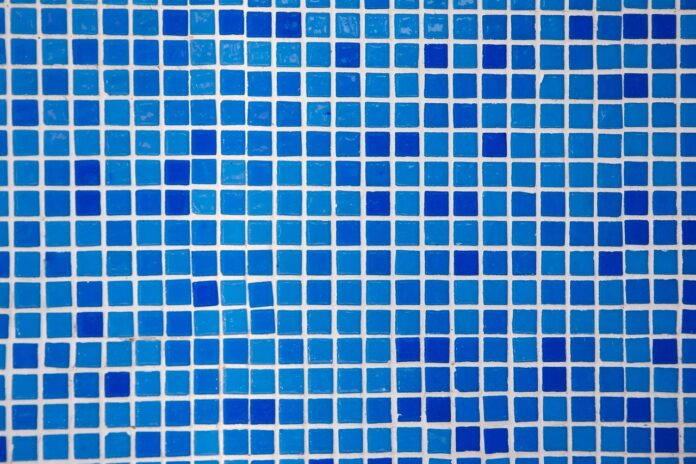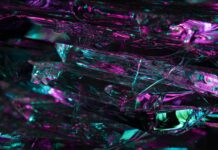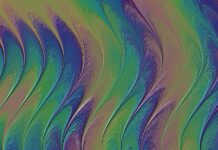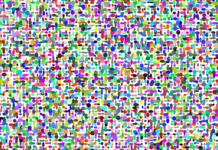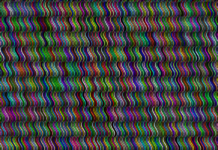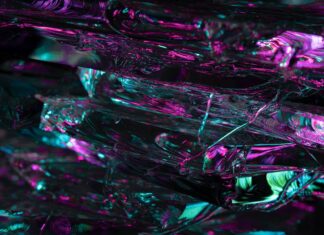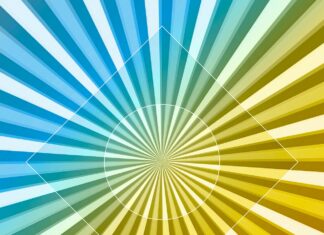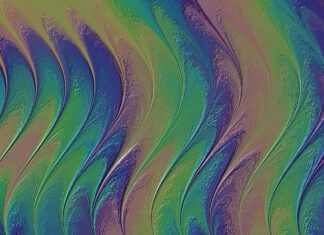Draw.io is a powerful and versatile online diagramming tool that allows users to create a wide range of diagrams, flowcharts, mind maps, and more. With its intuitive interface, extensive library of shapes and symbols, and collaborative features, Draw.io has become a popular choice for individuals, teams, and organizations looking to visualize their ideas, processes, and workflows. In this comprehensive overview, we’ll explore everything you need to know about Draw.io, including its key features, benefits, and how to get started.
1. User-Friendly Interface
Draw.io boasts a user-friendly interface that makes it easy for users of all skill levels to create professional-looking diagrams quickly and efficiently. The intuitive drag-and-drop interface allows users to add shapes, connectors, and text to their diagrams with ease, while the toolbar provides access to a wide range of tools and features for customizing and editing diagrams.
2. Extensive Library of Shapes and Symbols
One of Draw.io’s standout features is its extensive library of shapes and symbols, which includes thousands of pre-designed elements that users can use to create diagrams tailored to their specific needs. Whether you’re creating a flowchart, network diagram, or organizational chart, Draw.io offers a vast selection of shapes and symbols to choose from, making it easy to find the perfect elements for your diagram.
3. Collaborative Capabilities
Draw.io offers robust collaborative capabilities that allow users to work together in real-time on the same diagram. Users can invite collaborators to view and edit their diagrams, making it easy to brainstorm ideas, iterate on designs, and share feedback. With built-in commenting and revision history features, Draw.io facilitates seamless collaboration among team members, regardless of their location or time zone.
4. Integration with Popular Platforms
Draw.io seamlessly integrates with popular platforms such as Google Drive, Microsoft OneDrive, and Dropbox, allowing users to access and save their diagrams directly from their preferred cloud storage service. This integration makes it easy to work on diagrams across different devices and ensures that users’ diagrams are always securely backed up and accessible.
5. Customization Options
Draw.io offers a wide range of customization options, allowing users to personalize their diagrams to suit their unique style and preferences. Users can customize shapes, colors, fonts, and more, ensuring that their diagrams are visually appealing and easy to understand. Additionally, Draw.io supports themes and templates, making it easy to create professional-looking diagrams quickly.
6. Offline Access
Unlike some online diagramming tools that require a constant internet connection, Draw.io offers offline access, allowing users to work on their diagrams even when they’re not connected to the internet. This is especially useful for users who frequently travel or work in environments with limited internet access, ensuring that they can continue to be productive wherever they are.
7. Cross-Platform Compatibility
Draw.io is compatible with a wide range of operating systems and devices, including Windows, macOS, Linux, and Chrome OS. Additionally, Draw.io offers mobile apps for iOS and Android devices, allowing users to create and edit diagrams on the go. This cross-platform compatibility ensures that users can access and work on their diagrams from any device, at any time.
8. Security and Privacy
Draw.io prioritizes the security and privacy of its users’ data, employing industry-standard encryption protocols to ensure that sensitive information is protected at all times. Additionally, Draw.io offers a range of privacy settings and controls, allowing users to choose who can view and edit their diagrams and ensuring that their data remains secure and confidential.
9. Integration with Other Tools
Draw.io integrates seamlessly with a variety of other tools and platforms, including popular project management and productivity software such as Trello, Jira, and Confluence. This integration allows users to easily incorporate their diagrams into their existing workflows and collaborate more effectively with team members.
10. Affordable Pricing
Despite its powerful features and capabilities, Draw.io offers affordable pricing plans that cater to individuals, teams, and organizations of all sizes. In addition to a free plan that provides access to basic features, Draw.io offers paid plans with additional features and premium support options, making it accessible to users with varying budgets and requirements.
Draw.io provides users with a user-friendly interface that facilitates easy navigation and efficient diagram creation. The intuitive drag-and-drop functionality allows users to add elements to their diagrams seamlessly, while the toolbar provides quick access to a variety of tools for customizing and editing diagrams. This simplicity ensures that users can create professional-looking diagrams without the need for extensive training or technical expertise, making Draw.io accessible to users of all skill levels.
Furthermore, Draw.io offers an extensive library of shapes and symbols, providing users with a vast selection of pre-designed elements to choose from when creating their diagrams. Whether users are creating flowcharts, network diagrams, organizational charts, or any other type of diagram, Draw.io’s extensive library ensures that they have access to the necessary elements to bring their ideas to life. Additionally, users can easily search for specific shapes and symbols using keywords, making it easy to find the perfect elements for their diagrams.
Collaboration is another key feature of Draw.io, allowing users to work together in real-time on the same diagram. Users can invite collaborators to view and edit their diagrams, making it easy to brainstorm ideas, iterate on designs, and share feedback. With built-in commenting and revision history features, Draw.io facilitates seamless collaboration among team members, ensuring that everyone stays on the same page throughout the diagramming process.
Draw.io’s integration with popular platforms such as Google Drive, Microsoft OneDrive, and Dropbox further enhances its usability and convenience. Users can easily access and save their diagrams directly from their preferred cloud storage service, making it easy to work on diagrams across different devices and ensuring that their diagrams are always securely backed up and accessible.
Customization options are also plentiful in Draw.io, allowing users to personalize their diagrams to suit their unique style and preferences. Users can customize shapes, colors, fonts, and more, ensuring that their diagrams are visually appealing and easy to understand. Additionally, Draw.io supports themes and templates, making it easy to create professional-looking diagrams quickly.
Draw.io’s offline access feature sets it apart from other online diagramming tools, allowing users to work on their diagrams even when they’re not connected to the internet. This is especially useful for users who frequently travel or work in environments with limited internet access, ensuring that they can continue to be productive wherever they are.
Cross-platform compatibility is another advantage of Draw.io, as it is compatible with a wide range of operating systems and devices, including Windows, macOS, Linux, and Chrome OS. Additionally, Draw.io offers mobile apps for iOS and Android devices, allowing users to create and edit diagrams on the go. This cross-platform compatibility ensures that users can access and work on their diagrams from any device, at any time.
Draw.io prioritizes the security and privacy of its users’ data, employing industry-standard encryption protocols to ensure that sensitive information is protected at all times. Additionally, Draw.io offers a range of privacy settings and controls, allowing users to choose who can view and edit their diagrams and ensuring that their data remains secure and confidential.
Integration with other tools and platforms further enhances Draw.io’s usability and flexibility, allowing users to incorporate their diagrams into their existing workflows seamlessly. Whether users are using project management tools such as Trello, Jira, and Confluence or productivity software such as Microsoft Office and Google Workspace, Draw.io integrates seamlessly with a variety of other tools and platforms, allowing users to collaborate more effectively with team members and stakeholders.
Draw.io is a versatile and user-friendly online diagramming tool that offers a wide range of features and capabilities to help users create professional-looking diagrams quickly and efficiently. With its intuitive interface, extensive library of shapes and symbols, collaborative capabilities, seamless integration with popular platforms, and robust security features, Draw.io is an ideal choice for individuals, teams, and organizations looking to visualize their ideas, processes, and workflows. Whether you’re a student, educator, business professional, or creative professional, Draw.io provides the tools and resources you need to bring your ideas to life and communicate them effectively.
Conclusion
In conclusion, Draw.io is a versatile and user-friendly online diagramming tool that offers a wide range of features and capabilities to help users create professional-looking diagrams quickly and efficiently. With its intuitive interface, extensive library of shapes and symbols, collaborative capabilities, and seamless integration with popular platforms, Draw.io is an ideal choice for individuals, teams, and organizations looking to visualize their ideas, processes, and workflows. Whether you’re a student, educator, business professional, or creative professional, Draw.io provides the tools and resources you need to bring your ideas to life and communicate them effectively.