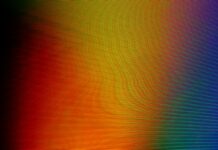Webpack, a popular and powerful open-source JavaScript module bundler, has become a cornerstone in modern web development workflows. It simplifies the management and optimization of web assets, including JavaScript, CSS, and images, by bundling them together and providing a streamlined build process. Understanding the intricacies of Webpack is crucial for developers aiming to enhance their web development practices. Here are ten important aspects that encompass key information about Webpack:
1. Module Bundling: At its core, Webpack is a module bundler that transforms and bundles web assets, such as JavaScript files, CSS stylesheets, and images, into a format suitable for deployment. It follows the modular programming paradigm, allowing developers to organize code into modular components. This modular approach simplifies code management, encourages code reuse, and enhances maintainability, all of which are essential in complex web applications.
2. Entry Points and Output: Webpack operates based on the concept of entry points and output. An entry point is the starting point for Webpack to build the dependency graph, which includes all the modules that need to be bundled. The output specifies where Webpack should emit the bundled files. By defining entry points and configuring the output, developers can control how Webpack processes and organizes their application’s source code.
3. Loaders: Loaders are a key feature of Webpack that enable the bundler to process files beyond JavaScript. Loaders transform source files into modules that can be included in the dependency graph. For example, the babel-loader allows Webpack to process JavaScript files using Babel, while the style-loader and css-loader work in tandem to process and bundle CSS files. Loaders provide a modular and extensible way to handle different types of files within a Webpack build.
4. Plugins: Plugins in Webpack extend its capabilities by performing a wide range of tasks, such as code minification, environment-specific configurations, and even custom build processes. Unlike loaders, which operate on a per-file basis, plugins have a broader scope and can perform actions across the entire build process. Popular plugins include UglifyJsPlugin for JavaScript minification and HtmlWebpackPlugin for generating HTML files that include the bundled assets.
5. Code Splitting: Code splitting is a feature in Webpack that allows developers to split their code into smaller chunks, which can be loaded on-demand. This enhances the performance of web applications by reducing the initial load time. Webpack supports various code splitting strategies, including manual code splitting using dynamic import() statements or utilizing the SplitChunksPlugin to automatically split common code into separate bundles.
6. Hot Module Replacement (HMR): Hot Module Replacement is a development feature in Webpack that facilitates the replacement of modules during runtime without requiring a full page reload. This feature significantly speeds up the development process by preserving the application’s state while developers make changes. HMR is especially valuable in the iterative development cycle, providing a more fluid and efficient experience for developers working on the frontend.
7. Webpack Dev Server: Webpack Dev Server is a lightweight development server that comes bundled with Webpack. It simplifies the local development process by providing a server that serves the bundled assets, supports hot module replacement, and automatically reloads the browser when changes occur. Webpack Dev Server enhances the developer experience by offering a quick and efficient way to test and iterate on code changes in a local environment.
8. Code Analysis and Source Maps: Webpack supports various tools for code analysis and generating source maps, which are invaluable in debugging and optimizing applications. Source maps provide a mapping between the bundled code and the original source code, enabling developers to debug and trace issues in the original codebase. Plugins like source-map-explorer can be used with Webpack to analyze the size and composition of the bundled code, aiding in optimizing the application’s performance.
9. Integration with Module Systems: Webpack seamlessly integrates with module systems, including CommonJS, AMD (Asynchronous Module Definition), and ES6 modules. This flexibility allows developers to choose the module system that best suits their project or migrate gradually from one system to another. Webpack’s ability to handle various module formats makes it compatible with a wide range of codebases and fosters a smooth transition to modern JavaScript practices.
10. Ecosystem and Community: Webpack has a vibrant ecosystem and a large community of developers contributing plugins, loaders, and tools. This thriving ecosystem extends the capabilities of Webpack and ensures compatibility with a diverse set of technologies and frameworks. The community actively shares best practices, troubleshoots issues, and collaborates on enhancing the tool. Access to this ecosystem and community support is instrumental for developers seeking to harness the full potential of Webpack in their projects.
11. Asset Optimization and Compression: Webpack excels in optimizing and compressing assets, contributing to improved performance in web applications. Through various plugins and configurations, developers can instruct Webpack to minify and compress JavaScript, CSS, and other assets, reducing file sizes and enhancing load times. The optimization capabilities extend to image files as well, where tools like image-webpack-loader can be employed to compress and optimize images during the build process. These optimizations are crucial for delivering fast and efficient web experiences, particularly in the context of mobile devices and networks with limited bandwidth.
12. Tree Shaking: Tree shaking is a technique used by Webpack to eliminate dead code from the final bundle, ensuring that only the necessary code is included. This process relies on the static structure of ES6 modules and their dependencies. Developers can take advantage of tree shaking to significantly reduce the size of the bundled JavaScript, resulting in smaller file sizes and improved application performance. Proper configuration and usage of tree shaking enhance the overall efficiency of the build process, particularly when dealing with large codebases.
13. Webpack Encore for Symfony Projects: In the realm of PHP web development with Symfony, Webpack Encore is a specialized library that simplifies the integration of Webpack into Symfony projects. Symfony, a popular PHP framework, adopts Webpack Encore as the recommended approach for managing frontend assets. Encore provides a streamlined API and configuration for handling asset management, asset versioning, and integrating Webpack into Symfony projects seamlessly. This integration facilitates a cohesive development experience for Symfony developers, allowing them to leverage the power of Webpack effortlessly.
14. Dynamic Configuration: Webpack supports dynamic configuration, allowing developers to adjust configurations based on different environments or specific build requirements. This flexibility is essential for managing development, production, and testing environments effectively. Dynamic configuration enables the customization of settings such as output paths, optimization levels, and asset file names based on the context of the build. This adaptability ensures that developers can optimize their assets differently for development and production environments, striking a balance between efficient development workflows and optimized production deployments.
15. Progressive Web Applications (PWA) Support: Webpack aligns with the requirements of Progressive Web Applications (PWAs), which are web applications that provide a native app-like experience. PWAs necessitate efficient asset handling, service workers for offline capabilities, and optimized loading strategies. Webpack’s capabilities, such as code splitting and asset optimization, align with the principles of PWA development. Developers embarking on PWA projects benefit from Webpack’s features to create performant and engaging web applications that meet the criteria for progressive enhancement and offline functionality.
16. Extensibility and Customization: Webpack’s extensibility is a key strength, allowing developers to tailor the build process to their specific needs. Through the creation of custom loaders, plugins, and configurations, developers can extend Webpack’s functionality to accommodate project-specific requirements. This extensibility is particularly valuable in complex projects or those with unique build processes. Whether integrating with a specific framework or accommodating unconventional asset management workflows, Webpack’s extensibility empowers developers to mold the build process according to the nuances of their projects.
17. Webpack v5 and Beyond: As of the latest developments, Webpack continues to evolve, with version 5 representing a significant milestone. Webpack v5 introduces improvements such as persistent caching, better long-term caching strategies, and enhanced build performance. Developers should stay informed about the latest features and optimizations introduced in newer versions of Webpack to leverage the most up-to-date capabilities and ensure compatibility with evolving web development standards.
18. Learning Resources and Documentation: Given the comprehensive nature of Webpack, developers benefit from accessing a wealth of learning resources and official documentation. The Webpack documentation serves as a comprehensive guide, covering configuration options, concepts, and best practices. Additionally, various online tutorials, articles, and community-contributed guides provide valuable insights and practical examples. Navigating these learning resources equips developers with the knowledge needed to harness Webpack’s capabilities effectively and address challenges encountered during the build process.
In conclusion, Webpack stands as a foundational tool in modern web development, offering a robust solution for bundling, optimizing, and managing web assets. Its modular architecture, support for loaders and plugins, code splitting capabilities, and integration with development features like Hot Module Replacement make it an essential part of the frontend development workflow. Developers navigating the complexities of contemporary web applications benefit from a comprehensive understanding of Webpack’s features and best practices, ensuring efficient and optimized deployment of web assets.