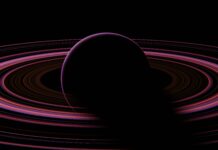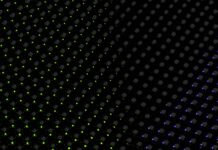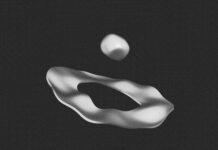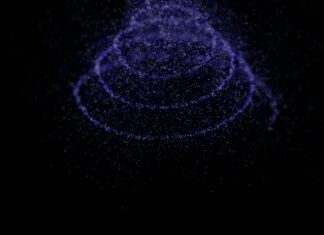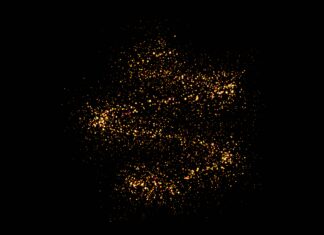VBox” is a term that can have multiple meanings depending on the context. One common reference is to Oracle VM VirtualBox, a powerful open-source virtualization software that allows users to run multiple operating systems on a single physical machine. It serves as a hypervisor, enabling the creation and management of virtual machines (VMs). VirtualBox has gained widespread popularity due to its versatility, user-friendly interface, and robust feature set. Below, we will explore the essential aspects of VirtualBox, providing a comprehensive understanding of its functionalities, applications, and significance in the realm of virtualization.
1. Virtualization and Hypervisor: At its core, VirtualBox is a hypervisor—a software layer that enables the simultaneous operation of multiple virtual machines on a single physical host. This virtualization capability allows users to run various operating systems concurrently, providing an isolated and sandboxed environment for diverse computing needs.
2. Cross-Platform Compatibility: VirtualBox is known for its cross-platform compatibility. It can be installed on a variety of host operating systems, including Windows, macOS, Linux, and more. This flexibility allows users to create virtualized environments on their preferred platforms, making VirtualBox a versatile solution for users with diverse operating system preferences.
3. User-Friendly Interface: One of VirtualBox’s standout features is its user-friendly interface. The graphical user interface (GUI) simplifies the process of creating, configuring, and managing virtual machines. Users can navigate through settings, allocate resources, and customize configurations with ease, making VirtualBox accessible to both beginners and experienced users.
4. Virtual Machine Snapshots: VirtualBox provides a powerful snapshot feature, allowing users to capture the current state of a virtual machine at a specific point in time. Snapshots serve as backups, enabling users to revert to a known and stable state if issues arise during experimentation or software testing. This feature enhances the flexibility and safety of virtualized environments.
5. Seamless Integration with Host OS: VirtualBox seamlessly integrates with the host operating system, providing a smooth experience for users. The ability to drag and drop files between the host and virtual machines, as well as share clipboard contents, enhances the overall usability of VirtualBox. This integration contributes to a cohesive user experience across the virtualized and host environments.
6. Networking Options: VirtualBox offers a variety of networking options to facilitate communication between virtual machines and the external network. Users can configure network modes such as Network Address Translation (NAT), Bridged, Host-Only, and Internal networking. These options provide flexibility in connecting virtual machines to different network configurations based on specific use cases.
7. Guest Additions for Enhanced Functionality: VirtualBox includes Guest Additions—a set of additional software components designed to enhance the integration between the host and guest operating systems. Guest Additions improve features such as display resolution, mouse integration, and shared folders, providing a more seamless experience for users operating within virtualized environments.
8. Portable Virtual Machines: VirtualBox allows users to create portable virtual machines that can be easily transferred between different hosts. This portability is beneficial for scenarios where users need to share virtualized environments, collaborate on projects, or move VMs across various physical machines without the need for complex configurations.
9. Community Support and Documentation: The VirtualBox community plays a significant role in supporting users. Extensive documentation, forums, and user-contributed guides provide a wealth of information for troubleshooting, learning, and sharing experiences. The active community fosters collaboration and ensures that users have access to resources for optimizing their use of VirtualBox.
10. Enterprise Adoption and Business Applications: Beyond individual users, VirtualBox has found applications in enterprise environments. Many businesses leverage VirtualBox to create and manage virtualized environments for development, testing, and deployment purposes. Its cost-effectiveness, combined with advanced features, positions it as a valuable tool for organizations seeking efficient virtualization solutions.
VirtualBox is a versatile and powerful virtualization platform that has become a cornerstone in the realm of virtualization. Its cross-platform compatibility, user-friendly interface, snapshot functionality, seamless integration with the host OS, networking options, Guest Additions, portability, community support, and enterprise applications make it a widely adopted choice for users ranging from individual enthusiasts to businesses seeking efficient virtualization solutions. Whether used for testing software, running multiple operating systems, or creating portable virtualized environments, VirtualBox continues to play a pivotal role in shaping the landscape of virtualization technology.
VirtualBox’s ability to serve as a hypervisor, facilitating the simultaneous operation of multiple virtual machines, underlies its popularity among developers, IT professionals, and enthusiasts. This virtualization capability is particularly valuable for scenarios where users need to run different operating systems on a single physical machine, enabling diverse computing environments without the need for additional hardware.
Cross-platform compatibility is a defining feature of VirtualBox, allowing users to install and run the software on various host operating systems. Whether the user’s primary environment is Windows, macOS, Linux, or another supported platform, VirtualBox provides a consistent virtualization experience. This flexibility caters to users with different preferences and ensures a broad user base across various computing ecosystems.
The user-friendly interface of VirtualBox is instrumental in making virtualization accessible to a wide range of users. The graphical user interface simplifies the complexities of configuring virtual machines, allocating resources, and managing settings. Even users with limited virtualization experience can navigate through the interface with ease, empowering them to create and manage virtualized environments without a steep learning curve.
A standout feature of VirtualBox is its snapshot functionality, allowing users to capture and save the current state of a virtual machine. Snapshots serve as a form of backup, enabling users to revert to a specific point in time if issues arise during experimentation or software testing. This feature enhances the flexibility and safety of working within virtualized environments, encouraging users to explore and innovate without the fear of irreversible consequences.
The seamless integration of VirtualBox with the host operating system contributes to a cohesive user experience. Users can effortlessly drag and drop files between the host and virtual machines, as well as share clipboard contents. This integration eliminates barriers between the virtualized environment and the host system, providing users with a unified and efficient computing experience.
Networking options within VirtualBox offer users the flexibility to configure network interfaces for virtual machines based on specific use cases. Whether users need to isolate virtual machines, connect them to external networks, or facilitate communication between virtual machines, VirtualBox provides a range of networking modes to accommodate different scenarios. This versatility ensures that users can tailor their virtualized environments to meet specific networking requirements.
Guest Additions, a set of additional software components, enhance the integration between the host and guest operating systems within VirtualBox. These additions introduce features such as improved display resolution, seamless mouse integration, and shared folders. The enhanced functionality provided by Guest Additions contributes to a smoother and more productive experience for users operating within virtualized environments.
VirtualBox’s support for portable virtual machines allows users to create virtualized environments that can be easily transferred between different hosts. This portability is advantageous for collaboration, sharing projects, or moving virtual machines across various physical machines without the need for complex configurations. It offers users a level of flexibility and convenience, particularly in scenarios where mobility and adaptability are paramount.
The active VirtualBox community, complemented by extensive documentation and user-contributed guides, serves as a valuable resource for users. Forums and online discussions provide a platform for troubleshooting, sharing experiences, and learning from others in the VirtualBox community. This collaborative environment ensures that users, regardless of their experience level, have access to the knowledge and support needed for optimizing their use of VirtualBox.
Beyond individual users, VirtualBox has found applications in enterprise environments, where it is leveraged for development, testing, and deployment purposes. The cost-effectiveness of VirtualBox, combined with its advanced features, positions it as a valuable tool for businesses seeking efficient virtualization solutions. Its versatility and scalability make it suitable for a range of enterprise applications, contributing to its widespread adoption in professional settings.
In conclusion, VirtualBox stands as a versatile and influential virtualization platform that continues to shape the landscape of virtualization technology. Its cross-platform compatibility, user-friendly interface, snapshot functionality, seamless integration with the host OS, networking options, Guest Additions, portability, community support, and enterprise applications collectively position it as a leading choice for users with diverse virtualization needs. Whether utilized for software testing, running multiple operating systems, or creating portable virtualized environments, VirtualBox remains a cornerstone in the evolution of virtualization technology.