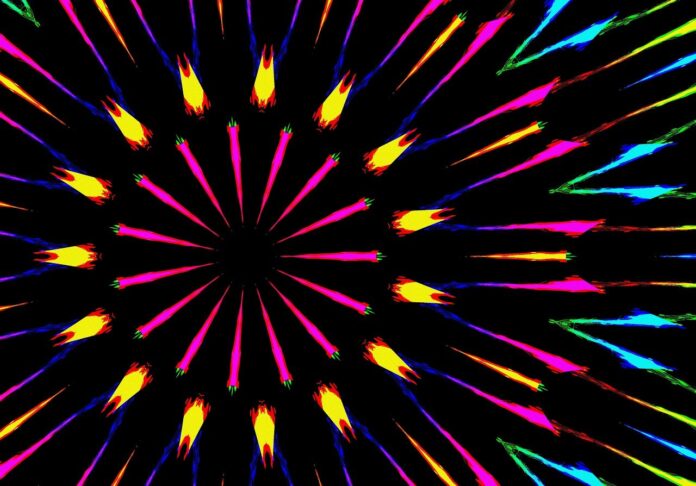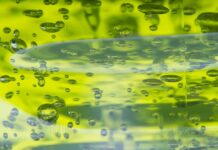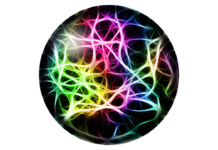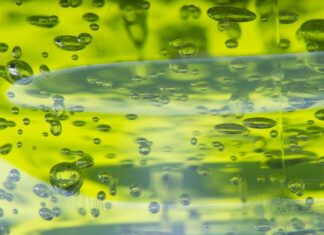Uizard is a cutting-edge platform in the field of design and prototyping, leveraging advanced technologies to revolutionize the way users create user interfaces (UIs) and streamline the design process. Uizard employs artificial intelligence (AI) and machine learning (ML) to interpret hand-drawn sketches into interactive digital prototypes, allowing designers and non-designers alike to bring their ideas to life with efficiency and accuracy. Below are ten key points that provide a comprehensive understanding of Uizard.
Overview of Uizard: Uizard is a tech startup founded with the vision of simplifying and accelerating the UI design process. The platform utilizes AI and ML to transform hand-drawn sketches or wireframes into functional digital prototypes. By automating parts of the design workflow, Uizard aims to empower designers, product managers, and developers to iterate quickly and efficiently, reducing the time and effort traditionally associated with UI design.
AI-Powered Sketch Interpretation: Uizard’s standout feature is its AI-powered sketch interpretation capabilities. Users can draw their UI ideas on paper or a whiteboard, take a photo using the Uizard app, and let the platform’s algorithms convert these sketches into interactive digital designs. This innovative approach bridges the gap between traditional sketching and the digital design process, making it more accessible for individuals who may not have extensive design expertise.
User-Friendly Interface: Uizard boasts a user-friendly interface that facilitates an intuitive and straightforward design experience. The platform is designed to be accessible to users with varying levels of design proficiency, enabling both seasoned designers and individuals with limited design skills to create compelling and functional UI prototypes.
Collaboration Features: Collaboration is a key aspect of Uizard’s design philosophy. The platform allows multiple users to collaborate on a project in real-time, fostering a collaborative and iterative approach to UI design. This feature is particularly valuable for teams working on design projects, as it streamlines communication and enhances the overall design workflow.
Versatility Across Devices: Uizard’s versatility extends to the variety of devices it supports. Users can create designs for different platforms, including web, mobile, and desktop applications. This adaptability makes Uizard suitable for a range of design projects, from responsive web designs to mobile app interfaces, providing flexibility to address diverse design needs.
Integration with Design Tools: Uizard is designed to complement existing design tools rather than replace them. It integrates seamlessly with popular design software like Sketch and Figma, allowing users to import and export their designs between Uizard and these tools. This interoperability ensures that Uizard can be seamlessly integrated into existing design workflows.
Prototyping and Interactivity: Beyond static designs, Uizard enables users to create interactive prototypes. The platform supports the addition of interactive elements such as buttons, links, and transitions, allowing designers to simulate user interactions and test the functionality of their designs. This feature enhances the prototyping capabilities of Uizard, making it a comprehensive solution for design ideation and validation.
Cloud-Based Collaboration: Uizard operates as a cloud-based platform, facilitating collaboration among team members regardless of their physical location. This cloud-based approach ensures that designs and prototypes are easily accessible and shareable, promoting a seamless collaborative environment for distributed teams.
Continuous Improvement and Updates: Uizard demonstrates a commitment to continuous improvement and staying at the forefront of design technology. The platform regularly releases updates and new features based on user feedback and industry trends. This iterative approach ensures that Uizard evolves in response to the changing needs of the design community.
Security and Privacy Measures: Recognizing the sensitivity of design projects and intellectual property, Uizard places a strong emphasis on security and privacy. The platform implements measures to safeguard user data and designs, ensuring that users can confidently use Uizard for their design projects without compromising on security.
Accessibility and Democratization of Design: Uizard’s approach to design democratization is evident in its commitment to making UI design accessible to a broader audience. By allowing users to sketch their ideas on paper and transforming them into digital prototypes, Uizard removes barriers for those who may not have extensive design skills or experience. This accessibility fosters a more inclusive design process, opening up opportunities for individuals across various domains to actively participate in the creation of user interfaces.
User-Centric Design Philosophy: Uizard’s user-friendly interface and features reflect a user-centric design philosophy. The platform prioritizes ease of use and intuitive interactions, ensuring that designers can focus on their creative process rather than navigating complex tools. This user-centric approach is particularly valuable for individuals who may be new to UI design, providing a welcoming environment that encourages experimentation and ideation.
Efficiency in Design Iteration: The integration of AI and ML technologies in Uizard significantly accelerates the design iteration process. Designers can quickly translate their initial concepts into digital prototypes without the need for extensive manual adjustments. This efficiency is crucial for agile design workflows, allowing teams to iterate rapidly based on feedback, user testing, and evolving project requirements.
Seamless Collaboration in Real-Time: Uizard’s emphasis on real-time collaboration fosters a seamless workflow for design teams, regardless of their geographical locations. Multiple team members can work on a project simultaneously, viewing changes in real-time. This collaborative feature promotes efficient communication and ensures that everyone involved in the design process is on the same page, contributing to a more streamlined and cohesive team effort.
Adaptability to Various Design Projects: The versatility of Uizard extends to its ability to accommodate a wide range of design projects. Whether creating designs for websites, mobile applications, or desktop interfaces, the platform provides the tools and flexibility needed to address diverse design requirements. This adaptability positions Uizard as a versatile solution for designers working across different platforms and devices.
Harmonious Integration with Existing Design Workflows: Uizard is designed to seamlessly integrate with existing design workflows by supporting popular design tools like Sketch and Figma. This integration allows designers to incorporate Uizard into their established processes without disruption. The platform’s compatibility with industry-standard tools contributes to its practicality for design professionals who seek to enhance their workflow rather than overhaul it.
Enhanced Prototyping Capabilities: Beyond static designs, Uizard empowers designers to create interactive prototypes. This capability is essential for simulating user interactions, testing usability, and presenting a more comprehensive vision of the final product. The ability to add interactive elements enhances the prototyping phase, enabling designers to validate their concepts and gather valuable insights early in the design process.
Cloud-Based Accessibility and Data Security: Uizard’s cloud-based architecture not only facilitates collaboration but also ensures that designs and prototypes are easily accessible from anywhere with an internet connection. This cloud-based accessibility aligns with the demands of modern, distributed work environments. Simultaneously, Uizard maintains a strong focus on data security, implementing measures to protect user data and intellectual property.
Commitment to User Feedback and Continuous Innovation: Uizard’s commitment to user satisfaction is evident in its proactive approach to incorporating user feedback and continuously innovating the platform. Regular updates and feature enhancements are informed by the needs and insights of the user community. This iterative approach to development ensures that Uizard remains a responsive and evolving tool, staying abreast of industry trends and addressing emerging challenges in UI design.
Educational Resources and Community Engagement: Uizard actively supports its user community through educational resources and community engagement initiatives. The platform provides tutorials, documentation, and other learning materials to empower users with the knowledge needed to make the most of Uizard’s capabilities. Additionally, community forums and engagement platforms allow users to share experiences, tips, and insights, fostering a collaborative ecosystem where designers can learn from one another.
In summary, Uizard stands out as a transformative platform in the realm of UI design, leveraging AI and ML to streamline the design process. Its AI-powered sketch interpretation, user-friendly interface, collaboration features, versatility across devices, integration with design tools, prototyping capabilities, cloud-based collaboration, commitment to continuous improvement, and emphasis on security collectively position Uizard as a powerful and innovative tool for designers and design teams.