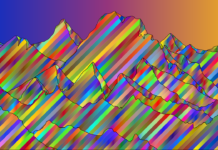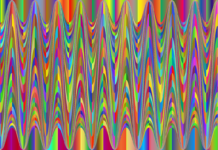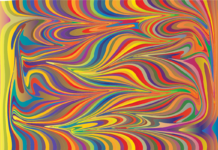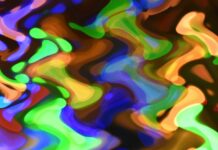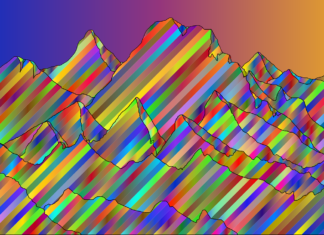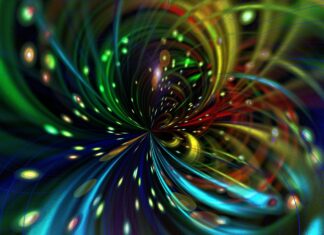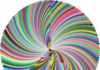A PowerPoint (PPT) template is an essential tool for creating visually appealing and professional presentations. It serves as a pre-designed framework that provides consistency in design elements, making it easier for presenters to convey information effectively. Here are ten important aspects to consider about PPT templates:
Definition and Purpose: A PowerPoint template is a file that contains predefined elements, such as theme colors, fonts, backgrounds, and layouts, guiding the creation of presentations. Its primary purpose is to ensure a consistent and professional appearance across all slides, saving time and effort for presenters.
Design Elements and Customization: PPT templates typically include design elements like title slides, content slides, and placeholders for text, images, and multimedia. Users can customize these elements to match their branding, style preferences, or specific presentation requirements. Customization options may vary depending on the template.
Accessibility and User-Friendly Interface: A good PPT template is designed with user accessibility in mind. It should offer an intuitive interface, making it easy for users to navigate, edit, and update slides. Templates often feature a user-friendly design to accommodate both novice and experienced PowerPoint users.
Brand Consistency: PPT templates play a crucial role in maintaining brand consistency across presentations. Organizations often create branded templates with corporate colors, logos, and fonts to ensure that all presentations align with the company’s visual identity and messaging.
Variety of Templates: There is a wide variety of PPT templates available, ranging from simple and minimalist designs to more complex and creative layouts. Templates may be tailored for specific purposes such as business presentations, educational materials, project proposals, or marketing collateral.
Responsive Design: As presentations may be viewed on different devices and screen sizes, many modern PPT templates incorporate responsive design elements. This ensures that the presentation looks appealing and maintains its structure regardless of whether it’s viewed on a computer, tablet, or projector screen.
Transition and Animation Effects: PPT templates often include predefined transition and animation effects that can be applied to slides. These effects add a dynamic element to the presentation, helping to engage the audience and emphasize key points. However, it’s essential to use these effects judiciously to avoid distraction.
Collaboration Features: Some PPT templates are integrated with collaboration features, allowing multiple users to work on a presentation simultaneously. This is particularly beneficial for teams working on joint projects or for presenters seeking input from others in the creation process.
Compatibility and Versioning: PPT templates should be compatible with the version of Microsoft PowerPoint or other presentation software being used. Additionally, it’s crucial to consider backward compatibility to ensure that the template works seamlessly with older versions of the software.
Sources and Repositories: PPT templates can be sourced from various places, including built-in templates within PowerPoint, online marketplaces, or custom templates created by design professionals. Users should choose templates from reliable sources, considering factors such as licensing, quality, and the specific needs of their presentations.
PPT templates are indispensable tools for presenters seeking to create impactful and visually cohesive presentations. Understanding their features, customization options, and the influence they have on brand consistency allows individuals and organizations to leverage these templates effectively for communicating information in a compelling and organized manner. Whether for business meetings, educational purposes, or creative endeavors, PPT templates serve as valuable assets in the realm of presentations.
A PowerPoint (PPT) template is a versatile resource that aids in the creation of engaging presentations. Its purpose extends beyond mere aesthetics; it provides a structured framework that enhances the overall coherence and professionalism of a presentation. The template’s design elements, such as title slides and content layouts, are thoughtfully pre-arranged, but what sets it apart is its inherent flexibility. Users have the liberty to tailor these elements to align with their branding, style preferences, or the specific nuances of their message. This customization capability ensures that the template serves as a dynamic tool, accommodating a variety of presentation needs.
User accessibility is a key consideration in the development of PPT templates. A user-friendly interface is crucial, allowing presenters, whether novice or experienced, to seamlessly navigate, edit, and update slides. The goal is to make the template an intuitive extension of the user’s creativity rather than a barrier, fostering a smoother and more efficient presentation creation process. This emphasis on accessibility contributes to the widespread adoption and utility of PPT templates in diverse professional and educational settings.
Maintaining brand consistency is a paramount concern for businesses and organizations. PPT templates play a pivotal role in this aspect, offering a standardized visual identity across all presentations. Elements like corporate colors, logos, and fonts are integrated into the template, ensuring that every slide adheres to the established brand guidelines. This not only enhances the professionalism of presentations but also reinforces brand recognition and trust among the audience.
The spectrum of available PPT templates is vast, catering to a range of preferences and purposes. Whether one seeks a clean and minimalist design for a corporate report or a more elaborate and creative layout for a marketing pitch, there exists a template to suit the occasion. This variety allows presenters to align the visual tone of their presentations with the nature of the content and the expectations of the audience, thereby enhancing the overall impact of the message.
In an era where technology is rapidly evolving, the adaptability of PPT templates is evident in their responsive design features. Presentations may be viewed on different devices and screen sizes, necessitating templates that can adjust seamlessly to varying resolutions. Modern templates are designed to be responsive, ensuring that the visual integrity of the presentation is maintained, regardless of whether it is viewed on a computer monitor, tablet, or projected onto a larger screen.
The visual appeal of presentations is often heightened by the inclusion of transition and animation effects. PPT templates frequently come equipped with predefined effects that can be applied to slides, introducing a dynamic element to the presentation. While these effects can enhance engagement and emphasize key points, judicious use is advised. Overuse of animations can lead to distraction and detract from the overall professionalism of the presentation.
Collaboration has become a cornerstone of productivity in various fields, and PPT templates are adapting to this trend. Some templates now feature collaboration features that facilitate multiple users working on a presentation simultaneously. This is particularly beneficial for teams collaborating on projects or for presenters seeking input and feedback from various stakeholders. The collaborative nature of these templates streamlines the creative process and fosters a more inclusive approach to presentation development.
Compatibility is a critical consideration when working with PPT templates. Templates should align with the version of Microsoft PowerPoint or other presentation software being used. Additionally, backward compatibility is crucial to ensure that the template functions seamlessly with older software versions. This ensures that users can leverage the features of the template without compatibility issues, regardless of the software version they are working with.
As with any resource, the quality and reliability of PPT templates depend on their source. Templates can be obtained from various places, including the built-in templates within PowerPoint, online marketplaces, or through custom designs created by professionals. Careful consideration of factors such as licensing agreements, quality, and alignment with the specific needs of the presentation is crucial when selecting a template.
In conclusion, PPT templates are dynamic tools that go beyond providing a visual structure for presentations. They empower presenters to communicate their message effectively, ensuring a consistent and professional appearance. The customization options, user-friendly interfaces, and adaptability to modern technological needs make PPT templates indispensable in diverse professional, educational, and creative contexts. As individuals and organizations continue to seek efficient and impactful ways to convey information, the role of PPT templates remains integral in shaping compelling and visually cohesive presentations.