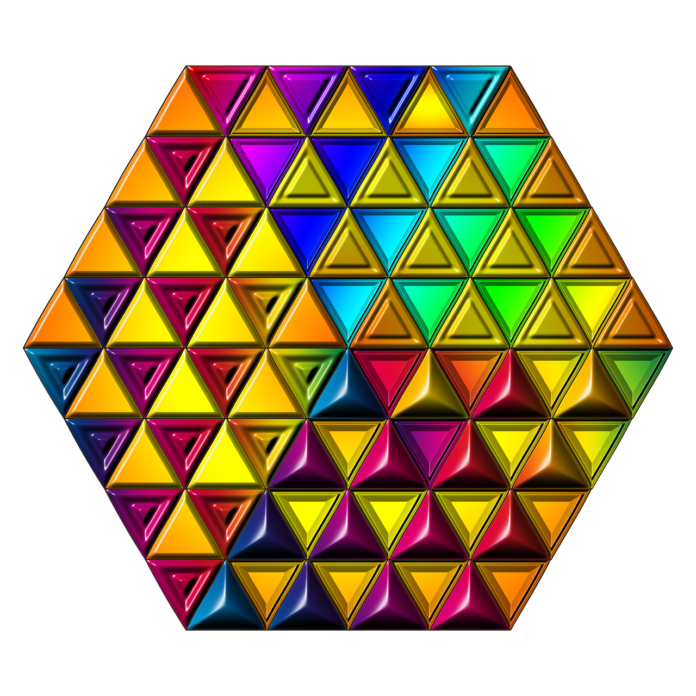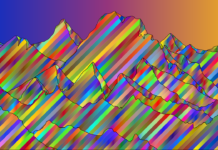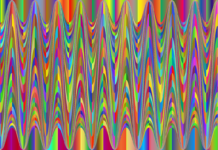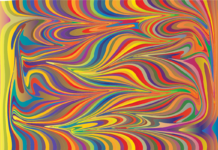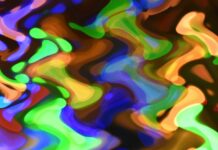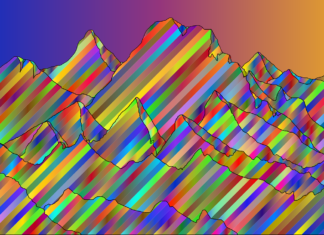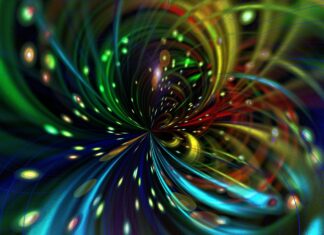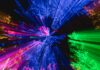PowerShell, developed by Microsoft, is a versatile and powerful automation and scripting language designed for task automation and configuration management. Initially released in 2006, PowerShell has evolved into a cross-platform solution that plays a pivotal role in managing and orchestrating tasks across Windows, Linux, and macOS environments. With a focus on command-line simplicity and extensibility, PowerShell empowers administrators and developers to automate a wide range of tasks, from simple to complex, streamlining workflows and enhancing productivity.
PowerShell’s core design revolves around the concept of cmdlets (pronounced command-lets), which are lightweight, single-function commands that perform specific tasks. These cmdlets follow a consistent naming convention and parameter structure, providing a standardized and intuitive interface for users. Cmdlets cover a broad spectrum of functionalities, ranging from basic file manipulation and system administration tasks to advanced functions like managing Active Directory, networking configurations, and interacting with web services. The modular nature of cmdlets facilitates the creation of reusable and composable automation scripts, enabling users to build complex workflows by combining multiple cmdlets.
One of the distinguishing features of PowerShell is its object-oriented approach to data. Instead of relying solely on text-based output, PowerShell processes and outputs objects, making it a more versatile and extensible scripting language. The output of one cmdlet can seamlessly become the input for another, creating a pipeline of objects that enables the manipulation and transformation of data with ease. This object-oriented paradigm enhances the expressiveness of PowerShell scripts, allowing users to work with structured data and perform sophisticated operations on the objects in the pipeline.
PowerShell’s extensibility is a key aspect that contributes to its versatility. Users can extend PowerShell’s functionality by creating their own custom cmdlets, functions, and modules. This extensibility empowers organizations to tailor PowerShell to their specific needs, creating a customized automation environment that aligns with their workflows and requirements. The PowerShell Gallery, a repository for PowerShell modules and scripts, further enhances the extensibility by providing a centralized location for sharing and discovering community-contributed modules.
The PowerShell Integrated Scripting Environment (ISE) is a dedicated scripting editor that provides a feature-rich environment for developing, testing, and debugging PowerShell scripts. The ISE includes features such as syntax highlighting, debugging tools, and an interactive console, making it a preferred choice for PowerShell script development. While the ISE is powerful, many developers and administrators also leverage Visual Studio Code, a cross-platform code editor, for PowerShell script development due to its rich feature set, extensions, and widespread adoption in the developer community.
PowerShell’s integration with the .NET Framework and, more recently, .NET Core, expands its capabilities by allowing users to leverage the extensive libraries and functionalities available in the .NET ecosystem. This integration enables the creation of advanced scripts and automation solutions that can interact with a wide array of system resources, databases, and APIs. The ability to seamlessly integrate with .NET components enhances PowerShell’s role in enterprise-level automation scenarios, making it a valuable tool for managing complex systems and applications.
PowerShell Desired State Configuration (DSC) is a declarative language extension that allows administrators to define and manage the configuration of systems in a consistent and repeatable manner. DSC enables the creation of configuration scripts that describe the desired state of a system, including settings, roles, and features. By applying these configuration scripts, administrators can ensure that systems maintain the desired state, making DSC a powerful tool for configuration management and infrastructure as code. DSC integrates with PowerShell, allowing administrators to combine imperative and declarative approaches to configuration management.
PowerShell’s remoting capabilities enable users to execute commands and scripts on remote machines, facilitating the management of distributed systems and environments. Whether managing a handful of servers or orchestrating tasks across a large-scale infrastructure, PowerShell remoting provides a seamless and secure mechanism for administrators to control and automate tasks on remote machines. The ability to establish remote sessions, execute commands, and transfer data between systems makes PowerShell a valuable tool for efficiently managing diverse and geographically dispersed IT environments.
Security is a critical consideration in automation and scripting, and PowerShell incorporates features to ensure secure execution of scripts and commands. PowerShell’s execution policy defines the level of security surrounding the execution of scripts. Administrators can configure the execution policy to allow or restrict script execution based on their security requirements. Additionally, PowerShell supports code signing, allowing scripts and modules to be signed with digital signatures, providing a mechanism to verify the authenticity and integrity of the code before execution. These security features contribute to PowerShell’s suitability for enterprise-grade automation and administrative tasks.
PowerShell’s role in DevOps practices is significant, as it seamlessly integrates with popular DevOps tools and platforms. Whether integrating with continuous integration/continuous deployment (CI/CD) pipelines or orchestrating tasks in cloud environments, PowerShell provides a consistent and powerful scripting language for DevOps automation. The ability to interact with REST APIs, manage infrastructure as code, and automate repetitive tasks positions PowerShell as a key component in modern DevOps workflows.
PowerShell’s adaptability extends to its support for various scripting paradigms, making it suitable for both beginners and experienced scripters. While PowerShell embraces imperative scripting, where sequences of commands are executed one after another, it also incorporates declarative elements through technologies like Desired State Configuration (DSC). This flexibility allows users to choose the scripting approach that best fits the task at hand, accommodating a wide range of scenarios from ad-hoc scripting to defining and managing the state of complex systems.
The community-driven nature of PowerShell is evident in the extensive resources available for learning and sharing knowledge. Microsoft maintains an official PowerShell documentation website, providing comprehensive guidance on cmdlets, scripting practices, and advanced topics. The PowerShell Gallery serves as a repository for community-contributed modules and scripts, fostering collaboration and knowledge sharing. Online forums, blogs, and social media channels dedicated to PowerShell enable users to seek assistance, share insights, and stay updated on the latest developments within the PowerShell ecosystem.
PowerShell Desired State Configuration (DSC) merits further exploration as it plays a crucial role in enforcing and maintaining system configurations. DSC configurations, written in a declarative syntax, describe the desired state of a system, specifying how resources such as files, services, and registry settings should be configured. DSC configurations are idempotent, meaning they can be applied repeatedly without changing the system’s state once the desired configuration is achieved. This characteristic ensures consistency across systems and supports the principles of infrastructure as code (IaC), where system configurations are defined and managed through code.
The DSC framework includes a variety of built-in resources for managing common system configurations, and users can create custom DSC resources to address specific requirements. DSC configurations can be applied locally or remotely to multiple machines, allowing administrators to scale configuration management efficiently. By integrating DSC into their automation workflows, organizations can achieve a higher level of predictability and reliability in their infrastructure, reducing manual interventions and minimizing configuration drift.
PowerShell’s capabilities extend into the realm of workflow automation, facilitated by features such as PowerShell Workflows. Workflows are sequences of commands that can run in parallel or in a defined sequence, providing a structured approach to orchestrating complex tasks. This becomes particularly useful in scenarios where multiple tasks need to be coordinated, and dependencies exist between different steps of a process. PowerShell Workflows support features like checkpoints, allowing workflows to resume from a specific point in case of interruptions, enhancing resilience in long-running automation processes.
A significant addition to PowerShell’s capabilities is the integration with Azure, Microsoft’s cloud computing platform. PowerShell Azure modules empower administrators and developers to manage Azure resources using familiar PowerShell syntax. Tasks such as provisioning virtual machines, configuring Azure Active Directory, and deploying resources can be automated using PowerShell scripts. This alignment with Azure reflects Microsoft’s commitment to a consistent experience across on-premises and cloud environments, enabling users to leverage PowerShell for hybrid cloud scenarios seamlessly.
Security remains a paramount consideration in PowerShell scripting, and Microsoft has implemented features to mitigate potential risks. Constrained Language Mode is a security feature that restricts the language elements available to scripts, reducing the attack surface for potential malicious scripts. Additionally, PowerShell includes logging and auditing capabilities to track and monitor script execution. These security features, combined with the ability to implement role-based access control (RBAC) and secure code signing, provide administrators with the tools to enforce robust security practices when working with PowerShell scripts in enterprise environments.
The PowerShell community actively contributes to the platform’s growth and improvement through feedback, bug reporting, and feature requests. Microsoft has adopted an open-source development model for PowerShell, making the codebase available on GitHub. This openness encourages collaboration between Microsoft and the community, fostering a dynamic environment where users can actively participate in shaping the future direction of PowerShell. The cross-platform nature of PowerShell 7 further enhances collaboration, enabling users on different operating systems to contribute to and benefit from the continued evolution of PowerShell.
As PowerShell continues to evolve, the release of PowerShell 7 signifies a significant milestone. PowerShell 7 is a cross-platform version that runs not only on Windows but also on Linux and macOS. This broad platform support expands the reach of PowerShell, making it a truly versatile tool for automation in heterogeneous environments. The adoption of industry standards like OpenSSH in PowerShell 7 enhances interoperability, allowing users to interact with remote systems securely, regardless of the underlying operating system.
In conclusion, PowerShell stands as a versatile and powerful automation and scripting language that has evolved over the years to become a cornerstone in Windows and cross-platform environments. Its object-oriented approach, extensive cmdlet library, extensibility, and integration with .NET make it a preferred choice for administrators and developers alike. With capabilities ranging from basic system administration to advanced DevOps automation, PowerShell continues to play a pivotal role in enhancing productivity, managing configurations, and automating tasks across diverse IT environments. Its ongoing evolution and widespread adoption underscore its significance in the ever-changing landscape of IT and automation.