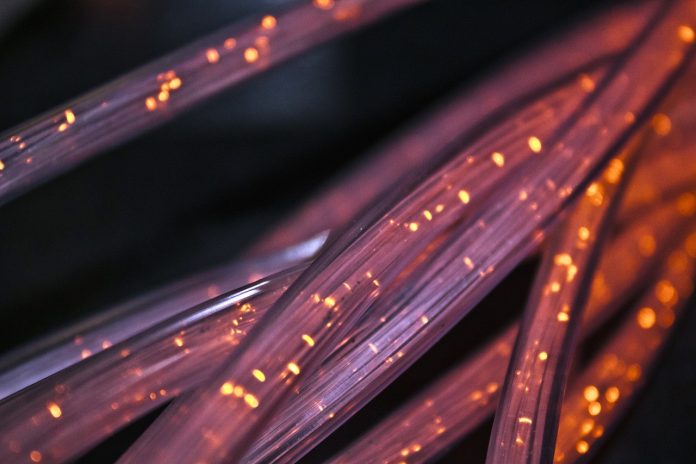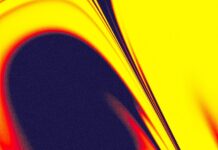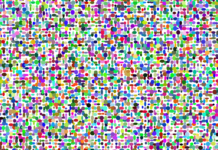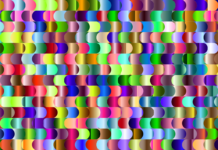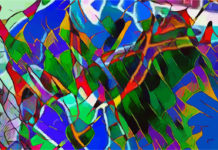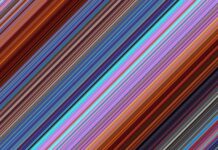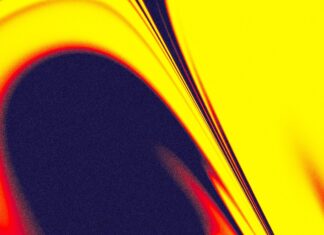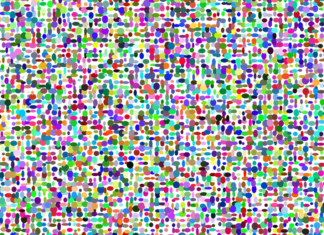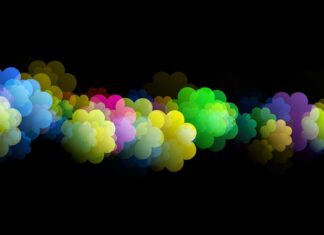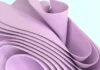PhotoPrism is an open-source, self-hosted photo management application designed to organize, browse, and share personal photo collections. Developed with a focus on privacy, user-friendliness, and advanced image recognition capabilities, PhotoPrism aims to provide a comprehensive solution for individuals seeking to take control of their photo libraries. Here, we delve into various aspects of PhotoPrism, offering a comprehensive overview of its features, functionalities, and significance in the realm of personal photo management.
1. Open-Source Framework: PhotoPrism is built on an open-source framework, which means its source code is freely available for users to view, modify, and contribute to. This open nature promotes transparency, community collaboration, and ensures that users have control over their photo management system. It also allows developers to customize the application according to their preferences.
2. Self-Hosting Capability: One of the distinctive features of PhotoPrism is its self-hosting capability. Users have the option to host the application on their own servers or cloud infrastructure, giving them complete control over their data. This self-hosting approach aligns with the growing demand for privacy-conscious solutions, allowing users to keep their photo libraries secure without relying on external services.
3. Privacy-Focused Design: Privacy is a paramount concern for PhotoPrism. The application is designed with a focus on user data protection, ensuring that personal photos remain private and secure. By allowing users to self-host their instances, PhotoPrism minimizes the risk of unauthorized access or data breaches, providing a more secure environment for managing sensitive visual content.
4. Advanced Image Recognition: PhotoPrism leverages advanced image recognition technology to automatically classify and tag photos based on their content. This feature is powered by machine learning algorithms that can identify objects, people, and scenes within images. The result is a more efficient and intuitive way to organize and search for photos without manual tagging.
5. Cross-Platform Accessibility: PhotoPrism is designed to be accessible across various platforms, including web browsers, desktop applications, and mobile devices. This ensures that users can manage and access their photo collections seamlessly from different devices, promoting flexibility and convenience in photo organization and retrieval.
6. Intuitive User Interface: The user interface of PhotoPrism is crafted with user-friendliness in mind. The application features a clean and intuitive design that facilitates easy navigation and efficient photo management. This user-friendly interface caters to individuals with varying levels of technical expertise, making it accessible to a broad audience.
7. Extensive Metadata Support: PhotoPrism supports a wide range of metadata for photos, including geolocation, date, camera information, and more. This extensive metadata support enhances the organization and search capabilities of the application, allowing users to filter and find photos based on various criteria. This feature is especially beneficial for users with large and diverse photo collections.
8. Smart Filtering and Search: The application incorporates smart filtering and search functionalities, allowing users to quickly locate specific photos within their collection. Whether searching by date, location, tags, or other criteria, PhotoPrism’s intelligent search capabilities streamline the process of finding and accessing photos, contributing to a more efficient photo management experience.
9. Extensible with Plugins: PhotoPrism is extensible through plugins, enabling users to customize and enhance the functionality of the application based on their specific needs. This extensibility fosters a dynamic ecosystem where users can benefit from additional features and integrations contributed by the community. Plugins can range from export options to integration with external services.
10. Continuous Development and Community Support: PhotoPrism is actively developed and maintained by a community of contributors. Regular updates and improvements are released to address bug fixes, introduce new features, and enhance overall performance. The active community support ensures that PhotoPrism remains a reliable and evolving solution for users seeking a robust self-hosted photo management platform.
11. Facial Recognition and People Tagging: PhotoPrism incorporates facial recognition technology, enabling automatic identification and tagging of individuals within photos. This feature enhances the organization of photo libraries, allowing users to effortlessly group and search for images based on the people present in them. The facial recognition capability adds an extra layer of convenience to the overall photo management experience.
12. Map View for Geotagged Photos: For users who value the geographical context of their photos, PhotoPrism provides a map view feature. This feature visualizes the locations where photos were taken, enhancing the browsing experience and providing a geographical perspective to the photo collection. Geotagged photos are plotted on an interactive map, allowing users to explore their memories based on location.
13. Integration with External Storage: Recognizing the potential limitations of local storage, PhotoPrism offers seamless integration with external storage solutions. Users can connect their PhotoPrism instance to external drives or cloud storage platforms, ensuring scalability and flexibility in managing large photo libraries without being constrained by local storage constraints.
14. Mobile App for On-the-Go Access: Complementing its cross-platform accessibility, PhotoPrism provides a dedicated mobile app. This app allows users to access and manage their photo collections on the go, facilitating a seamless transition between different devices. The mobile app extends the reach of PhotoPrism, making it a versatile solution for users with diverse lifestyles.
15. Easy Setup and Configuration: PhotoPrism prioritizes ease of use in its setup and configuration process. The application provides straightforward installation instructions and a user-friendly setup wizard, minimizing the technical barriers for individuals who may be new to self-hosting. This simplicity encourages a broader audience to take advantage of the benefits of PhotoPrism.
16. Preservation of Original Files: An essential aspect of photo management is the preservation of original image files. PhotoPrism maintains the integrity of original photos, ensuring that the application does not alter or compress the source files during the organizational process. This commitment to preserving the authenticity of users’ photo collections adds to the trustworthiness of the platform.
17. Community-Driven Documentation: To support users in setting up and configuring PhotoPrism, the platform boasts comprehensive documentation that is continually improved and expanded through community contributions. This collaborative approach ensures that users have access to well-maintained resources, making it easier for both beginners and advanced users to navigate and optimize the application.
18. Batch Processing for Efficient Workflow: PhotoPrism includes batch processing capabilities, allowing users to apply changes or edits to multiple photos simultaneously. This feature streamlines the workflow, particularly for users managing extensive photo collections. Batch processing can include tasks such as tagging, categorizing, or applying metadata, enhancing the efficiency of photo organization.
19. Regular Security Updates: Security is a priority for PhotoPrism, and the development community is committed to providing regular security updates. This commitment ensures that users can rely on a secure and up-to-date platform for managing their photo collections, reducing the risk of vulnerabilities and potential security threats.
20. Continuous Feedback and Community Engagement: PhotoPrism encourages user feedback and community engagement, fostering a collaborative environment for improvement. The development team actively seeks input from users, addressing concerns, implementing feature requests, and refining the application based on community feedback. This iterative approach ensures that PhotoPrism remains responsive to the evolving needs of its user base.
In conclusion, PhotoPrism emerges as a versatile and feature-rich solution for individuals seeking control over their photo collections. From its advanced image recognition capabilities and facial recognition to cross-platform accessibility and a commitment to privacy, PhotoPrism stands as a user-centric photo management platform. With continuous development, a thriving community, and a range of features that cater to diverse user preferences, PhotoPrism represents a compelling option for those who value self-hosted, privacy-focused solutions for organizing and preserving their visual memories.