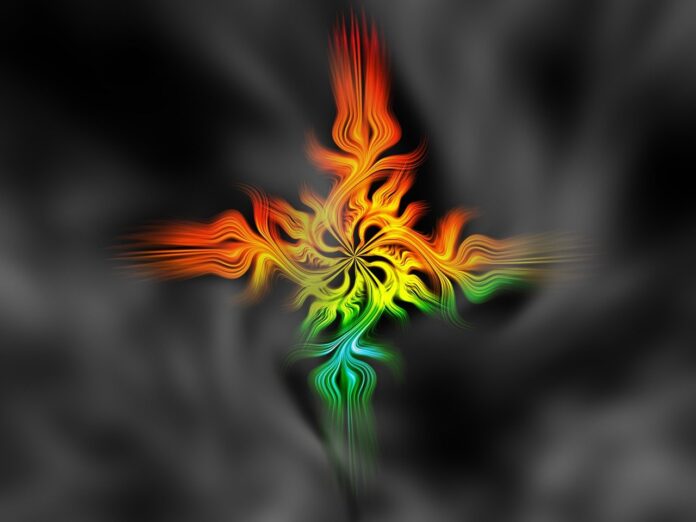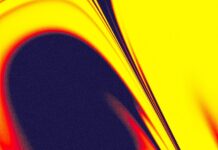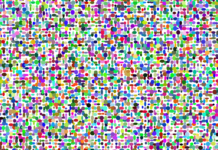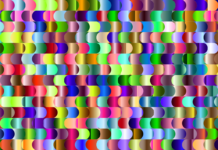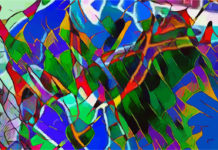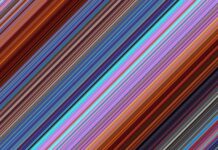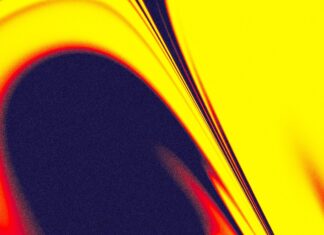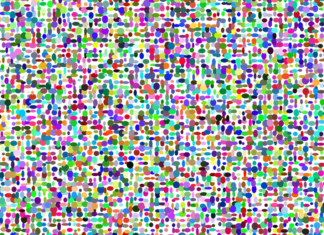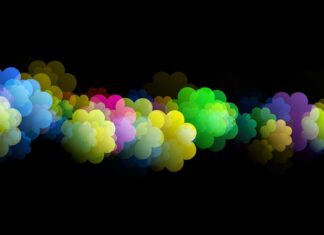Open Broadcaster Software, commonly known as OBS Studio, is a powerful and versatile open-source software for video recording and live streaming. Originally created by Hugh “Jim” Bailey in 2012, OBS Studio has evolved into one of the most popular tools for content creators, gamers, and professionals looking to capture and broadcast video content. In this comprehensive exploration, we’ll delve into the key aspects of OBS Studio, covering its features, functionalities, use cases, and the reasons behind its widespread adoption.
1. Open-Source Foundation: OBS Studio is built on an open-source foundation, making it freely available to users worldwide. The open-source nature of the software not only ensures accessibility but also allows for community-driven development. This collaborative approach has led to continuous improvements, frequent updates, and a robust ecosystem of plugins and extensions contributed by the user community.
2. Cross-Platform Compatibility: One of OBS Studio’s standout features is its cross-platform compatibility. It is available for Windows, macOS, and Linux, making it a versatile solution that caters to users across different operating systems. This compatibility ensures a consistent user experience and flexibility for content creators who may use different platforms for their video recording and streaming needs.
3. User-Friendly Interface: OBS Studio boasts a user-friendly interface designed to cater to both beginners and experienced users. The layout is intuitive, with a modular design that allows users to customize and rearrange elements based on their preferences. The simplicity of the interface, coupled with a wealth of advanced features, makes OBS Studio accessible to those new to content creation while offering the depth required by seasoned professionals.
4. Video Recording and Streaming: At its core, OBS Studio excels in both video recording and live streaming. Users can capture high-quality video content directly from their desktop or external sources, including webcams and capture cards. The software supports a variety of codecs and formats, providing flexibility in recording settings. Additionally, OBS Studio seamlessly integrates with popular streaming platforms such as Twitch, YouTube, and Facebook Live, enabling users to broadcast their content to a global audience.
5. Scene and Source Management: OBS Studio employs a scene-based system for managing different elements within a project. Scenes serve as customizable layouts that determine what is visible during recording or streaming. Within scenes, users can add sources such as video captures, images, text overlays, and browser windows. This scene and source management system allows for dynamic and on-the-fly adjustments, facilitating a professional and polished presentation.
6. Advanced Audio Capabilities: Audio is a critical component of video content, and OBS Studio offers advanced audio capabilities to ensure high-quality sound. Users can capture multiple audio sources simultaneously, adjust audio levels in real-time, and incorporate filters for noise suppression, equalization, and more. This flexibility in audio management caters to the needs of podcasters, musicians, and content creators who prioritize audio quality.
7. Plugin Support and Extensions: OBS Studio’s extensibility is a key factor in its popularity. The software supports a wide range of plugins and extensions developed by the community. These add-ons enhance functionality and provide additional features, from custom transitions and effects to integration with third-party services. The availability of plugins allows users to tailor OBS Studio to their specific requirements, contributing to its adaptability across various use cases.
8. Studio Mode for Seamless Transitions: Studio Mode is a distinctive feature of OBS Studio that enhances the production value of live streams. It allows users to preview and make changes to scenes or sources before transitioning them to the live stream. This behind-the-scenes preview capability enables seamless transitions between scenes, ensuring a polished and professional appearance during live broadcasts.
9. Community and Documentation: OBS Studio benefits from a vibrant and engaged user community. The software’s forums, Discord channels, and online communities provide platforms for users to seek assistance, share knowledge, and collaborate on troubleshooting. The extensive documentation, including tutorials and guides, further supports users in mastering the intricacies of OBS Studio, making it an accessible tool for creators at all skill levels.
10. Regular Updates and Development: OBS Studio is actively developed and regularly updated to incorporate new features, improvements, and bug fixes. The development team is responsive to user feedback, ensuring that the software evolves in line with the needs and expectations of its user base. Regular updates contribute to OBS Studio’s stability, security, and its ability to stay ahead of emerging trends in video recording and streaming.
11. Integration with Hardware Encoders: OBS Studio supports integration with hardware encoders, enhancing its capabilities for certain use cases. This feature allows users with dedicated hardware, such as NVIDIA NVENC or AMD VCE, to offload the encoding process from the CPU to the specialized encoder. The result is improved performance, reduced strain on the system, and the ability to handle more demanding encoding tasks, particularly during high-quality streaming or recording sessions.
12. Dynamic Bitrate Control: Bitrate control is a crucial aspect of video streaming and recording, influencing the quality and smoothness of the final output. OBS Studio provides dynamic bitrate control, allowing users to adjust the bitrate based on the available network bandwidth. This adaptive approach ensures optimal streaming quality, especially in situations where internet connectivity may vary. It contributes to a stable viewing experience for the audience and flexibility for creators in different network conditions.
13. Customizable Hotkeys and Shortcuts: Efficiency is paramount during live streaming or recording sessions, and OBS Studio offers a comprehensive set of customizable hotkeys and shortcuts. Users can define key combinations to start or stop recording, switch scenes, mute audio sources, and perform other essential actions with a single keystroke. This level of customization enhances the user experience, enabling creators to navigate OBS Studio seamlessly without disrupting their content.
14. Multi-View Support: OBS Studio provides multi-view support, allowing users to manage multiple displays efficiently. This is particularly beneficial for creators who have complex setups or work with multiple monitors. The multi-view feature enables users to organize scenes, sources, and settings across different displays, streamlining the production process and providing a clear overview of the content being captured or streamed.
15. Collaboration and Multi-User Support: For collaborative projects or team-based content creation, OBS Studio supports multi-user functionality. Creators can work on the same project simultaneously, with changes and adjustments reflected in real-time. This collaborative approach facilitates teamwork and coordination, making OBS Studio suitable for scenarios where multiple contributors are involved in the production of live streams, podcasts, or other multimedia content.
16. Green Screen Chroma Keying: OBS Studio includes advanced chroma keying features, commonly known as green screen or blue screen effects. This capability allows creators to remove or replace backgrounds during live streams or recordings, adding a professional touch to their presentations. The chroma keying functionality is customizable, offering precision in achieving a seamless blend between the foreground and the virtual background.
17. Video Preview Scaling: To cater to different display configurations and resolutions, OBS Studio supports video preview scaling. This feature enables users to adjust the scaling of video previews to match their specific display requirements. Whether working with high-resolution monitors or optimizing for lower-spec systems, video preview scaling ensures that the OBS Studio interface remains visually coherent and user-friendly across a variety of setups.
18. Remote Control and Automation: OBS Studio supports remote control and automation through the use of external devices, such as stream decks or mobile applications. This functionality allows creators to control various aspects of OBS Studio, such as scene transitions, volume adjustments, and source changes, remotely. The ability to automate repetitive tasks enhances the efficiency of content creation, particularly during live broadcasts where quick adjustments may be required.
In conclusion, OBS Studio stands as a feature-rich, open-source solution for video recording and live streaming. Its accessibility, cross-platform compatibility, and extensive feature set make it a go-to tool for a diverse range of content creators. Whether capturing gameplay, hosting live events, or producing professional broadcasts, OBS Studio’s versatility and community-driven development have solidified its place as a cornerstone in the realm of content creation software.