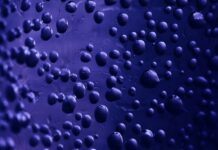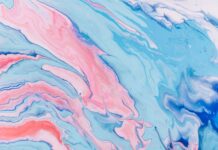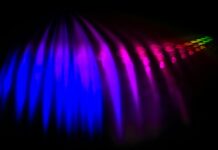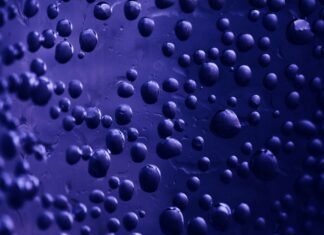Microsoft Power BI is an advanced business intelligence and data analytics tool that empowers individuals and organizations to glean valuable insights from their data. It is a key component of the Microsoft Power Platform, designed to facilitate data-driven decision-making across various sectors. In this comprehensive overview, we’ll explore the key features, capabilities, and significance of Microsoft Power BI.
Data Connectivity and Integration: Power BI is distinguished by its broad range of data connectors, enabling seamless integration with various data sources. Users can connect to on-premises databases, cloud-based services, Excel spreadsheets, and more. This connectivity versatility allows organizations to consolidate data from diverse platforms, fostering a comprehensive approach to data analysis.
User-Friendly Interface: One of Power BI’s notable features is its user-friendly interface. It employs a drag-and-drop approach, making it accessible to users with varying technical backgrounds. The intuitive interface facilitates the creation of compelling visualizations, reports, and dashboards without the need for extensive training or coding skills. This simplicity democratizes the analytics process, enabling a broader audience within an organization to engage with data.
Powerful Visualization Tools: Power BI boasts a rich library of visualization tools, ranging from conventional charts and graphs to more advanced visuals like heat maps, treemaps, and scatter plots. This flexibility allows users to select the most effective visualizations for their data, enhancing the interpretability of reports. Interactive features, such as drill-down capabilities, further enrich the user experience.
Data Modeling Capabilities: The platform provides a robust environment for data modeling, allowing users to establish relationships between different tables, define calculated columns and measures, and structure data in a way that accurately represents business processes. The Power BI Desktop application serves as a comprehensive tool for shaping data models and ensuring the accuracy and relevance of analytical insights.
Cloud-Based Collaboration: With its cloud-based service, Power BI facilitates seamless collaboration within an organization. Users can publish their reports and dashboards to the Power BI service, making them instantly accessible to colleagues and stakeholders. This real-time collaboration ensures that teams can work together on the most up-to-date data, fostering a dynamic and informed decision-making environment.
Data Governance and Security: Power BI places a strong emphasis on data governance and security. Administrators have granular control over access and permissions, ensuring that sensitive information is protected. Additionally, the platform adheres to industry standards for data protection, making it a reliable choice for organizations with stringent security and compliance requirements.
Integration with Microsoft Ecosystem: Power BI seamlessly integrates with other Microsoft products, creating a cohesive ecosystem for users. Integration with Microsoft Excel, for instance, allows users to import data directly into Power BI or export Power BI data to Excel for further analysis. This synergy enhances user productivity and fosters a unified approach to data analysis within the Microsoft ecosystem.
Real-Time Analytics: Power BI supports real-time data analytics, enabling users to connect to streaming data sources and create dashboards that update in real-time. This feature is particularly valuable in scenarios where immediate insights are essential, such as monitoring live events, tracking website traffic, or analyzing data from Internet of Things (IoT) devices.
Large Dataset Handling with Power Query: Power BI leverages Power Query technology to handle large datasets efficiently. Power Query allows users to connect to, transform, and load data from diverse sources into Power BI. Its intuitive data preparation capabilities streamline the process of cleaning and shaping data before analysis, ensuring that users work with accurate and reliable information.
Versatility for Different User Roles: Power BI caters to various user roles within an organization, including data analysts, business users, and executives. While data analysts can delve into complex data modeling and visualization, business users can create meaningful reports using the intuitive interface. Executives benefit from high-level dashboards that provide a quick overview of key performance indicators, supporting strategic decision-making.
Deployment Options and Flexibility: Power BI offers flexibility in deployment options, allowing organizations to choose between cloud-based and on-premises solutions based on their specific needs and preferences. The cloud-based Power BI service provides scalability and accessibility, while Power BI Report Server caters to those who prefer an on-premises deployment. This flexibility ensures that organizations can align their deployment strategy with their overall IT infrastructure and security requirements.
AI-Powered Insights: Microsoft Power BI incorporates artificial intelligence (AI) capabilities to enhance data analysis. The platform includes features like Quick Insights, which automatically generates insights from datasets, and Q&A, enabling users to ask questions in natural language and receive data-driven responses. The infusion of AI augments the analytical capabilities of Power BI, providing users with advanced tools to uncover trends and patterns in their data.
Mobile Accessibility: Power BI extends its reach with dedicated mobile apps for iOS and Android devices. This mobile accessibility allows users to access their reports and dashboards on-the-go, ensuring that decision-makers can stay informed and responsive even when away from their desks. The responsive design of Power BI reports ensures a consistent and optimized viewing experience across various screen sizes.
Extensive Community and Support: Power BI benefits from a thriving community of users, developers, and experts who actively contribute to forums, discussions, and knowledge-sharing platforms. This vibrant community serves as a valuable resource for troubleshooting, learning best practices, and staying updated on the latest features and developments. Microsoft provides official documentation, training resources, and support channels, further enhancing the user experience.
Continuous Updates and Improvements: Microsoft consistently updates and improves Power BI, introducing new features, enhancements, and optimizations. This commitment to ongoing development ensures that users have access to the latest tools and capabilities for data analysis. Regular updates also address user feedback, making Power BI an evolving and adaptive solution that stays aligned with industry trends and user requirements.
Cost-Effective Licensing Models: Power BI offers flexible and cost-effective licensing models to accommodate different organizational needs. While Power BI Desktop is a free authoring tool for creating reports, the Power BI Pro subscription provides enhanced collaboration and sharing capabilities. Power BI Premium caters to larger organizations with dedicated capacity and advanced features. The availability of various licensing options ensures that organizations can choose the most suitable plan based on their usage and budgetary considerations.
Customization and Extensibility: Power BI allows for extensive customization and extensibility, enabling users to tailor reports and dashboards to their specific requirements. Custom visuals can be developed and integrated into Power BI to address unique visualization needs. Additionally, the Power BI API facilitates integration with other applications and services, enhancing the platform’s capabilities and ensuring it aligns with the broader technological landscape.
Global Presence and Localization: Power BI has a global presence, supporting multiple languages and catering to diverse audiences worldwide. The platform’s localization features ensure that users can work with Power BI in their preferred language, fostering a more inclusive and accessible user experience. This global reach makes Power BI suitable for multinational organizations with diverse teams and linguistic requirements.
Educational Resources and Training: Microsoft Power BI provides a wealth of educational resources and training materials to support users at various skill levels. Documentation, tutorials, webinars, and certification programs contribute to a robust learning ecosystem. These resources empower users to enhance their proficiency in Power BI, from mastering basic functionalities to advanced techniques in data modeling, DAX (Data Analysis Expressions), and report optimization.
Scalability for Enterprise Solutions: Power BI is designed to scale with the growing data analytics needs of organizations. Power BI Premium offers dedicated cloud capacity for larger enterprises, ensuring consistent performance and reliability. Organizations can scale their Power BI deployment to accommodate increasing data volumes, user demands, and evolving analytics requirements, making it a scalable solution for enterprise-level data analytics.
In conclusion, Microsoft Power BI stands as a comprehensive solution for organizations seeking to harness the power of data analytics. Its connectivity options, user-friendly interface, powerful visualization tools, and integration capabilities make it a go-to choice for individuals and teams aiming to derive actionable insights from their data. As the business landscape continues to evolve, Power BI remains at the forefront of empowering organizations with the tools they need for informed and strategic decision-making.