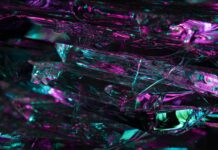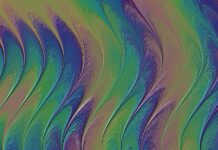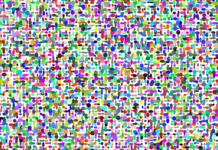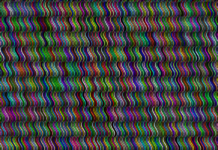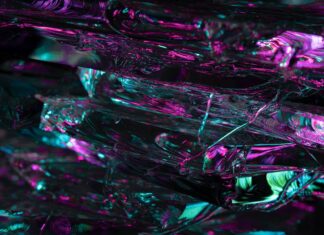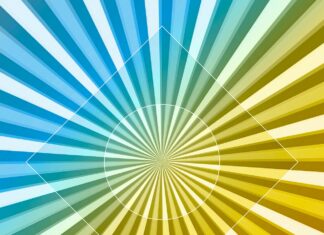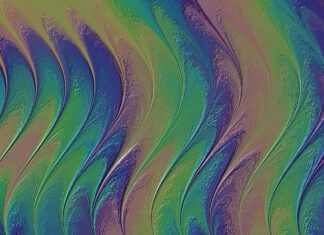Kodi is a versatile and open-source media player and entertainment hub that has gained widespread popularity for its ability to transform various devices into powerful multimedia centers. Originally known as XBMC (Xbox Media Center), Kodi has evolved into a cross-platform media player that supports a wide range of media formats and offers extensive customization options. In this comprehensive overview, we will delve into the essential aspects of Kodi, exploring its features, capabilities, and its role as a central hub for digital entertainment.
1. Cross-Platform Compatibility: Kodi is designed to run on a variety of operating systems, making it a highly versatile and accessible media player. It supports platforms such as Windows, macOS, Linux, Android, iOS, and even offers compatibility with less conventional systems like Raspberry Pi. This cross-platform compatibility ensures that users can enjoy the Kodi experience on their preferred devices, ranging from traditional computers to smaller, embedded systems.
2. Open-Source Nature: An integral aspect of Kodi’s identity is its open-source nature. The software is freely available, and its source code is open for inspection and modification by the community. This openness encourages collaboration, innovation, and the continuous improvement of the platform. Users, developers, and enthusiasts worldwide contribute to Kodi’s development, resulting in a dynamic and ever-evolving media player.
3. Extensive Media Format Support: Kodi supports an extensive array of media formats, allowing users to play and stream content in various formats without the need for additional plugins or codecs. Whether it’s music, videos, photos, or podcasts, Kodi is equipped to handle diverse media types. This broad compatibility contributes to Kodi’s appeal as a comprehensive media center capable of catering to different user preferences.
4. User-Friendly Interface: Kodi features a user-friendly interface that is both visually appealing and intuitive to navigate. The interface is designed to provide easy access to media libraries, add-ons, settings, and other features. With a well-organized menu system and customizable skins, users can personalize their Kodi experience, tailoring it to their preferences and ensuring an enjoyable and user-centric interface.
5. Media Management and Library: Kodi excels in media management, allowing users to organize their media libraries efficiently. Users can categorize and tag their media, creating a structured and easily navigable library. Kodi automatically fetches metadata, including cover art and information about movies, TV shows, and music, providing a visually rich and organized library that enhances the overall user experience.
6. Add-Ons and Plugins: One of Kodi’s standout features is its support for a vast ecosystem of add-ons and plugins. These extensions enable users to expand Kodi’s functionality by adding new features, services, and content sources. From streaming services and weather updates to gaming and live TV, the extensive repository of add-ons allows users to customize Kodi to suit their specific entertainment needs.
7. Streaming and Remote Access: Kodi facilitates streaming of content from various sources, including local network storage, online repositories, and streaming services. Additionally, Kodi supports remote access, enabling users to control and manage their Kodi media center from other devices within the same network. This flexibility enhances the convenience and accessibility of using Kodi across different devices and scenarios.
8. Customization and Skinning: Kodi is highly customizable, allowing users to tailor the appearance and behavior of the platform to their liking. Users can choose from a variety of skins to change the overall look and feel of the interface. Customization options extend to settings, themes, and even advanced configurations, providing users with the freedom to create a personalized and visually appealing media center.
9. Gaming and Emulation: Beyond its core media playback capabilities, Kodi offers support for gaming and emulation through add-ons and plugins. Users can integrate gaming platforms and emulators, turning Kodi into a comprehensive entertainment hub that extends beyond media consumption. This feature broadens Kodi’s appeal to users seeking an all-in-one solution for their digital entertainment needs.
10. Active Community and Support: Kodi benefits from a vibrant and active community of users and developers. Online forums, documentation, and community-driven resources provide support, troubleshooting assistance, and a platform for users to share their experiences and insights. The collaborative nature of the Kodi community ensures that users can tap into a wealth of knowledge and assistance throughout their Kodi journey.
Kodi’s cross-platform compatibility extends its reach to a diverse array of devices, making it a versatile choice for users who want a consistent media experience across various platforms. The open-source nature of Kodi empowers the user community, fostering collaboration and innovation. This openness allows users to inspect and modify the source code, contributing to the continuous improvement of the platform. It also means that Kodi remains free to use, eliminating any cost barriers and promoting accessibility.
The media format support of Kodi is a key strength, eliminating the need for users to worry about compatibility issues. Whether users have a collection of music, videos, photos, or podcasts, Kodi can seamlessly handle different file types. This flexibility ensures that users can enjoy a wide range of content without the hassle of converting or configuring external codecs.
Kodi’s user-friendly interface is designed to provide a visually appealing and intuitive experience. With a well-organized menu system, users can easily navigate their media libraries, add-ons, and settings. The customizable skins further enhance the interface, allowing users to personalize their Kodi experience. This emphasis on user-centric design contributes to Kodi’s reputation as a media player that caters to both novice and experienced users.
The media management and library features of Kodi make it an efficient tool for organizing content. Users can categorize, tag, and customize their media libraries, creating an organized and visually rich collection. Kodi’s ability to automatically fetch metadata, such as cover art and information about movies and TV shows, contributes to the overall polish and user-friendliness of the media center.
The vast ecosystem of add-ons and plugins is a hallmark of Kodi’s flexibility. Users can enhance and extend Kodi’s functionality by integrating various add-ons, ranging from streaming services and weather updates to gaming and live TV. This extensibility ensures that Kodi can adapt to changing user preferences and stay current with evolving entertainment trends.
Streaming and remote access capabilities make Kodi a convenient solution for users who want to enjoy their media content across different devices. Whether users prefer to stream from local network storage or access online repositories, Kodi provides the necessary tools. The support for remote access further enhances the user experience, allowing users to control their media center from different devices within the same network.
Customization is a key aspect of Kodi’s appeal, offering users the freedom to create a personalized and visually appealing media center. From choosing different skins to adjusting settings and themes, Kodi provides a high degree of flexibility. This customization extends to advanced configurations, catering to users who want to tailor every aspect of their media playback experience.
The inclusion of gaming and emulation features adds a layer of versatility to Kodi. Users can integrate gaming platforms and emulators, transforming Kodi into an all-in-one entertainment hub that goes beyond traditional media consumption. This feature appeals to users who want a comprehensive solution for their digital entertainment needs.
The active community and support surrounding Kodi play a crucial role in its ongoing success. Users benefit from forums, documentation, and community-driven resources that provide support and troubleshooting assistance. The collaborative environment ensures that users can share experiences, insights, and solutions, fostering a sense of community and mutual assistance within the Kodi ecosystem.
In conclusion, Kodi stands as a feature-rich and versatile media player, offering a comprehensive solution for digital entertainment. Its cross-platform compatibility, open-source nature, extensive media format support, user-friendly interface, media management capabilities, add-ons and plugins, streaming and remote access, customization options, gaming and emulation support, and an active community collectively position Kodi as a leading choice for individuals seeking a centralized and customizable hub for their multimedia needs.