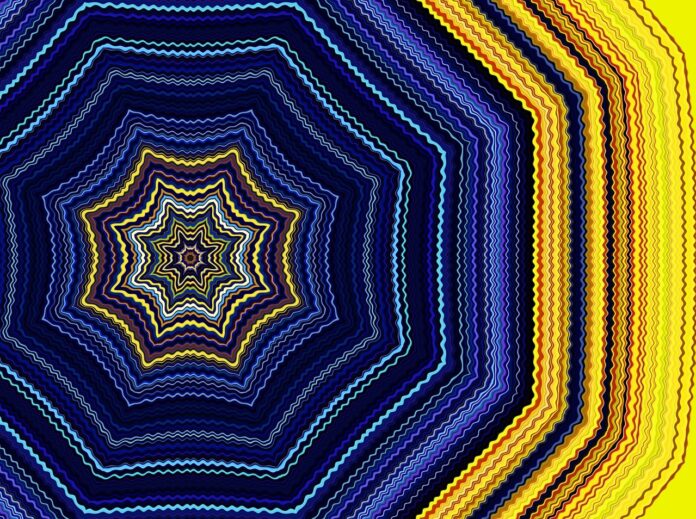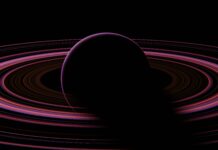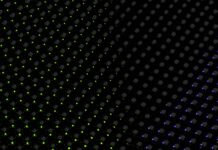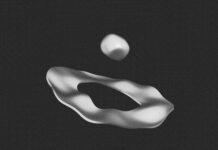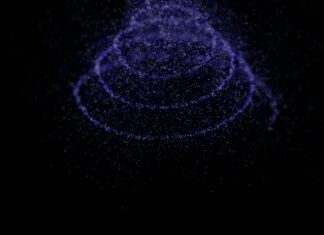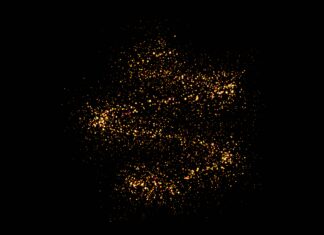JupyterLite, an innovative project in the Jupyter ecosystem, offers a lightweight and flexible approach to interactive computing. As the name “JupyterLite” resonates in the realm of computational notebooks, it signifies a commitment to providing a streamlined yet powerful environment for users to engage in data analysis, scientific computing, and interactive programming. In this comprehensive exploration, we delve into the essence of JupyterLite, uncovering its key features, services, and the impact it has had on the landscape of interactive computing.
1. Lightweight and Portable: JupyterLite stands out for its lightweight nature, making it highly portable and easy to deploy. The platform is designed to be accessible from various devices, allowing users to run Jupyter notebooks without the need for extensive computational resources. This lightweight characteristic contributes to JupyterLite’s versatility, enabling users to engage in interactive computing across different environments.
2. Browser-Based Interface: One of the defining features of JupyterLite is its browser-based interface. Users can access and run Jupyter notebooks directly from their web browsers, eliminating the need for local installations or dependencies. This approach simplifies the user experience, making JupyterLite an accessible platform for individuals with varying levels of technical expertise.
3. Offline Capabilities: JupyterLite offers offline capabilities, allowing users to continue working on their notebooks even without an internet connection. This is particularly advantageous for users in scenarios with limited or no internet access. The platform ensures that the interactive computing experience remains seamless, irrespective of the user’s online status.
4. Integration with Jupyter Ecosystem: While being a lightweight and standalone platform, JupyterLite maintains integration with the broader Jupyter ecosystem. Users can leverage familiar tools, libraries, and extensions available in the Jupyter environment. This integration ensures compatibility with existing Jupyter workflows, enabling a smooth transition for users familiar with the Jupyter ecosystem.
5. Modular Architecture: JupyterLite adopts a modular architecture, allowing users to customize their environment based on specific requirements. The platform supports the selection and installation of desired components, providing flexibility in choosing libraries, extensions, and configurations. This modular approach enhances user control and ensures that JupyterLite adapts to diverse use cases.
6. Containerization for Isolation: JupyterLite utilizes containerization to enhance isolation and reproducibility. Users can encapsulate their computational environment within a container, ensuring consistent behavior across different systems. This containerization feature facilitates reproducibility in research and data analysis, a critical aspect in scientific computing.
7. Educational and Research Applications: JupyterLite serves as an ideal platform for educational and research applications. Its simplicity, portability, and compatibility with Jupyter tools make it a valuable resource for educators, students, and researchers. JupyterLite’s browser-based interface, combined with offline capabilities, supports collaborative learning and research efforts across diverse settings.
8. Community-Driven Development: JupyterLite is a community-driven project, benefitting from the contributions of developers, researchers, and users in the open-source community. This collaborative approach ensures continuous improvement, innovation, and responsiveness to user needs. The active engagement of the community contributes to the evolution and refinement of JupyterLite as a dynamic interactive computing platform.
9. Support for Multiple Kernels: JupyterLite supports multiple programming languages and kernels, allowing users to engage in interactive computing using their preferred language. This multi-kernel support enhances the platform’s versatility, catering to users with diverse language preferences and enabling them to seamlessly switch between different kernels within their notebooks.
10. Cross-Platform Compatibility: JupyterLite’s design ensures cross-platform compatibility, enabling users to run Jupyter notebooks on various operating systems. Whether using Windows, macOS, or Linux, users can experience a consistent and reliable interactive computing environment. This cross-platform compatibility enhances accessibility and makes JupyterLite a versatile solution for users across different computing environments.
JupyterLite’s lightweight and portable nature make it an accessible choice for users who may not have access to high-end computing resources, facilitating a broader reach for interactive computing. The browser-based interface simplifies the user experience, removing the need for intricate installations and providing a platform that can be accessed from various devices. Offline capabilities ensure that users can seamlessly continue their work even when internet connectivity is limited, a crucial feature for individuals working in diverse environments.
The integration with the broader Jupyter ecosystem maintains compatibility with existing workflows and tools, offering a familiar environment for users transitioning to JupyterLite. Its modular architecture empowers users to tailor their environment, selecting components that suit their specific needs. This customization capability ensures that JupyterLite can adapt to diverse use cases, from educational settings to research environments, supporting varied requirements and preferences.
Containerization adds a layer of isolation and reproducibility to JupyterLite, a critical aspect for users engaged in scientific computing and research. By encapsulating the computational environment within a container, JupyterLite enhances consistency and reliability across different systems. This feature is particularly beneficial for researchers seeking to reproduce and validate results in a consistent computational environment.
JupyterLite’s role in educational and research applications is underscored by its simplicity, portability, and support for collaborative learning. The platform’s multi-kernel support accommodates users working with different programming languages, offering flexibility in language choice within a unified interactive computing environment. This versatility caters to a diverse user base with varying language preferences, contributing to a more inclusive and adaptable platform.
The community-driven development model ensures that JupyterLite evolves in response to user needs and benefits from the collective expertise of a broad developer community. Active engagement from contributors in the open-source realm contributes to ongoing innovation, improvements, and the continuous refinement of JupyterLite as a dynamic platform. This collaborative approach fosters a sense of shared ownership and responsibility within the community, enriching the platform with diverse perspectives and insights.
JupyterLite’s support for multiple kernels enables users to engage in interactive computing using their language of choice, reflecting the platform’s commitment to user customization. Whether users are familiar with Python, R, Julia, or other programming languages, JupyterLite provides a seamless and unified environment for their interactive computing needs. This flexibility ensures that users can leverage their preferred tools and languages within the JupyterLite framework.
The cross-platform compatibility of JupyterLite makes it a versatile solution for users across different operating systems. Regardless of whether users are working on Windows, macOS, or Linux, JupyterLite provides a consistent and reliable interactive computing experience. This compatibility enhances the accessibility of JupyterLite, catering to a diverse user base with varied computing environments.
In summary, JupyterLite emerges as a lightweight, portable, and flexible platform within the Jupyter ecosystem. Its browser-based interface, offline capabilities, and integration with Jupyter tools contribute to a seamless interactive computing experience. The platform’s modular architecture, containerization for isolation, and support for multiple kernels enhance user customization and adaptability. With a focus on education, research, and community-driven development, JupyterLite stands as a valuable addition to the landscape of interactive computing, empowering users to engage in data analysis and scientific computing with simplicity and versatility. As the project continues to evolve, users can anticipate further advancements and collaborative contributions that enhance the capabilities and impact of JupyterLite in the realm of interactive computing.