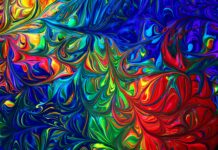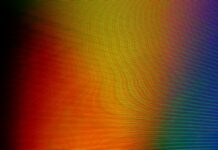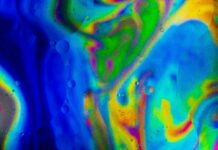Jupyterlite, an innovative offshoot of the widely acclaimed Jupyter project, brings a new dimension to interactive computing by offering a lightweight and versatile platform for creating and sharing Jupyter notebooks. Born out of the need for a more accessible and streamlined Jupyter experience, Jupyterlite introduces a browser-based solution that requires minimal setup, making it ideal for a diverse range of users, from educators and researchers to data scientists and hobbyists. In this comprehensive exploration, we will delve into the intricacies of Jupyterlite, examining its origins, underlying technologies, and the transformative impact it has on the landscape of interactive computing.
Jupyterlite, at its core, represents a response to the evolving needs of the Jupyter community. The traditional Jupyter ecosystem, while immensely powerful, often came with a certain degree of complexity in terms of installation and setup. Jupyterlite steps in to address this challenge by providing a more lightweight and user-friendly version that is accessible directly through a web browser. The name “Jupyterlite” itself signifies a departure from the heavier infrastructure of traditional Jupyter installations, emphasizing a more nimble and approachable platform for creating and running Jupyter notebooks.
The technology underpinning Jupyterlite leverages modern web standards and technologies to offer a seamless and responsive user experience. Jupyterlite is built with web technologies like WebAssembly, allowing it to run in the browser without the need for server-side computations. This not only streamlines the setup process but also enables users to work with Jupyter notebooks in a more decentralized and portable manner. The platform is designed to be self-contained, making it easy to share and distribute Jupyter notebooks without the complexities associated with traditional deployments.
Jupyterlite’s threefold focus on simplicity, accessibility, and portability positions it as a versatile tool for various use cases. Whether you are a teacher looking for an easy way to introduce students to interactive computing, a researcher seeking a lightweight environment for prototyping and experimentation, or a data scientist who values the simplicity of sharing and collaborating on Jupyter notebooks, Jupyterlite caters to a broad audience. The platform lowers barriers to entry, making it an ideal choice for those who want a quick and hassle-free Jupyter experience.
The user interface of Jupyterlite is intentionally designed to be clean, intuitive, and user-friendly. Users interact with Jupyterlite through a web browser, where they can create, edit, and run Jupyter notebooks with ease. The familiar Jupyter notebook interface is retained, ensuring that users transitioning from traditional Jupyter environments will feel right at home. The focus on a responsive and intuitive interface is aligned with Jupyterlite’s mission to provide a straightforward and accessible environment for interactive computing.
One of the key features of Jupyterlite is its ability to run entirely within the browser, eliminating the need for complex installations and dependencies. Users can launch Jupyterlite directly from a URL, and the platform runs in the browser without requiring server-side components. This not only simplifies the onboarding process but also enhances the platform’s portability. Users can carry their Jupyterlite environment with them, facilitating seamless transitions between different devices and ensuring a consistent computing experience.
The lightweight nature of Jupyterlite makes it an excellent candidate for educational settings, where simplicity and accessibility are paramount. Educators can leverage Jupyterlite to introduce students to the fundamentals of interactive computing without the need for extensive IT support. The platform’s browser-based approach allows students to access Jupyter notebooks from a variety of devices, fostering a flexible and inclusive learning environment. Jupyterlite becomes a powerful tool for teaching coding, data analysis, and scientific computing in a way that is approachable for learners at various levels.
Researchers and scientists also stand to benefit from Jupyterlite’s simplicity and portability. The platform provides a quick and convenient environment for prototyping, experimenting, and sharing code and analyses. The ability to launch Jupyterlite directly from the browser without the need for external installations is particularly advantageous for researchers working in diverse computing environments. This flexibility ensures that the focus remains on the research process rather than grappling with setup intricacies.
Collaboration is another area where Jupyterlite shines. The platform’s lightweight and browser-based nature make it conducive to collaborative work. Multiple users can easily share and collaborate on Jupyter notebooks, fostering a collaborative and interactive computing environment. This is especially valuable for teams working on data analysis, research projects, or educational materials. Jupyterlite’s emphasis on simplicity and accessibility extends to its collaborative features, making it a tool that encourages teamwork and knowledge sharing.
Security considerations are paramount in the development of Jupyterlite. As the platform operates within the browser, it is crucial to ensure that user data and computations are secure. Jupyterlite incorporates security measures such as sandboxing and browser security protocols to safeguard user interactions and data. This commitment to security reinforces Jupyterlite as a trustworthy environment for users to engage in interactive computing without compromising the integrity of their work or the privacy of their data.
Looking towards the future, the trajectory of Jupyterlite holds promise for further enhancements and integrations. The open-source nature of the Jupyter project and Jupyterlite’s alignment with web standards create opportunities for community contributions and collaborations. As the platform evolves, it may see integrations with other web technologies, expanded support for various programming languages, and refinements in user interface and functionality. The community-driven development model ensures that Jupyterlite remains responsive to user feedback and adapts to the evolving needs of the interactive computing community.
In conclusion, Jupyterlite emerges as a transformative addition to the Jupyter ecosystem, providing a lightweight, accessible, and portable platform for interactive computing. The platform’s emphasis on simplicity, coupled with its browser-based approach, lowers entry barriers for users across diverse domains. Whether it’s in educational settings, research laboratories, or collaborative projects, Jupyterlite’s versatility and user-friendly design make it a valuable tool for those seeking an uncomplicated yet powerful environment for creating and sharing Jupyter notebooks. As the platform continues to evolve and garner community support, its impact on the landscape of interactive computing is poised to grow, contributing to a more inclusive and streamlined experience for users worldwide.