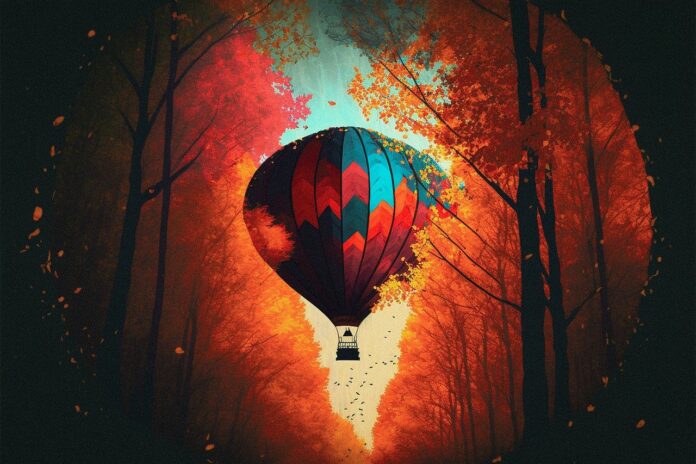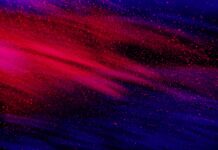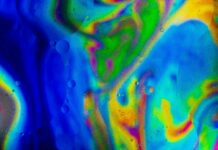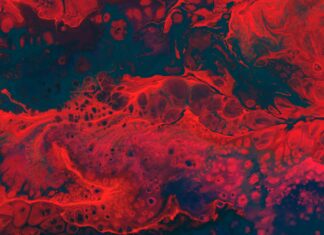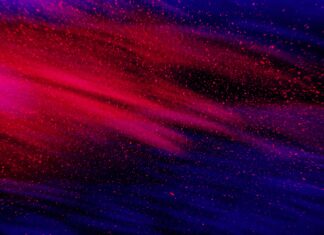Google Colab, or Google Colaboratory, represents a powerful and versatile cloud-based platform for interactive computing. Launched by Google in 2017, Colab offers a dynamic environment that is particularly well-suited for coding, data analysis, and machine learning tasks. Leveraging Google’s cloud infrastructure, Colab provides users with a virtual machine equipped with powerful GPUs and TPUs, making it an attractive option for resource-intensive computations. Here, we’ll explore the key aspects of Google Colab, its features, use cases, and considerations for users.
Free Access to GPUs and TPUs: One of the notable features of Google Colab is its provision of free access to Graphics Processing Units (GPUs) and Tensor Processing Units (TPUs). This is particularly advantageous for users engaged in machine learning and deep learning tasks, where these accelerators significantly speed up model training. Colab’s integration with Google’s cloud infrastructure enables users to harness the power of GPUs and TPUs without incurring additional costs, making it an appealing option for researchers, data scientists, and students.
Collaborative Environment: Google Colab is designed to facilitate collaboration seamlessly. Similar to other Google Workspace applications, Colab allows users to share their notebooks in real-time, making it an excellent choice for collaborative projects. Real-time editing, commenting, and discussions within the notebook create an interactive and collaborative coding environment, fostering teamwork and knowledge sharing.
Integration with Google Drive: Colab seamlessly integrates with Google Drive, providing users with the ability to save their Colab notebooks directly to Google Drive. This integration simplifies version control, sharing, and organization of notebooks. Users can also mount their Google Drive within Colab, enabling easy access to datasets, models, and other files stored in Google Drive directly from their Colab environment.
Pre-installed Libraries: To streamline the coding process, Colab comes with pre-installed popular data science and machine learning libraries. This includes but is not limited to NumPy, Pandas, Matplotlib, TensorFlow, and PyTorch. The inclusion of these libraries out of the box eliminates the need for users to manually install them, enabling users to dive into coding and analysis without unnecessary setup steps.
Interactive Data Visualization: Colab supports the integration of libraries like Matplotlib and Seaborn, allowing users to create interactive data visualizations directly within their notebooks. This capability enhances the exploratory data analysis process, enabling users to create dynamic and interactive plots, charts, and graphs. The ability to visualize data within the notebook contributes to a more intuitive and interactive analysis experience.
Support for Markdown: Colab supports Markdown cells, allowing users to incorporate formatted text, images, and hyperlinks within their notebooks. This feature enhances the documentation aspect of notebooks, making it easy to create narrative explanations, instructions, and annotations. Markdown cells contribute to the overall clarity and comprehensibility of the analysis presented in Colab notebooks.
Execution Environment: Colab provides a runtime environment that allows users to execute code in a scalable and resource-efficient manner. Users have the flexibility to choose between CPU, GPU, and TPU runtimes based on their computational needs. This adaptability allows users to strike a balance between cost considerations and the computing power required for their specific tasks.
Interactive Forms and Widgets: Colab supports the integration of interactive forms and widgets using the ipywidgets library. Users can create sliders, buttons, and other interactive elements to customize parameters and visualize the impact on their code. This interactive capability is particularly useful for tasks such as parameter tuning, experimentation with different configurations, and creating engaging and interactive demonstrations.
Access to BigQuery and Google Sheets: Colab seamlessly integrates with Google BigQuery, enabling users to query and analyze large datasets stored in BigQuery directly from their notebooks. Additionally, Colab provides easy access to Google Sheets, allowing for the smooth import and export of data between Colab and Google Sheets. This integration streamlines data manipulation and analysis workflows involving these Google Cloud services.
Offline Execution and Local Runtime: While Colab primarily operates in the cloud, it provides the flexibility to execute notebooks locally. Colab offers a feature known as “Local Runtime,” allowing users to connect their local development environment to Colab and seamlessly leverage the cloud-based features. This feature is beneficial for users who require a combination of local development and cloud resources, providing a versatile environment that adapts to different user preferences.
Impact on Machine Learning and Data Science: Google Colab has had a profound impact on the fields of machine learning and data science, democratizing access to powerful computing resources. The provision of free GPU and TPU access allows researchers and practitioners to experiment with complex models and large datasets without the need for significant infrastructure investments. This accessibility has contributed to the accelerated development and experimentation in the machine learning community, fostering innovation and collaboration.
Educational Significance: Google Colab has become a valuable tool in educational settings, providing students and educators with a platform for learning and teaching programming, data science, and machine learning concepts. Its user-friendly interface, integration with popular libraries, and collaborative features make it conducive to creating interactive learning materials. Students can experiment with code in a hands-on manner, while educators can easily share and distribute instructional content.
Real-time Collaboration for Research: The collaborative features of Colab make it an ideal platform for real-time collaboration in research projects. Researchers working on the same project can collaboratively edit and annotate notebooks, facilitating communication and knowledge exchange. This collaborative aspect is particularly beneficial in interdisciplinary research where individuals with diverse expertise contribute to a shared computational analysis.
Versatility Across Domains: While initially popularized in the machine learning and data science communities, Google Colab’s versatility extends across various domains. Professionals in fields such as finance, journalism, and industry have adopted Colab for tasks ranging from data analysis to prototyping solutions. The platform’s adaptability and ease of use make it a valuable tool for a wide array of applications beyond traditional coding and machine learning.
Integration with External Services: Colab seamlessly integrates with external services, notably Google Drive, BigQuery, and Google Sheets. This integration streamlines workflows, allowing users to import and export data, query large datasets, and collaborate on analysis seamlessly. This integration with Google Cloud services enhances the overall efficiency of data-related tasks conducted within Colab.
Community Contributions and Extensions: The open-source nature of Colab has led to a vibrant community that actively contributes to its development. Users can find a variety of extensions, add-ons, and customizations created by the community to enhance the functionality of Colab. This collaborative ecosystem ensures that users can benefit from a wide range of tools and features beyond the core offerings of the platform.
Adaptability to Various Workflows: Google Colab’s adaptability is evident in its ability to accommodate various workflows. Whether users prefer a cloud-based environment for collaboration or need to execute code locally, Colab provides options. The platform’s adaptability to different workflows makes it a versatile solution for individuals and teams with diverse preferences and requirements.
Offline Usage and Data Privacy: Colab acknowledges the importance of data privacy and allows users to execute notebooks locally, providing an option for offline usage. This is particularly valuable for users who may have data privacy concerns or those working in environments with restricted internet access. The offline execution feature enhances the accessibility and usability of Colab in diverse settings.
Evolution and Future Developments: Google Colab continues to evolve, with regular updates introducing new features and improvements. As the platform matures, users can anticipate enhancements in areas such as user interface design, collaboration features, and integration with emerging technologies. The commitment to continuous improvement ensures that Colab remains at the forefront of interactive computing platforms.
Educational and Training Resources: Google Colab provides a wealth of educational and training resources to help users make the most of its features. Official documentation, tutorials, and community-contributed guides offer insights into using Colab effectively. These resources cater to users at various skill levels, from beginners exploring coding to advanced practitioners pushing the boundaries of machine learning.
In conclusion, Google Colab stands as a dynamic and versatile platform that has had a transformative impact on the way individuals and teams engage in coding, data analysis, and machine learning. Its collaborative nature, accessibility to powerful computing resources, integration with popular libraries, and adaptability to diverse workflows make it a compelling choice for a broad spectrum of users. Whether utilized for educational purposes, collaborative research, or industrial applications, Google Colab continues to play a significant role in shaping the landscape of interactive computing platforms. As it evolves, users can look forward to an even more feature-rich and user-friendly experience, further solidifying Colab’s position as a key player in the realm of cloud-based interactive computing.